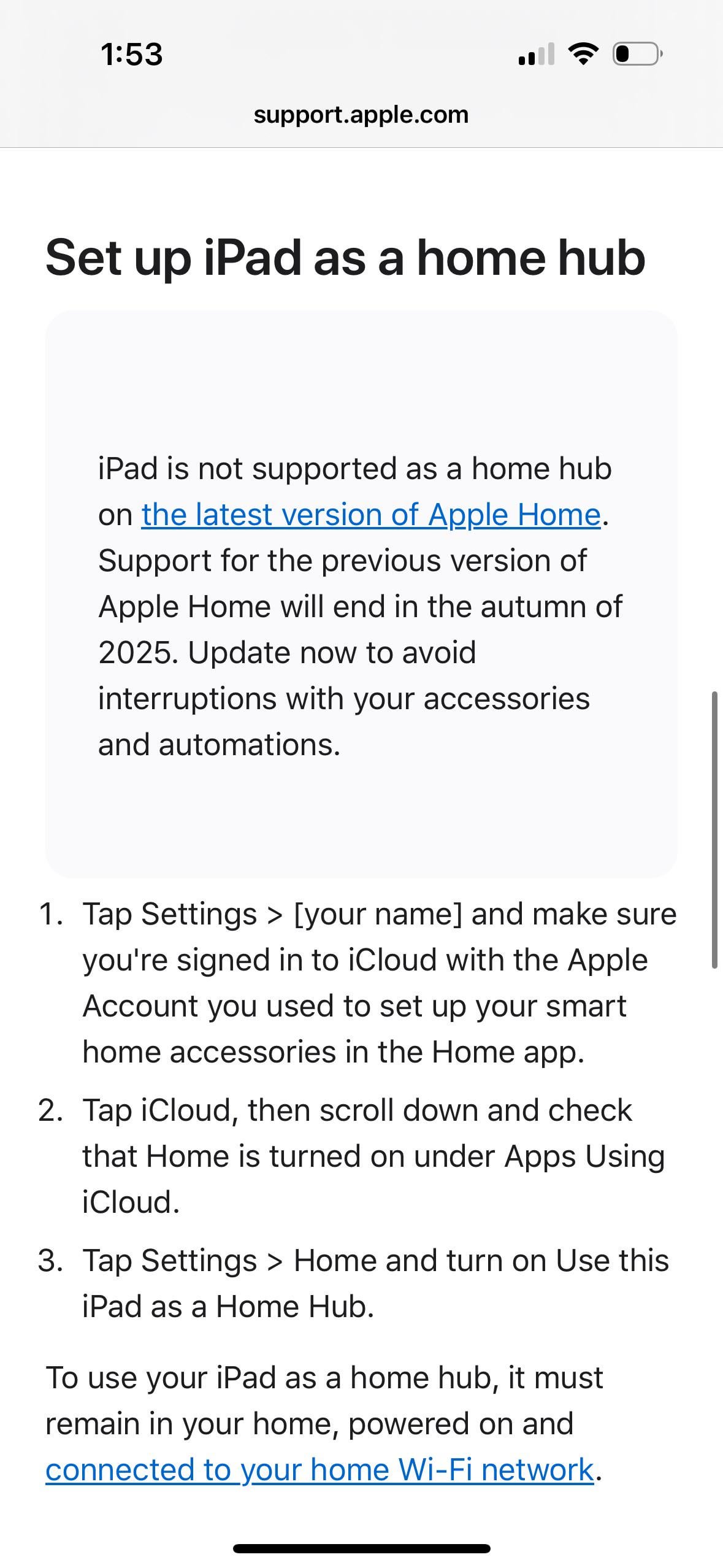Imagine controlling your lights, thermostat, and security cameras without the hassle of setting up a complicated hub. What if you could make your home smarter, safer, and more energy-efficient with simple tools that work right out of the box?
You don’t need to be a tech expert or spend hours troubleshooting to enjoy the benefits of home automation. You’ll discover easy and effective ways to automate your home without relying on a central hub. Ready to take control and simplify your life?
Keep reading to unlock the secrets of seamless, hub-free home automation.
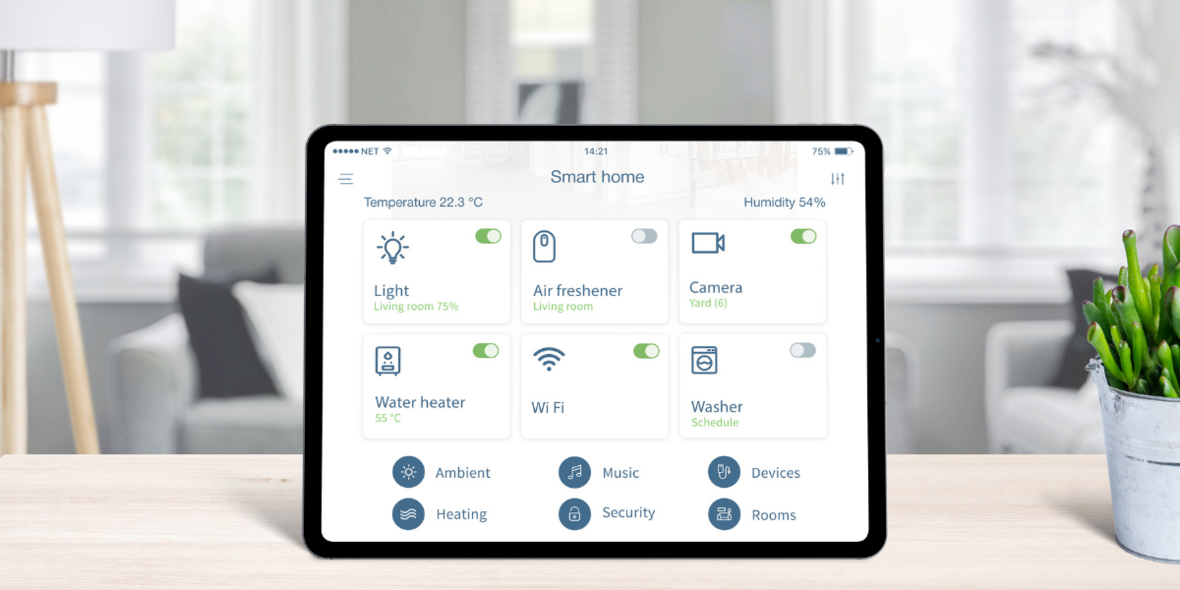
Credit: www.knx.org
Choosing Smart Devices
Automating your home without a hub means picking smart devices that work on their own. You want devices that connect directly to your phone or Wi-Fi.
Choosing the right devices saves money and makes setup easier. Focus on devices that are simple and fit your needs.
Wi-fi Vs Bluetooth Devices
Wi-Fi devices connect directly to your home network and can work from anywhere. They often use more power but offer wider range.
Bluetooth devices connect only when your phone is nearby. They use less power but have a shorter range and may need your phone for control.
- Wi-Fi devices work well for cameras and smart plugs
- Bluetooth devices fit well for locks and sensors
- Wi-Fi needs strong internet for best performance
- Bluetooth saves battery and is good for small devices
Compatibility Considerations
Make sure the devices you pick work with your smartphone and apps. Check if they support your phone’s operating system.
Look for devices that work with common voice assistants if you want voice control. Some devices only work with one brand or app.
- Check device app requirements before buying
- Choose devices that support your voice assistant
- Read reviews to see if devices work well together
- Pick devices with good customer support and updates
Popular Brands Without Hub
Several brands offer smart devices that do not need a hub. These brands focus on easy setup and direct phone control.
| Brand | Device Types | Connection |
|---|---|---|
| TP-Link | Smart plugs, bulbs | Wi-Fi |
| Wyze | Cameras, sensors | Wi-Fi |
| Eufy | Security cameras, locks | Bluetooth, Wi-Fi |
| Meross | Plugs, switches, bulbs | Wi-Fi |
| Yale | Smart locks | Bluetooth |
Setting Up Voice Assistants
Voice assistants help control your smart home devices without a hub. You can use Alexa, Google Assistant, or Siri to manage lights, locks, and more.
Setting up voice assistants is simple and lets you use voice commands to automate your home easily.
Using Alexa, Google Assistant, Or Siri
Choose a voice assistant based on your phone or smart speaker. Alexa works with Amazon Echo devices. Google Assistant is on Google Nest and many Android phones. Siri is available on Apple devices.
Each assistant has its app to set up and control devices. Download the app and sign in to start adding devices.
Connecting Devices To Voice Assistants
Make sure your smart devices support your voice assistant. Many smart lights, plugs, and thermostats work without a hub.
Use the voice assistant app to link your devices. Usually, you add a new device and follow the instructions to connect it to Wi-Fi and the assistant.
- Open the voice assistant app
- Tap to add a new device
- Choose the device brand or type
- Follow on-screen setup steps
- Assign devices to rooms or groups
Creating Voice Commands
Set up custom voice commands or routines to control multiple devices at once. You can create actions like turning off all lights or adjusting the thermostat.
Use the assistant’s app to make these commands. Name each command clearly so it is easy to say and remember.
- Open the voice assistant app
- Go to Routines or Shortcuts
- Create a new routine or shortcut
- Add actions like turning on lights or playing music
- Save and test your voice command
Using Mobile Apps For Automation
You can automate your home without a central hub. Mobile apps let you control smart devices directly.
Using apps on your phone helps you manage lights, locks, and more from anywhere.
Device-specific Apps
Many smart devices come with their own apps. These apps connect your phone directly to the device.
You can turn devices on or off and change settings using these apps.
- Control lights with smart bulb apps
- Use smart lock apps to lock or unlock doors
- Manage cameras through their own apps
Third-party Automation Apps
Third-party apps let you control many devices in one place. They work with different brands and types.
These apps can connect devices and run actions automatically without a hub.
- Control devices from different brands in one app
- Create simple automation rules
- Receive alerts and status updates
Scheduling And Scenes
Scheduling lets you set times for devices to turn on or off. Scenes group devices and actions together.
You can make a scene to turn off lights and lock doors with one tap or at a set time.
- Set lights to turn on at sunset
- Create a “Good Night” scene to lock doors and turn off lights
- Schedule your coffee maker to start in the morning
Credit: tcaflisch.medium.com
Integrating Smart Sensors
Smart sensors help you automate your home without needing a central hub. They send data directly to your phone or smart device.
You can use sensors to control lights, temperature, and other systems easily and cheaply.
Motion And Light Sensors
Motion sensors detect movement in a room. Light sensors measure how bright a space is.
These sensors can turn lights on or off automatically based on activity or daylight levels.
- Motion sensors save energy by turning lights off when rooms are empty.
- Light sensors adjust brightness to match natural light.
- Combine both to create smart lighting that reacts to your presence and light.
Temperature And Humidity Sensors
Temperature sensors measure how warm or cold a room is. Humidity sensors check the moisture level in the air.
These sensors help keep your home comfortable and protect against damp or dry air.
- Use temperature sensors to control heaters or fans automatically.
- Humidity sensors can trigger dehumidifiers or humidifiers as needed.
- They keep your home healthy and save energy by adjusting systems only when needed.
Automating Actions Based On Sensor Data
Smart sensors send data to your phone or smart apps. You can set rules to automate actions.
For example, turn on lights at night when motion is detected. Or start a fan if the temperature is high.
- Set alerts for unusual sensor readings, like high humidity or no motion.
- Use apps that connect directly to sensors without needing a hub.
- Schedule devices to work only when sensor data meets your conditions.
Creating Routines Without A Hub
You can automate your home even without a central hub. Many smart devices work with apps that let you set routines directly.
These routines can control lights, plugs, and other gadgets on a schedule or based on triggers.
Using App-based Rules
Many smart devices come with their own apps. These apps let you create rules for automation without extra hardware.
You can set routines like turning lights on at sunset or turning off plugs after a set time.
- Open the device’s app and find the automation or routines section.
- Create a new rule with conditions like time or sensor triggers.
- Set the action, such as turning a device on or off.
- Save and test the routine to make sure it works correctly.
Ifttt For Cross-device Automation
IFTTT is a free service that connects different apps and devices. It helps automate tasks across brands without a hub.
You can create applets that trigger actions on one device based on events from another device or app.
- Sign up for an IFTTT account and connect your smart devices.
- Browse or create applets that fit your needs.
- Set triggers like “If motion detected, then turn on light.”
- Enable the applet and monitor its performance.
Troubleshooting Common Issues
Sometimes routines may not work as expected. Check your device’s connection and app settings first.
Make sure your phone and devices are on the same Wi-Fi and apps are updated.
- Restart your smart devices and router.
- Check if the app permissions allow automation.
- Ensure time and location settings are correct in apps.
- Delete and remake the routine if it still fails.
Enhancing Security And Privacy
Automating your home without a central hub can protect your privacy better. It lets you control devices directly and keeps data safer.
Focus on strong security to stop hackers and keep your information private. Use smart steps for a safer home.
Securing Your Network
Your home network is the main link between devices. A safe network stops outsiders from spying or breaking in.
Use strong passwords and modern encryption. Keep your Wi-Fi settings private and turn off features you do not need.
- Set a strong, unique Wi-Fi password
- Use WPA3 encryption if available
- Disable WPS to avoid easy access
- Create a separate network for smart devices
- Turn off network features not in use
Managing Device Permissions
Control what each device can do and access. Limit permissions to reduce risks of data leaks or hacks.
Only allow devices access to needed data and services. Remove permissions from devices not used often.
- Review device access regularly
- Restrict cameras and microphones unless needed
- Disable remote access on devices
- Use local controls over cloud-based controls
- Turn off unused features or apps
Regular Updates And Maintenance
Keep your devices’ software up to date. Updates fix security holes and improve privacy controls.
Check device manufacturers’ websites or apps often. Set devices to update automatically if possible.
- Enable automatic updates when available
- Manually check for updates regularly
- Restart devices after updates to apply changes
- Remove old or unused devices from your system
- Backup important settings before major updates
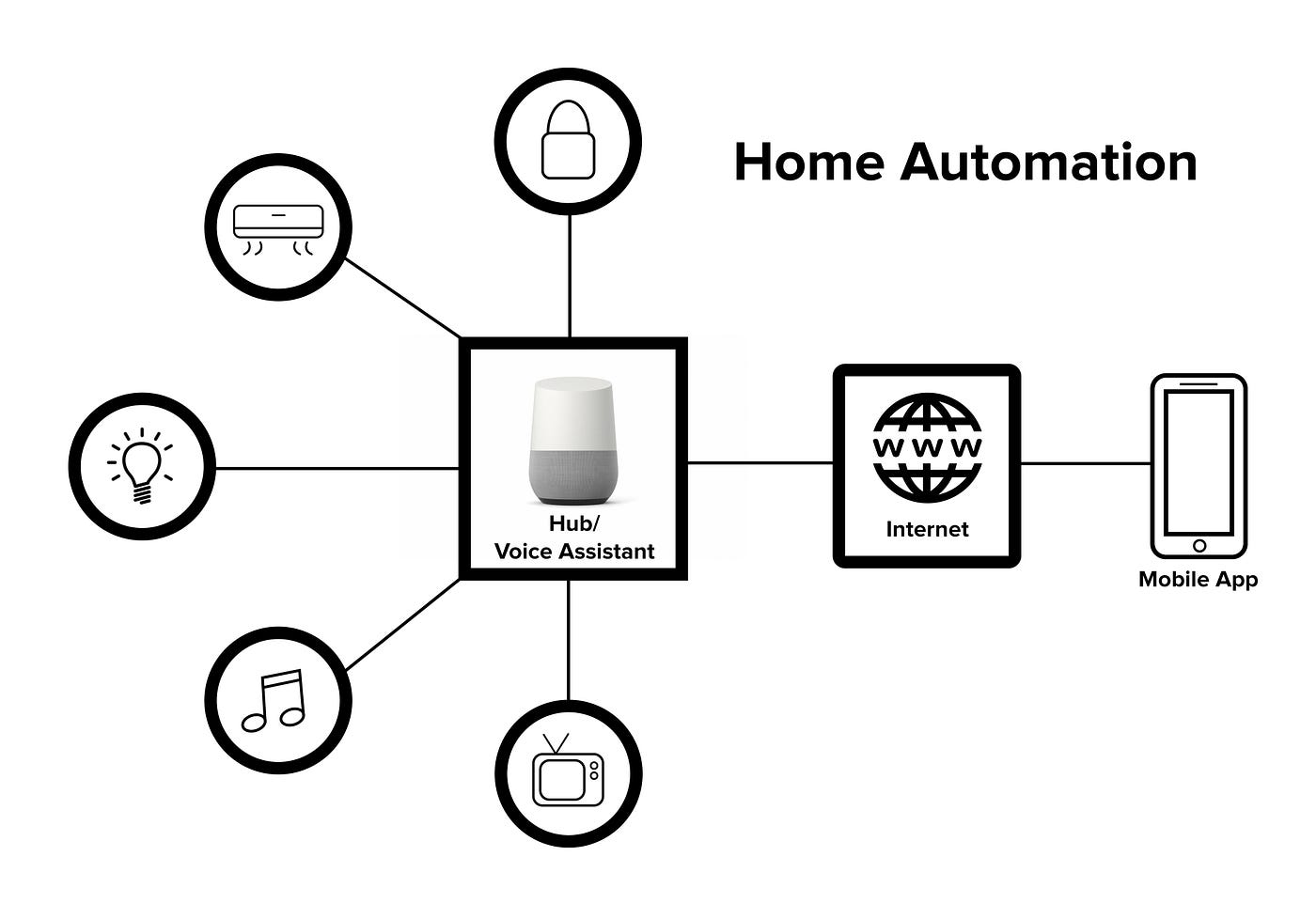
Credit: uxdesign.cc
Frequently Asked Questions
How Can I Automate My Home Without A Hub?
You can automate your home using Wi-Fi or Bluetooth devices. Use smart plugs, bulbs, and voice assistants. Apps control devices directly, eliminating the need for a hub.
What Smart Devices Work Without A Hub?
Wi-Fi smart bulbs, plugs, cameras, and thermostats work without hubs. Many brands offer direct app control. Choose devices compatible with your smartphone or voice assistant.
Is Hubless Home Automation Secure?
Yes, if you use devices with strong encryption and regular updates. Secure your Wi-Fi network and use strong passwords. Hubless systems rely on your router’s security.
Can I Control Multiple Devices Without A Hub?
Yes, using apps that support multiple devices or voice assistants like Alexa or Google Assistant. Group devices for simultaneous control and create automation routines through the app.
Conclusion
Automating your home without a hub is easier than you think. Smart devices today connect directly to your Wi-Fi. This simplifies setup. No complex systems needed. You can control lights, locks, and cameras. All from your smartphone. Save time and make life convenient.
Choose devices that work well together. Ensure they fit your needs and budget. Enjoy smarter living with less hassle. Always keep security in mind. Protect your network with strong passwords. Embrace the ease of smart home automation. Technology makes life simpler and more efficient.
18 min read