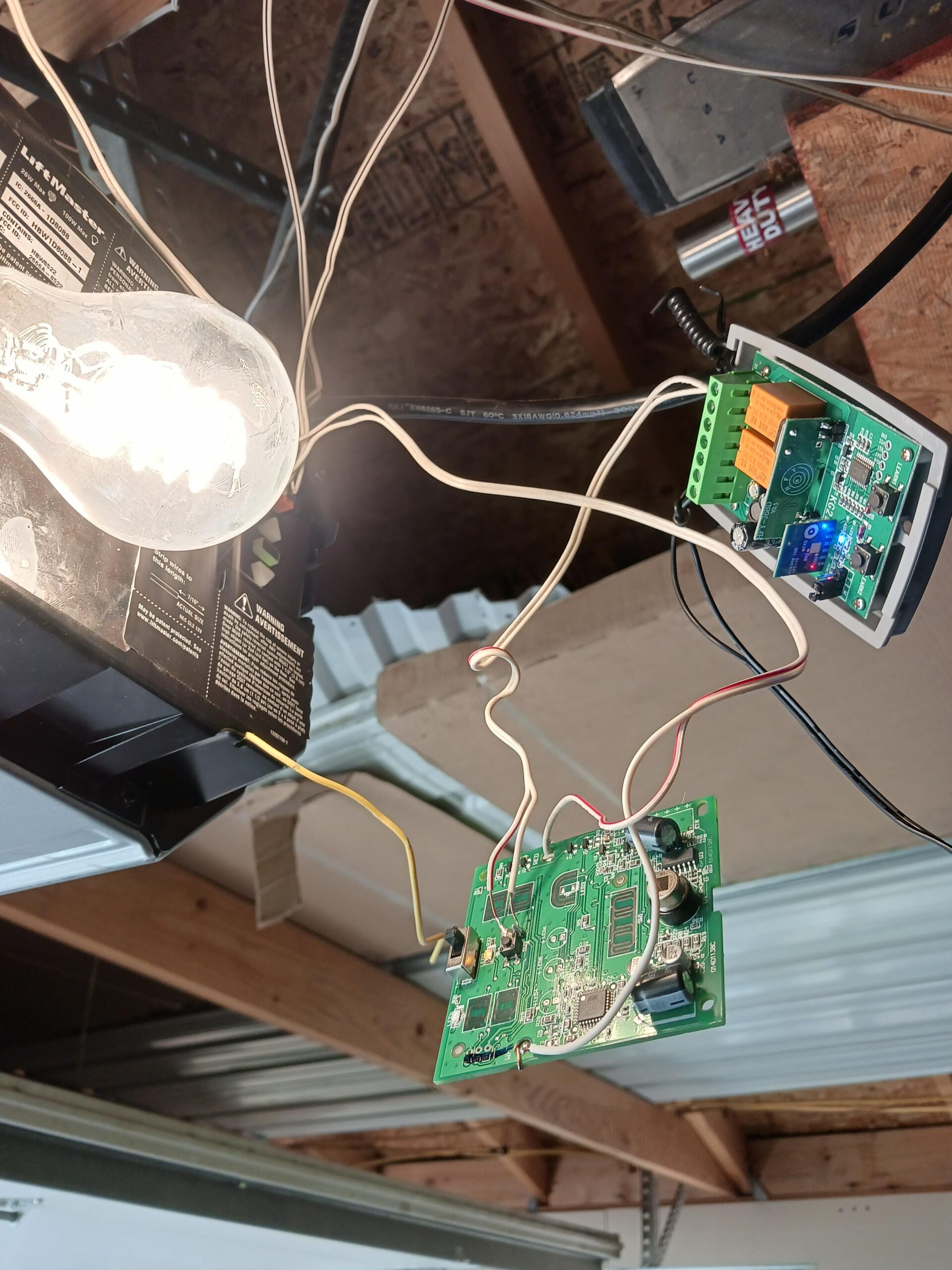Imagine turning your garage into a smart, efficient space that works for you every day. With the right DIY smart home setup, you can control lighting, security, and even temperature—all from your phone.
You don’t need to be a tech expert or spend a fortune. This guide will show you simple steps to transform your garage into a smart hub. Ready to make your life easier and your garage smarter? Keep reading to discover how.

Credit: www.familyhandyman.com
Benefits Of Garage Automation
Setting up a smart home system in your garage makes life easier. It adds new features to control your garage remotely.
Garage automation improves safety, comfort, and saves energy. It brings many advantages to your daily routine.
Enhanced Security
Garage automation helps protect your home from break-ins. You can monitor doors and windows with smart sensors.
Smart cameras alert you if there is unusual activity. You can lock or unlock your garage from anywhere.
- Remote monitoring for peace of mind
- Automatic locking systems
- Alerts for suspicious movements
Convenience And Accessibility
Garage automation allows easy access to your garage using your phone or voice commands. You don’t need physical keys.
It also helps you open or close the garage door without leaving your car. You can schedule doors to open at set times.
- Use smartphone apps to control doors
- Voice control with smart assistants
- Set timers for automatic door operation
Energy Efficiency
Automated lighting in the garage saves electricity. Lights turn on only when needed and switch off automatically.
Smart thermostats keep the garage temperature steady. This reduces energy waste and lowers bills.
- Motion sensors for lighting control
- Smart thermostats to manage temperature
- Energy use monitoring and alerts
Essential Smart Devices
Setting up a smart home garage can make your life easier and safer. You can control your garage with your phone or voice commands.
Choosing the right smart devices helps keep your garage secure and well-lit. These devices also save energy and add convenience.
Smart Garage Door Openers
Smart garage door openers let you open or close your garage from anywhere. They connect to your phone through an app for easy control.
Some models send alerts if the door is left open. They can also work with voice assistants for hands-free use.
- Remote control via smartphone app
- Automatic closing and opening schedules
- Alerts for door status changes
- Integration with voice assistants
Motion Sensors And Cameras
Motion sensors detect movement and can turn on lights or alarms. They help protect your garage from intruders.
Security cameras let you watch your garage live from anywhere. Many have night vision and send alerts on unusual activity.
- Motion detection for security and lighting
- Live video streaming on your phone
- Night vision for low light conditions
- Alerts for unexpected motion
Smart Lighting Options
Smart lights in your garage can turn on automatically with motion sensors. They save energy by only lighting when needed.
You can control smart lights with apps or voice commands. Choose bulbs with adjustable brightness and color options for better use.
- Automatic lights with motion sensors
- Control via smartphone or voice
- Adjustable brightness and color
- Energy-saving LED bulbs
Choosing The Right Hub
Setting up a smart home garage needs a good hub. The hub connects all devices and controls them easily.
Choosing the right hub makes your smart garage work better. It helps devices talk to each other well.
Compatibility Considerations
Check if the hub works with your garage devices. Not all hubs support every brand or device type.
Look for hubs that support common smart garage tools like sensors, cameras, and door openers.
- Verify device brands supported by the hub
- Check communication protocols like Zigbee or Z-Wave
- Ensure the hub supports the number of devices you plan to use
Popular Hub Options
Some hubs are well known for smart home use. They offer many features and good device support.
- Samsung SmartThings – supports many devices and protocols
- Amazon Echo Plus – built-in Zigbee hub for easy setup
- Hubitat Elevation – local control, good for privacy
- Wink Hub 2 – user-friendly and supports many brands
Pick a hub that fits your budget and device needs. Popular hubs often get more updates and support.
Integration With Voice Assistants
Voice assistants make controlling your garage simple. Check if the hub works with Alexa, Google, or Siri.
With voice control, you can open doors or check sensors using just your voice.
- Amazon Alexa works with many hubs and garage devices
- Google Assistant supports voice commands for smart homes
- Apple HomeKit works with selected hubs and devices

Credit: www.youtube.com
Step-by-step Diy Installation
Setting up a smart home system in your garage can make life easier. You can control lights, doors, and security with your phone.
This guide will help you install smart devices step by step. You do not need to hire a professional.
Preparing The Garage Space
First, clear the garage to have enough space to work. Remove clutter and clean the area for safety.
Check the power outlets and lighting. Make sure you have enough plugs near where you want to install devices.
- Clear floor space and work surfaces
- Check for good lighting
- Locate power outlets
- Plan device placement carefully
Installing Smart Devices
Start by mounting smart devices where they will work best. Follow the instructions that come with each device.
Use screws or adhesive pads to secure devices. Avoid placing them near metal objects that may block signals.
- Mount smart lights near ceiling or walls
- Install smart garage door opener on the door
- Place sensors on windows or entry points
- Keep devices away from metal and water
Connecting Devices To The Hub
Turn on your smart home hub or central controller. Follow the app instructions to add each device.
Make sure each device connects successfully. Test each one to confirm it works with the hub.
- Power on the smart home hub
- Open the hub app on your phone
- Add devices one by one
- Test each device after connection
Customizing Automation Rules
Setting up smart automation in your garage saves time and effort. You can control devices and actions easily.
Custom rules let your garage work the way you want. Adjust triggers and responses to fit your needs.
Setting Triggers And Actions
Triggers start automation when something happens. Actions are what your garage devices do after a trigger.
Common triggers include opening the garage door or detecting motion. Actions can turn on lights or send alerts.
- Trigger: Garage door opens
- Action: Turn on garage lights
- Trigger: Motion detected near garage
- Action: Activate security camera
Scheduling And Geofencing
Scheduling lets you automate tasks at set times. Geofencing uses your phone’s location to control devices.
You can schedule lights to turn off at night. Geofencing can open the garage when you arrive home.
- Schedule: Turn off lights at 11 PM
- Geofence: Open garage door when near home
- Schedule: Close garage door at midnight
- Geofence: Turn on heater when you leave
Managing Notifications
Notifications keep you informed about your garage status. You can choose what alerts to receive.
Alerts include garage door left open or unusual motion. Set notifications to get alerts on your phone or email.
- Alert when garage door stays open too long
- Notify if motion is detected at odd times
- Receive updates when automation runs
- Control notification preferences easily
Troubleshooting Common Issues
Setting up a smart home garage can save time and add comfort. Sometimes, problems can stop it from working well. Knowing how to fix these issues helps keep your garage smart and useful.
Below are some common problems you might see. Learn easy ways to solve them and keep your smart garage running smoothly.
Connectivity Problems
Your smart garage devices need a strong internet connection to work. Weak Wi-Fi or no signal causes delays or stops control from your phone. Check your Wi-Fi router location first.
Restart your router and devices if connection fails. Also, make sure your devices are within the Wi-Fi range. Using a Wi-Fi extender can help if the signal is weak.
- Move router closer to garage
- Restart router and smart devices
- Check if Wi-Fi password is correct
- Use Wi-Fi extender for better range
- Keep devices updated with latest firmware
Device Malfunctions
Sometimes smart garage devices stop working or act oddly. This may be due to software glitches or power issues. Restarting the device often fixes small errors.
Check the power supply and cables for damage. Update the device software regularly to avoid bugs. Reset devices to factory settings if problems stay after restarts.
- Restart devices to clear errors
- Check power and cables for damage
- Update device software regularly
- Reset to factory settings if needed
- Contact support if device still fails
Security Concerns
Smart garages connect to the internet, so security is very important. Weak passwords or outdated software can let hackers in. Use strong passwords and change them often.
Keep your smart devices updated with security patches. Disable features you do not use. Check who has access to your smart garage app and remove unknown users.
- Create strong, unique passwords
- Update devices with security patches
- Turn off unused features
- Review app access regularly
- Use two-factor authentication if available
Expanding Your Smart Garage
Setting up a smart garage can make your life easier. You can control lights, doors, and more from your phone.
Expanding your smart garage means adding new devices and features. This helps improve safety and comfort.
Adding Environmental Sensors
Environmental sensors help you monitor the garage’s air and temperature. They detect things like humidity and gas leaks.
These sensors keep your garage safe and protect your stored items. You can get alerts if air quality drops or if it gets too hot.
- Smoke and carbon monoxide sensors
- Temperature and humidity sensors
- Gas leak detectors
Integrating With Home Security Systems
Connect your smart garage to your home security system. This adds extra protection to your garage and home.
You can use cameras, motion sensors, and alarms. They help detect break-ins and notify you immediately.
- Security cameras with live video
- Motion and door sensors
- Automatic alerts to your phone
Future-proofing Your Setup
Plan your smart garage to work with new technology. Use devices that can update their software over time.
Choose systems that connect with many brands. This way, you can add new smart devices without problems.
- Pick devices with firmware updates
- Use open-standard platforms
- Choose wireless options for easy upgrades

Credit: www.familyhandyman.com
Frequently Asked Questions
What Tools Do I Need For A Diy Smart Garage Setup?
You need a smart garage door opener, Wi-Fi hub, sensors, and compatible smart plugs. Basic tools like a drill and screwdriver are essential too.
How Can I Secure My Smart Garage System Effectively?
Use strong passwords, enable two-factor authentication, and keep firmware updated. Also, install motion sensors and cameras for added security.
Which Smart Devices Improve Garage Automation The Most?
Smart garage door openers, motion-activated lights, smart plugs, and security cameras enhance convenience and safety in your garage.
Can I Integrate A Smart Garage With My Home Automation System?
Yes, most smart garage devices support platforms like Alexa, Google Home, or Apple HomeKit for seamless integration and control.
Conclusion
Creating a smart garage is easier than it seems. Start with simple devices. Smart lights and cameras improve safety. A smart garage door adds convenience. You can control it all from your phone. This setup saves time and energy. It also enhances your home’s value.
Enjoy the benefits of a smart home. Your garage will be more secure and efficient. Keep learning and upgrading. Technology keeps evolving. Stay updated with new smart home trends. Happy DIY smart garage setup!
19 min read