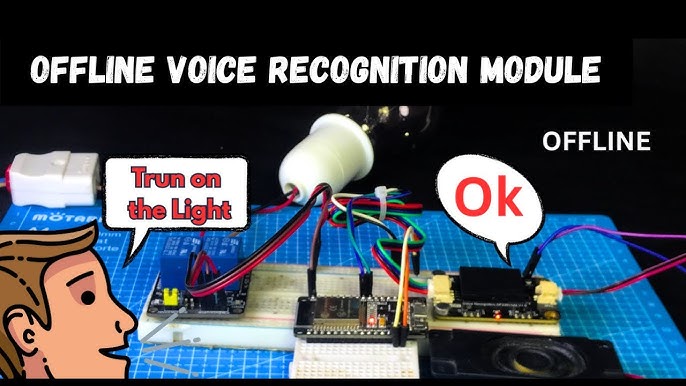Imagine having full control over your home’s electricity with just a few taps on your phone. You don’t need to be an expert or hire expensive technicians to upgrade your electric panel.
With a DIY smart home electric panel control, you can make your home safer, smarter, and more efficient. This guide will show you simple steps to take charge of your electric panel, save energy, and protect your family. Ready to transform your home and feel confident in managing your electricity?
Keep reading to discover how easy it can be.

Credit: www.youtube.com
Benefits Of Smart Home Electric Panels
Smart home electric panels help manage your home’s electricity easily. They improve how you use power.
These panels bring new features that save energy and increase safety. They also let you control your system remotely.
Energy Efficiency And Savings
Smart electric panels track your energy use in real-time. You can see which devices use the most power.
This helps you reduce waste and lower your electricity bills. The panel can also adjust power use during peak hours.
- Monitors energy use for each device
- Suggests ways to save electricity
- Reduces power during high-cost times
- Helps lower monthly energy bills
Enhanced Safety Features
Smart panels have built-in safety tools to protect your home. They detect electrical faults quickly.
If a problem happens, the panel can cut power to prevent damage or fire. It also alerts you about issues.
- Detects overloads and short circuits
- Automatically shuts off power to risky areas
- Sends alerts for electrical problems
- Helps avoid fires and damage
Remote Access And Control
You can control the smart electric panel from anywhere using your phone. This gives you full control over your home’s electricity.
Turn devices on or off remotely. Check energy use anytime. This makes managing your home easier and more convenient.
- Control power from your smartphone
- Turn off devices when not needed
- View energy use remotely
- Manage your home’s electricity anytime
Key Components Of A Smart Electric Panel
A smart electric panel helps control your home’s electricity easily. It uses new technology to make power management safer and more efficient.
Understanding the main parts of a smart electric panel helps you set up and use it well. These parts work together to give you control and safety.
Smart Circuit Breakers
Smart circuit breakers protect your home from electrical faults. They can detect problems faster than regular breakers.
They also allow remote control and monitoring through apps or smart devices. This helps you turn circuits on or off from anywhere.
- Trip automatically during overloads or short circuits
- Send alerts to your phone if issues occur
- Allow remote switching for convenience
- Help save energy by managing power use
Sensors And Detectors
Sensors and detectors monitor your home’s environment and electrical system. They detect smoke, gas leaks, and electrical faults.
These devices send data to the control hub to keep your home safe. They help prevent accidents by giving early warnings.
- Smoke and carbon monoxide detectors
- Leak and moisture sensors
- Temperature and humidity sensors
- Electrical current and voltage monitors
Control Hubs And Interfaces
The control hub is the brain of the smart electric panel. It connects all devices and lets you manage them easily.
Interfaces like touchscreens or mobile apps show real-time data. They allow you to change settings and check system status anytime.
- Central unit that links all smart devices
- Mobile apps for remote monitoring and control
- Touchscreen panels for easy local use
- Voice control integration with smart assistants
Planning Your Diy Smart Panel Setup
Setting up a smart home electric panel can save energy and add convenience. Planning is key for a smooth project.
This guide helps you prepare for your DIY smart panel setup with simple steps to follow.
Assessing Your Current Electrical System
Check your home’s main electrical panel first. Know its size, type, and available space.
Look for the number of circuits and if the panel can handle smart devices safely.
- Identify panel brand and model
- Count total circuit slots
- Check panel amperage rating
- Note existing wiring conditions
Choosing Compatible Devices
Select smart devices that work well with your panel and home system. Compatibility matters for safety.
Look for devices that match your panel’s voltage and wiring setup.
- Smart breakers matching panel brand
- Wi-Fi or Zigbee controllers
- Compatible sensors and switches
- Devices with clear installation guides
Setting A Budget And Timeline
Plan your spending before buying parts. Include tools, devices, and extra materials.
Set a realistic timeline based on your skills and available time.
- Estimate cost of smart breakers and controllers
- Include prices for tools and wiring
- Allow time for research and installation
- Plan for testing and troubleshooting
Step-by-step Installation Process
Installing a DIY smart home electric panel control improves your home’s energy management. This guide helps you install it safely and correctly.
Follow each step carefully to connect the smart breakers and set up the control hub. Safety is important throughout the process.
Safety Precautions And Tools Needed
Always turn off the main power before starting any electrical work. Use insulated tools and wear safety gear to prevent accidents.
Having the right tools makes the installation easier and safer. Prepare everything before you begin.
- Insulated screwdriver set
- Voltage tester
- Wire stripper and cutter
- Electrical tape
- Safety gloves and goggles
- Smart breakers and control hub
- Drill and mounting screws
Wiring And Connecting Smart Breakers
Start by removing the panel cover to access the breaker slots. Identify the circuits where you want to install smart breakers.
Disconnect the old breakers carefully. Connect the wires to the new smart breakers according to the instructions. Ensure all connections are tight and secure.
- Turn off the main power supply.
- Remove the panel cover.
- Take out the old breakers from the slots.
- Connect the circuit wires to the new smart breakers.
- Attach the smart breakers into the panel slots firmly.
- Double-check all wiring connections.
Configuring The Control Hub
Once the breakers are installed, mount the control hub near the panel. Power on the main supply to start the hub setup.
Use the control app or interface to connect the breakers. Assign names to each circuit and test the controls for proper operation.
- Mount the control hub close to the electric panel.
- Turn on the main power supply.
- Open the control app on your device.
- Follow the app instructions to connect smart breakers.
- Name each circuit for easy identification.
- Test controls to confirm proper operation.
Programming And Automation Tips
Setting up a DIY smart home electric panel lets you control devices easily. Programming helps automate tasks and save time.
Good automation makes your home safer and more energy-efficient. Follow simple tips to improve your smart panel setup.
Creating Custom Schedules
Custom schedules turn devices on or off at set times. This helps reduce energy use and matches your daily routine.
Use your control panel’s app to set times for lights, heaters, or other devices. Change schedules anytime to fit your needs.
- Set lights to turn on at sunset
- Schedule heaters to start before you wake up
- Turn off devices automatically when not needed
Integrating With Voice Assistants
Voice assistants let you control your smart panel with simple commands. Connect your panel to Alexa, Google Assistant, or Siri.
Once linked, you can ask to turn devices on or off, check status, or run custom routines without using your phone.
- Enable voice control in your smart panel app
- Link your voice assistant account
- Use voice commands for quick actions
Setting Up Alerts And Notifications
Alerts help you stay informed about your home’s electrical system. Get notifications for power use or unusual activity.
Set alerts for things like circuit overloads, device malfunctions, or energy spikes. This keeps your home safe and efficient.
- Enable notifications in your smart panel app
- Choose alert types based on your needs
- Respond quickly to important alerts
Troubleshooting Common Issues
DIY smart home electric panels make home control easier. Sometimes, issues occur that need fixing.
This guide helps you solve common problems with your smart home electric panel.
Connectivity Problems
Smart panels rely on stable internet or network connections. If connections drop, devices may not respond.
Check your Wi-Fi or Ethernet cables first. Restart the router and the smart panel to refresh links.
- Make sure the network is working well
- Keep the panel close to the router if wireless
- Restart devices to reset connections
- Update firmware to fix bugs
Device Compatibility Challenges
Not all smart devices work with every electric panel. Compatibility issues cause devices to fail or disconnect.
Check if your devices are supported by the panel before installation. Use the panel’s app or manual for lists.
- Verify device support for your panel
- Use devices from known brands for better compatibility
- Update device software regularly
- Remove and re-add devices if they don’t connect
Power Surges And Resets
Power surges can damage your smart panel or cause it to reset. This leads to loss of settings or device errors.
Use surge protectors to guard your panel. If the panel resets, you may need to reconfigure settings or devices.
- Install surge protectors on your power lines
- Keep backup settings saved if possible
- Check wiring if resets happen often
- Contact a professional if damage occurs
Expanding Your Smart Home System
Building a smart home electric panel control lets you manage many devices. You can add more features as your needs grow.
Expanding your system helps you control lighting, heating, security, and more from one place.
Adding Lighting And Hvac Controls
Lighting and HVAC controls make your home more comfortable and energy-efficient. You can set schedules or adjust settings remotely.
Smart bulbs and thermostats connect easily to your panel. This lets you manage brightness and temperature with simple commands.
- Control lights room-by-room
- Set heating and cooling schedules
- Save energy by adjusting when needed
Integrating Security Systems
Security integration helps you monitor your home from anywhere. You can add cameras, alarms, and sensors to your system.
Smart security lets you receive alerts and control locks with your panel. This improves safety and convenience.
- Connect cameras for live viewing
- Use motion sensors for alerts
- Control door locks remotely
Future-proofing Your Setup
Plan your system to add new devices easily. Use open standards and compatible components for smooth upgrades.
Keep cables organized and leave space in your panel. This helps when you want to add more controls later.
- Choose devices that support common protocols
- Keep extra wiring and ports ready
- Update software regularly for security

Credit: www.reddit.com

Credit: www.reddit.com
Frequently Asked Questions
What Is A Diy Smart Home Electric Panel Control?
A DIY smart home electric panel control lets you automate and manage your home’s electrical circuits. It integrates smart switches and sensors for remote access and energy efficiency. This system improves convenience, safety, and energy savings by allowing control via smartphone or voice commands.
How Do I Install A Smart Electric Panel Control?
First, turn off the main power for safety. Then, replace traditional breakers with smart circuit breakers or add smart modules. Follow the manufacturer’s instructions carefully. Connect the panel to your home Wi-Fi and configure it using the corresponding app for remote control.
What Are The Benefits Of Smart Electric Panel Control?
Smart electric panels offer remote control, energy monitoring, and automation. They enhance safety by detecting faults and overloads. Users save on energy bills by optimizing usage. Additionally, they provide convenience through voice control and scheduled operations, making your home smarter and more efficient.
Can I Integrate Smart Electric Panels With Home Assistants?
Yes, most smart electric panels support integration with popular assistants like Amazon Alexa, Google Assistant, and Apple HomeKit. This enables voice commands and seamless control within your smart home ecosystem, enhancing user experience and accessibility.
Conclusion
Creating a DIY smart home electric panel control is worthwhile. It offers convenience and energy savings. Easy to manage, even for beginners. You gain control over your home’s power use. This project enhances your home’s efficiency. It can be a fun learning experience, too.
Remember to prioritize safety throughout the process. Follow instructions carefully to avoid any mishaps. With some effort, your smart home dreams can become reality. Start today and enjoy a more connected home. Your future self will thank you.
20 min read