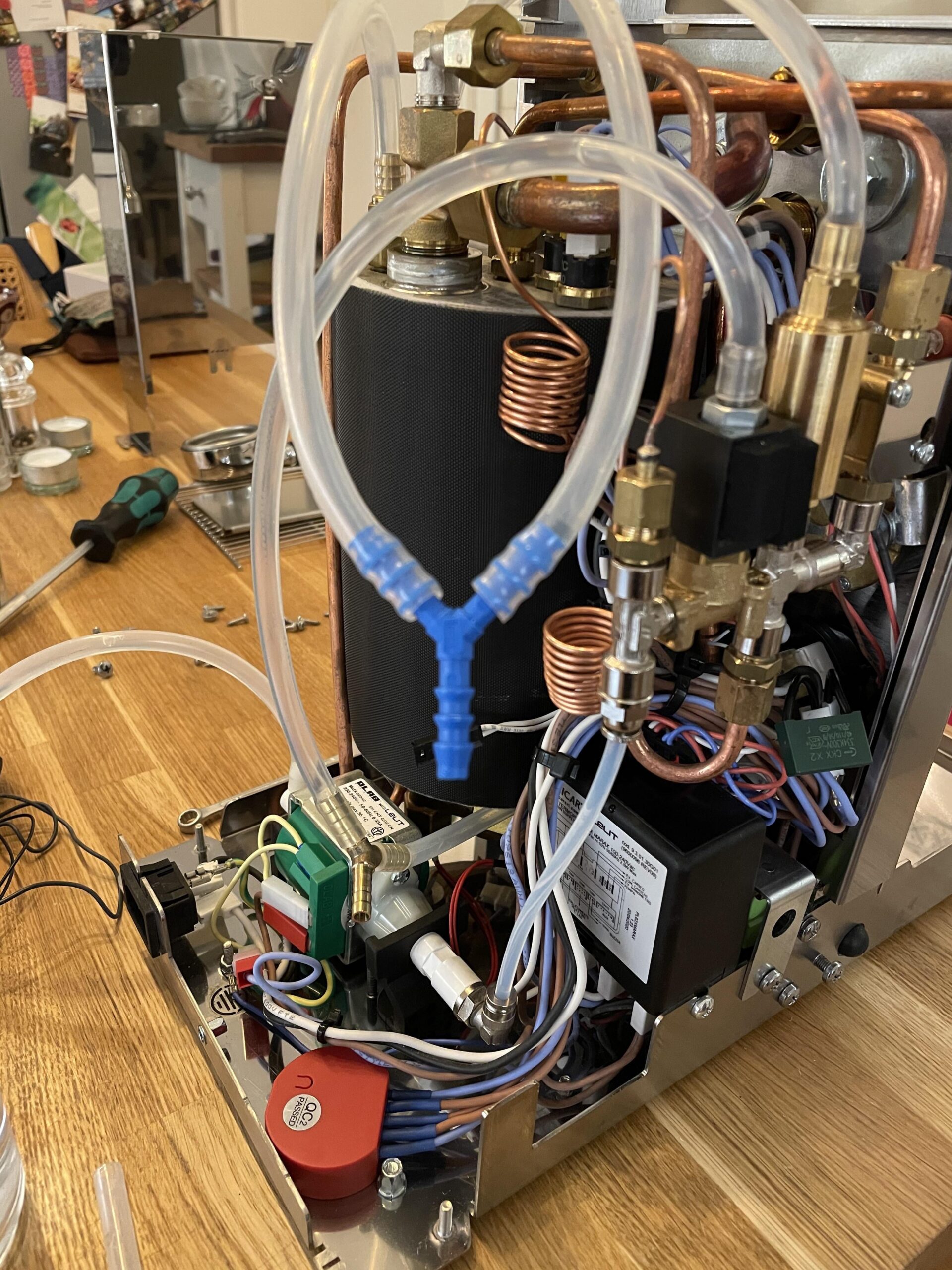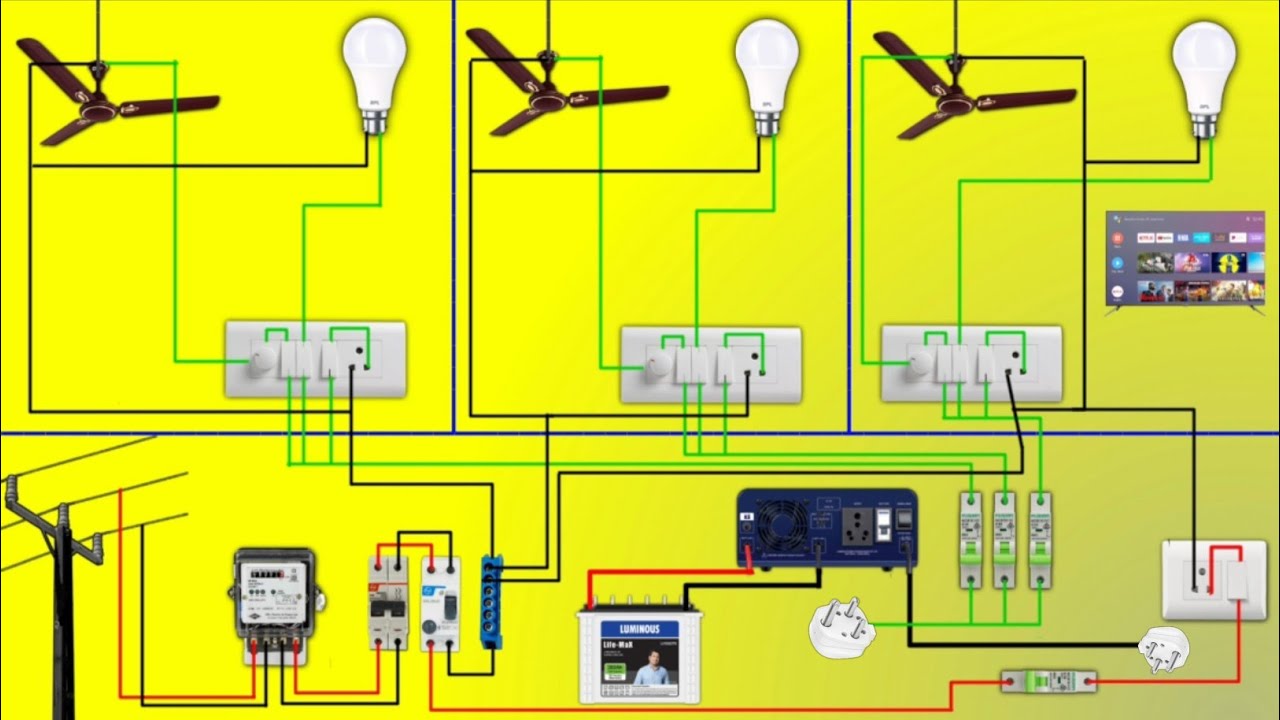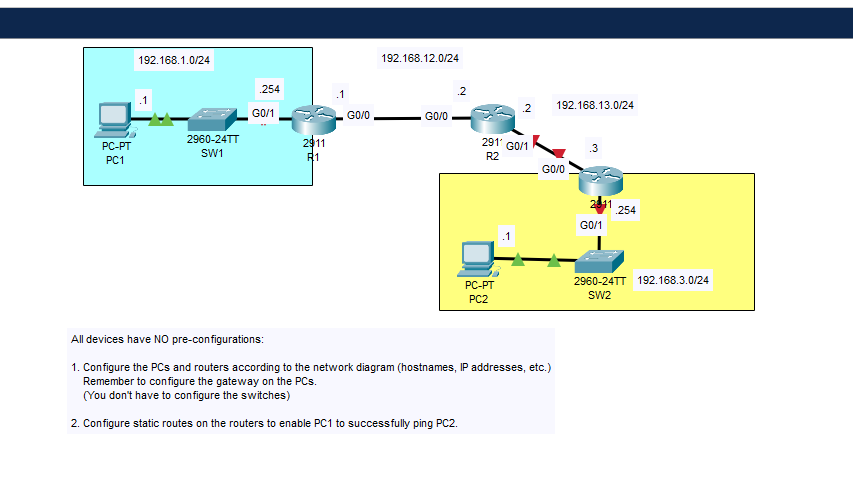Imagine waking up every morning to the perfect cup of coffee, ready exactly when you want it. You don’t have to rush or wait around—the machine does all the work for you.
Building a smart coffee machine schedule is the key to making this happen. It’s simple, saves you time, and adds a touch of luxury to your daily routine. If you want to enjoy fresh coffee without the hassle, keep reading.
You’ll discover easy steps to set up a schedule that fits your lifestyle perfectly.
Benefits Of Smart Coffee Scheduling
Smart coffee machines can be set to brew coffee at specific times. This makes your morning routine easier and more efficient.
Using a schedule helps you save energy and get coffee just the way you like it. Let’s look at the main benefits.
Save Time Every Morning
With a set schedule, your coffee is ready when you wake up. You do not need to wait or start the machine yourself.
This saves you time and lets you focus on other tasks while the coffee brews automatically.
Reduce Energy Consumption
Smart scheduling turns the machine on only when needed. This prevents the machine from running all day.
Using less energy helps lower your electricity bills and is better for the environment.
- Machine stays off when not in use
- Only brews coffee at set times
- Reduces wasted power
Customize Brewing Preferences
You can set different brew times and coffee strengths for each day. This fits your mood and schedule.
Customization means every cup tastes just the way you want it, without extra effort.

Credit: www.vibrantcoffeeroasters.com
Choosing The Right Smart Coffee Machine
Smart coffee machines make your morning easier by brewing coffee on a schedule. Picking the right one means thinking about your needs and home setup.
There are many options with different features and prices. Learning what to look for helps you find the best fit.
Key Features To Look For
Look for features that match how you like your coffee. Some machines offer strength control and brew size options.
Other useful features include easy cleaning, fast brewing, and water level alerts.
- Adjustable brew strength
- Multiple cup size options
- Auto-cleaning functions
- Fast brewing time
- Water tank level indicators
Compatibility With Smart Home Systems
Check if the coffee machine works with your smart home system. Common systems include Alexa, Google Home, and Apple HomeKit.
This allows you to control the machine with voice commands or your smartphone.
- Voice control via smart assistants
- App control for scheduling brews
- Integration with other smart devices
Budget Considerations
Smart coffee machines come in different price ranges. Decide how much you want to spend before buying.
Cheaper models may have fewer features. Higher-priced machines often offer more control and better build quality.
- Basic models: simple scheduling, fewer options
- Mid-range: more features, better design
- High-end: full smart home integration, premium build
Setting Up Your Coffee Machine Schedule
Setting a schedule for your coffee machine helps you enjoy fresh coffee on time. It saves effort and keeps your routine smooth.
Smart coffee machines offer easy ways to set brewing times. You can use apps, voice controls, or adjust for different days.
Using Mobile Apps
Many smart coffee machines connect to mobile apps. You can set brewing times from your phone anytime.
The app lets you choose when the machine starts and stops. You can save multiple schedules for different days.
- Open the coffee machine app on your phone
- Select the schedule or timer option
- Set the desired brewing time
- Save the schedule for future use
Integrating Voice Assistants
Voice assistants like Alexa or Google Assistant can control your coffee machine. You just speak your command.
Link the coffee machine to your voice assistant app. Then, tell it when to start brewing coffee.
- Connect your coffee machine to the voice assistant
- Use simple commands like “Start coffee at 7 AM”
- Change or stop the schedule by voice anytime
Adjusting For Weekdays And Weekends
Set different coffee times for weekdays and weekends. This matches your usual routine better.
You may want coffee earlier on workdays and later on weekends. Most apps let you customize these easily.
- Choose separate schedules for weekdays and weekends
- Set earlier times for busy weekdays
- Set later times for relaxed weekends
- Save both schedules in your app or device

Credit: www.warnersstellian.com
Optimizing Brew Times For Freshness
Setting the right brew times helps keep your coffee fresh and tasty. A smart schedule ensures each cup is brewed at the best time.
Planning brew times lets you enjoy fresh coffee without waste. It also protects your coffee machine from damage.
Ideal Brewing Hours
Choose brewing hours that match when you drink coffee the most. Early morning and mid-afternoon are common times.
Limiting brew times to certain hours keeps coffee fresh and avoids stale tastes from sitting too long.
- Brew fresh coffee before breakfast
- Make a new pot before lunch or mid-afternoon
- Avoid brewing late at night when coffee is less needed
Aligning With Your Daily Routine
Match your coffee machine schedule to your daily habits. Brew right before you usually drink coffee.
This way, you get hot and fresh coffee exactly when you want it. It also helps reduce waste from unused coffee.
- Set the machine to brew just before work starts
- Schedule a brew before breaks or meetings
- Adjust times for weekends or days off
Avoiding Overuse And Wear
Using your coffee machine too much can cause wear and reduce its life. Smart scheduling helps prevent this.
Limiting brew cycles to needed times lowers machine strain. It also saves energy and reduces cleaning needs.
- Keep brew cycles to 2-3 times per day
- Allow breaks between brewing to cool down the machine
- Follow the machine’s care instructions for best results
Advanced Scheduling Tips
Scheduling your coffee machine helps you enjoy fresh coffee anytime. Smart features make brewing easier.
Use advanced settings to fit your daily routine. These tips help you get the perfect brew on time.
Multiple Brew Settings
Set different brew types for each time of day. Customize strength, size, and temperature for each setting.
This way, you get a strong coffee in the morning and a lighter one in the afternoon. Save your favorite recipes.
- Choose brew strength: mild, medium, or strong
- Select cup size: small, medium, or large
- Adjust water temperature for taste
- Save multiple profiles for different users
Remote Start And Notifications
Start brewing from your phone before you reach the kitchen. Use app controls to schedule and start coffee remotely.
Receive alerts when your coffee is ready or if water is low. Notifications keep you updated without checking the machine.
- Use app to start brewing remotely
- Get notifications when coffee is ready
- Receive alerts for low water or beans
- Set reminders for refilling supplies
Maintenance Reminders
Keep your coffee machine in good shape with regular cleaning alerts. Smart schedules help prevent breakdowns.
Set reminders for descaling, filter changes, and other maintenance tasks. This extends the machine’s life and improves taste.
- Schedule regular cleaning alerts
- Get reminders for descaling
- Track filter replacement dates
- Maintain machine for best coffee quality
Troubleshooting Scheduling Issues
Scheduling your smart coffee machine helps you enjoy fresh coffee on time. Sometimes, the schedule may not work as expected. This guide will help you fix common scheduling problems.
Follow the steps below to solve issues and keep your coffee routine smooth. If problems persist, learn when to get expert help.
Common Problems And Fixes
Some schedules do not start the coffee machine at the right time. Other times, the machine may ignore the set schedule. These problems have simple fixes.
- Problem:Machine does not start at scheduled time.
Fix:Check if the machine is plugged in and powered on. - Problem:Schedule settings reset or disappear.
Fix:Update the machine’s software and save settings again. - Problem:Time zone or clock is wrong.
Fix:Set the correct time and time zone in the machine’s menu. - Problem:Wi-Fi connection is lost.
Fix:Reconnect the machine to your Wi-Fi network to sync schedules.
Resetting Your Schedule
If your schedule still does not work, try resetting it. This clears any errors in the saved settings. Then, you can create a new schedule.
To reset, go to the schedule menu on your machine or app. Find the reset or clear option. Confirm to erase the current schedule. After that, set your preferred times again.
When To Contact Support
If you tried all fixes and your coffee machine still won’t follow the schedule, it is time to ask for help. Some problems need expert advice or repair.
- Schedule resets on its own repeatedly
- Machine does not respond to any schedule commands
- Errors appear on the machine’s display or app
- Wi-Fi connection cannot be restored
Contact customer support with details about your issue. They can guide you through more steps or arrange a repair.

Credit: www.reddit.com
Frequently Asked Questions
How Do I Create A Smart Coffee Machine Schedule?
To create a schedule, use your coffee machine’s app or control panel. Set brewing times based on your daily routine. This ensures fresh coffee is ready when you want it, saving time and enhancing convenience.
What Are The Benefits Of Scheduling A Coffee Machine?
Scheduling saves time by automating brewing. It ensures coffee is fresh at desired times. It also helps manage energy use by turning the machine on/off automatically, making your morning routine smoother and more efficient.
Can I Customize Brewing Times On Smart Coffee Machines?
Yes, most smart coffee machines allow full customization of brewing times. You can set multiple schedules for different days and times, adjusting brew strength and volume according to your preferences for a personalized coffee experience.
Is A Smart Coffee Machine Schedule Compatible With Voice Assistants?
Many smart coffee machines support voice assistants like Alexa or Google Assistant. This lets you control brewing schedules using voice commands, adding hands-free convenience to your daily coffee routine.
Conclusion
Creating a smart coffee machine schedule simplifies your morning routine. It ensures you wake up to freshly brewed coffee. Consistent scheduling saves time and energy daily. You enjoy coffee without any wait. Smart scheduling also reduces wastage. It optimizes coffee use, saving money.
Implementing this system is easy. Just follow simple steps. Adjust settings based on your needs. This personalized approach fits your lifestyle. Smart coffee scheduling truly enhances your day. Enjoy more relaxed, caffeinated mornings. Try it today and experience the difference.
17 min read