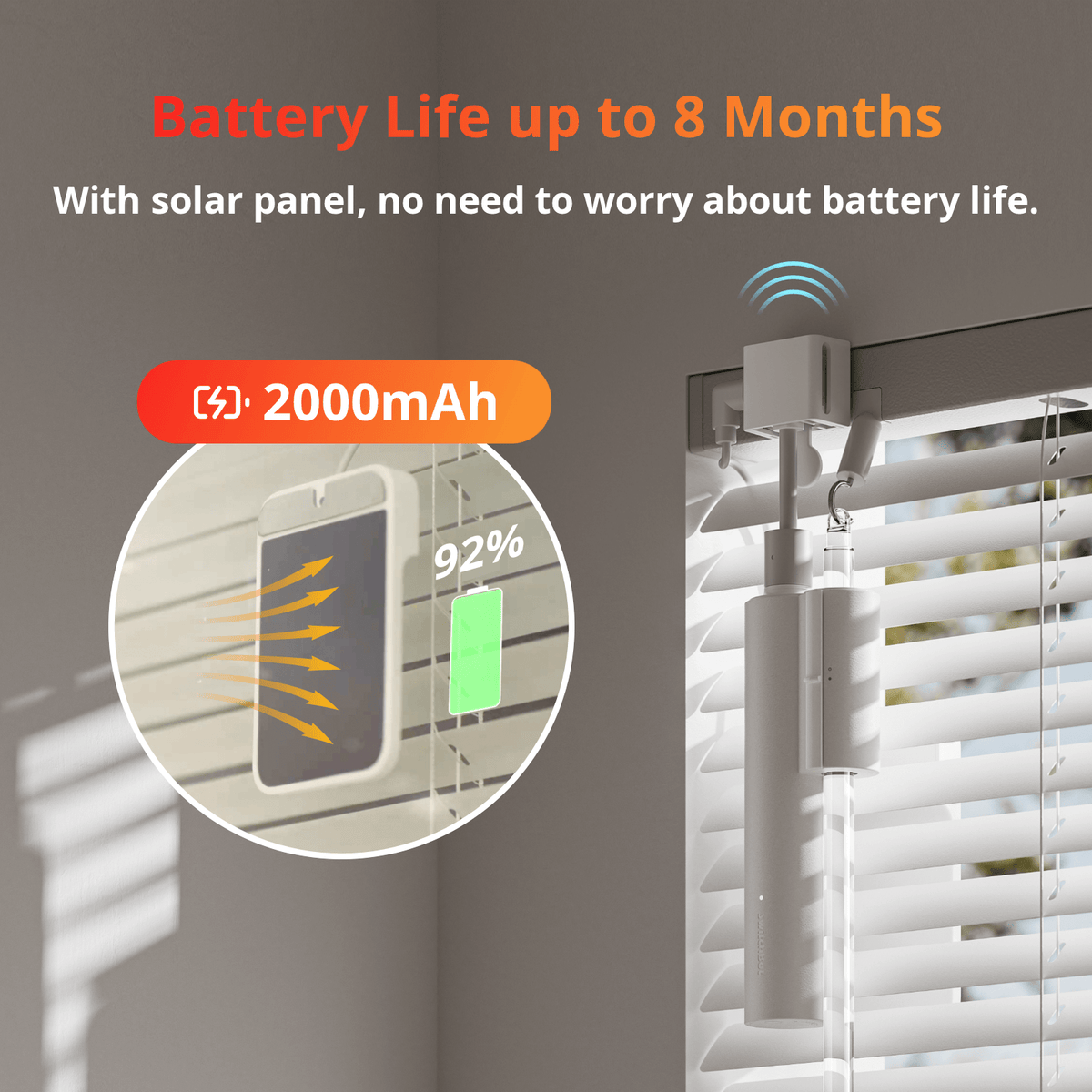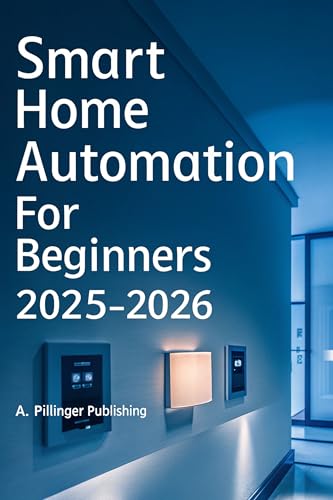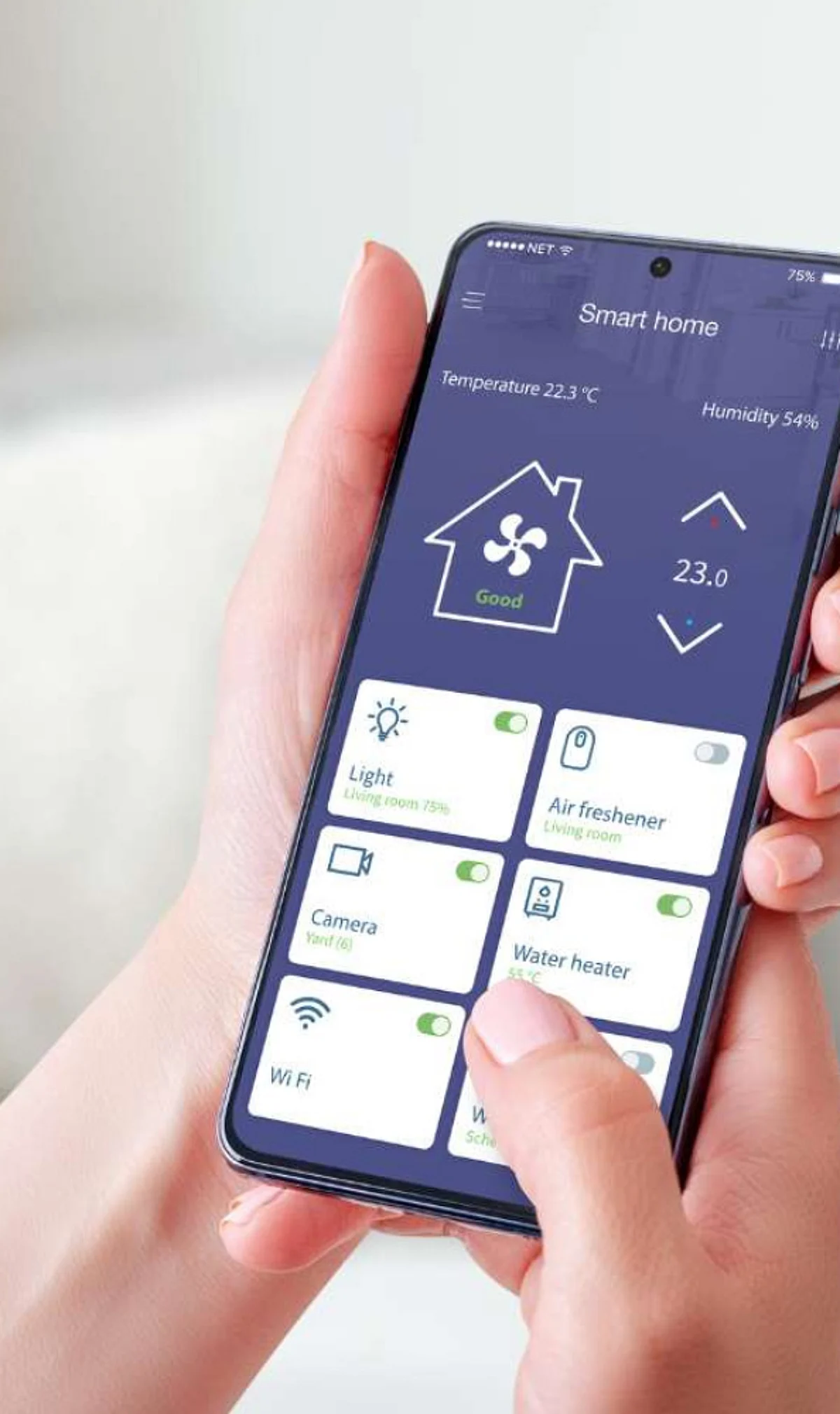Imagine turning your home into a smart fortress without breaking the bank. What if your lights could do more than just brighten a room?
What if they could alert you to danger, making your home safer and smarter at the same time? You’ll discover how to create a smart home alarm using your existing lights. It’s easier than you think, and the peace of mind you’ll gain is priceless.
Ready to protect what matters most with just a simple setup? Keep reading to unlock the secret to a safer home through smart lighting.
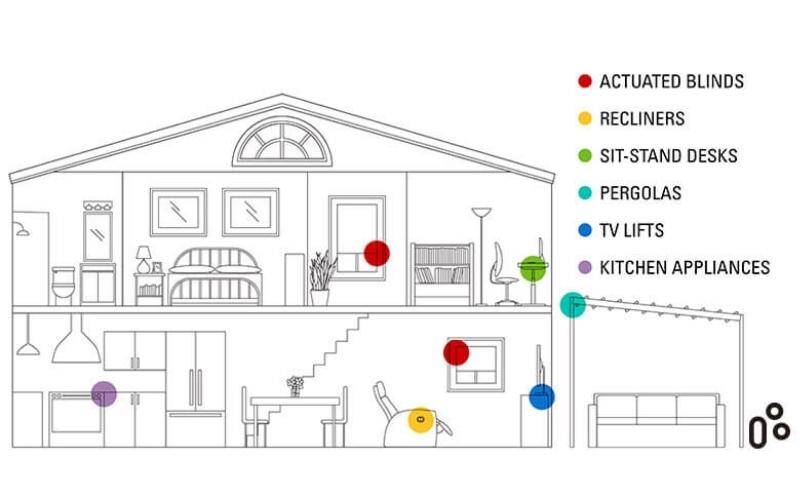
Credit: emizentech.com
Benefits Of Smart Home Alarms
Smart home alarms help protect your house and family. They use technology to keep your home safe and alert you quickly.
These alarms work with lights to make your home look occupied and scare away intruders. They add extra safety and comfort.
Enhanced Security Features
Smart alarms detect unusual activity faster than regular alarms. They send alerts to your phone right away.
Lights linked to the alarm can turn on automatically. This can stop burglars from entering your home.
- Motion sensors trigger lights and alarms
- Instant alerts via smartphone apps
- Night vision cameras improve monitoring
Convenience And Automation
Smart alarms save time by automating tasks. Lights turn on or off without needing switches.
You can control alarms and lights from anywhere using your phone. This makes managing your home easier.
- Schedule lights to turn on at night
- Silent alarms to avoid false alerts
- Voice control with smart assistants
Integration With Other Devices
Smart alarms work well with cameras, locks, and sensors. This creates a full home security system.
Lights can flash or change color to show alarm status. This helps you see what is happening quickly.
- Sync alarms with smart door locks
- Connect cameras for live video feed
- Use sensors for windows and doors
Choosing The Right Alarm System
Creating a smart home alarm with light needs the right alarm system. The system should fit your home and needs. This helps you keep your home safe and smart.
Picking the right system means looking at how it works, what it connects to, and your budget. These points help you choose the best alarm for your smart home.
Wired Vs Wireless Options
Wired alarms use cables to connect parts. They are very reliable but need more work to install. Wireless alarms use Wi-Fi or radio signals. They are easier to set up and move.
Wireless systems are good for most homes. Wired systems work well in new buildings or if you want strong signals without interference.
- Wired: stable connection, harder to install
- Wireless: easy install, flexible placement
- Wired: less prone to signal loss
- Wireless: depends on battery life and Wi-Fi
Compatibility With Smart Lights
Your alarm system must work with smart lights to create alerts. Check if the alarm can send signals to your lights. Some systems connect directly, others need a hub.
Choose alarms that support popular smart light brands. This makes it easier to set up and control the lights with the alarm.
- Direct connection alarms control lights without extra devices
- Hub-based systems use a central device to link alarm and lights
- Check if the system supports your smart light brand
- Look for easy setup and control options
Budget Considerations
Alarm systems come in many price ranges. Decide how much you can spend before buying. Cheaper systems may lack some smart features.
Think about extra costs like installation, smart lights, and monthly fees. Planning your budget helps you avoid surprises and get the best value.
- Basic alarms cost less but may have fewer features
- Advanced systems may need more money for installation
- Smart lights add to the total cost
- Some systems have monthly monitoring fees
Selecting Smart Lights For Alarms
Smart lights can help make your home alarm more effective. They add a visual alert to your security system.
Choosing the right smart lights is important. You need lights that work well with alarms and your home setup.
Types Of Smart Lights
There are many types of smart lights. Some fit better with alarms than others.
Bulbs, strips, and panels are popular options. Each has different uses for alarms.
- Smart Bulbs: Easy to replace and install in lamps.
- LED Strips: Flexible and fit in corners or behind furniture.
- Light Panels: Decorative and can cover walls or ceilings.
Brightness And Color Options
Brightness matters for alarms to catch attention. Choose lights bright enough to be seen easily.
Color options help signal different warnings. Red can mean danger, while blue can mean alert.
- Adjustable brightness for day and night settings.
- Multiple colors to show different alarm types.
- Color-changing lights for clear visual alerts.
Connectivity Standards
Smart lights connect to your alarm system using certain standards. Pick lights that match your hub or app.
Common connections include Wi-Fi, Zigbee, and Z-Wave. Each works differently and has pros and cons.
| Connectivity | Key Feature | Best Use |
|---|---|---|
| Wi-Fi | Direct to router, no hub needed | Easy setup, good range |
| Zigbee | Low power, needs hub | Reliable for home automation |
| Z-Wave | Low power, needs hub | Works well with security devices |
)
Credit: www.jiomart.com
Setting Up The Alarm With Lights
Creating a smart home alarm with lights adds extra safety. Lights can warn you about intruders quickly.
This guide helps you set up your alarm system using smart lights. Follow simple steps to connect and test it.
Installation Steps
Start by choosing smart lights that work with your alarm system. Pick lights that support automation features.
Install the lights in key areas like entrances and hallways. Connect them to your home Wi-Fi network.
- Buy compatible smart lights and alarm sensors
- Place lights near doors and windows
- Follow manufacturer instructions to install devices
- Connect lights and alarm to the same Wi-Fi
Configuring Light Triggers
Link your alarm system to the smart lights using an app or hub. Set rules to turn lights on during alarms.
You can program lights to flash or change color when the alarm sounds. This alerts everyone in the house.
- Open the smart home app or control hub
- Create a new automation or routine
- Set the trigger as alarm activation
- Choose the lights to turn on or flash
- Save the settings and activate the automation
Testing The System
Test your alarm and lights to ensure they work together. Trigger the alarm and watch the lights respond.
Check if the lights turn on or flash as expected. Fix any problems in the app or device setup.
- Activate the alarm from the control panel or app
- Observe if the lights respond correctly
- Adjust settings if lights do not react
- Repeat test until system works smoothly
Advanced Automation Ideas
Smart home alarms can do more than just sound an alert. They can use lights to show warnings and keep you safe.
Using automation, you can create custom light signals that fit your home and lifestyle.
Custom Light Patterns
Set your lights to flash in unique ways during an alarm. Different patterns can mean different alerts.
This helps you know what is happening just by looking at the lights.
- Slow flashing for a low battery warning
- Fast flashing for a break-in alert
- Steady glow for system armed status
Integration With Voice Assistants
Connect your smart alarm with voice assistants like Alexa or Google Assistant. This lets you control alarms with simple voice commands.
You can ask your assistant to check the alarm status or turn lights on and off.
- Arm or disarm the alarm by voice
- Get spoken alerts if the alarm triggers
- Control light colors and patterns hands-free
Remote Monitoring And Alerts
Use your phone or tablet to watch your home lights and alarm from anywhere. This gives peace of mind when you are away.
Set up alerts to notify you if the alarm or lights activate unexpectedly.
- Receive push notifications on your device
- View live status of lights and alarms
- Control your system remotely with apps

Credit: www.amazon.in
Troubleshooting And Maintenance
Keeping your smart home alarm with light working well needs regular care. Troubleshooting helps find problems fast. Maintenance keeps your system reliable and safe.
Simple checks and fixes can stop small issues from becoming big problems. Follow easy steps to keep your alarm system in top shape.
Common Issues And Fixes
Some common problems affect smart home alarms with lights. These include false alarms, light not turning on, or connection errors. You can fix most issues yourself.
- False alarms: Check sensor placement and clean sensors.
- Light not working: Test bulbs and wiring connections.
- Connection problems: Restart your Wi-Fi router and alarm hub.
- Battery low: Replace batteries in sensors and lights regularly.
Regular Updates And Checks
Keep your alarm system software up to date. Updates fix bugs and improve security. Check your system every week to spot any issues early.
- Install firmware updates as soon as available.
- Test alarm sounds and light triggers often.
- Clean sensors and light covers monthly.
- Verify network connection stability regularly.
Extending System Lifespan
Good care extends your smart alarm system’s life. Protect components from dust and moisture. Use quality parts for repairs and replacements.
- Keep devices away from extreme heat or cold.
- Use surge protectors to avoid power damage.
- Replace worn parts before failure.
- Store backup batteries properly when not in use.
Frequently Asked Questions
How Does A Smart Home Alarm Work With Light?
A smart home alarm uses lights to alert you visually during emergencies. It connects to sensors and triggers lights to flash. This enhances safety by providing immediate, clear warnings even in noisy environments or for hearing-impaired individuals.
What Are The Benefits Of A Light-based Alarm System?
Light-based alarms offer silent alerts, energy efficiency, and easy integration with smart devices. They improve home security and can reduce false alarms by providing visual confirmation. Plus, they enhance safety for people with hearing difficulties.
Can I Customize The Light Settings In The Alarm System?
Yes, you can customize light colors, patterns, and brightness. Most smart alarm systems allow users to personalize alerts via mobile apps. This customization helps differentiate types of alerts and suits your home’s unique needs.
Is Installation Of Smart Alarm Lights Complicated?
Installation is usually straightforward and user-friendly. Many systems offer wireless setup with step-by-step guides. Basic knowledge of smart home devices is enough to install and configure the light-based alarm system.
Conclusion
Creating a smart home alarm with light adds security. It also enhances convenience. This setup alerts you with visual cues. It’s easy to install, even for beginners. Lights can deter potential intruders. They also provide peace of mind. This system integrates well with other smart devices.
You control it through apps or voice commands. It’s customizable to fit any home setup. A smart alarm with light is a practical choice. It makes your home safer and smarter. Start your smart home journey today!
18 min read