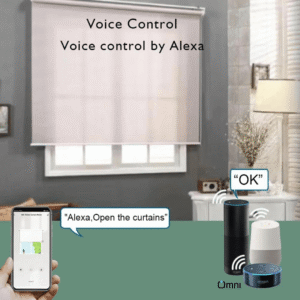Imagine controlling every device in your home with just one simple remote. No more juggling multiple gadgets or struggling to find the right switch.
You can make your home smarter, more convenient, and tailored exactly to your needs. This guide will show you how to build a smart home remote control that puts power and ease right at your fingertips. Ready to transform your living space and simplify your life?
Keep reading to discover the easy steps to get started.

Credit: goosed.ie
Choosing The Right Smart Home Hub
A smart home hub connects your devices in one place. It helps you control lights, locks, and more from one app.
Choosing the right hub is key to making your smart home easy to use and reliable.
Popular Hub Options
There are many smart home hubs available. Each works with different devices and has unique features.
- Amazon Echo with Alexa for voice control
- Google Nest Hub for Google Assistant users
- Samsung SmartThings for wide device support
- Apple HomePod for Apple HomeKit fans
Compatibility Considerations
Check if the hub works with your devices before buying. Some hubs only support certain brands or protocols.
- Look for hubs that support Zigbee, Z-Wave, or Wi-Fi devices
- Make sure your smart bulbs, locks, and cameras connect to the hub
- Confirm the hub works with your smartphone and voice assistants
Setup Essentials
Setting up a smart home hub is simple if you follow key steps. A good setup saves time and frustration.
- Place the hub in a central spot for best signal
- Connect the hub to your home Wi-Fi network
- Install the hub’s app on your phone
- Add your smart devices one by one through the app
- Test each device to confirm it works with the hub
Selecting Smart Devices
Choosing the right smart devices is key for a good home remote control system. You want devices that work well together and fit your needs.
Think about what parts of your home you want to control. Select devices that are easy to use and reliable.
Lighting Controls
Smart lighting lets you turn lights on or off from anywhere. Some lights change colors or dim to set the mood.
Choose lights that work with your remote system. Check if they support voice commands or schedules.
- Smart bulbs with adjustable brightness
- Light switches with app control
- Motion sensors for automatic lighting
Thermostats And Climate
Smart thermostats help control your home’s temperature remotely. They save energy by learning your schedule.
Pick thermostats that fit your heating and cooling system. Look for easy setup and app features.
- Wi-Fi enabled thermostats
- Temperature sensors for different rooms
- Integration with voice assistants
Security Systems
Smart security devices keep your home safe. You can watch cameras and get alerts on your phone.
Choose cameras and sensors that match your home’s layout. Make sure the system sends quick notifications.
- Video doorbells with two-way audio
- Motion detectors and window sensors
- Alarm systems with remote control
Entertainment Devices
Smart entertainment devices let you control music and video easily. Connect them to your remote system for simple use.
Look for devices that support your favorite apps and have good sound or picture quality.
- Smart TVs with app control
- Wireless speakers and soundbars
- Streaming devices with remote access
Setting Up Remote Control
Setting up a remote control for your smart home helps you manage devices easily. You can control lights, locks, and more from one place.
Choosing the right remote control setup depends on your needs and devices. Let’s explore some common options for remote control.
Mobile Apps Vs Physical Remotes
Mobile apps let you control your smart home from your phone or tablet. You can access devices from anywhere with an internet connection.
Physical remotes work without internet and feel like traditional controls. They are simple to use and do not need charging like phones.
- Mobile apps offer more features and customization
- Physical remotes provide quick access and ease of use
- Apps require Wi-Fi or data connection
- Remotes work locally without internet
Voice Control Integration
Voice control lets you use your voice to manage devices. You can turn on lights or adjust thermostats without touching any controls.
To set up voice control, link your smart devices to a voice assistant. Popular options include Amazon Alexa, Google Assistant, and Apple Siri.
- Enable voice assistant on your smartphone or speaker
- Connect compatible smart home devices
- Use simple commands to control devices
- Customize commands for your needs
Creating Custom Scenes
Custom scenes let you control multiple devices with one command. For example, a “Good Night” scene can turn off lights and lock doors.
You create scenes in your app or voice assistant. Choose which devices to include and set their actions for each scene.
- Open your smart home app
- Select the option to create a new scene
- Add devices and set their actions
- Save the scene with a name
- Activate scenes using app or voice commands

Credit: arabiaw.com
Automation Tips And Tricks
Smart home automation helps control devices easily. It makes daily tasks faster and simpler.
Use simple tips to improve how your smart home works. This guide shows useful ways to automate.
Scheduling Tasks
Set specific times for devices to turn on or off. This keeps your home running smoothly without manual work.
For example, schedule lights to turn on at sunset. Or set your coffee maker to start in the morning.
- Turn on lights at sunset
- Start coffee maker before waking up
- Run sprinklers early in the morning
- Switch off devices late at night
Using Geofencing
Geofencing uses your phone’s location to control smart devices. It activates actions when you enter or leave an area.
This helps save energy and adds convenience. For example, lights turn off when you leave home automatically.
- Turn off lights when leaving
- Activate security system when away
- Open garage door when arriving
- Adjust thermostat based on location
Energy Saving Automation
Smart automation can reduce energy use by controlling devices smartly. It helps lower bills and protect the environment.
Set devices to run only when needed. Use sensors to turn off lights in empty rooms automatically.
- Use motion sensors for lighting
- Schedule heating and cooling times
- Turn off appliances when idle
- Monitor energy use with smart meters
Troubleshooting Common Issues
Building a smart home remote control can be very useful. Sometimes, problems happen that stop it from working well.
This guide helps you fix common issues with your smart home remote control quickly.
Connectivity Problems
Connectivity problems are the most common issues. Your remote may not connect to devices or the network.
Check your Wi-Fi or Bluetooth settings. Make sure the remote and devices are on the same network or paired.
- Restart your router and smart devices
- Move closer to the router or device
- Update the firmware on all devices
- Reset network settings if needed
Device Compatibility
Some devices may not work with your remote control. Check if your devices support the remote’s communication method.
Make sure your remote supports the device brands and models in your home. Update software to keep compatibility.
- Use devices with common protocols like Zigbee or Z-Wave
- Check for software updates on your remote and devices
- Refer to the device manual for compatibility notes
Security Concerns
Security is important when controlling your home remotely. Weak security can let others access your devices.
Use strong passwords and encryption to protect your smart home system. Regularly update your devices’ security settings.
- Change default passwords on all devices
- Enable two-factor authentication if available
- Keep firmware and apps up to date
- Monitor device access logs for unusual activity

Credit: www.aziot.life
Enhancing Your Smart Home Experience
Building a smart home remote control can make your daily life easier. It lets you control devices from one place.
A good remote helps you manage lights, locks, and thermostats quickly and smoothly.
Expanding Device Ecosystem
Adding more smart devices gives you more control options. You can connect lights, cameras, and speakers together.
Choose devices that work with your remote control system. This keeps everything simple and reliable.
- Smart bulbs for lighting control
- Smart plugs for appliances
- Security cameras for safety
- Smart thermostats for comfort
Integrating Ai Assistants
Use AI assistants like Alexa or Google Assistant with your remote. They let you use voice commands to control devices.
Integration helps you operate smart home features without touching buttons or screens.
- Turn devices on or off using voice
- Set timers and alarms easily
- Get updates about your home status
- Control multiple devices at once
Future-proofing Your Setup
Plan your smart home to work with new devices and software. Choose systems that get updates often.
Use open standards and popular platforms to avoid compatibility problems later.
- Pick devices with firmware updates
- Choose hubs that support many brands
- Use wireless connections like Wi-Fi or Zigbee
- Keep your system flexible for changes
Frequently Asked Questions
What Is A Smart Home Remote Control?
A smart home remote control allows users to manage various smart devices from one interface. It simplifies home automation by integrating functions like lighting, security, and climate control. This centralized control enhances convenience and efficiency, making it easier to customize home settings according to user preferences.
How Do You Build A Smart Home Remote?
Building a smart home remote involves using a hub or app that supports multiple devices. Choose compatible devices and connect them through the hub. Ensure your network is secure and that devices are updated. This setup allows seamless control of smart home devices from a single interface.
What Devices Can A Smart Home Remote Control?
A smart home remote can control lights, thermostats, cameras, and locks. It can also manage entertainment systems and kitchen appliances. Compatibility depends on the hub or app you use. Ensure your devices are compatible to maximize the remote control’s functionality and efficiency.
Is A Smart Home Remote Worth It?
Yes, a smart home remote enhances convenience and efficiency in managing devices. It consolidates control, reducing the need for multiple apps. This integration saves time and energy, offering a seamless user experience. The investment is worthwhile for those seeking streamlined home automation solutions.
Conclusion
Building a smart home remote control makes life easier and more fun. You gain control over many devices with one tool. It saves time and helps manage your home better. You do not need to learn complex systems. Just follow simple steps and enjoy the benefits.
Start small, then add more features as you go. Smart living is now within your reach. Why wait? Take the first step today.
17 min read