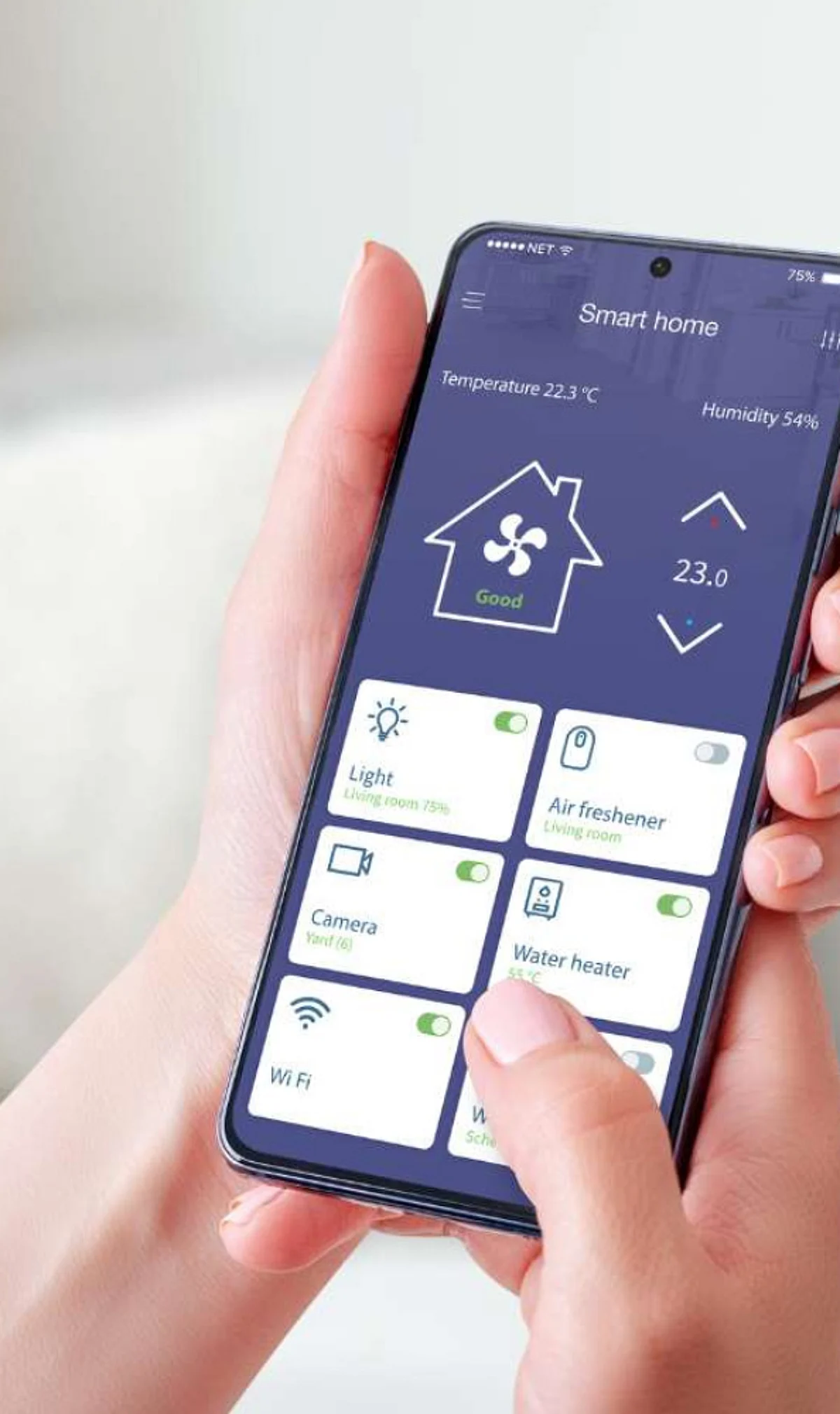Best Smart Home Apps Imagine controlling your lights, thermostat, and security system—all from your phone. Sounds convenient, right?
The right smart home app can make your life easier, safer, and even save you money. But with so many options out there, how do you pick the best one for you? You’ll discover the top smart home apps that fit your lifestyle and needs. Best Smart Home Apps
Keep reading to find the perfect app that will transform your home into a smart, connected haven.
Top Smart Home Apps
Smart home apps help you control devices from your phone. They make your home more convenient and safe.
There are many apps available. Choosing the right one depends on your needs and devices.
Features To Look For
Good smart home apps have useful features that make managing your home easy. Look for apps with remote control options.
Other helpful features include automation, voice control, and alerts. These features save time and add security.
- Remote device control
- Automation and scheduling
- Voice assistant integration
- Real-time alerts and notifications
- Energy usage monitoring
Compatibility With Devices
Check if the app works with your smart devices. Some apps support many brands, while others are limited.
Compatibility includes smart lights, cameras, locks, thermostats, and more. Make sure the app supports your home setup.
- Works with popular smart home brands
- Supports different device types
- Compatible with Android and iOS
- Connects to voice assistants like Alexa or Google Assistant
- Regular updates for new devices
User Interface And Experience
The app should be easy to use. A clear layout helps you find controls quickly.
Look for apps with simple menus and clear labels. Good apps also load fast and respond well.
- Simple and clean design
- Easy navigation and control
- Quick response time
- Customizable settings
- Helpful tutorials or guides
Apps For Lighting Control
Smart home lighting apps let you control lights from your phone. They make it easy to turn lights on or off anytime.
These apps often work with many light brands. They add comfort and save energy in your home. Best Smart Home Apps
Popular Choices
Many apps offer simple control and great features. Some popular lighting apps include Philips Hue, LIFX, and TP-Link Kasa.
- Philips Hue app works with a wide range of smart bulbs. Best Smart Home Apps
- LIFX app controls bulbs without a hub.
- TP-Link Kasa app supports scheduling and remote access.
Automation Options
Lighting apps let you automate lights for convenience. You can set schedules or use sensors to turn lights on and off.
Some apps support voice commands and geofencing. This means lights react when you speak or when you arrive home.
- Set timers to turn lights off at bedtime.
- Use motion sensors to light up rooms when you enter.
- Control lights with voice assistants like Alexa or Google.
- Enable geofencing to switch lights automatically when you leave or return.
Energy Saving Benefits
Smart lighting apps help reduce energy use. You can avoid leaving lights on by mistake.
Many apps show energy use and suggest ways to save. Dimming lights or setting timers lowers electricity bills.
- Track energy consumption for each light.
- Set dim levels to use less power.
- Turn off lights automatically when not needed.
- Use schedules to match your daily routine.
Apps For Security Systems
Smart home apps help you control your security systems from your phone. They make your home safer and easier to watch over.
Many apps connect to alarms, cameras, and sensors. They let you check your home anytime and get alerts fast. Best Smart Home Apps
Real-time Monitoring
Real-time monitoring lets you see what is happening at your home live. You can watch video feeds and check sensor status anytime.
This feature helps you respond quickly to any unusual activity. You do not need to be at home to keep an eye on things.
Alerts And Notifications
Security apps send alerts when they detect a problem. These notifications come as messages or sounds on your phone.
Alerts help you know about break-ins, fire, or other dangers fast. You can act right away to protect your home.
- Instant alerts for alarms triggered
- Notifications for sensor changes
- Custom settings for alert types
Integration With Cameras
Many apps connect with security cameras to show live or recorded videos. You can zoom in and move cameras remotely.
Camera integration lets you check specific rooms or areas from anywhere. It gives better control over your home security.
- Live streaming from cameras
- Video playback on demand
- Control camera angles and zoom

Credit: portworld-solu.com
Apps For Climate Control
Smart home apps help you control your home’s temperature easily. They make it simple to keep your house comfortable.
These apps connect to devices like thermostats and vents. You can adjust settings from your phone or tablet.
Thermostat Management
Thermostat apps let you change temperature settings quickly. You can raise or lower heat with a few taps. Best Smart Home Apps
Many apps show current temperature and humidity. This helps you decide if you need to adjust the thermostat.
- Set temperature easily from your phone
- View current indoor climate data
- Receive alerts if temperature changes suddenly
Scheduling And Zones
Apps let you create schedules for heating or cooling. You can set times for different days to save energy. Best Smart Home Apps
Zone control allows different rooms to have different temperatures. This keeps everyone comfortable in their space.
- Program daily or weekly temperature plans
- Control temperature in each room separately
- Reduce energy use by heating only needed zones
Remote Access Features
Remote access lets you control your climate from anywhere. Use your phone to adjust settings when you are away.
This feature helps you save energy by turning off heat or AC when not home. You can also prepare your home before arriving.
- Change temperature from outside your home
- Turn systems on or off remotely
- Monitor energy use and adjust accordingly
Voice Assistant Integration
Smart home apps often work with voice assistants. They let you control devices by speaking commands. Best Smart Home Apps
Voice assistants make managing your smart home easy and hands-free. They connect with many smart devices.
Amazon Alexa
Amazon Alexa is popular for smart home control. It supports many devices and brands.
You can use Alexa to turn lights on or off, adjust thermostats, and play music. Alexa works on Echo devices and many others. Best Smart Home Apps
- Voice commands for easy control
- Works with thousands of smart home apps
- Custom routines for daily tasks
Google Assistant
Google Assistant is built into many Android phones and smart speakers. It helps control smart home devices.
You can ask Google Assistant to adjust lights, check security cameras, or set timers. It connects with many apps and devices.
- Supports voice commands in multiple languages
- Integrates with Google Home and Nest devices
- Works with a wide range of smart products
Apple Siri
Apple Siri works well with Apple HomeKit devices. It lets you control your smart home with voice commands.
Siri can turn on lights, lock doors, or adjust thermostats. It works on iPhones, iPads, and HomePod speakers.
- Secure and private voice control
- Uses the Apple Home app to manage devices
- Supports creating automation scenes
Cross-platform Control Apps
Smart home apps let you control devices from phones, tablets, and computers. Cross-platform apps work on many devices and systems. Best Smart Home Apps
These apps make managing your smart home easier and more flexible. You can use one app to control lights, locks, cameras, and more.
Unified Interfaces
Unified interfaces bring all controls into one screen. This means you do not need multiple apps for different devices.
The app shows your devices in an organized way. You can turn devices on or off and change settings easily.
- Simple menus for all smart devices
- Clear icons to know device status
- Easy access to common controls
Multi-device Sync
Multi-device sync keeps your smart home data up to date everywhere. Changes you make on one device show on all others.
This helps when family members use different phones or tablets. Everyone can see the latest device status and control options.
- Real-time updates across devices
- Shared control for multiple users
- Consistent settings on all platforms
Cloud-based Solutions
Cloud-based apps store your smart home data online. This allows access from anywhere with an internet connection.
Cloud services help apps work well across platforms. They also enable remote control and secure backups.
- Access your smart home from any device
- Automatic data backup and security
- Remote control even when away from home
Custom Automation Apps
Custom automation apps help you control smart home devices easily. They let you create routines that work automatically.
These apps connect different devices and services to make your home smarter. You can set rules that fit your daily life.
Ifttt And Similar Platforms
IFTTT stands for “If This Then That.” It links many apps and devices to create simple automations. Other platforms like Zapier work the same way.
These platforms use triggers and actions. When one event happens, it starts another action automatically.
- Trigger: A device or app event
- Action: What happens next
- Supports many smart home brands
Creating Custom Routines
Custom routines let you decide what your devices do and when. You can set schedules or link devices to work together.
For example, you can turn on lights when you arrive home or start the coffee maker at a set time.
- Set triggers like time, location, or device status
- Choose actions for one or more devices
- Combine multiple steps in one routine
Use Cases And Examples
Custom automation apps can save time and add convenience. Here are some common examples.
- Turn on porch lights at sunset
- Send a notification if a door opens
- Start the robot vacuum when you leave
- Adjust thermostat when windows open
- Play music when you wake up
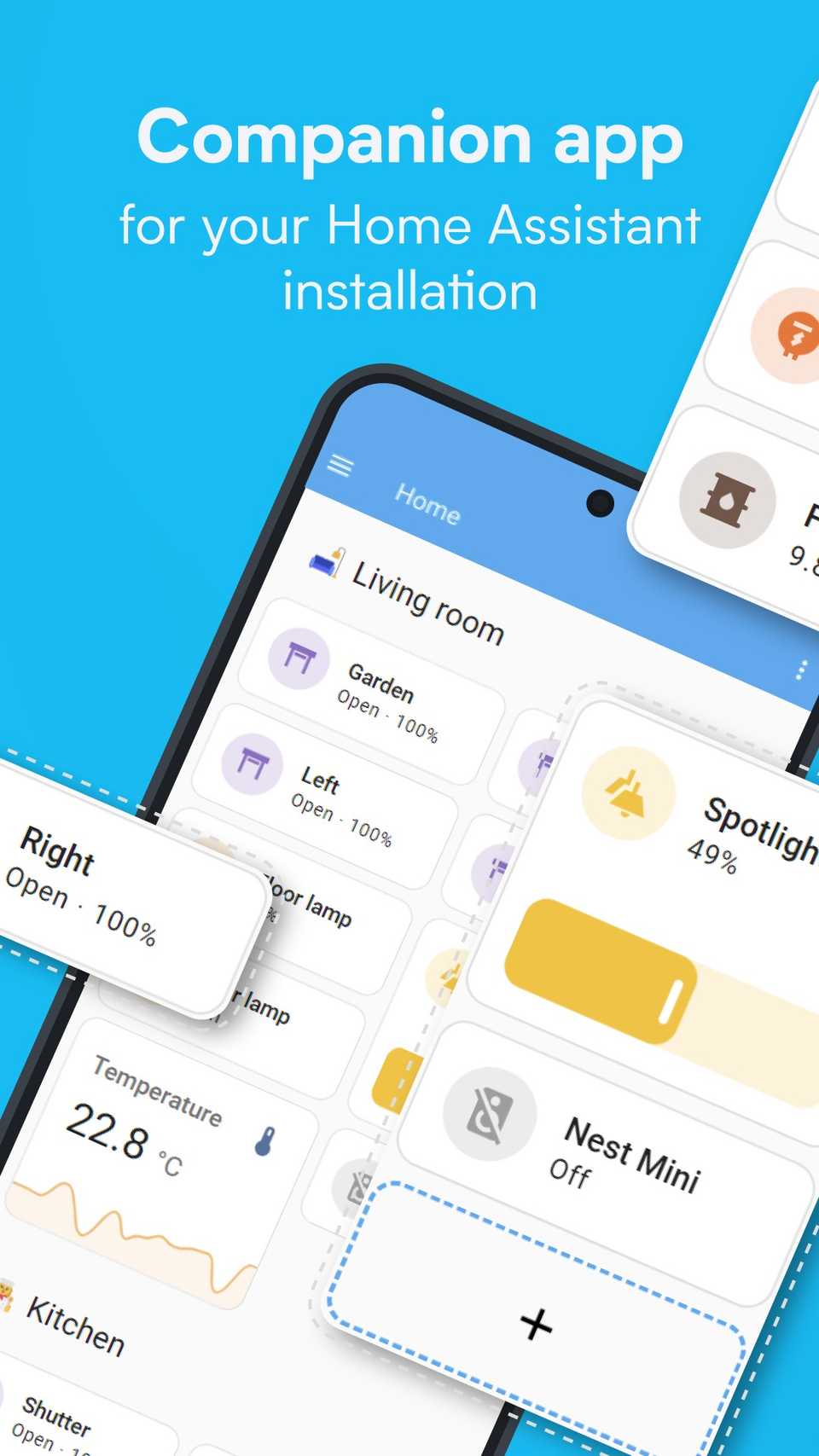
Credit: www.androidpolice.com
Privacy And Security Considerations
Smart home apps control many devices in your house. This makes privacy and security very important. You should know how these apps protect your data.
Many apps collect personal information to work well. Protecting this data keeps your home and information safe from threats.
Data Protection Measures
Good smart home apps use strong data protection methods. They encrypt your data during transfer and storage. This stops hackers from reading your information.
Some apps also use two-factor authentication. This adds an extra step to check your identity. It makes your account harder to access by others.
- Data encryption in transit and at rest
- Regular software updates to fix security issues
- Secure login with two-factor authentication
- Minimal data collection to reduce risk
App Permissions
Apps ask for permissions to access your device features. Be careful which permissions you allow. Some apps ask for more access than needed.
Grant only the permissions required for the app to work. Avoid giving access to your contacts or location unless necessary. Review permissions regularly in your device settings.
- Check app permissions before installation
- Allow access only to necessary features
- Revoke unused permissions regularly
- Use device settings to monitor app access
Best Practices
Keep your smart home apps safe by following simple rules. Use strong, unique passwords for each app. Change passwords often to prevent unauthorized access.
Update your apps and devices regularly. Updates fix security problems and improve protection. Avoid using public Wi-Fi when controlling your smart home.
- Create strong and unique passwords for each app
- Enable automatic app and device updates
- Avoid controlling smart devices on public Wi-Fi
- Monitor app activity and review security settings
Future Trends In Smart Home Apps
Smart home apps are getting better every day. They help us control lights, locks, and more with ease.
The future will bring new features that make these apps smarter and easier to use.
Ai And Machine Learning
Smart home apps will use AI to learn your habits. They can adjust settings automatically to fit your needs.
Machine learning helps apps improve over time by understanding your routines better. Best Smart Home Apps
- Predict when to turn lights on or off
- Adjust thermostat based on your preferences
- Detect unusual activity for better security
Enhanced Interoperability
Smart home apps will work well with many devices. This means you can control different brands in one place.
Improved interoperability makes it easier to add new devices to your home system. Best Smart Home Apps
- Unified control for lights, cameras, and thermostats
- Better support for voice assistants
- Smoother device setup and management
Emerging Technologies
New technologies will change how smart home apps work. These include 5G, edge computing, and augmented reality.
These tools will make apps faster, more reliable, and easier to use.
- 5G for quicker response times
- Edge computing to process data locally
- Augmented reality to visualize device settings
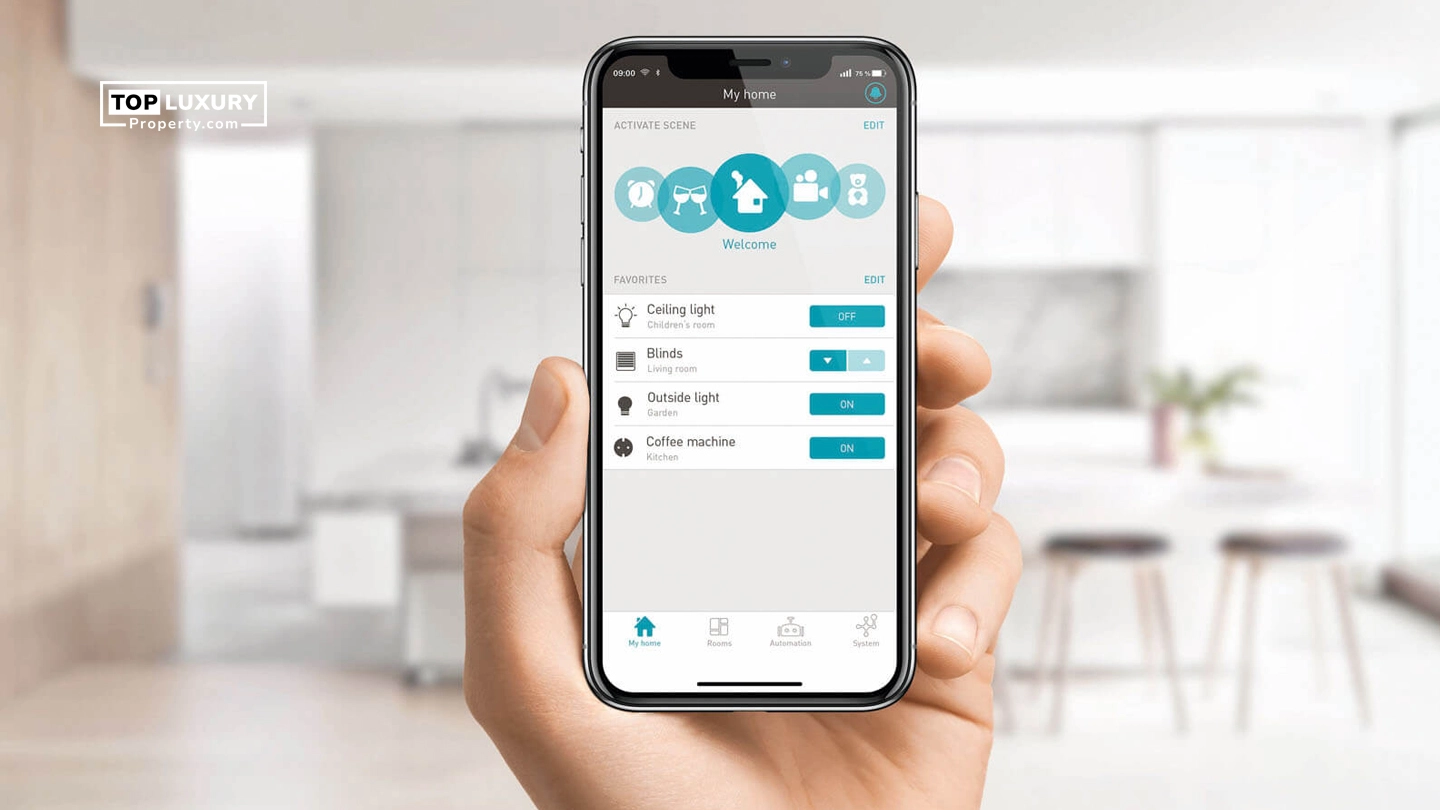
Credit: topluxuryproperty.com
Frequently Asked Questions
What Are The Best Smart Home Apps Available Today?
The best smart home apps include Google Home, Amazon Alexa, Apple HomeKit, Samsung SmartThings, and Philips Hue. These apps offer seamless device control, automation, and integration with various smart devices for enhanced convenience and security.
How Do Smart Home Apps Improve Daily Living?
Smart home apps automate tasks like lighting, temperature, and security. They save energy, enhance comfort, and provide remote access to devices. This convenience improves daily routines and home safety efficiently.
Are Smart Home Apps Compatible With Multiple Devices?
Yes, most top smart home apps support a wide range of devices from different brands. Compatibility ensures users can control lights, cameras, thermostats, and more from a single platform. Best Smart Home Apps
Can Smart Home Apps Enhance Home Security?
Smart home apps integrate with security cameras, alarms, and sensors. They send real-time alerts and allow remote monitoring, significantly boosting home security and peace of mind.
Conclusion
Smart home apps make life easier and more efficient. They help control gadgets. Lights, security cameras, and thermostats become manageable with a tap. Choosing the right app depends on your needs. Some apps offer more features than others. Always check compatibility with your devices.
User-friendly interfaces are important for a smooth experience. Security features should be a top priority. Read reviews before downloading. Regular updates ensure better performance. The right app transforms your home into a smart haven. Enjoy the convenience and peace of mind they bring.
24 min read