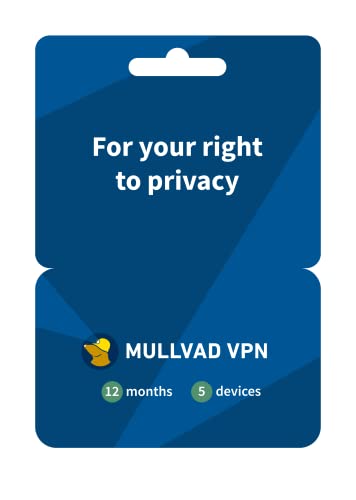Imagine having full control over your home’s devices with just a simple tap or even automatically, without lifting a finger. Integrating sensors and plugs can turn this idea into reality, making your space smarter, safer, and more energy-efficient.
You might be wondering how this works and why it matters for your daily life. Stick with me, and you’ll discover easy ways to connect these devices that save you time, cut costs, and bring comfort like never before. Ready to unlock the full potential of your home?
Let’s dive in.
Credit: www.ifm.com
Benefits Of Smart Sensors
Smart sensors and plugs help make homes and offices more efficient. They collect data and control devices automatically. Integrating Sensors And Plugs
Using these devices can save energy, improve safety, and create better automation. They work quietly in the background.
Energy Savings
Smart sensors track how much energy devices use. They turn off devices when not needed. This reduces wasted power.
Smart plugs can schedule appliances to run only at certain times. This helps lower electricity bills and saves resources.
- Detects when rooms are empty and turns off lights
- Controls heating and cooling efficiently
- Schedules devices to run during low-cost hours
Enhanced Automation
Smart sensors make devices work together without human help. They can trigger actions based on conditions like temperature or motion.
This automation saves time and makes daily tasks easier. Devices respond quickly to changes in the environment.
- Lights turn on when you enter a room
- Plugs activate appliances based on schedules
- Temperature sensors adjust heating automatically
Improved Safety
Smart sensors detect risks like smoke, gas leaks, or water leaks. They send alerts to help prevent damage or injury.
Smart plugs can cut power to faulty devices. This lowers the chance of electrical fires or accidents at home.
- Smoke sensors alert you to fire dangers
- Water leak sensors prevent flooding
- Automatic shutoff protects from electrical faults

Credit: uk.rs-online.com
Types Of Sensors And Smart Plugs
Sensors and smart plugs help make homes smarter and more energy efficient. They collect data and control devices automatically.
Different types of sensors detect motion, temperature, and humidity. Smart plugs control power to appliances remotely.
Motion And Occupancy Sensors
Motion sensors detect movement in a room or area. Occupancy sensors check if people are present.
They help control lights, alarms, and HVAC systems. This saves energy by turning devices off when no one is around.
- Passive infrared (PIR) sensors detect heat changes from moving bodies
- Ultrasonic sensors use sound waves to sense movement
- Dual-technology sensors combine PIR and ultrasonic for better accuracy
Temperature And Humidity Sensors
These sensors measure the air temperature and moisture levels. They help maintain comfortable indoor environments.
Data from these sensors can adjust heating, cooling, and ventilation automatically. This improves comfort and cuts energy waste.
- Temperature sensors use thermistors or digital chips
- Humidity sensors measure moisture in the air
- Combined sensors provide both temperature and humidity readings Integrating Sensors And Plugs
Smart Power Outlets
Smart plugs let you control electrical devices remotely. They connect to Wi-Fi or smart home hubs. Integrating Sensors And Plugs
You can turn devices on or off using apps or voice commands. Smart plugs also track energy usage for better management.
- Standard smart plugs fit into existing outlets
- Outdoor smart plugs are weather-resistant for outside use
- Energy monitoring plugs show power consumption
Choosing Compatible Devices
Integrating sensors and plugs requires picking devices that work well together. This ensures smooth operation and avoids connection problems.
Choosing compatible devices saves time and reduces frustration. It also helps keep your smart system reliable and efficient.
Connectivity Options
Sensors and plugs must connect using the same technology. Common options are Wi-Fi, Bluetooth, Zigbee, and Z-Wave.
Each technology has pros and cons. Check your devices support the same connection type for proper communication.
- Wi-Fi works well for devices near your router
- Bluetooth suits short-range connections
- Zigbee offers low power use and mesh networking
- Z-Wave has strong signals and low interference
Platform Integration
Make sure your devices support your chosen smart home platform. Popular platforms include Apple HomeKit, Google Home, and Amazon Alexa.
Devices that integrate with your platform let you control everything in one app. This improves ease of use and automation.
- Check device specs for platform compatibility
- Look for official certifications or logos
- Read user reviews about integration success
- Consider future platform updates and support
Power And Load Ratings
Check the power requirements of sensors and plugs. Make sure they match your home’s electrical system and devices.
Plugs especially need correct load ratings. Using an underrated plug can cause overheating or failure.
| Device Type | Typical Power Range | Notes |
|---|---|---|
| Sensors | Low power (1-5 watts) | Usually powered by batteries or USB |
| Smart Plugs | Up to 1800 watts | Check maximum load before purchase |
| Heavy Appliances | Above 1800 watts | Use special plugs or outlets |
Setting Up Sensor And Plug Networks
Integrating sensors and plugs creates smart networks for better control. These networks help monitor and manage devices efficiently.
Setting up such networks needs careful planning and correct installation. This guide covers wiring, device settings, and testing.
Wiring And Installation Tips
Use the right cables and connectors for sensors and plugs. Secure all connections to avoid loose wires and signal loss.
Place sensors where they can detect well and plugs where they are easy to reach. Avoid areas with high moisture or heat.
- Check power supply before wiring
- Use color-coded wires for easy identification
- Keep cables away from sharp edges
- Label each connection for future reference
- Follow manufacturer installation instructions
Configuring Device Settings
Set each sensor and plug according to your network needs. Adjust sensitivity and timing for sensors. Integrating Sensors And Plugs
Assign unique IDs to devices to avoid confusion. Configure plugs for on/off schedules if supported.
- Use device apps or web portals for settings
- Set correct communication protocols
- Adjust sensor thresholds for accuracy
- Enable notifications for important events
- Save and back up device configurations
Testing And Calibration
Test each device after installation to check proper function. Verify sensors respond to real-world triggers.
Calibrate sensors to improve measurement accuracy. Repeat tests to confirm stable operation.
- Perform initial power-on tests
- Use calibration tools if available
- Check device responses under different conditions
- Document test results for future checks
- Adjust settings based on test feedback
Automation Scenarios
Integrating sensors and plugs helps automate daily tasks. This makes homes smarter and more efficient.
Automation uses data from sensors to control devices without manual work. This saves time and energy.
Lighting Control
Sensors detect light levels or motion to control lights. This helps save electricity and adds comfort.Integrating Sensors And Plugs
Lights can turn on when someone enters a room. They switch off if no one is present to save power.
- Motion sensors trigger lights automatically
- Light sensors adjust brightness based on daylight
- Smart plugs control lamps remotely
Appliance Scheduling
Smart plugs let you set times for appliances to run. This avoids wasting energy on unused devices.
Schedules can match your daily routine. Appliances turn on or off at set hours without your help.
- Set coffee makers to start before waking up
- Turn off devices during work hours
- Run washing machines at low-energy times
Environmental Monitoring
Sensors track temperature, humidity, and air quality indoors. This data helps keep homes safe and cozy.
When sensors detect changes, connected devices adjust settings. This improves comfort and energy use.
- Temperature sensors control heating and cooling
- Humidity sensors manage dehumidifiers or fans
- Air quality sensors trigger ventilation systems
Troubleshooting Common Issues
Integrating sensors and plugs can improve your smart system. Sometimes, problems may occur that stop them from working well.
Knowing common issues helps you fix them quickly. This guide explains how to solve usual problems with sensors and plugs.
Connectivity Problems
Devices may lose connection to the network or controller. This stops data from sensors or plugs reaching your system.
Check if your Wi-Fi or hub is working. Make sure devices are inside the network range and have no obstacles. Integrating Sensors And Plugs
- Restart your router or smart hub
- Move devices closer to the router
- Check for interference from other electronics
- Update device firmware for better compatibility
Sensor Malfunctions
Sensors may give wrong readings or stop detecting changes. This can cause wrong actions or no response at all.
Clean sensors regularly to avoid dirt blocking signals. Check battery levels and replace if low to keep sensors active.
- Test sensors in different conditions to confirm accuracy
- Reset sensors to factory settings if errors persist
- Ensure sensors are installed correctly and securely
- Use manufacturer’s app to diagnose sensor status
Power Disruptions
Power issues can cause plugs and sensors to stop working. This includes power cuts or loose connections.
Check if devices are properly plugged in. Inspect cables and outlets for damage or poor contact. Integrating Sensors And Plugs
- Replace damaged power cords or adapters
- Use surge protectors to prevent damage from spikes
- Ensure batteries are fresh and inserted correctly
- Keep devices away from moisture and heat sources
Future Trends In Smart Integration
Smart homes and buildings use sensors and plugs to improve daily life. These devices help control lights, temperature, and appliances.
Technology is changing how these devices work together. New trends will make smart integration easier and more efficient.
Ai And Machine Learning
Artificial intelligence helps devices learn user habits. Sensors collect data to improve how plugs and systems operate.
Machine learning allows smart systems to predict needs. This leads to better energy use and comfort without manual settings.
- Devices adjust settings based on user behavior
- Systems detect and fix problems automatically
- Personalized home environments improve daily comfort
Advanced Energy Management
Smart plugs and sensors track energy use in real time. This helps reduce waste and lower electricity bills.
Future systems will balance energy from solar panels and batteries. They will decide when to store or use power efficiently.
- Monitor energy use per device or room
- Automatically switch to renewable energy sources
- Schedule devices to run at low-cost times
Interoperability Standards
Different brands need to work well together. New standards help devices communicate easily and safely.
Open protocols allow users to mix sensors and plugs from many makers. This creates flexible and future-proof smart systems.
- Use common languages for device communication
- Ensure security across all connected devices
- Support updates that keep systems compatible

Credit: store.arduino.cc
Frequently Asked Questions
What Are The Benefits Of Integrating Sensors And Plugs?
Integrating sensors and plugs improves automation, energy efficiency, and convenience. Sensors detect conditions, while plugs control devices. Together, they optimize smart home and industrial systems by enabling real-time responses and remote management.
How Do Sensors Communicate With Smart Plugs?
Sensors send data via wireless protocols like Zigbee, Z-Wave, or Wi-Fi. Smart plugs receive signals and act accordingly. This seamless communication enables automated device control based on environmental changes.
Can Sensor Integration Reduce Energy Consumption?
Yes, sensor integration helps save energy by activating devices only when needed. Motion or light sensors trigger plugs to power devices on or off. This reduces unnecessary energy use and lowers utility bills. Integrating Sensors And Plugs
What Types Of Sensors Work Best With Smart Plugs?
Common sensors include motion, temperature, humidity, and light sensors. These sensors provide essential environmental data to smart plugs. Choosing compatible sensors ensures effective automation and system performance. Integrating Sensors And Plugs
Conclusion
Integrating sensors and plugs transforms how we interact with devices. It creates smarter, more efficient homes and workplaces. This technology simplifies our daily routines, making life easier. It also enhances energy management, reducing waste. As we embrace these advancements, connectivity becomes seamless. Integrating Sensors And Plugs
Understanding these tools can lead to improved experiences. It offers convenience, safety, and control at our fingertips. The future promises even more innovations in this field. Stay informed and adapt to new technologies. This will ensure you make the most of these smart solutions.
20 min read