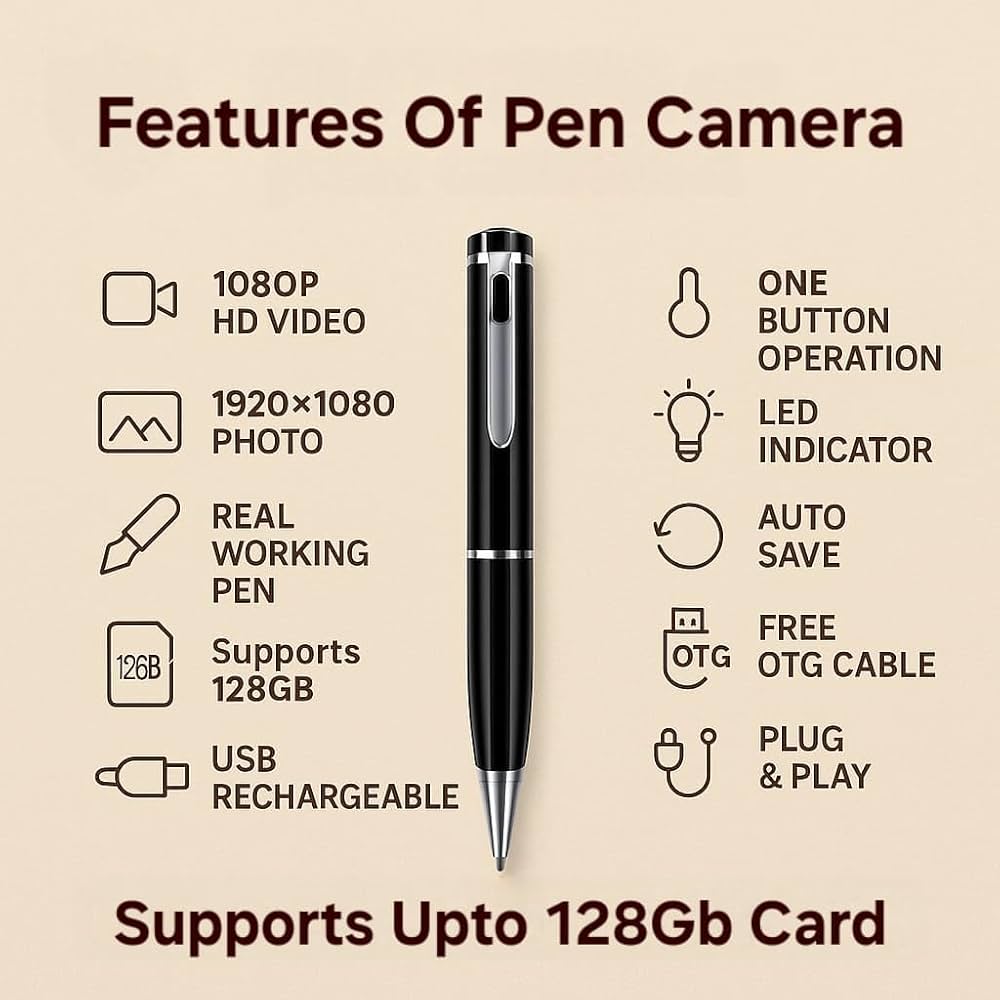Imagine walking into your home office where everything works just the way you want—lights adjusting automatically, your coffee ready before you sit down, and reminders popping up exactly when you need them. Smart automation can make this your everyday reality.
If you want to boost your productivity, reduce stress, and create a workspace that adapts to your needs, this guide is for you. Keep reading to discover how simple changes can transform your home office into a smart, efficient haven tailored just for you.

Credit: smartnode.in
Benefits Of Home Office Automation
Smart automation changes how people work from home. It helps make daily tasks easier and faster.
Using technology at home saves time and keeps work organized. It helps create a better workspace.
Enhancing Efficiency
Automation lets you finish work tasks quickly. It handles routine jobs without needing your attention.
Smart devices can manage schedules and reminders. This keeps you on track and reduces missed deadlines.
- Automatic email sorting and replies
- Voice-activated task management
- Smart lighting adjusts to working hours
Reducing Distractions
Automation can limit noise and interruptions. It creates a calm space to focus on work.
Smart systems can mute notifications or block calls during work time. This helps keep attention on tasks.
- Automated “Do Not Disturb” modes
- Smart speakers that filter alerts
- Controlling home devices remotely
Improving Work-life Balance
Automation helps separate work and home time. It sets clear limits for both parts of the day.
It can turn off work devices after hours and control lighting for relaxation. This helps reduce stress.
- Scheduled shutdown of work tools
- Smart lighting for breaks and evenings
- Automated reminders for rest and exercise

Credit: smartxbd.com
Key Smart Devices For Home Offices
Smart devices make home offices more comfortable and efficient. They help control light, temperature, and security easily.
Using smart technology saves time and creates a better work environment. Here are key smart devices to consider.
Smart Lighting Systems
Smart lighting lets you adjust brightness and color with a phone or voice. It reduces eye strain and sets the right mood.
Use timers or sensors to turn lights on and off automatically. This saves energy and keeps your space well-lit.
- Adjust brightness for different tasks
- Change colors to improve focus or relax
- Set schedules for lights to match work hours
- Control lights remotely with apps or voice
Voice Assistants
Voice assistants help you control devices with simple commands. They can set reminders, play music, or check the weather.
They reduce the need to use your hands when busy. Voice assistants connect with other smart devices for smooth control.
- Set alarms and reminders easily
- Control smart lights and plugs
- Answer quick questions or search online
- Manage calendars and meetings
Automated Climate Control
Smart thermostats keep your home office at a comfortable temperature. They learn your schedule and adjust heating or cooling.
Controlling the climate remotely helps save energy. You avoid coming to a cold or hot room by pre-setting the temperature.
- Set temperature based on your work hours
- Control heating and cooling from your phone
- Save energy with smart scheduling
- Monitor air quality and humidity
Smart Security Solutions
Smart security devices protect your home office and data. Cameras, locks, and sensors give alerts if something unusual happens.
You can check live video feeds or lock doors remotely. These devices add peace of mind while you work.
- Monitor your office with smart cameras
- Lock and unlock doors remotely
- Receive alerts for motion or noise
- Use smart alarms to deter intruders
Automating Daily Tasks
Smart automation helps make daily work easier in a home office. It saves time by handling simple jobs automatically.
Using automation tools can reduce mistakes and let you focus on more important work tasks.
Scheduling And Reminders
Automation can manage your calendar and remind you about meetings or deadlines. It keeps your day organized without extra effort.
Apps can send alerts for appointments, so you never miss a task or event.
- Set automatic meeting invites
- Receive reminders for deadlines
- Sync calendars across devices
Email And Communication Management
Automated tools can sort your emails and highlight important messages. They help you reply faster and keep your inbox clean.
Chatbots and auto-responders handle common questions so you can save time on communication.
- Filter spam and unwanted emails
- Send quick automatic replies
- Organize emails by priority
Document Organization
Smart automation can sort and store your files in the right folders. It makes finding documents faster and easier.
Automatic backups protect your work and keep your documents safe.
- Auto-name and save files
- Organize documents by type or date
- Backup files regularly without manual steps
Integrating Smart Technology With Productivity Tools
Smart technology helps people work better at home. It connects with tools to keep tasks organized.
Using smart devices with productivity apps saves time and reduces stress. It makes work smoother.
Calendar Syncing
Smart devices can sync calendars from different apps. This helps you see all meetings in one place.
Automatic syncing sends reminders and updates your schedule without manual work. It keeps you on time.
- Sync work and personal calendars
- Receive alerts on smart speakers or watches
- Update events from any device
Task Management Apps
Task apps help you plan and track daily work. Smart devices show your tasks with voice or screen.
Integration allows adding or completing tasks using smart assistants. This keeps your list current.
- Create tasks by speaking to smart speakers
- Get notifications on smart displays
- Sync tasks across multiple devices
Virtual Meeting Enhancements
Smart technology improves virtual meetings with better audio and video. It connects easily to apps.
Smart devices can mute, share screens, or join calls with simple commands. This adds convenience.
- Use smart cameras for clearer video
- Control meetings hands-free
- Receive call alerts on smart devices
Setting Up A Smart Workflow
Smart automation can improve your home office work. It saves time and reduces mistakes.
Setting up a smart workflow helps tasks run smoothly. You can focus on important work.
Customizing Automation Rules
Automation rules tell your system what to do and when. You can make rules that fit your work style.
Change rules as your tasks change. This keeps your workflow efficient and useful.
- Set rules for email sorting
- Create rules for file backups
- Automate reminders for meetings
Creating Routines And Triggers
Routines are sets of actions that happen automatically. Triggers start these routines based on events.
Use triggers like time of day or device connection. Routines can open apps or adjust lighting.
- Trigger work mode at 9 AM
- Start video calls when headset connects
- Turn off notifications after work hours
Monitoring And Adjusting Performance
Watch how your automation runs daily. Check if it helps or causes delays.
Change rules and routines to fix issues. Keep your workflow smooth and fast.
- Track task completion times
- Identify automation errors
- Update rules for new tasks
Overcoming Common Challenges
Smart automation helps make working from home easier and more efficient. It allows you to control devices and tasks automatically.
Despite its benefits, many face problems when setting up smart automation. Let’s explore how to solve common issues.
Privacy And Security Concerns
Many worry about their personal data when using smart devices. These devices often collect information to work properly.
To protect privacy, use strong passwords and update device software regularly. Avoid sharing sensitive data with unknown apps.
- Set up two-factor authentication
- Check device privacy settings
- Use trusted brands and apps
- Keep software up to date
Technical Compatibility Issues
Not all smart devices work well together. Different brands may use different systems and apps, causing problems.
Check if devices support common standards like Wi-Fi or Bluetooth. Use hubs or apps that connect multiple devices easily.
- Choose devices that use popular protocols
- Use a central hub to control devices
- Read reviews to check compatibility
- Test devices before buying more
Managing Costs
Smart devices can cost a lot at first. Setting up automation may need several gadgets and services.
Plan your budget by choosing essential devices first. Buy more devices step by step as needed.
- Start with basic smart plugs or lights
- Look for sales or bundles
- Compare prices before purchase
- Use free apps to save money
Future Trends In Home Office Automation
Home office automation is changing fast. New tools help make work easier and more efficient.
Smart technology will keep improving to meet the needs of remote workers worldwide.
Ai-powered Assistants
AI assistants can schedule meetings and manage tasks automatically. They learn your habits and adapt to your work style.
These assistants can also help with research and provide reminders without you asking.
- Automatic calendar management
- Voice-controlled task handling
- Personalized work suggestions
Advanced Sensor Technology
Sensors can track light, temperature, and motion in your workspace. They adjust settings to keep your office comfortable.
These sensors help save energy by turning off devices when not in use.
- Automatic lighting control
- Temperature regulation
- Presence detection for security and power saving
Seamless Device Integration
Different smart devices will work together smoothly. You can control everything from one app or voice command.
This integration creates a unified system that reduces distractions and increases productivity.
- Centralized control of lights, computers, and printers
- Automatic syncing of files and calendars
- Cross-device notifications and alerts

Credit: portworldsolu.en.made-in-china.com
Frequently Asked Questions
What Is Smart Automation For Home Office?
Smart automation for home office uses technology to control devices and improve productivity. It includes smart lights, thermostats, and voice assistants to create an efficient workspace.
How Does Smart Automation Boost Home Office Productivity?
Smart automation reduces distractions by managing lighting and temperature automatically. It streamlines tasks using voice commands and schedules, helping you focus and save time.
Which Devices Are Essential For Smart Home Office Setup?
Key devices include smart speakers, automated lighting, smart plugs, and security cameras. These tools enhance convenience, security, and comfort in your home office environment.
Can Smart Automation Improve Home Office Security?
Yes, smart automation integrates security cameras, motion sensors, and smart locks. It allows remote monitoring and alerts, keeping your home office safe and secure.
Conclusion
Smart automation enhances productivity in your home office. It makes tasks simpler. Time and energy are saved daily. With the right tools, work feels easier. Automation reduces stress and boosts focus. Setting up technology is an investment in efficiency. You’ll notice the difference quickly.
Enjoy a more organized workspace. Embrace smart solutions for a better work-life balance. Adapt technology to suit your needs. Stay ahead in your tasks. Create an environment that supports success. Smart choices lead to smart results.
17 min read