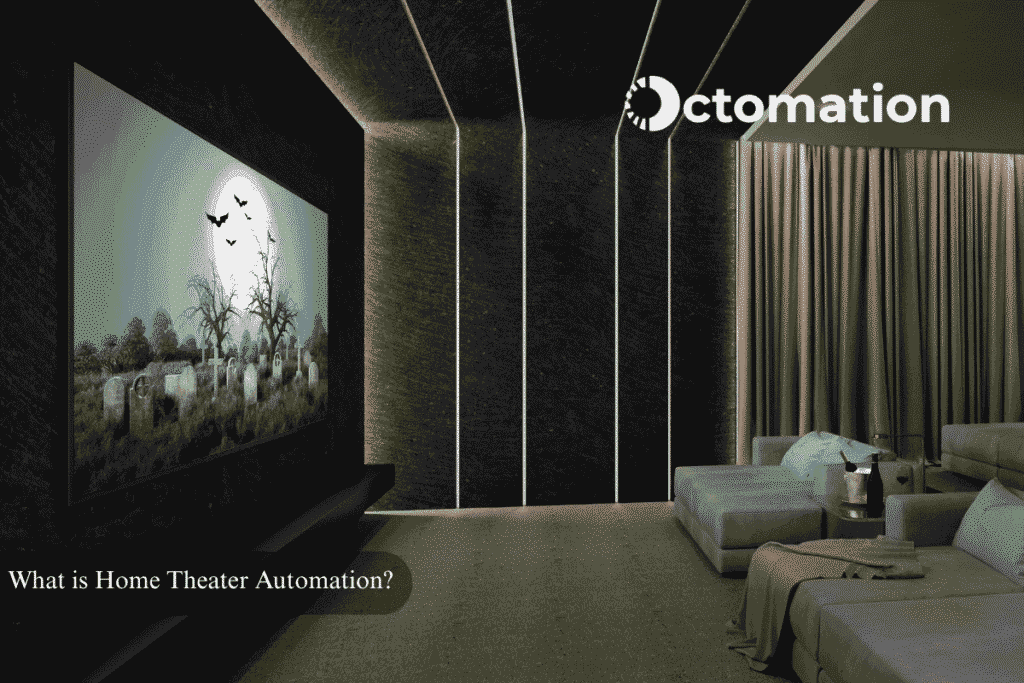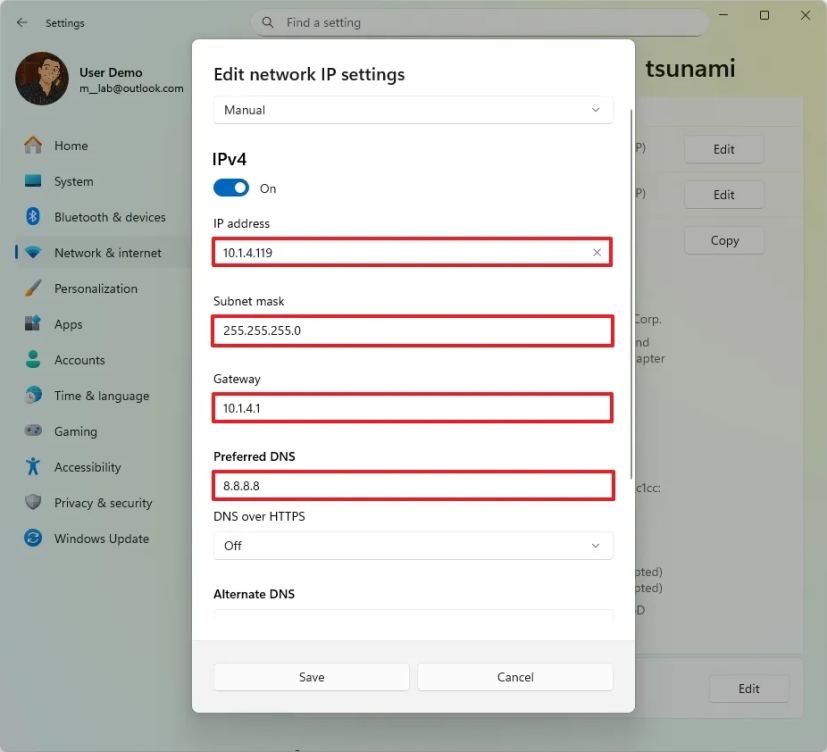Imagine walking into your room and having everything just the way you like it—lights dimmed perfectly, your favorite music playing softly, and the temperature set just right. This isn’t a dream; it’s what automating scenes for rooms can do for you.
By setting up simple automation, you take control of your environment without lifting a finger. You’ll discover how easy it is to create personalized scenes that transform your space instantly. Ready to make your home smarter and your life easier?
Keep reading to learn how to bring comfort and convenience to your fingertips.

Credit: smartnode.in
Benefits Of Scene Automation
Scene automation allows you to control multiple devices in a room with one command. It makes daily life easier by setting moods and functions automatically.
This technology helps save time and energy while making rooms more comfortable and secure.
Enhancing Comfort And Convenience
Scene automation sets the right lighting, temperature, and music for different activities. You do not need to adjust each device separately.
For example, a “Relax” scene can dim lights and play soft music with one tap or voice command.
Energy Efficiency And Cost Savings
Automated scenes help reduce energy use by turning off lights and devices when not needed. This lowers electricity bills.
Scheduling scenes to match your routine avoids wasting power and saves money over time.
- Lights turn off automatically when you leave a room
- Thermostats adjust to save heating or cooling energy
- Appliances run only at optimal times
Improved Security And Safety
Scenes can simulate presence by turning lights on and off while you are away. This can deter intruders.
Automation also helps with safety by controlling alarms, locks, and lighting in emergencies.
- Automatic lighting at night reduces fall risks
- Locks engage when you leave the house
- Smoke and carbon monoxide alarms trigger scene changes
Key Components Of Smart Scenes
Smart scenes automate devices in your rooms to work together. They make daily tasks easier and save energy.
Each smart scene uses different devices that respond to commands or triggers. These devices create a comfortable and efficient space.
Smart Lighting Systems
Smart lighting lets you control lights remotely or set schedules. Lights can change color, brightness, or turn off automatically.
Lighting scenes can match moods, activities, or time of day. They help save energy by turning off lights in empty rooms.
- Adjust brightness based on natural light
- Change colors for different activities
- Set timers to turn lights on or off
- Control lights with voice commands or apps
Climate Control Devices
Climate control devices keep rooms comfortable by adjusting temperature and humidity. They include smart thermostats and humidifiers.
These devices can learn your schedule and adjust settings automatically. They also save energy by reducing heating or cooling when not needed.
- Smart thermostats for heating and cooling
- Humidifiers and dehumidifiers
- Automated fans and air purifiers
- Remote control via smartphone apps
Audio And Visual Equipment
Audio and visual devices include speakers, TVs, and projectors. They add entertainment and information to your rooms.
Smart scenes can play music, start movies, or adjust volume automatically. They create the right atmosphere for any activity.
- Smart speakers with voice control
- Automated TV and projector settings
- Multi-room audio systems
- Integration with other smart devices
Sensors And Detectors
Sensors detect motion, light, temperature, and more. Detectors alert you to smoke, carbon monoxide, or water leaks.
These devices trigger smart scenes to start or stop actions. They improve safety and make automation more responsive.
- Motion sensors to turn lights on/off
- Light sensors to adjust brightness
- Smoke and carbon monoxide detectors
- Water leak sensors for early warnings
Popular Scene Types For Rooms
Automating scenes in rooms helps control lights, sounds, and devices. Scenes create the right mood and save time.
Different scenes fit different needs. They adjust settings for comfort, work, sleep, or security.
Relaxation And Entertainment
Relaxation scenes set soft lighting and calm sounds. They create a peaceful space to unwind or enjoy movies.
Entertainment scenes brighten lights and turn on speakers. They make it easy to start a party or watch shows.
- Dimmed lights for reading or meditation
- Colored lights for movie time
- Speaker volume set for music or movies
Work And Productivity
Work scenes provide bright, cool lighting to help focus. They reduce eye strain during long tasks.
These scenes can also mute notifications or adjust room temperature. They create a better work environment.
- Bright white lights for clear visibility
- Mute distractions like TV or music
- Comfortable temperature settings
Sleep And Wake Routines
Sleep scenes dim lights gradually to help you relax. They may play soft sounds to ease you into sleep.
Wake routines slowly brighten lights and play gentle sounds. They help you wake up naturally and feel alert.
- Gradual light dimming or brightening
- Soft nature sounds or white noise
- Automatic adjustment of blinds or curtains
Security And Away Modes
Security scenes turn on outdoor lights and lock doors. They make your home look occupied when you are away.
Away modes can pause devices and activate alarms. They keep your home safe and save energy.
- Outdoor lights on at night
- All doors locked automatically
- Alarm systems armed
- Devices turned off to save power
Choosing The Right Automation Platform
Automating scenes in rooms can make life easier. Picking the right platform is key for smooth control.
The right platform connects your devices and lets you control them easily. It also works well with other tools.
Compatibility With Devices
Check if the platform works with your devices. Some platforms support many brands and gadgets.
Look for platforms that support lights, thermostats, speakers, and sensors. This helps create full room scenes.
- Smart bulbs and switches
- Thermostats and climate controls
- Security cameras and sensors
- Media players and speakers
User Interface And Control Options
The platform should be easy to use. Simple controls help you set and change scenes fast.
Look for apps or dashboards that show all your devices clearly. Touch controls and automation schedules are helpful.
- Clear and simple app layout
- Touch and tap controls
- Easy-to-set automation schedules
- Quick scene activation buttons
Integration With Voice Assistants
Voice control makes managing rooms faster. Choose a platform that works with popular voice assistants.
This lets you turn on scenes with simple voice commands. It adds convenience to your daily routines.
- Supports Amazon Alexa
- Works with Google Assistant
- Compatible with Apple Siri
- Allows custom voice commands
Setting Up Your First Scene
Creating a scene lets you control many devices at once. It helps make your room smart and easy to manage.
You can set lights, music, and other devices to work together. This guide shows how to start your first scene.
Planning And Mapping Your Room
First, look around your room and note where devices are. Think about what you want each device to do in the scene.
Draw a simple map showing device locations. This helps you decide how devices can work together smoothly.
- List all smart devices in the room
- Mark their positions on the map
- Decide which devices will be part of the scene
- Think about the best time or trigger for each device
Configuring Devices And Triggers
Next, connect your devices to your smart home system. Assign each device a role in the scene.
Set triggers that start the scene. These can be a button press, a schedule, or a sensor detecting movement.
- Connect devices to your control app
- Choose actions for each device (on/off, brightness, etc.)
- Pick triggers like time, motion, or manual start
- Save the scene with a clear name
Testing And Fine-tuning
Run your scene to check if devices work as expected. Watch for delays or devices not responding.
Adjust device settings or triggers if needed. Test again until the scene runs smoothly every time.
- Activate the scene and observe device behavior
- Note any devices that do not respond properly
- Change settings for timing or device functions
- Repeat testing until everything works well

Credit: www.vesternet.com
Advanced Automation Techniques
Automating scenes in rooms makes daily life easier and more comfortable. You can use smart technology to control lights, temperature, and devices automatically.
Advanced techniques use sensors and schedules to create smooth and timely changes. These methods help rooms react to your presence and needs.
Using Geofencing And Presence Detection
Geofencing sets virtual boundaries around your home. When you enter or leave, it triggers automation like turning lights on or off.
Presence detection uses sensors to know if someone is in the room. It can adjust lighting and temperature based on who is there.
- Geofencing works with your phone’s location
- Motion sensors detect movement in rooms
- Bluetooth or Wi-Fi devices confirm presence
Scheduling And Conditional Triggers
Scheduling lets you set specific times for scenes to activate. For example, lights can turn on at sunset every day.
Conditional triggers activate scenes only if certain conditions are met. This could be weather, time, or device status.
- Set timers for daily routines
- Use weather data to adjust heating or cooling
- Trigger scenes based on device states like TV on/off
Multi-room Scene Coordination
Multi-room coordination controls several rooms at once. It creates a unified atmosphere throughout your home.
You can link scenes so that changes in one room affect others. For example, dimming lights in the living room and turning off bedroom lights at night.
- Sync lighting and music across rooms
- Manage temperature settings for all rooms
- Create scenes that work in multiple spaces simultaneously
Troubleshooting Common Issues
Automating scenes for rooms can make life easier. Sometimes, problems occur that stop scenes from working.
Understanding common issues helps fix them fast. This guide covers the main problems and solutions.
Connectivity And Sync Problems
Devices need a strong connection to work well. Weak signals can cause scenes to fail or delay.
Sync problems happen when devices don’t update together. This makes the room act incorrectly.
- Check your Wi-Fi or hub connection strength
- Restart devices to refresh sync
- Keep software and apps updated
- Use the same network for all smart devices
Device Compatibility Challenges
Not all devices work with every automation system. Some may miss features or not respond.
Check if devices support your automation platform. Look for updates or alternatives if needed.
- Read device manuals for compatibility info
- Use devices from the same brand if possible
- Update firmware to improve support
- Test each device before adding to scenes
Maintaining Security And Privacy
Smart devices handle personal data and control your home. Keep security strong to protect privacy.
Use secure passwords and limit access. Regularly update devices to fix security flaws.
- Change default passwords on all devices
- Use two-factor authentication if available
- Keep device software current
- Monitor connected devices for unusual activity
Credit: www.lemon8-app.com
Future Trends In Smart Living
Smart living is changing how we use rooms in our homes. Automation helps make life easier and more comfortable.
New technology will bring more ways to control and improve our living spaces. Let’s explore some future trends.
Ai-driven Automation
Artificial intelligence will learn your habits to adjust rooms automatically. It can control lighting, temperature, and sound.
AI will make homes smarter by predicting what you need before you ask. This helps save energy and time.
- Personalized room settings
- Voice and gesture controls
- Automatic adjustments based on weather
Integration With Smart Cities
Homes will connect with smart city systems for better services. This can include traffic updates and energy management.
Integration helps rooms use resources more efficiently and improve safety with city alerts and data sharing.
- Smart grids for energy sharing
- Real-time environment monitoring
- Improved emergency response
Sustainable And Eco-friendly Solutions
Future room automation will focus on saving energy and reducing waste. Eco-friendly devices will become common.
Using sustainable materials and smart controls will lower the carbon footprint of homes and cities.
- Energy-efficient lighting and appliances
- Water-saving smart systems
- Recycling and waste reduction tools
Frequently Asked Questions
What Is Room Scene Automation?
Room scene automation lets you control multiple devices with one command. It creates preset moods by adjusting lighting, temperature, and sound automatically.
How Do I Create Automated Scenes For Rooms?
To create automated scenes, use smart home apps or hubs. Select devices, customize settings, and schedule triggers based on time or activity.
Which Devices Work Best For Room Automation?
Smart lights, thermostats, speakers, and blinds work well. Ensure compatibility with your automation platform for seamless scene creation and control.
Can Room Automation Save Energy?
Yes, automation optimizes energy use by adjusting devices only when needed. It reduces waste and lowers utility bills effectively.
Conclusion
Automating scenes for rooms simplifies daily routines. It enhances comfort and efficiency. With simple setups, your home feels smarter. Lights, music, and appliances sync seamlessly. Enjoy hands-free control with voice commands or scheduled actions. This technology makes life easier. You save time and energy.
Plus, it’s adaptable to your needs. Start small, and expand as you learn. The future of home automation is bright. So, embrace it today. Your space becomes more enjoyable and functional. Automate and transform your living experience.
21 min read