Are you wondering whether a cloud-based or local smart home system is the right choice for you? Choosing between these two options can feel confusing, but it doesn’t have to be.
Your smart home should feel secure, easy to use, and reliable. The decision you make will impact how you control your devices, protect your privacy, and even how your home responds to your needs. Keep reading to discover the key differences that will help you pick the perfect smart home setup for your lifestyle.
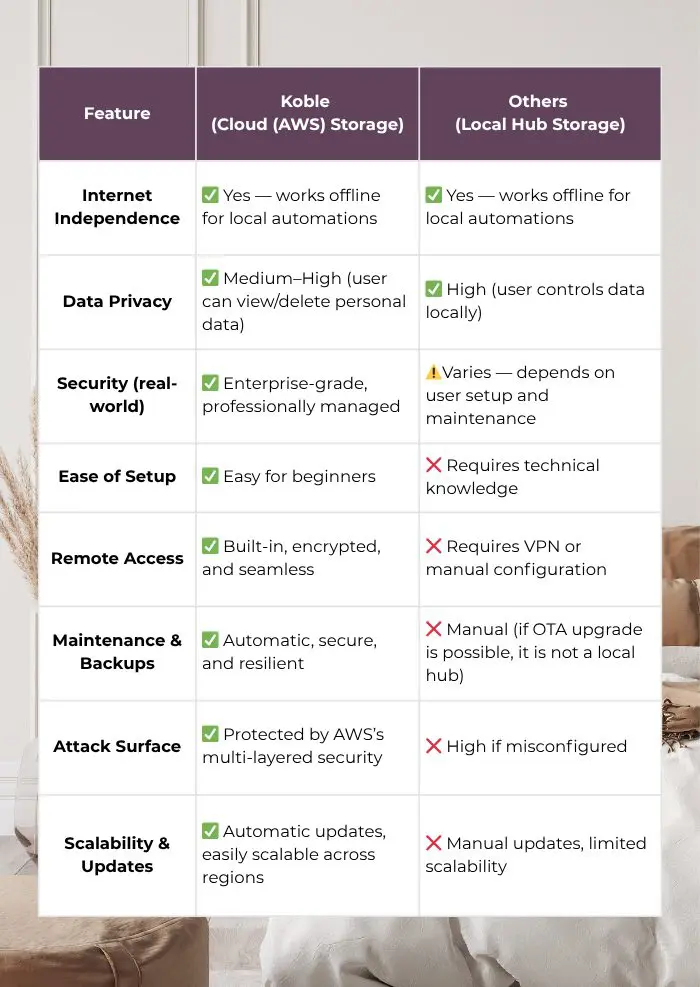
Credit: koble.sg
Cloud Smart Home Security
Cloud smart home security uses the internet to protect your home. It connects devices to remote servers for control and monitoring.
This system allows you to check your home anytime from anywhere using a phone or computer.
How Cloud Systems Work
Cloud systems send data from your smart devices to online servers. These servers store and process the data securely.
You can access your devices by logging into an app or website. Commands you give go through the cloud and reach your devices.
- Devices connect to the internet
- Data is sent to cloud servers
- Servers process and store data
- User controls devices via app or web
Benefits Of Cloud Security
Cloud security offers easy access to your home security system. You can check or change settings from anywhere.
It also provides fast updates to improve protection and fix issues. Cloud servers can handle large data safely.
- Remote access anytime
- Automatic software updates
- Scalable storage for data
- Centralized management of devices
Common Cloud Security Risks
Cloud security can face risks like hacking or data breaches. If a hacker gets access, they can control devices or steal data.
Also, if your internet goes down, you might lose control of your smart home. Privacy concerns exist if data is stored on third-party servers.
- Hacking and unauthorized access
- Data breaches and leaks
- Internet connection failures
- Privacy issues with data storage
Popular Cloud Security Devices
Many devices use cloud security to protect homes. These include cameras, alarms, and smart locks connected to cloud servers.
- Smart security cameras with cloud storage
- Cloud-connected alarm systems
- Smart locks controlled via cloud apps
- Motion sensors linked to cloud alerts
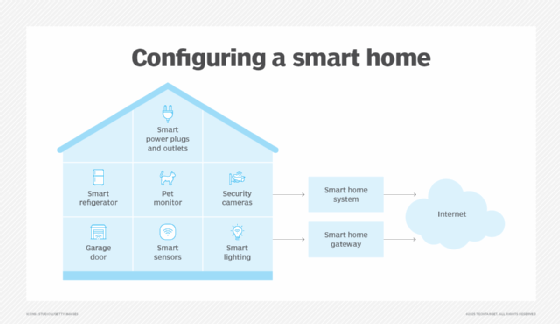
Credit: www.techtarget.com
Local Smart Home Security
Local smart home security keeps your devices connected within your house. It does not rely on the internet or cloud services.
This type of system offers control and privacy by storing data locally. It helps protect your home from online threats.
How Local Systems Operate
Local smart home systems use a central hub or controller inside your home. The devices connect to this hub using Wi-Fi, Zigbee, or Z-Wave.
All data and commands stay inside your home network. The system does not send your information to outside servers.
Advantages Of Local Security
Local systems offer fast response times because they do not rely on the internet. This means your devices react quickly to commands.
They protect your privacy by keeping your data inside your home. There is less risk of hacking or data breaches from outside.
- Works without internet connection
- Better privacy and data control
- Faster device response
- Less risk of cloud service outages
Limitations Of Local Solutions
Local systems can be harder to set up for beginners. They may need more technical knowledge to install and maintain.
Remote access to your smart home might be limited. You often cannot control devices when away from home without extra setup.
- Setup can be complex for some users
- Limited remote access without cloud
- Fewer integrations with third-party apps
- May need more hardware investment
Top Local Security Devices
Some devices are designed to work well with local smart home systems. These focus on privacy and local control.
- Hubitat Elevation Hub – local automation hub
- Samsung SmartThings Hub – supports local device control
- Arlo Pro Cameras – offer local storage options
- Yale Assure Lock – works with local hubs
- Ring Alarm Base Station – local processing with cloud backup
Security Comparison
Smart homes use either cloud or local systems to manage devices. Each type handles security differently. Understanding these differences helps protect your home.
This comparison looks at data privacy, reliability, response time, and risks of hacking in both systems.
Data Privacy And Control
Cloud smart homes send data to servers on the internet. Users often have less control over this data. Local smart homes keep data inside your house, giving you more control.
Local systems reduce the risk of data being shared without permission. Cloud systems may collect data for other uses.
Reliability And Uptime
Cloud smart homes depend on internet connections. If the internet is down, some features may stop working. Local smart homes work even without internet.
Local systems often have better uptime since they do not rely on outside servers.
Response Time And Alerts
Local smart homes respond faster because they process commands inside your home. Cloud systems may have delays due to internet speed.
Alerts from local systems usually arrive quicker. Cloud alerts depend on server response times and network speed.
Vulnerability To Hacks
Cloud smart homes face risks from attacks on servers and internet connections. Hackers can target cloud services to access devices.
Local smart homes limit exposure since data stays inside your network. Still, weak home Wi-Fi security can be a risk.
- Cloud systems depend on server security
- Local systems rely on home network safety
- Strong passwords help protect both systems
- Regular updates reduce hacking risks
Cost And Maintenance
Smart homes use cloud or local systems to control devices. Both choices affect cost and maintenance needs.
This guide explains costs and upkeep for cloud vs local smart homes.
Initial Investment
Local smart home systems need more hardware upfront. You buy servers or hubs to store and run data.
Cloud systems often cost less at first. They use internet services, so you pay for devices but not big servers.
- Local systems: higher cost for hardware
- Cloud systems: lower hardware cost
- Local needs professional installation sometimes
- Cloud setup is usually simpler
Ongoing Fees
Local systems have low monthly fees or none. You own the hardware, so no cloud charges apply.
Cloud smart homes often need monthly or yearly subscriptions. These cover data storage and remote access.
- Local: mostly no fees after buying equipment
- Cloud: regular subscription payments
- Cloud fees cover updates and data
- Local costs rise if hardware breaks
System Updates And Support
Cloud systems update automatically. The provider fixes bugs and adds features without user effort.
Local systems need manual updates. You must install software or firmware yourself or hire help.
- Cloud: automatic updates and remote support
- Local: manual updates, may require technical skills
- Cloud support included in subscription
- Local support may cost extra
User Experience
Choosing between cloud and local smart home systems affects how users interact with their devices. User experience depends on factors like setup, control, and device compatibility.
Understanding these differences helps users pick a system that fits their needs and daily routines.
Ease Of Setup
Local smart home systems often need manual installation and configuration. Users may have to connect devices directly and manage settings themselves.
Cloud-based systems usually offer guided setup through apps. They simplify adding new devices and updating software automatically.
- Local systems may require technical knowledge
- Cloud systems provide step-by-step instructions
- Cloud setups often take less time
Mobile And Remote Access
Cloud smart home systems allow easy control from anywhere using a smartphone app. Users can check and adjust devices remotely with internet access.
Local systems may limit control to the home network. Remote access often needs extra setup or special hardware.
- Cloud systems work globally with internet
- Local systems mainly work within home Wi-Fi
- Remote access on local systems can be complex
Integration With Other Devices
Cloud platforms often support many brands and devices. This makes it easier to add new gadgets and create automation.
Local systems may have limited compatibility. Users might need specific devices designed for the same system.
- Cloud supports wide range of devices
- Local may require matching device brands
- Cloud allows simpler device updates
Choosing The Right System
Smart homes can use cloud or local systems to run devices. Choosing between them depends on your needs and preferences.
Cloud systems store data online and allow remote control. Local systems keep data and controls inside your home network.
Assessing Your Security Needs
Security is a top concern for smart homes. Cloud systems can get updates fast but may face online threats.
Local systems limit outside access but need strong home network protection. Think about what risks you can handle.
- Cloud: quick updates, online risks
- Local: less internet risk, needs strong home security
- Evaluate your comfort with online services
Balancing Privacy And Convenience
Cloud systems offer easy control from anywhere. They collect data to improve services but may share it with others.
Local systems keep data private inside your home. They may need more effort to control remotely.
- Cloud: easy remote use, less privacy
- Local: better privacy, less remote access
- Choose what matters more to you
Future-proofing Your Setup
Technology changes fast. Cloud systems update automatically to add new features and fix bugs.
Local systems may need manual updates or new hardware. Check if your system can grow with your needs.
- Cloud: automatic updates, new features
- Local: manual updates, possible hardware needs
- Pick a system that adapts to future tech

Credit: www.wired.com
Frequently Asked Questions
What Is The Main Difference Between Cloud And Local Smart Homes?
Cloud smart homes store data remotely on servers, while local smart homes keep data within the home network. Cloud systems offer remote access and easy updates. Local systems provide faster response and better privacy without internet dependency.
Are Cloud Smart Homes More Secure Than Local Ones?
Cloud smart homes rely on provider security measures but face internet risks. Local smart homes limit exposure by storing data locally, enhancing privacy. Both require strong passwords and updates for optimal protection.
Which Smart Home Option Is Better For Offline Use?
Local smart homes work offline since they don’t rely on internet connectivity. Cloud smart homes need internet for full functionality. For uninterrupted control during outages, local solutions are ideal.
How Does Latency Compare Between Cloud And Local Smart Homes?
Local smart homes have lower latency as data processes within the home network. Cloud smart homes may experience delays due to internet transmission. Faster response times benefit real-time device control.
Conclusion
Choosing between cloud and local smart homes depends on your needs. Cloud systems offer convenience and remote access. They suit those who travel often. Local systems provide more control and privacy. Perfect for those valuing security. Consider costs, privacy, and control.
Each option has pros and cons. Balance your priorities. Cloud systems update automatically, while local systems need manual updates. Think about your tech comfort level. Make a choice that fits your lifestyle. Both systems can enhance your home. Just choose what works best for you.
18 min read







