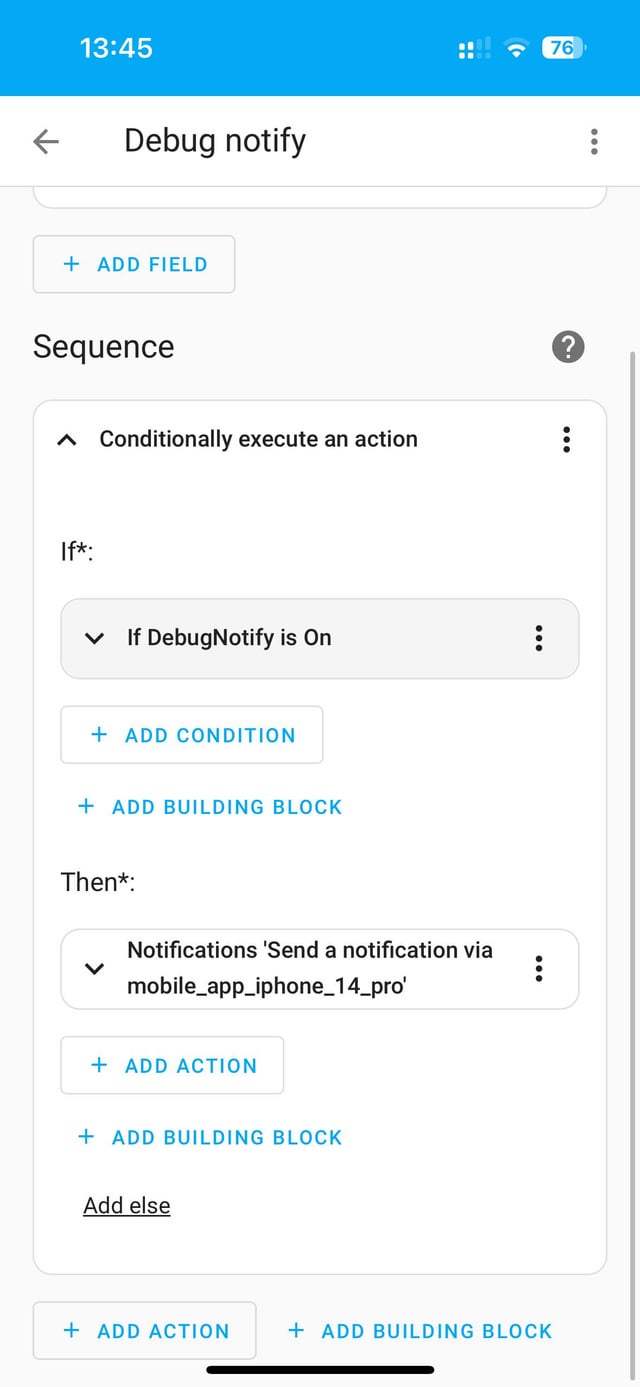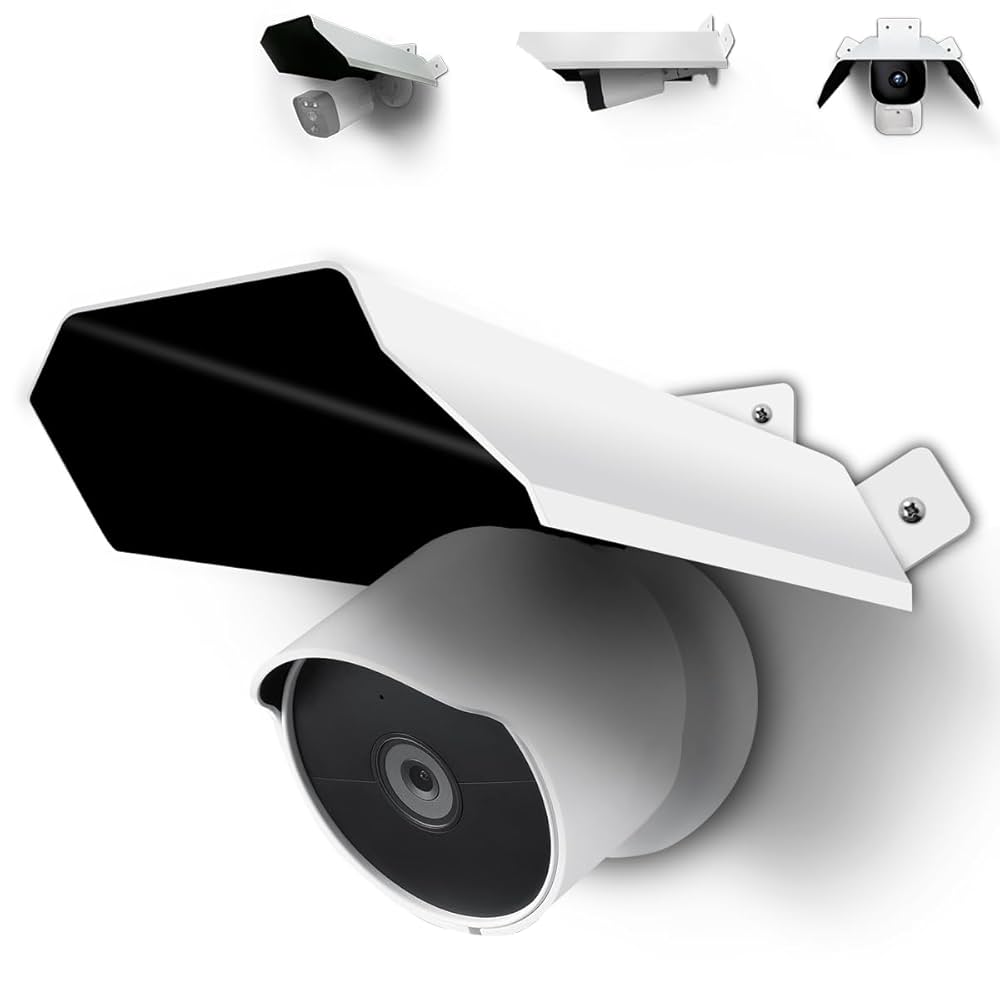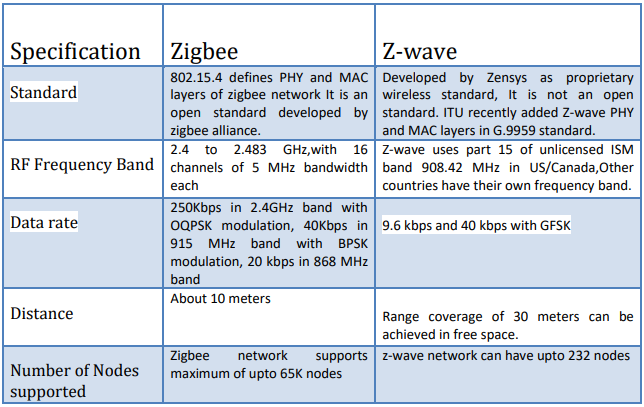Have you ever set up a smart home routine, only to find it doesn’t work as expected? It’s frustrating when your devices don’t respond the way you want.
But don’t worry—debugging your smart home routines can be simple once you know the right steps. You’ll discover easy tips to fix common issues and make your smart home run smoothly. Keep reading, and you’ll turn those glitches into seamless automation that truly works for you.
Common Issues In Smart Home Routines
Smart home routines help automate daily tasks. They make life easier by controlling devices automatically.
Sometimes these routines do not work as expected. Understanding common issues can help you fix them fast.
Connectivity Problems
Smart home devices need a strong internet connection to work well. Weak Wi-Fi or network drops can stop routines.
Devices may lose connection or fail to sync with the smart home hub. This causes delays or no action at all.
- Check Wi-Fi signal strength near devices
- Restart routers and devices regularly
- Use a stable and fast internet connection
Device Compatibility
Not all smart devices work with every smart home system. Some devices may not support certain routines or features.
Using incompatible devices can cause routines to fail or behave strangely. Confirm device support before adding them.
- Check device compatibility with your smart home platform
- Use devices from trusted brands with good integration
- Update devices to the latest firmware for better support
Trigger And Action Conflicts
Routines rely on triggers to start actions. Conflicts happen when triggers or actions overlap or contradict each other.
Conflicting rules can stop routines or cause unexpected results. Clear and simple routines work best.
- Avoid using the same trigger for multiple conflicting actions
- Check if one routine cancels another
- Test routines one by one to find conflicts
Software Bugs
Smart home apps and devices sometimes have bugs. These bugs can cause routines to fail or behave oddly.
Keep apps and device software updated to fix bugs. Report problems to developers for support.
- Update your smart home app regularly
- Install firmware updates on all devices
- Restart devices after updates to clear errors

Credit: www.thesmarthome.blog
Tools For Effective Debugging
Debugging smart home routines can be tricky. Using the right tools helps find problems fast.
Good tools show what is happening behind the scenes. They help fix errors step by step.
Logging And Monitoring Apps
Logging apps record what your smart home devices do. They keep track of events and errors.
Monitoring apps show real-time data from your devices. They help spot issues quickly.
- View detailed logs to understand routine failures
- Track device status and activity over time
- Receive alerts when something goes wrong
Smart Home Hubs And Consoles
Smart home hubs control your devices and routines in one place. Many have built-in debugging tools.
Consoles provide dashboards to check device connections and routine steps. They help fix setup errors.
- Check if devices are online and responsive
- Review routine triggers and actions
- Test routines step by step inside the console
Third-party Diagnostic Tools
Third-party tools offer extra help to debug smart home systems. They often support many brands.
These tools analyze network traffic and device behavior. They find hidden problems affecting routines.
- Scan your home network for device issues
- Analyze communication between devices and hubs
- Provide detailed reports on errors and warnings
Step-by-step Debugging Process
Smart home routines help automate daily tasks. Sometimes, these routines stop working as expected.
Follow a clear debugging process to find and fix issues in your smart home setup.
Isolating The Problem
Start by identifying what part of the routine fails. Check if the problem is with one device or the whole routine.
Try to find when the issue happens and what triggers it. This helps narrow down the cause.
Testing Individual Devices
Test each device involved in the routine separately. Make sure each device responds correctly to commands.
- Turn devices on and off manually
- Check device settings and firmware updates
- Use the device’s app to test functions
Verifying Network Stability
Smart devices rely on a strong Wi-Fi or wired connection. Check if the network is stable and fast enough.
- Restart your router and modem
- Check signal strength near each device
- Look for network errors or drops
Checking Routine Logic
Review the routine’s setup in your smart home app. Make sure all conditions and actions make sense.
Look for errors like wrong triggers, missing steps, or conflicting commands.
- Verify trigger events and times
- Check all action sequences
- Ensure devices are correctly assigned
- Remove or fix conflicting rules
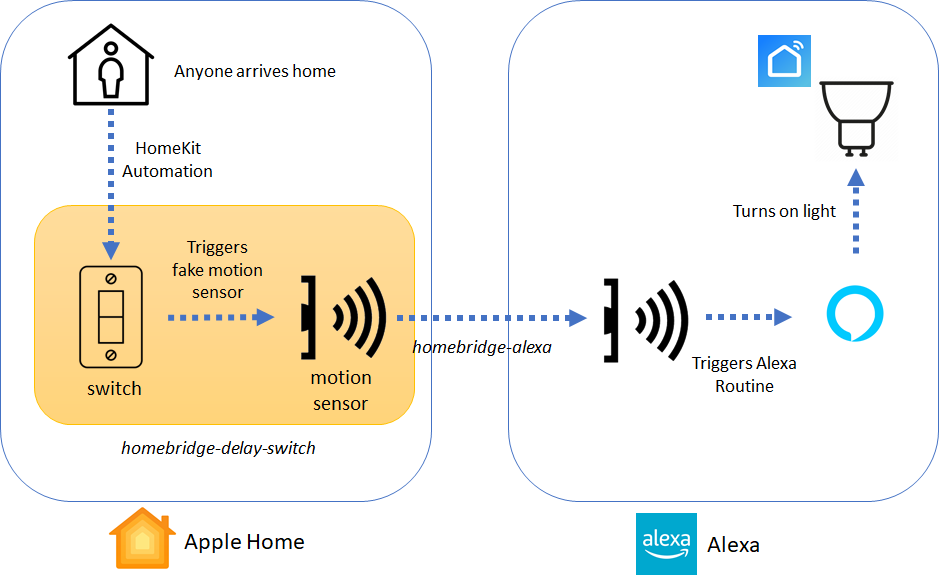
Credit: diylifetech.com
Best Practices For Reliable Automation
Smart home routines help automate daily tasks. Reliable routines save time and reduce errors.
Debugging these routines ensures they work as expected. Follow simple practices to keep automation smooth.
Simplifying Routines
Keep routines easy to understand and manage. Complex routines can cause errors and are harder to fix.
Break big tasks into smaller steps. Use clear names for each action in a routine.
- Limit each routine to one main goal
- Use simple triggers and conditions
- Remove unused or duplicate actions
- Test routines after changes
Regular Updates And Maintenance
Update your smart home devices and apps often. Updates fix bugs and improve performance.
Check routines regularly to spot problems early. Fix any issues before they cause bigger trouble.
- Set a schedule to review routines monthly
- Install firmware updates for smart devices
- Delete outdated routines
- Monitor error logs if available
Backup And Restore Strategies
Keep copies of your routines in case of failure. Backups let you restore settings quickly.
Use built-in export options or take screenshots. Store backups in a safe place.
- Export routines before major changes
- Save backups to cloud storage or external drives
- Test restore functions to ensure backups work
- Keep multiple backup versions if possible
User Permissions And Security
Limit who can change or run routines. Control access to avoid accidental errors or misuse.
Use strong passwords and enable two-factor authentication. Keep your smart home safe from outsiders.
- Assign roles for users (admin, guest)
- Review permissions regularly
- Change passwords if security is at risk
- Use secure Wi-Fi networks
Advanced Tips For Power Users
Smart home routines can get complex quickly. Power users need strong tools to fix issues fast.
Debugging smart home routines helps keep automation smooth and reliable. Here are advanced tips.
Custom Scripts And Apis
Custom scripts let you control devices beyond default options. APIs connect your home to many services.
Use scripts to add conditions, loops, or alerts. APIs help link smart devices with third-party apps.
- Write simple code to test each step of your routine
- Use APIs to pull or push data between devices
- Log errors and outputs to find issues fast
- Update scripts when devices or apps change
Integrating Multiple Platforms
Many smart homes use products from different brands. Integration helps them work together smoothly.
Check for compatibility and set common triggers or actions across platforms. This avoids conflicts.
- Use hubs or bridges to connect devices
- Standardize commands to reduce errors
- Test routines step-by-step on each platform
- Monitor logs for failed or delayed actions
Using Ai For Predictive Automation
AI can learn your habits to automate tasks before you ask. Predictive automation saves time and energy.
Train AI with correct data and review its actions. This keeps routines accurate and reduces mistakes.
- Feed AI regular updates on your schedule and preferences
- Set alerts for unusual AI decisions
- Combine AI with manual controls for safety
- Use AI insights to refine your routines

Credit: www.thesmarthome.blog
Frequently Asked Questions
What Are Common Issues In Smart Home Routines?
Common issues include device connectivity, incorrect triggers, and conflicting commands. Firmware updates or app glitches can also disrupt routines. Checking device status and routine settings helps identify problems quickly.
How To Test Smart Home Routines Effectively?
Test routines by running them manually in the app. Observe if all devices respond correctly. Adjust timing and triggers if some devices don’t activate. Use logs or notifications to track routine execution.
Why Do Smart Home Routines Fail To Trigger?
Routines may fail due to poor Wi-Fi, incorrect settings, or disabled devices. Ensure all devices are online and permissions granted. Verify triggers like time, location, or sensor events are properly set.
How To Optimize Smart Home Routine Performance?
Optimize by simplifying routines and reducing device dependencies. Regularly update firmware and apps. Use stable Wi-Fi and avoid overlapping commands. Clear cache or restart hubs to improve response times.
Conclusion
Fixing smart home routines can seem tough at first. But with patience and simple steps, it’s manageable. Start small. Identify one issue, then solve it. Gradually, you’ll notice improved performance. Always keep learning. Technology changes fast, so stay updated. A well-functioning smart home saves time and makes life easier.
Don’t hesitate to explore new features. They can offer great benefits. Enjoy a smoother, smarter home experience. Remember, practice makes perfect. Consistent effort leads to great results. Keep tweaking until it fits your needs. Enjoy your smart home journey!
15 min read