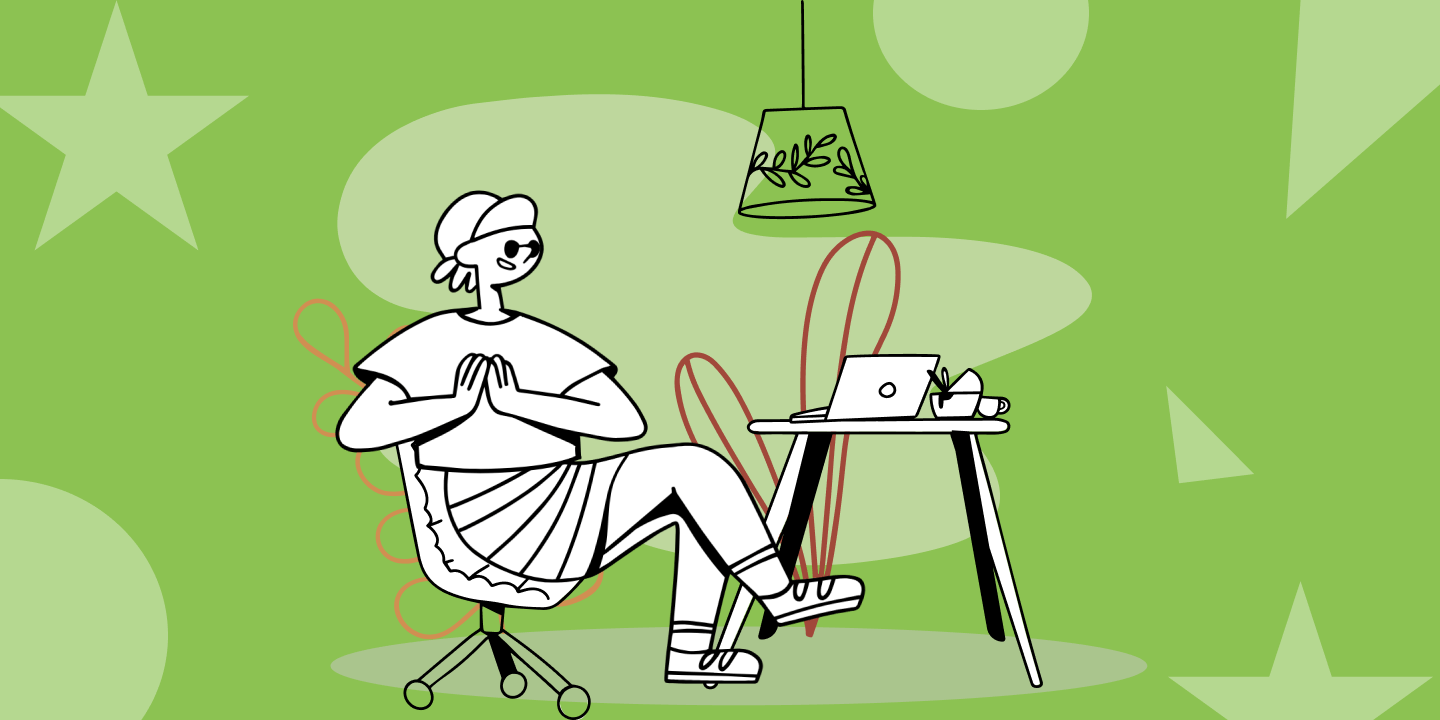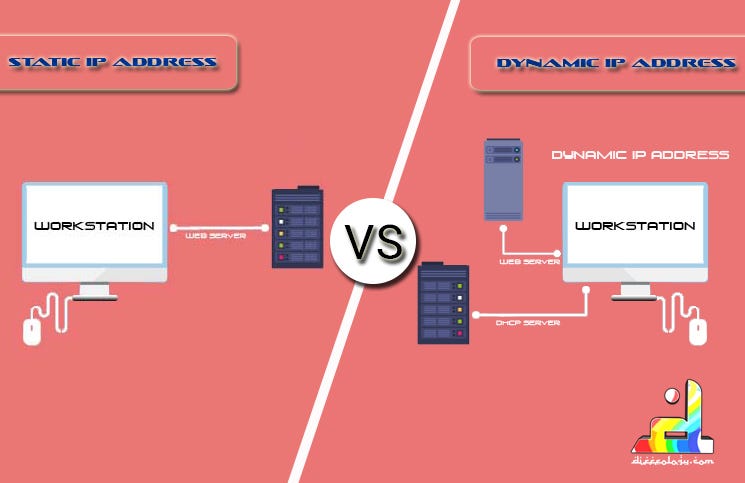Imagine waking up to a home that knows exactly what you need—lights turning on, your coffee brewing, and your favorite playlist starting—all without lifting a finger. Sounds like a dream, right?
With IFTTT, this can be your everyday reality. You don’t need to be a tech expert or spend hours setting things up. You’ll discover simple ways to automate your home routines, save time, and make your daily life smoother. Ready to see how small changes can bring big convenience?
Keep reading, and let’s transform your home into a smart, effortless space.

Credit: moldstud.com
Why Automate Your Home
Automating your home means using technology to control tasks without manual effort. It helps save time and makes your life easier.
With tools like IFTTT, you can connect devices and apps to work together automatically. This creates a smoother daily routine.
Benefits Of Home Automation
Home automation improves comfort by letting you control devices from anywhere. It also saves energy by turning off items when not needed.
Automation adds security by alerting you to unusual activities. It can also help manage tasks without forgetting important actions.
- Save time by automating daily chores
- Reduce energy use and lower bills
- Increase home safety and security
- Control devices remotely
- Get reminders for tasks
Common Tasks To Automate
Many home routines can be automated using IFTTT. These tasks make your day more organized without extra effort.
Automation can handle simple jobs like adjusting lights or sending alerts for important events.
- Turn lights on or off at set times
- Adjust thermostat based on weather
- Receive alerts for door or window openings
- Automatically save photos from your phone
- Get reminders for trash day
- Control smart plugs to manage appliances
Getting Started With Ifttt
IFTTT is a tool that helps you automate tasks at home. It connects different apps and devices to work together.
Using IFTTT can save time by automating daily routines. It is easy to set up and use for everyone.
Setting Up An Account
To start using IFTTT, you need to create an account on their website or app. The signup process is simple and fast.
You only need to provide an email and create a password. After that, you can access the dashboard to build your automations.
Connecting Devices And Services
Once your account is ready, link your smart devices and services to IFTTT. This lets them communicate and trigger actions automatically.
Many popular devices and apps work with IFTTT. You can connect lights, thermostats, social media, and more.
- Choose the devices or apps you want to connect
- Sign in to each service through IFTTT
- Grant permission for IFTTT to control the device or app
- Test the connection to ensure it works properly
Popular Ifttt Applets For Home
IFTTT helps connect different smart devices in your home. It makes daily tasks easier by automating them.
Many applets work well with popular home gadgets. They save time and make your home smarter.
Smart Lighting Controls
You can use IFTTT to control your lights automatically. Lights can turn on or off based on your location or time.
Some applets adjust lights when you start watching TV or when the sun sets. This adds comfort to your daily routine.
- Turn lights on when you arrive home
- Dim lights at bedtime
- Change light color for special events
Thermostat Adjustments
IFTTT can change your thermostat settings based on weather or your schedule. This saves energy and keeps you comfortable.
Applets can lower heat when you leave and raise it before you come back. Some adjust temperature if the weather changes suddenly.
- Set thermostat to eco mode when away
- Increase heat before you arrive home
- Adjust cooling during hot days
Security Alerts
Use IFTTT to get alerts from your security devices. You can be notified if motion is detected or a door opens.
These applets help you watch your home even when you are away. They send messages or turn on lights to scare off intruders.
- Receive phone alerts on motion detection
- Turn on lights if door opens at night
- Record video when security alarm triggers
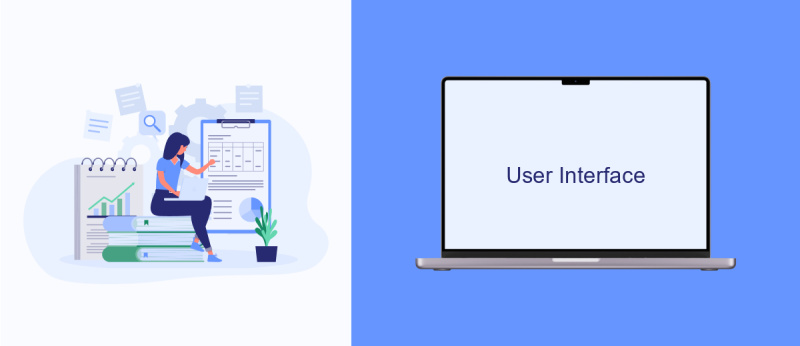
Credit: savemyleads.com
Customizing Your Own Applets
IFTTT lets you create applets to automate daily tasks at home. These applets connect different apps and devices to work together.
You can customize applets by choosing what triggers an action and what actions happen next. This helps fit automation to your needs.
Creating Simple Triggers
A trigger is what starts an applet. It can be something like a time, a button press, or a sensor detecting motion.
Simple triggers are easy to set up and useful for many tasks at home. You pick one event to start one action.
- Use a time trigger to turn on lights at sunset
- Use a location trigger to set your thermostat when you arrive home
- Use a device trigger like pressing a button to play music
Combining Multiple Actions
You can make applets do many things after one trigger. This means one event can start several actions.
Combining actions helps save time and makes your home work smarter without extra effort.
- Turn on lights and start a coffee maker when you wake up
- Send a message and turn on the heater if the temperature drops
- Lock doors and set alarms when you say “Goodnight” to a smart speaker
Time-saving Automation Hacks
Automating home routines can save you time every day. IFTTT helps connect devices and services easily.
You can set triggers that start actions automatically. This cuts down on small tasks and makes life easier.
Morning Routine Automation
Start your day smoothly with smart morning routines. Automation can turn on lights and start coffee machines.
It can also read the weather or news aloud. This helps you get ready without extra effort.
- Turn on bedroom lights at a set time
- Start coffee maker when alarm stops
- Get weather updates on smart speaker
- Open smart blinds automatically
Evening Shutdown Sequences
Use automation to prepare your home for the night. Turn off devices and lower lights with one command.
This helps save energy and create a calm space for sleep. You can also lock doors automatically.
- Switch off all lights at bedtime
- Lower thermostat to save energy
- Lock smart locks automatically
- Turn off entertainment devices
Weekend Mode Adjustments
Change your home settings easily for weekends. Automation can adjust lighting and music for relaxation.
You can delay alarms and set devices to work less. This makes your weekend feel restful and easy.
- Set alarms later on weekends
- Play soft music in the morning
- Adjust lighting for cozy evenings
- Turn off work-related notifications
Troubleshooting And Tips
Automating your home with IFTTT can save time and effort. Sometimes, issues may happen that stop your applets from working right.
Knowing how to fix common problems helps keep your home automation running smoothly and reliably.
Common Issues And Fixes
Sometimes applets do not trigger or work as expected. The problem could be with your devices or your IFTTT settings.
Check if your devices are online and connected to the internet. Many issues come from lost connections.
- Make sure your IFTTT account is linked to the correct devices and services.
- Confirm the applet is turned on in the IFTTT app or website.
- Look for any error messages in the applet details section.
- Test triggers manually if possible to see if they work.
- Update your device firmware and app software regularly.
Maximizing Reliability
To keep your automations working well, follow some simple tips. These help avoid delays or failures in your applets.
Plan your applets to use stable internet connections and services that rarely change. Avoid complex setups that can cause errors.
- Use consistent Wi-Fi or wired connections for your smart devices.
- Limit applets to simple actions and triggers for faster response.
- Regularly check your applets and update them as needed.
- Set notifications for important applets to know if they fail.
- Restart devices or services if applets stop working suddenly.

Credit: apps.apple.com
Frequently Asked Questions
What Is Ifttt And How Does It Automate Home Routines?
IFTTT stands for “If This Then That. ” It connects smart devices and apps to trigger actions automatically. This simplifies daily tasks by linking devices like lights, thermostats, and security cameras for seamless home automation.
Can Ifttt Integrate With All Smart Home Devices?
IFTTT supports thousands of smart devices and services. However, compatibility depends on the device’s API and developer support. Most popular brands like Philips Hue, Nest, and Ring work smoothly with IFTTT for home automation.
How Secure Is Using Ifttt For Home Automation?
IFTTT uses secure encryption to protect your data and devices. However, always use strong passwords and enable two-factor authentication. Regularly review applets and permissions to maintain your smart home’s security.
What Are Common Home Routines Automated By Ifttt?
Users often automate lighting, temperature control, security alerts, and daily reminders. IFTTT can turn off lights when leaving home or adjust the thermostat based on weather, enhancing comfort and energy efficiency.
Conclusion
Using IFTTT makes home automation easy and fun. It connects your devices seamlessly. You save time by automating daily tasks. Lights, thermostats, and more can be controlled with simple commands. Set it up once, and enjoy the convenience. No need for complicated programming skills.
Just use the app and explore its possibilities. It empowers even beginners to create smart homes. Start small, and gradually expand your setup. Discover how technology can simplify life. Enjoy a more efficient and comfortable living environment. IFTTT offers endless opportunities for innovation at home.
16 min read