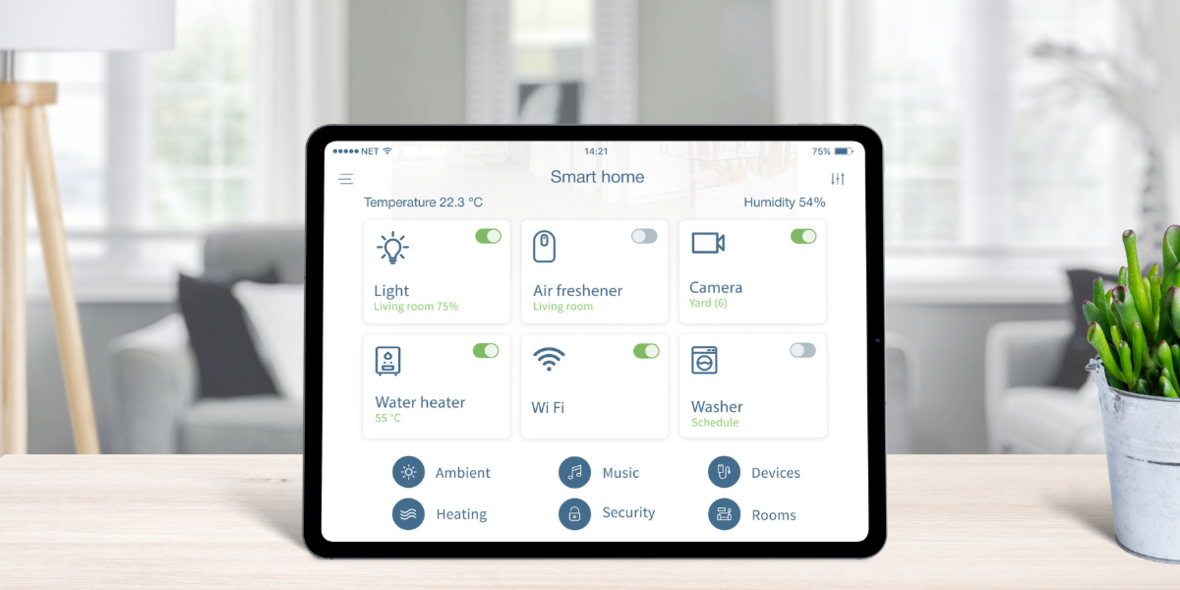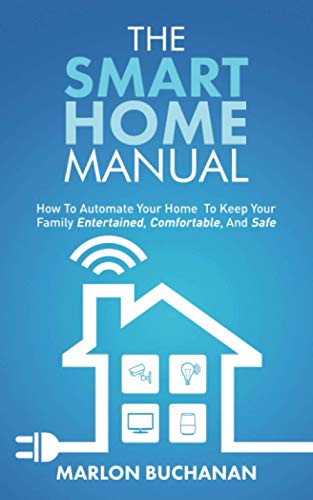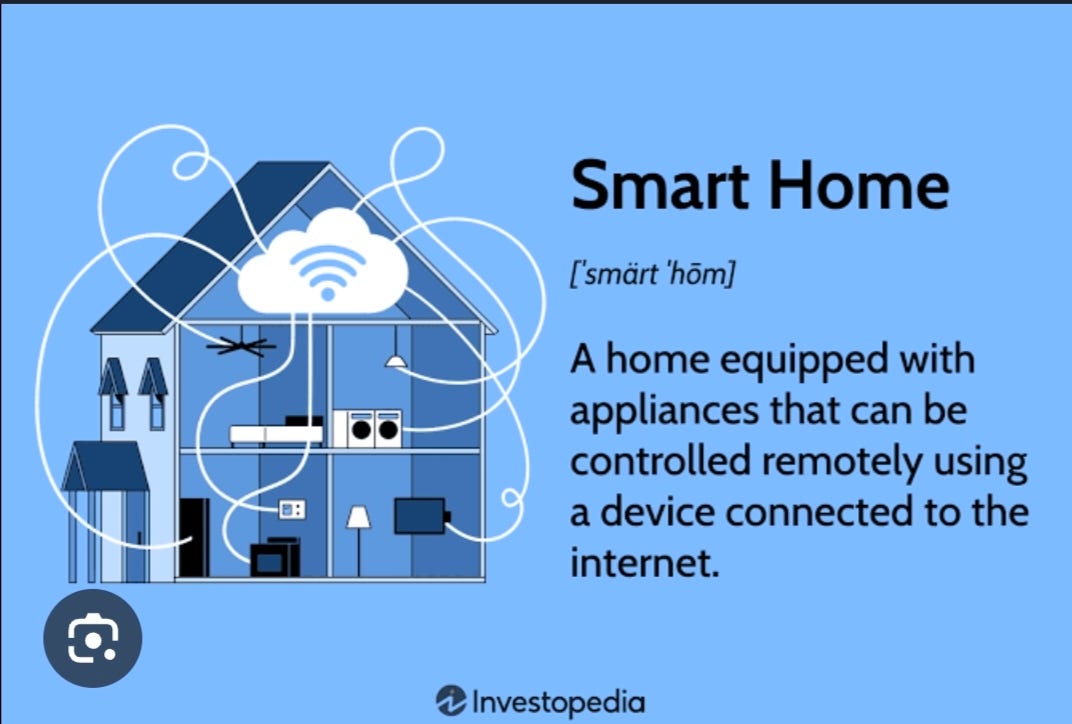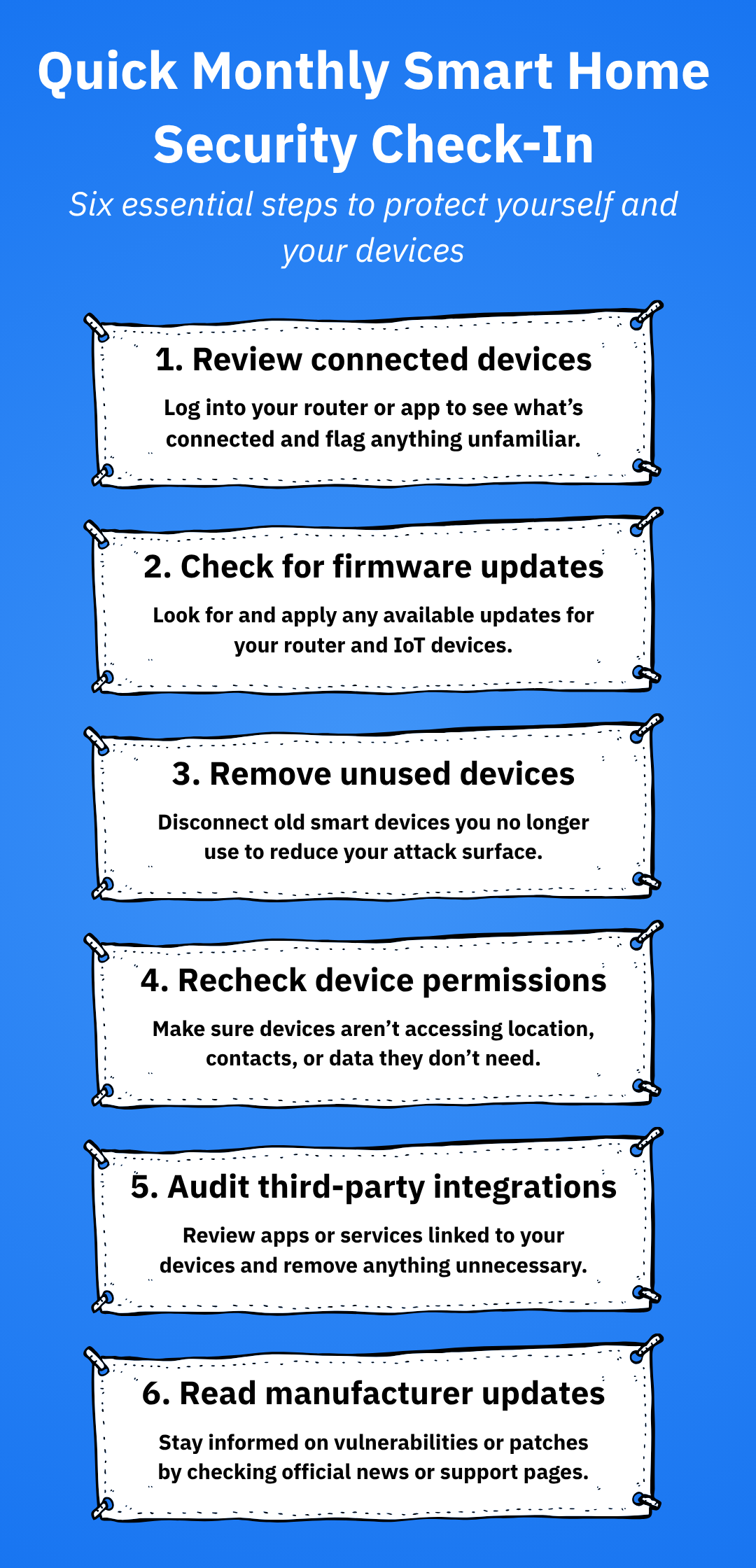Imagine controlling your entire home with just your voice or a tap on your phone—without the hassle of a complicated hub. You want smart devices that work seamlessly together but hate the extra gadgets crowding your space.
What if you could simplify your smart home setup while still enjoying all the benefits of automation? This guide will show you how to make your home smarter, easier, and more connected—without needing a hub. Keep reading to discover how to take control effortlessly and transform your living space today.
Benefits Of Hubless Automation
Home automation without a hub lets you control devices directly. It uses Wi-Fi or Bluetooth to connect devices.
This setup is simple and works well for many smart home users. It removes extra equipment and makes automation easier.
Cost Savings
Hubless automation saves money by cutting out the hub device. You only buy the smart devices you need.
Without a hub, there are fewer parts to buy and maintain. This lowers the total cost of your smart home.
Easy Setup
Setting up a hubless system is quick and simple. Devices connect directly to your phone or Wi-Fi network.
You do not need to configure a separate hub or bridge. This makes it easy for beginners to start automating their home.
Flexibility And Compatibility
Hubless automation works with many brands and types of devices. You can mix and match freely.
This system adapts to your needs. You add or remove devices without worrying about hub compatibility.

Credit: kontranet.com
Key Technologies Enabling Hubless Systems
Home automation without a hub uses smart devices that connect directly. These systems do not need a central controller to work.
Different technologies help devices communicate and operate together smoothly. Each technology has its strengths and suits various needs.
Wi-fi Devices
Wi-Fi devices connect directly to your home router. They use your existing internet to communicate and control smart devices.
These devices are easy to set up and work over long distances inside the house. They do not need extra hardware like hubs.
- Use your home Wi-Fi network
- Work over long ranges indoors
- Easy to install and control via apps
- May consume more power than other types
Bluetooth Mesh
Bluetooth Mesh creates a network by linking many Bluetooth devices. Each device passes messages to the next, extending range.
This technology uses low energy and works well for many small devices. It does not require a central hub for control.
- Builds a large network from many devices
- Uses low power for longer battery life
- Good for devices close to each other
- No need for a hub or gateway
Zigbee And Z-wave Alternatives
Some newer protocols work like Zigbee and Z-Wave but do not need hubs. They use direct device-to-device communication.
These alternatives often combine mesh networking with Wi-Fi or Bluetooth. This helps devices stay connected without extra hardware.
- Use mesh networks for strong connections
- Mix with Wi-Fi or Bluetooth for flexibility
- Support many smart home products
- Reduce need for a central hub
Choosing The Right Devices
Home automation without a hub lets you control devices directly. Choosing the right devices is key for easy setup and use.
Pick devices that work well together and fit your needs. This helps create a smooth smart home experience without extra equipment.
Smart Lights And Switches
Smart lights and switches let you control lighting from your phone or voice. Look for devices that connect via Wi-Fi or Bluetooth.
Choose bulbs and switches that do not require a hub. Check if they work with your existing fixtures and apps.
- Wi-Fi bulbs offer easy direct control
- Bluetooth switches connect without internet
- Check brightness and color options
- Look for energy-saving features
Security Cameras And Sensors
Security cameras and sensors help keep your home safe. Choose devices that send alerts directly to your phone.
Select cameras with good video quality and night vision. Sensors should detect motion or doors opening without extra hubs.
- Wi-Fi cameras with cloud storage
- Motion and door/window sensors
- Battery-powered for easy installation
- Two-way audio for communication
Voice Assistants And Controllers
Voice assistants let you control devices by speaking. Choose ones that connect directly to your smart devices without a hub.
Look for assistants compatible with your smart lights, cameras, and switches. Some also use apps for manual control.
- Wi-Fi enabled voice assistants
- Compatibility with popular brands
- Simple setup with no hub needed
- Support for multiple commands and routines
Setup Tips For Hubless Automation
Home automation without a hub lets you control devices easily. You connect devices directly to your network.
Setting up hubless automation needs good planning. This helps devices work smoothly and fast.
Network Optimization
Your home Wi-Fi must be strong for hubless devices. Weak signals cause delays and disconnections.
Place your router in a central spot. Avoid walls and metal objects that block signals.
- Use dual-band routers for less interference
- Keep devices close to the router
- Use Wi-Fi extenders for larger homes
- Change Wi-Fi channels to reduce crowding
App Integration
Choose apps that support many devices without a hub. This keeps control simple.
Keep apps updated for better security and new features. Check app settings for easy device control.
- Use one app for all devices if possible
- Set notifications for important events
- Test app control for each device
- Customize device names for quick access
Device Grouping And Scenes
Group devices by room or function. This helps you control many devices at once.
Create scenes to run multiple devices with one command. Scenes save time and simplify routines.
- Group lights in the living room together
- Set a “Good Night” scene to turn off lights and lock doors
- Use scenes for morning routines and arrivals
- Test groups and scenes to ensure they work well
Common Challenges And Fixes
Home automation without a hub can be simple but brings some challenges. Users may face problems with devices connecting and working together.
Knowing common issues helps you fix them quickly. This guide covers connectivity, compatibility, and security concerns.
Connectivity Issues
Devices may lose connection or respond slowly without a central hub. Wi-Fi interference and weak signals cause many problems.
To fix this, place devices closer to your router. Use Wi-Fi extenders to boost signals in large homes.
- Check your Wi-Fi strength near devices
- Restart devices and your router regularly
- Reduce interference from other electronics
- Use 2.4 GHz Wi-Fi for better range
Device Compatibility
Not all smart devices work well together without a hub. Different brands use different communication protocols.
Choose devices that support common standards like Wi-Fi or Bluetooth. Check if your phone app can control all devices.
- Look for devices with the same connection type
- Use apps that support multiple brands
- Update device firmware to improve compatibility
- Test new devices before buying
Security Concerns
Without a hub, security depends on each device. Weak passwords and outdated software make devices easy to hack.
Use strong, unique passwords for each device. Keep your devices and apps updated to fix security holes.
- Change default passwords immediately
- Enable two-factor authentication if available
- Update devices and apps regularly
- Use a secure Wi-Fi network with WPA3

Credit: www.t3.com
Future Trends In Hubless Smart Homes
Smart homes without hubs are becoming popular. These homes use devices that work together without a central controller.
New trends will make hubless smart homes easier to use and more powerful in the future.
Increased Ai Integration
Artificial intelligence will play a bigger role in smart homes. AI can learn your habits and adjust settings automatically.
AI will help devices understand each other and work better without a hub.
Enhanced Device Interoperability
Devices from different brands will work together more smoothly. This means less setup and fewer problems.
Standards and protocols will improve so devices can share information easily.
- Better communication between devices
- More choices for consumers
- Simple installation without hubs
Energy Efficiency Innovations
Smart homes will save more energy by using smart devices that talk directly to each other.
New sensors and controls will help lower power use and reduce bills.
- Smart thermostats that learn your schedule
- Lighting that adjusts to daylight
- Devices that turn off when not needed
Credit: tcaflisch.medium.com
Frequently Asked Questions
What Is Home Automation Without A Hub?
Home automation without a hub means controlling devices directly via Wi-Fi or Bluetooth. It eliminates the need for a central control unit. This setup is simpler, cost-effective, and reduces latency in device response.
How Do I Control Smart Devices Without A Hub?
You control smart devices using mobile apps or voice assistants. Devices connect directly to your home Wi-Fi or Bluetooth. This method offers easy installation and straightforward management through smartphones or smart speakers.
Are Hubless Systems Compatible With Popular Smart Devices?
Yes, many smart devices support hubless setups through Wi-Fi or Bluetooth. Brands like Philips Hue and TP-Link offer direct app control options. Compatibility depends on device protocols and app support.
Is Home Automation Without A Hub Secure?
Hubless systems rely on device and network security measures. Use strong passwords and updated firmware to ensure safety. While convenient, they may lack centralized security features hubs provide.
Conclusion
Exploring home automation without a hub simplifies your setup. It’s an easy, efficient way to smarten your living space. You save on costs and avoid complex installations. Devices work independently yet harmoniously. This approach offers flexibility and convenience. Perfect for beginners and tech-savvy users alike.
You can start small and expand gradually. No need for a central control point. Just pick the devices that fit your needs. Enjoy the benefits of smart technology without the hassle. Embrace the simplicity and control at your fingertips. Your home, smarter and more connected, awaits.
16 min read