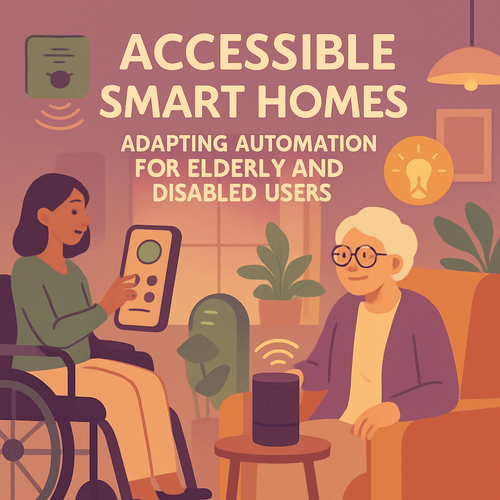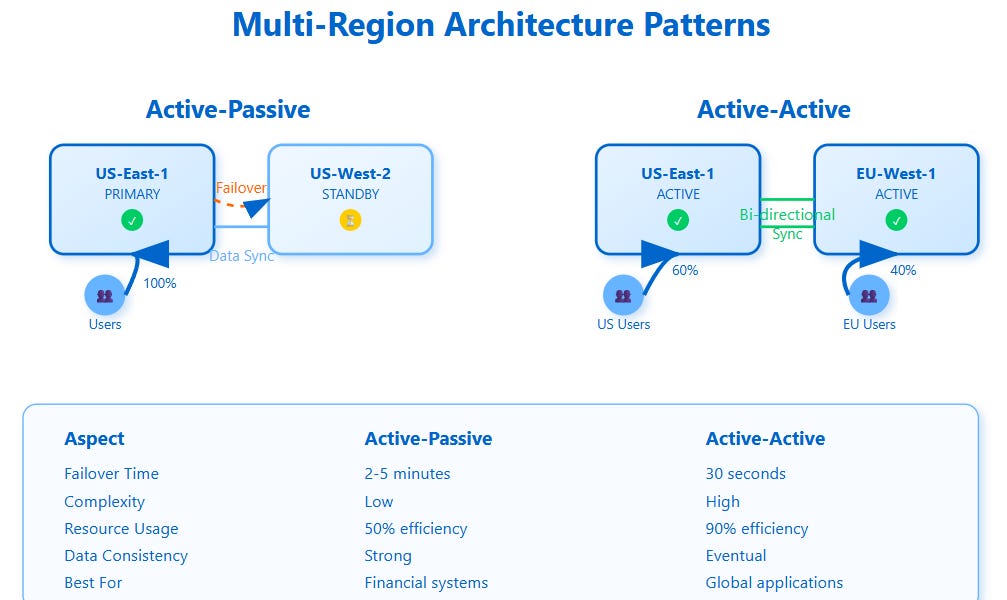Imagine a home that watches over your loved ones when you can’t be there. Home automation for elderly safety is more than just technology—it’s peace of mind.
You want to keep your family safe and comfortable, but how do you do that without being intrusive? The answer lies in smart devices designed to protect, alert, and assist, all while blending seamlessly into daily life. Keep reading to discover simple, effective ways to turn your home into a safe haven for the elderly people you care about.
Benefits Of Home Automation For Seniors
Home automation helps seniors live safely and comfortably. It uses technology to control home devices automatically.
Seniors can enjoy a better quality of life with smart home systems. These systems support their daily needs and safety.
Enhancing Independence
Home automation gives seniors control over their environment. They can manage lights, temperature, and appliances easily.
Voice commands and simple apps let seniors do tasks without help. This support keeps them independent longer.
- Control lighting and heating remotely
- Use voice assistants for daily tasks
- Automate routine activities like opening blinds
Reducing Emergency Risks
Smart systems can detect falls or unusual activity. They alert caregivers or emergency services quickly.
Sensors for smoke, gas, or water leaks add protection. Seniors feel safer knowing help is near if needed.
- Fall detection sensors notify help immediately
- Smoke and gas alarms connect to phone alerts
- Emergency buttons available throughout the home
Improving Daily Comfort
Home automation adjusts settings to fit seniors’ needs. It makes living spaces cozy and easy to use every day.
Smart thermostats and lighting improve comfort. Automated schedules help maintain a healthy routine.
- Temperature control keeps rooms comfortable
- Automatic lighting prevents trips and falls
- Timed reminders help with medication and tasks
Key Smart Devices For Elderly Safety
Smart devices can help keep elderly people safe at home. These tools offer support and quick responses in emergencies.
Using technology can make daily life easier and reduce risks for seniors. Let’s look at some key smart devices.
Smart Sensors And Alarms
Smart sensors detect unusual activity or dangers in the home. They alert family members or emergency services.
Alarms can warn about smoke, gas leaks, or falls. They provide fast help to prevent serious problems.
- Motion sensors track movement and inactivity
- Smoke and carbon monoxide detectors alert emergencies
- Fall detection sensors notify caregivers immediately
Voice-activated Assistants
Voice assistants let elderly people control devices with simple commands. They can ask for help without using hands.
These assistants can set reminders, call family, or control smart home features like lights and locks.
- Hands-free emergency calls
- Easy control of home devices
- Set medication and appointment reminders
Automated Lighting Systems
Automated lights turn on and off based on movement or time. This reduces fall risks in dark rooms.
Smart lighting helps seniors find their way safely, especially at night. It also saves energy.
- Motion-activated lights in hallways and bathrooms
- Adjustable brightness for comfort and safety
- Scheduled lighting for daily routines
Wearable Health Monitors
Wearable devices track health signs like heart rate and activity. They alert users or caregivers if problems appear.
These monitors often include fall detection and emergency buttons for quick assistance.
- Heart rate and blood pressure tracking
- Fall detection and automatic alerts
- Emergency call buttons on the device
Smart Security Solutions
Smart security systems help keep elderly people safe at home. These systems use technology to watch and protect.
They make it easy to check on loved ones and control home safety from anywhere.
Video Doorbells And Cameras
Video doorbells let seniors see and talk to visitors without opening the door. They show live video on phones or tablets.
Cameras placed around the home help monitor for unusual activity. They provide extra eyes to keep the home safe.
- See who is at the door before answering
- Record video for later review
- Receive alerts for motion or sound
- Easy to use with smartphones
Remote Locking Systems
Remote locks allow caregivers or family to lock or unlock doors from a distance. This helps seniors who may forget keys.
These locks add safety by controlling who can enter the home. They also keep doors secure at all times.
- Lock or unlock doors using a phone app
- Set temporary access codes for visitors
- Check door status anytime
- Improve security with automatic locking
Emergency Alert Systems
Emergency alert systems let seniors call for help quickly. They use buttons, pendants, or voice commands to send alerts.
These systems connect to emergency services or family members for fast response in case of falls or health issues.
- Wearable alert buttons or pendants
- Automatic fall detection
- Voice-activated emergency calls
- 24/7 monitoring by response teams

Credit: acera.ca
Health Monitoring Technologies
Health monitoring technologies help keep elderly people safe at home. These devices track important health signs and alert caregivers if needed.
Using these tools makes it easier to notice health problems early. They support independence and give peace of mind to families.
Vital Sign Trackers
Vital sign trackers measure heart rate, blood pressure, and oxygen levels. They send data to caregivers or doctors for review.
These devices often come as wearables or small machines. They help catch health issues before they become serious.
- Heart rate monitors
- Blood pressure cuffs
- Pulse oximeters
Medication Reminders
Medication reminders help elderly people take the right medicine on time. They reduce the risk of missing or doubling doses.
Reminders can be alarms, lights, or smartphone alerts. Some systems also notify caregivers if medicine is not taken.
- Timed alarms for pills
- Smart pill dispensers
- Caregiver notifications
Fall Detection Devices
Fall detection devices alert someone if an elderly person falls at home. They use sensors to detect sudden movements or impacts.
These devices help get quick help after a fall. Some include emergency call buttons for manual alerts.
- Wearable fall sensors
- Home-installed motion detectors
- Emergency call buttons
User-friendly Interfaces And Accessibility
Home automation helps seniors live safely and comfortably. Easy-to-use systems make this possible.
Designing with accessibility in mind ensures everyone can use these tools with ease.
Simplified Controls
Simplified controls reduce confusion and frustration for elderly users. Clear buttons and simple menus help.
Systems often use large icons and minimal text to make navigation easier.
- Big, easy-to-read buttons
- Clear labels and icons
- Simple menu layouts
Customizable Settings
Customizable settings let users adjust systems to their needs. This helps with vision or hearing difficulties.
Users can change font sizes, colors, and sound levels for better use.
- Adjustable font size and style
- Color contrast options
- Volume and alert customization
Voice Commands And Automation
Voice commands allow seniors to control devices hands-free. This is helpful for those with limited mobility.
Automation can handle routine tasks like turning lights on at dusk or locking doors at night.
- Hands-free device control
- Scheduled actions for safety
- Easy voice setup and use

Credit: www.yalehome.com
Integration And Compatibility
Home automation helps keep elderly people safe by using smart devices. These devices must work well together. Integration and compatibility are very important.
When devices connect easily, the system runs smoothly. This makes it simple for seniors and caregivers to use the technology.
Connecting Devices Seamlessly
Devices should link without problems. This means sensors, alarms, and cameras work as one system. It avoids confusion and delays in alerts.
Using common standards helps devices talk to each other. This includes Wi-Fi, Bluetooth, or Zigbee connections. It makes adding new devices easy.
- Use devices that support popular protocols
- Check if new devices work with your system
- Choose products from brands with good compatibility
Smartphone And Tablet Apps
Apps let caregivers and seniors control devices easily. They show alerts and let users change settings anytime. Apps work on phones and tablets.
Good apps connect to many devices in the home. They offer a simple dashboard to see all device statuses. This saves time and reduces stress.
- Monitor sensors and alarms from one app
- Receive notifications for emergencies
- Control lights, locks, and cameras remotely
Cloud-based Monitoring
Cloud systems store data and run smart home features online. This lets users check on their home from anywhere. It also keeps data safe and updated.
Cloud monitoring allows fast alerts if something is wrong. Caregivers get messages right away. It helps respond quickly to emergencies.
- Access home data securely via the internet
- Get real-time updates on safety devices
- Allow caregivers to monitor multiple homes
Cost And Installation Considerations
Home automation can improve safety for elderly people. It helps monitor health and prevent accidents. Costs and installation are key factors to think about before starting.
Choosing the right system depends on your budget and the ease of setup. Understanding these points helps make a smart decision.
Budget-friendly Options
There are many affordable home automation devices. Basic sensors and alarms can cost less than full systems. These options still offer good safety features.
Smart plugs, motion detectors, and simple alert devices are often cheap. They are easy to add without changing the house much.
- Smart smoke and carbon monoxide detectors
- Motion-activated lights
- Wearable emergency buttons
- Simple door and window sensors
Professional Vs Diy Setup
Professional installation ensures proper setup and system reliability. Experts can customize devices to fit the home and safety needs.
DIY installation saves money but needs some technical skills. Many devices come with clear guides and apps to help with setup.
- Professional setup offers expert advice and support
- DIY setup lowers upfront costs
- Professionals ensure system integration
- DIY may require troubleshooting and time
Maintenance And Support
Regular maintenance keeps home automation working well. Check devices often and update software when needed.
Support plans from providers help fix issues quickly. Some systems include remote monitoring and help for elderly users.
- Test alarms and sensors monthly
- Keep software and apps updated
- Choose systems with good customer support
- Consider remote help for quick repairs

Credit: pacificmobility.com
Real-life Success Stories
Home automation helps keep elderly people safe at home. Many families share stories about how technology made a big difference.
These stories show how smart devices can protect seniors and give families peace of mind. The changes also improve daily life for many elderly people.
Improved Safety Outcomes
Smart sensors can detect falls and send alerts quickly. This helps seniors get help fast and avoid serious injuries.
Automatic lights turn on at night, reducing trip hazards. Smart locks also keep the home secure without needing keys.
- Fall detectors alert caregivers immediately
- Motion sensors turn on lights in dark rooms
- Smart locks prevent unauthorized home entry
Increased Family Peace Of Mind
Families feel calmer knowing they can check on seniors anytime. Video cameras and sensors provide updates without being intrusive.
Remote controls allow family members to manage home devices from afar. They can help seniors with daily tasks without being there in person.
- Live video feeds show the senior’s activity
- Alerts notify families of unusual events
- Remote device controls assist with daily needs
Enhanced Quality Of Life
Smart home systems help seniors stay independent longer. Voice commands make it easy to control lights, thermostats, and appliances.
Schedules can remind seniors to take medicine or do exercises. These tools support a healthier and happier lifestyle at home.
- Voice assistants control home devices easily
- Medicine reminders improve health routines
- Automated tasks reduce daily effort
Frequently Asked Questions
What Is Home Automation For Elderly Safety?
Home automation for elderly safety uses smart devices to monitor and assist seniors. It enhances security, alerts caregivers, and simplifies daily tasks, promoting independence and peace of mind.
How Does Home Automation Prevent Elderly Accidents?
Home automation prevents accidents by detecting falls, controlling lighting, and managing appliances remotely. It ensures timely alerts and quick assistance, reducing injury risks and improving emergency response times.
Which Smart Devices Aid Elderly Safety At Home?
Smart devices like motion sensors, emergency buttons, smart locks, and voice assistants support elderly safety. These tools monitor activity, provide alerts, and enable easy communication with caregivers or emergency services.
Can Home Automation Improve Elderly Independence?
Yes, home automation boosts elderly independence by simplifying routine tasks. Automated lighting, climate control, and medication reminders help seniors manage daily activities confidently and safely.
Conclusion
Home automation enhances elderly safety. It offers peace of mind. Families can monitor their loved ones easily. These systems are intuitive and user-friendly. They ensure elderly independence. Health and safety become priorities. Alerts and reminders are timely. Accidents reduce significantly.
Easy communication with family is possible. The elderly live comfortably and securely. Technology supports their daily needs. A smart home creates a safer environment. For everyone.
20 min read