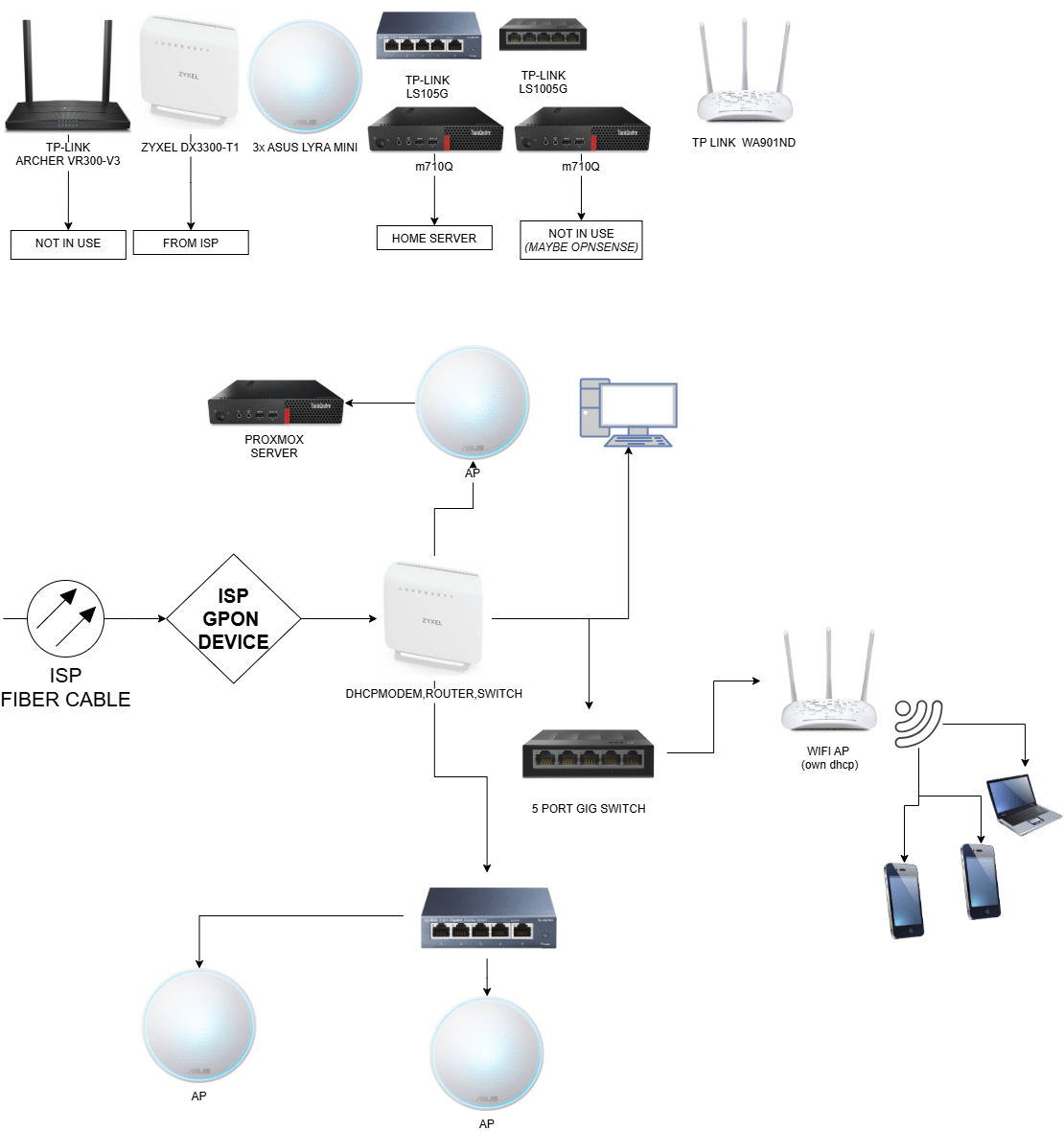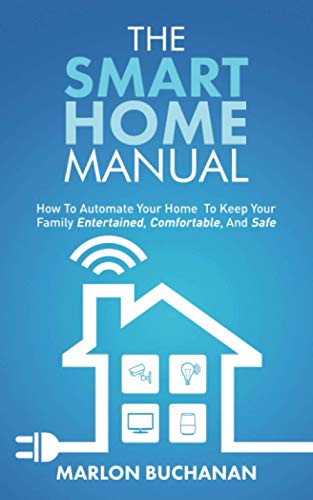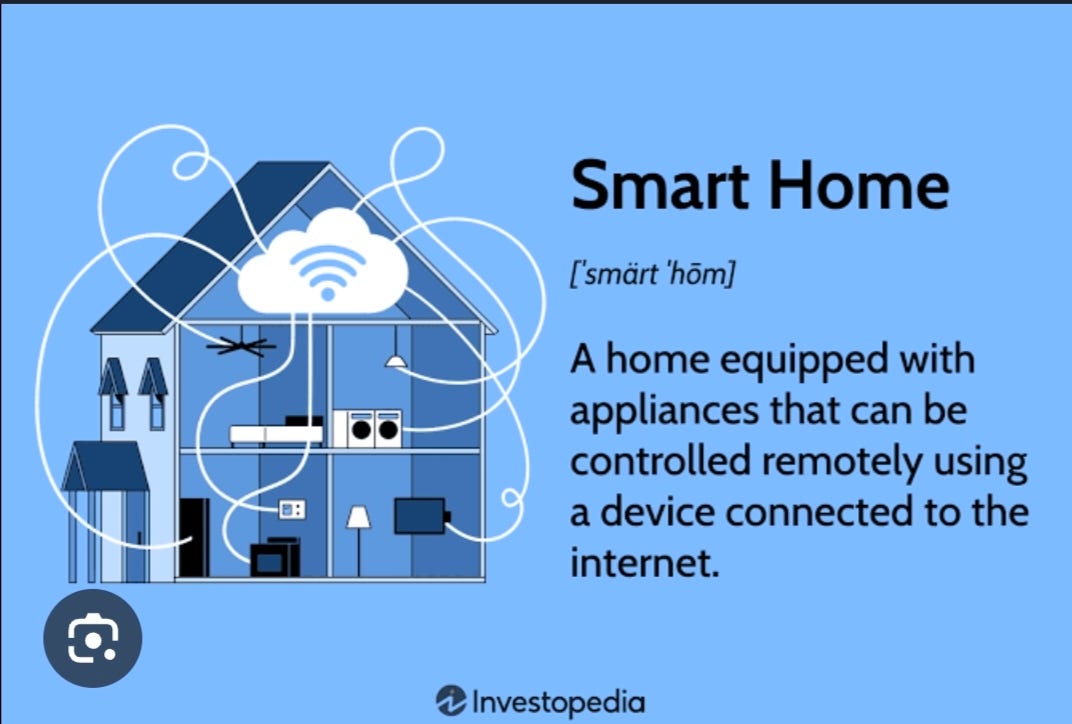Imagine walking into your home and instantly hearing your favorite playlist set to the perfect volume and mood. No buttons to press, no apps to open—just seamless music tailored to your moment.
Automating home music scenes can turn this into your everyday reality. If you’ve ever wished for a simpler way to control your music throughout your space, this is exactly what you need. Keep reading to discover how you can transform your home into a smart sound sanctuary that works effortlessly for you.

Credit: archipro.com.au
Benefits Of Home Music Automation
Home music automation lets you control music easily in your house. It makes listening more fun and simple.
With automated music scenes, you can set moods and control sound with little effort. This saves time and adds comfort.
Enhanced Listening Experience
Music automation allows you to set the perfect sound for any room or activity. It adjusts volume and balance automatically.
You can create different scenes for relaxing, parties, or workouts. This makes music fit your mood every time.
Seamless Control
Control your music with simple apps or voice commands. You don’t need to use many remotes or switches.
Automated systems connect all devices. This means you can play music in any room or pause it from anywhere easily.
Energy Efficiency
Automated music scenes can save energy by turning off devices when not in use. This reduces electricity waste.
Systems can lower volume or switch off speakers in empty rooms. This keeps your home energy smart and costs low.

Credit: archipro.co.nz
Essential Components
Automating home music scenes makes listening easier and more fun. You can control music, lights, and more with smart tools.
To create smooth music scenes, you need key devices that work well together. These parts help set the mood and control your sound.
Smart Speakers And Amplifiers
Smart speakers play music and connect to your devices. They can stream songs from the internet or your phone.
Amplifiers boost sound quality and power. They work with speakers to give clear and loud audio in your home.
- Smart speakers support voice commands
- Amplifiers improve sound clarity
- Both connect wirelessly or by cable
Lighting And Ambiance Controls
Lighting sets the mood for your music scenes. Smart bulbs and strips can change colors and brightness easily.
Ambiance controls include dimmers and timers. They help match lights to the type of music or time of day.
- Adjust light colors to match music style
- Use dimmers to soften or brighten rooms
- Set timers for automatic light changes
Voice Assistants And Apps
Voice assistants let you control music with simple commands. You can play, pause, or change songs hands-free.
Apps give more control over music scenes. You can create playlists, adjust settings, and sync devices from your phone.
- Use voice commands for easy control
- Apps help customize music and lights
- Sync multiple devices for smooth playback
Setting Up Music Scenes
Automating home music scenes makes it easy to enjoy sound in different rooms. You can control music with simple settings.
Setting up music scenes means choosing playlists, syncing devices, and using triggers. This lets music play automatically.
Creating Custom Playlists
Start by making playlists that fit each mood or room. Pick songs that match the scene you want to create.
You can organize songs by genre, artist, or activity. Custom playlists help make each scene unique and personal.
Synchronizing Devices
Connect all your speakers and music players to work together. This lets music play smoothly in every room.
Use apps or smart home hubs to link devices. Synchronization stops delays and keeps songs in time.
- Connect devices on the same Wi-Fi network
- Use compatible music apps for syncing
- Test devices to check timing and volume
Scheduling And Triggers
Set times for music scenes to start automatically. You can choose specific hours or days for playback.
Use triggers like motion sensors or voice commands. These start the music when you enter a room or say a phrase.
- Schedule music for morning or evening
- Trigger scenes with smart home devices
- Use voice assistants to control music
Popular Automation Platforms
Automating home music scenes makes it easy to control sound in your house. You can set moods with just one command.
Several platforms help you manage your music and other smart devices. They connect your speakers, lights, and more.
Apple Homekit
Apple HomeKit lets you control music with your iPhone or iPad. It works well with Apple Music and AirPlay 2 speakers.
You can create scenes to play music in rooms or at specific times. Siri voice commands also make it simple to start your favorite tunes.
- Works with iOS devices
- Supports AirPlay 2 speakers
- Uses Siri voice control
- Custom scenes for different rooms
Amazon Alexa
Amazon Alexa supports many smart speakers for music automation. You can ask Alexa to play songs or playlists easily.
Alexa lets you create routines that include music. For example, play relaxing music when you say “Good night.”
- Compatible with Echo devices
- Voice control with Alexa
- Set routines with music actions
- Works with many music services
Google Home
Google Home uses Google Assistant to control music in your home. It supports many speakers and services like YouTube Music.
You can create groups of speakers for multi-room music. Voice commands help you start or stop music easily.
- Works with Google Assistant
- Supports multi-room groups
- Compatible with many speakers
- Easy voice commands for music
Tips For Smooth Integration
Automating home music scenes makes your listening experience easy and fun. Setting it up right helps avoid problems later.
Use these tips to connect your devices and apps smoothly for the best music automation.
Network Optimization
Good network speed helps music play without interruptions. Keep your Wi-Fi fast and stable for smooth music scenes.
Place your router near your music devices. Avoid walls or metal objects that block signals.
- Use a strong Wi-Fi signal or wired connections
- Limit other devices using the network at the same time
- Restart your router if music lags or stops
Compatibility Checks
Make sure all your devices work well together. Check if your music system and apps support each other.
Look for devices that use common standards like Bluetooth or Wi-Fi. This helps them connect easily.
- Match your smart speakers with your phone or hub
- Check app versions for device support
- Use products from trusted brands with good reviews
Regular Updates
Keep your devices and apps updated. Updates fix bugs and add new features for better music control.
Set your system to update automatically or check often for new versions.
- Update firmware on smart speakers and hubs
- Install the latest app versions on your phone
- Restart devices after updates to apply changes
Credit: www.pressreader.com
Troubleshooting Common Issues
Automating home music scenes can make your listening experience smoother. Sometimes, issues arise that interrupt playback or control.
Knowing how to fix common problems helps keep your music flowing without stress.
Connectivity Problems
Connection issues are a common cause of automation failure. Devices may lose Wi-Fi or Bluetooth signal.
Check your network and device settings to ensure they are linked properly.
- Restart your router and music devices
- Move devices closer to your Wi-Fi source
- Check for firmware updates on your devices
- Ensure no interference from other electronics
Audio Sync Delays
Audio delay can happen between speakers or devices in your setup. This causes echo or out-of-sync sound.
Adjust settings to reduce lag and keep sound timed correctly across rooms.
- Use wired connections when possible
- Lower the audio buffer size in settings
- Restart devices to reset audio sync
- Limit the number of devices streaming at once
Device Conflicts
Conflicts happen when multiple devices try to control the same music scene. This can cause errors or unexpected behavior.
Set clear device roles and priorities to avoid clashes in your system.
- Assign one device as the main controller
- Disable overlapping controls on other devices
- Keep devices’ software updated
- Reboot devices if conflicts persist
Future Trends In Music Automation
Music automation in homes is growing fast. New technology makes listening easier and more fun.
We will see smarter systems that adjust music to fit our moods and spaces.
Ai-powered Personalization
Artificial intelligence learns what music you like. It changes playlists to suit your taste.
The system notices your mood and time of day. Then it plays songs that match your feelings.
- Tracks your favorite genres and artists
- Adapts music based on your daily routine
- Suggests new songs that fit your style
Multi-room Enhancements
Music can play in many rooms at once. Systems will improve how sound moves from room to room.
Each room gets the right volume and sound quality. You can control all rooms with one device.
- Syncs music perfectly in every room
- Lets you change songs per room or play the same track
- Works with voice commands and apps
Immersive Sound Technologies
New sound tech creates a full, rich music experience. It surrounds you with clear and deep sound.
Speakers will blend with room shapes. This makes music feel like it is all around you.
- Uses spatial audio for 3D sound effects
- Adjusts sound based on room size and furniture
- Supports wireless and hidden speaker setups
Frequently Asked Questions
What Is Home Music Scene Automation?
Home music scene automation involves using technology to control music settings. It allows users to create personalized music experiences with ease. By automating music scenes, users can set specific moods or routines using smart home devices. This enhances convenience and enjoyment in everyday life.
How Does Music Automation Benefit Homeowners?
Music automation enhances convenience and control for homeowners. It allows users to create customized music experiences with ease. By integrating smart devices, users can set specific moods or routines. This technology simplifies managing music preferences, making home environments more enjoyable and personalized.
What Devices Are Needed For Music Automation?
For music automation, you need smart speakers and a compatible smart home hub. Devices like Amazon Echo, Google Home, or Apple HomePod are popular choices. These devices connect to other smart home systems, allowing seamless control of music scenes. They enhance user experience by enabling voice or app commands.
Can I Automate Music Scenes With Voice Commands?
Yes, automating music scenes with voice commands is possible. Smart speakers like Amazon Echo or Google Home enable this feature. By setting up voice commands, users can control music settings hands-free. This makes managing music preferences convenient and enhances the overall home experience.
Conclusion
Automating home music scenes makes life easier and more fun. You can set the mood with just one tap or voice command. Different rooms can have different sounds at the same time. It saves time and adds comfort to your daily routine.
Try simple setups first, then expand as you learn. Enjoy music that moves with your mood and moment. Home music automation fits any lifestyle and budget. It brings music to life in a smart, simple way.
19 min read