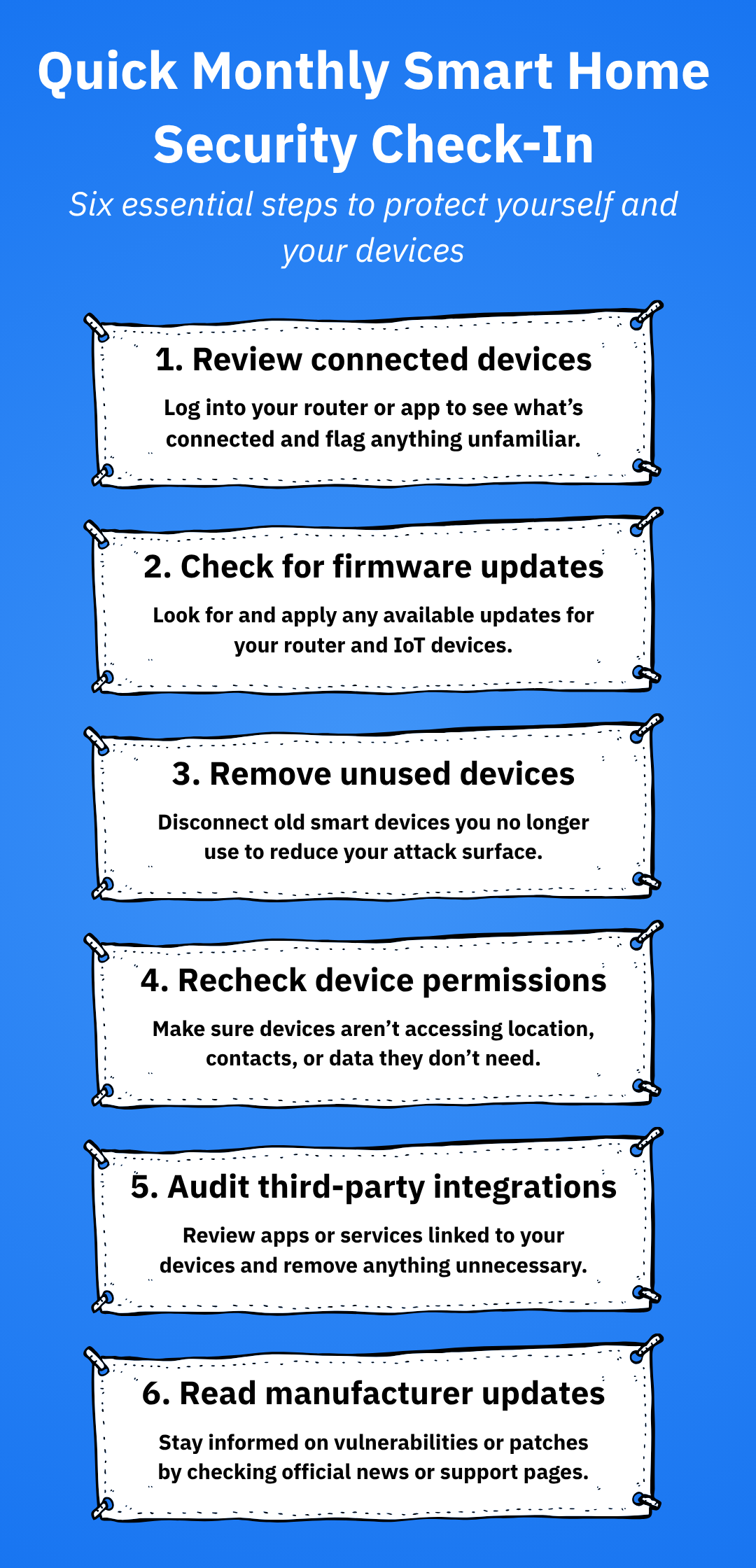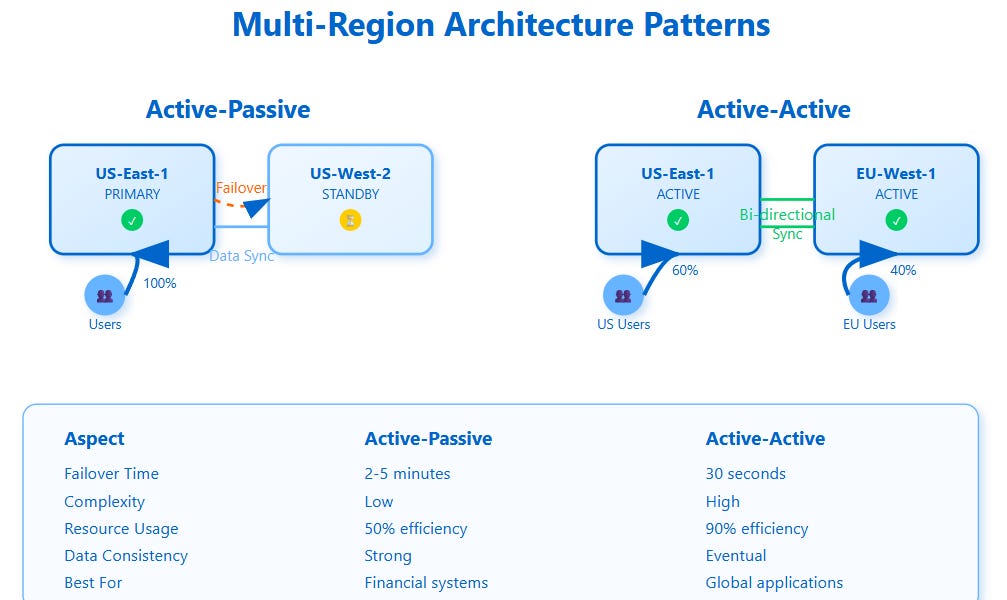Setting up a smart home can feel overwhelming. You want everything to work smoothly, save you time, and make life easier.
But where do you start? This Smart Home Setup Checklist is here to guide you step-by-step. By following it, you’ll avoid costly mistakes and enjoy a home that responds to your needs instantly. Ready to transform your space into a smart, comfortable haven?
Keep reading and discover the simple actions that will make your smart home dreams a reality.
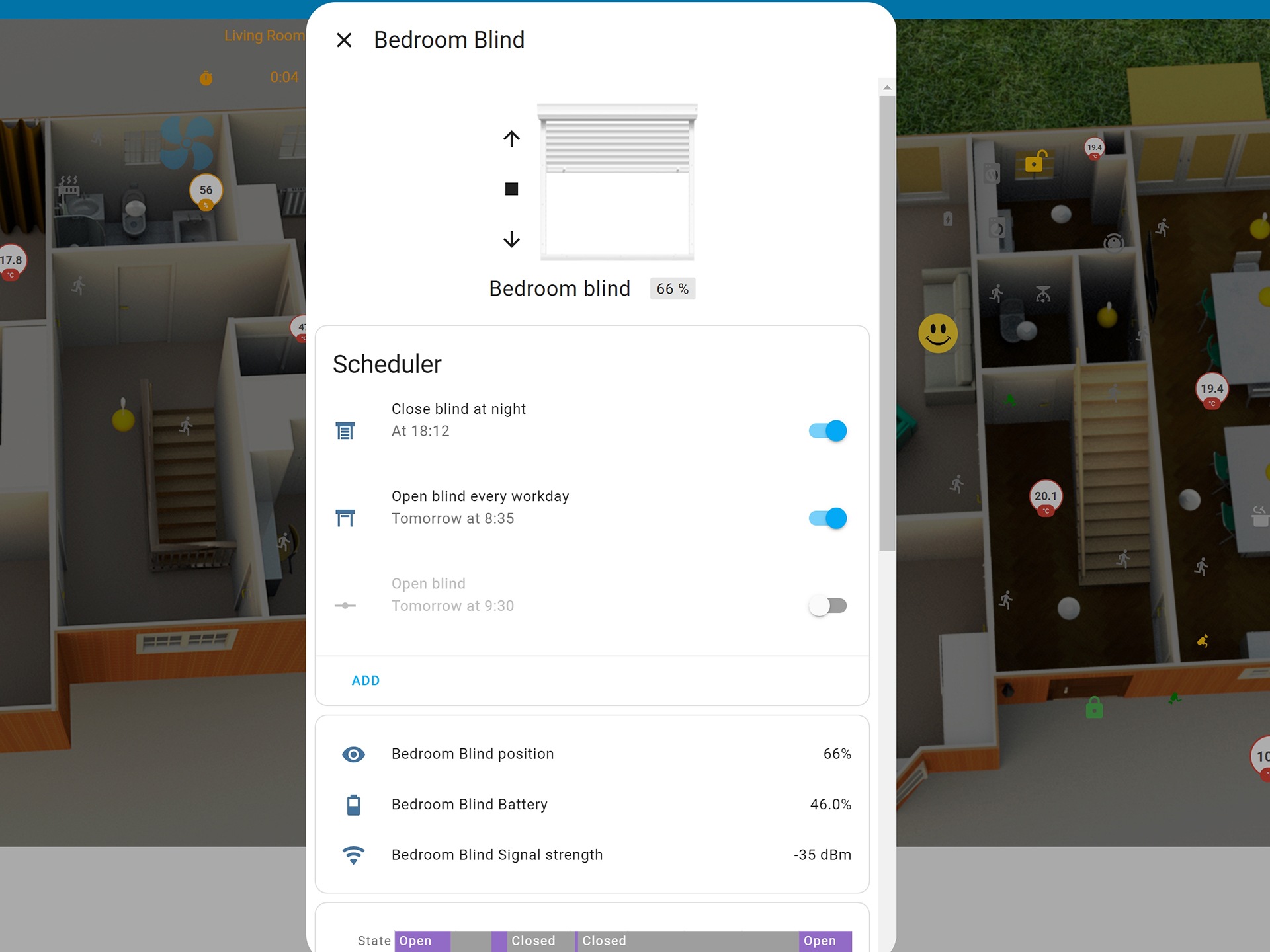
Credit: www.granddesignsmagazine.com
Choosing Your Smart Home Hub
A smart home hub connects all your devices in one place. It helps you control lights, locks, cameras, and more.
Picking the right hub is important for easy setup and smooth operation. Think about your needs and devices.
Popular Hub Options
Many smart home hubs are available today. Each offers different features and device support.
- Amazon Echo (Alexa) – voice control and many compatible devices
- Google Nest Hub – works well with Google services
- Apple HomePod – best for Apple device users
- Samsung SmartThings – supports many device brands
Compatibility Considerations
Check if your devices work with the hub you choose. Not all hubs support every brand or device type.
Look for hubs that support common smart home protocols like Zigbee, Z-Wave, or Wi-Fi. This helps connect more devices.
- Review device lists on the hub’s official site
- Choose hubs that support your main devices
- Consider future devices you might add
- Check if voice assistants match your preferences
Setup Tips
Prepare your home network before setting up the hub. A strong Wi-Fi signal helps your devices work well.
Follow the hub’s app instructions carefully. Connect devices one at a time to avoid confusion.
- Place the hub in a central location
- Keep your Wi-Fi password handy during setup
- Update the hub’s firmware after installation
- Create device groups for easier control
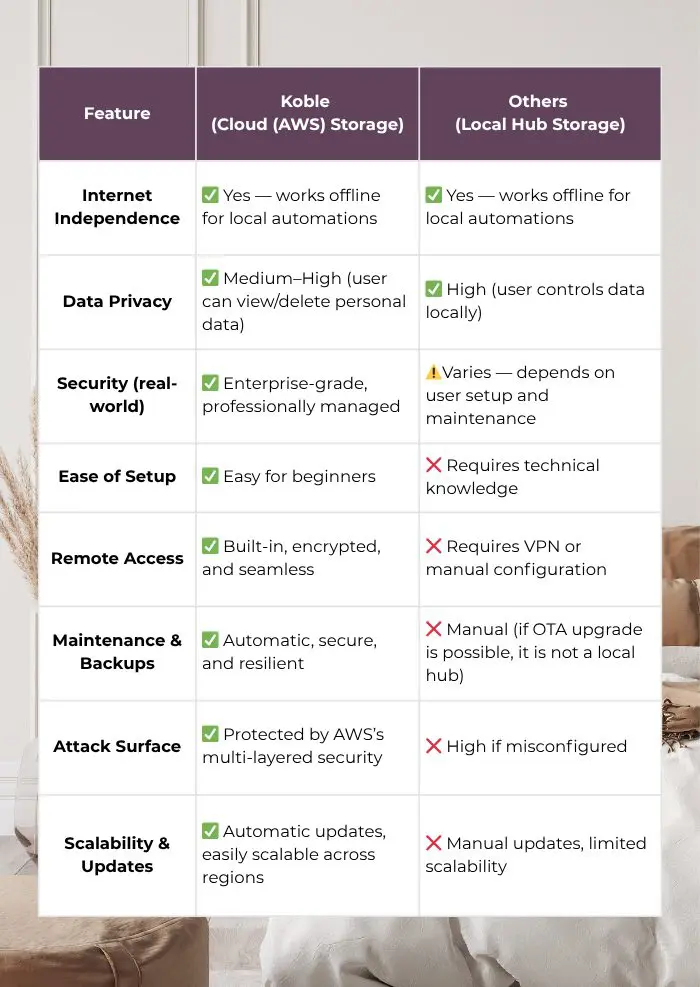
Credit: koble.sg
Essential Smart Devices
Setting up a smart home starts with choosing the right devices. These devices help control your home easily.
Smart devices can improve comfort, security, and energy use in your house.
Smart Lighting Solutions
Smart lighting lets you control lights with your phone or voice. You can change colors and brightness anytime.
This helps save energy and creates different moods in your rooms.
- Smart bulbs for easy color and brightness control
- Motion sensors to turn lights on and off automatically
- Smart switches to control regular lights remotely
Thermostats And Climate Control
Smart thermostats keep your home comfortable by adjusting the temperature. They learn your schedule and save energy.
Some devices connect to other smart tools for better climate control.
- Programmable smart thermostats for easy temperature control
- Humidity sensors to keep air quality good
- Smart vents that adjust airflow in each room
Security Cameras And Sensors
Smart security cameras let you watch your home from anywhere. Sensors alert you to movement or doors opening.
These devices improve home safety and give peace of mind.
- Indoor and outdoor smart cameras with live video
- Door and window sensors for intrusion alerts
- Motion detectors to sense unusual activity
Networking And Connectivity
A smart home needs good networking to work well. Devices must connect to the internet and each other.
Strong and stable connections help your smart devices respond quickly and reliably.
Wi-fi Requirements
Your home Wi-Fi must be fast and secure for smart devices. Slow Wi-Fi can cause delays and errors.
Choose a router with dual-band or tri-band support. This helps handle many devices at once.
- Use WPA3 security for better protection
- Update router firmware regularly
- Place the router in a central location
Mesh Network Benefits
A mesh network uses multiple devices called nodes. They spread Wi-Fi evenly through your home.
This setup reduces dead zones and keeps your devices connected without drops.
- Nodes communicate for better coverage
- Easy to add more nodes if needed
- Ideal for large or multi-story homes
Ensuring Strong Signal Coverage
Strong Wi-Fi signals help smart devices work without interruption. Weak signals cause delays or failures.
Keep these tips in mind to improve signal strength and coverage.
- Avoid placing routers near metal or thick walls
- Use Wi-Fi extenders or mesh nodes to reach far areas
- Keep devices updated for better connection quality
- Limit interference from other wireless electronics
Voice Assistants And Controls
Voice assistants help you control your smart home easily. They listen to your commands and act quickly.
Using voice controls can make daily tasks simpler. You can use them for lights, music, and more.
Choosing A Voice Assistant
Pick a voice assistant that works with your devices. Popular options include Alexa, Google Assistant, and Siri.
Consider which assistant understands your language best. Also, check what smart devices it supports.
- Check device compatibility
- Consider language support
- Look at privacy and security features
Integrating Voice Commands
Set up voice commands to control lights, locks, and appliances. Use clear and simple phrases.
Create routines to automate multiple actions with one command. For example, say “Good night” to turn off lights and lock doors.
- Use short, clear commands
- Create routines for daily tasks
- Test commands often to ensure they work
Alternative Control Methods
Besides voice, use apps or physical switches to control your smart home. These options help when voice is not available.
Wearable devices and remote controls add more ways to manage your devices easily.
- Smartphone apps offer full control
- Physical switches work without internet
- Wearables provide quick access
Automation And Scheduling
Automation and scheduling help your smart home run smoothly. They make devices work without manual control.
Setting up these features saves time and adds comfort to your daily life.
Creating Routines
Routines are sets of actions your smart home does automatically. You can schedule lights, locks, and more.
For example, a morning routine can turn on lights and start the coffee maker at the same time.
- Set times for devices to turn on or off
- Combine multiple actions in one routine
- Adjust routines to fit your daily habits
Using Geofencing
Geofencing uses your phone’s location to control smart devices. It turns things on or off when you leave or arrive.
This feature makes your home ready before you enter or saves energy when you leave.
- Set a perimeter around your home on your phone
- Turn on lights or unlock doors as you arrive
- Switch off devices when you leave the area
Energy Saving Automations
Energy saving automations help reduce power use. They adjust devices based on your routine and needs.
Smart thermostats and lights can save money by working only when needed.
- Turn off lights in empty rooms
- Lower heating or cooling when away
- Use smart plugs to cut power to unused devices
Security And Privacy Measures
Setting up a smart home needs careful attention to security and privacy. Protect your devices from threats and keep your data safe.
Good security helps prevent hackers from accessing your home system. Privacy measures keep your personal information private.
Securing Your Network
Your home network is the base for all smart devices. Secure it to stop unauthorized access and attacks.
Use a strong Wi-Fi password and update your router’s firmware often. Turn on network encryption like WPA3 for better safety.
- Change default router passwords
- Use WPA3 or WPA2 encryption
- Keep router firmware up to date
- Disable remote management features
- Separate smart devices on a guest network
Device Authentication
Make sure only trusted users can control your smart devices. Authentication blocks unauthorized people.
Use strong passwords and enable two-factor authentication if your devices support it. Avoid using default or simple PIN codes.
- Create unique passwords for each device
- Enable two-factor authentication (2FA)
- Regularly change passwords
- Limit device access to trusted users
Data Privacy Best Practices
Smart devices collect data to work well. Protect this data to keep your privacy intact.
Review the privacy settings on your devices. Turn off data sharing if you do not need it, and delete old data regularly.
- Check and adjust privacy settings
- Turn off unnecessary data sharing
- Regularly delete stored personal data
- Use devices that encrypt data
- Read privacy policies before use
Maintenance And Troubleshooting
Setting up a smart home is just the first step. You need to keep it working well over time. Regular care helps avoid many problems.
When issues happen, quick fixes can save time and keep your home running smoothly. Knowing how to maintain and troubleshoot is important.
Regular Updates
Smart devices need updates to fix bugs and add security. Check for updates often to keep your system safe.
Set your devices to update automatically if possible. This keeps your home protected without extra work.
- Check apps and device firmware weekly
- Enable automatic updates when available
- Restart devices after updates to apply changes
Common Issues And Fixes
Smart homes can face connection problems, slow responses, or devices not working. Many issues have simple fixes.
Start by checking your Wi-Fi and power supply. Resetting devices often solves many problems.
- Check Wi-Fi signal and router status
- Restart devices to clear errors
- Verify device settings and permissions
- Replace batteries in wireless devices
- Consult device manuals for error codes
Backup And Recovery Plans
Backing up your smart home settings helps restore them if something goes wrong. Save time by having a plan.
Use cloud backups or export device settings regularly. Know how to reset and recover your system if needed.
- Enable cloud backup for smart home apps
- Export device configurations to your computer
- Keep a list of device passwords and settings
- Learn factory reset procedures for devices
- Test recovery steps to ensure they work
Expanding Your Smart Home
Expanding your smart home lets you add comfort and control. You can include new devices and services easily.
Planning helps your system grow smoothly. This guide covers adding devices, using third-party services, and future-proofing.
Adding New Devices
Start by choosing devices that fit your needs. Common choices include smart lights, thermostats, and security cameras.
Check device compatibility with your current system before buying. This saves time and avoids frustration later.
- Look for devices supporting your smart home hub
- Choose devices with simple setup steps
- Pick products from trusted brands
- Consider devices with good user reviews
Integrating Third-party Services
Third-party services add value to your smart home. They can automate tasks or connect different devices.
Use services like voice assistants or automation platforms to control devices easily and create routines.
- Connect voice assistants for hands-free control
- Use automation apps to link devices
- Check service compatibility before integration
- Update services regularly for best performance
Future-proofing Your Setup
Plan your smart home to last for years. Choose devices that can get software updates and new features.
Use open standards and avoid locked systems. This keeps your options open as technology changes.
- Pick devices with regular firmware updates
- Choose hubs that support many device types
- Plan for more devices and stronger Wi-Fi
- Keep backups of your settings and data
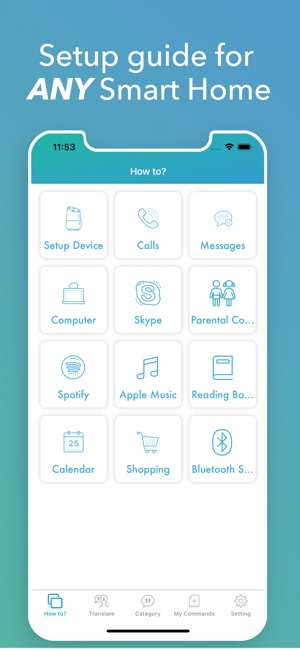
Credit: apps.apple.com
Frequently Asked Questions
What Essential Devices Are Needed For A Smart Home Setup?
A smart home setup requires devices like smart hubs, security cameras, smart lights, thermostats, and voice assistants. These components work together for automation and control. Choosing compatible devices ensures seamless integration and enhances your home’s convenience and security.
How Do I Secure My Smart Home Devices Effectively?
Secure smart home devices by using strong, unique passwords and enabling two-factor authentication. Regularly update device firmware and use a separate Wi-Fi network for smart devices. These steps help protect your home from unauthorized access and cyber threats.
Can I Control Smart Home Devices Remotely?
Yes, most smart home devices offer remote control via smartphone apps. This feature allows you to monitor and manage your home’s systems from anywhere. Remote access increases convenience and helps improve energy efficiency and security.
What Is The Best Way To Automate Smart Home Routines?
Use smart hubs or voice assistants to create automation routines. Set triggers like time of day or sensor activity to control devices automatically. Automation simplifies daily tasks and enhances comfort and energy savings.
Conclusion
Creating a smart home offers convenience and efficiency. Follow this checklist for a smooth setup. Start by assessing your needs and budget. Choose compatible devices for seamless integration. Prioritize secure connections to protect your data. Regularly update your devices for optimal performance.
Test your setup to ensure everything works properly. Enjoy the benefits of a connected, modern home. Embrace the comfort and control smart technology provides. Simplify daily tasks and enhance your lifestyle. A well-planned setup leads to a satisfying smart home experience.
Happy home automation!
20 min read