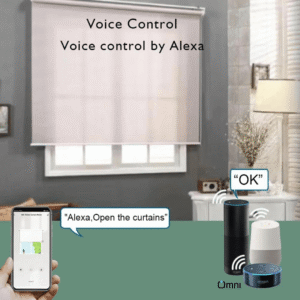Imagine never worrying about whether you locked your door again. Automating door locks can make your life easier, safer, and more convenient.
You gain control right from your phone, whether you’re at home, at work, or miles away. Curious how this simple change can boost your security and save you time every day? Keep reading, and you’ll discover how automating your door locks can transform your daily routine and give you peace of mind like never before.
Benefits Of Smart Locks
Smart locks make your doors more secure and easier to use. They replace traditional keys with digital solutions.
These locks help protect your home and save time. They work well with other smart devices too.
Enhanced Security Features
Smart locks offer strong security with advanced technology. They reduce the risk of break-ins.
Many models include features like alarms, auto-locking, and activity logs. These keep your home safer.
- Auto-locking after a set time
- Alerts if someone tries to tamper
- Access logs to track who enters
Convenience And Accessibility
Smart locks let you open doors without keys. You can use codes, apps, or fingerprints.
This makes it easy for family members or guests to enter. You can also lock or unlock doors remotely.
- Keyless entry options
- Remote control via smartphone
- Temporary access codes for visitors
Integration With Smart Home Systems
Smart locks connect with other smart home devices. They work with lights, cameras, and security systems.
This integration lets you manage your home from one place. It adds safety and comfort to your daily life.
- Sync with security cameras for alerts
- Link to smart lights for easy entry
- Control through voice assistants
Types Of Automated Door Locks
Automated door locks make it easier to secure homes and offices. They use different technologies to control access without keys.
Each type offers unique features and ways to lock or unlock doors. Choosing the right lock depends on your needs and preferences.
Keypad Locks
Keypad locks let you enter a code to open the door. You do not need a physical key, only a secret number.
These locks are easy to use and allow multiple users to have their own codes. You can change codes anytime for security.
Biometric Locks
Biometric locks use body features like fingerprints or eyes to unlock doors. They offer high security by verifying identity.
These locks are fast and hard to copy. Only registered users can access the door using their unique biometric data.
Bluetooth And Wi-fi Enabled Locks
Bluetooth and Wi-Fi locks connect to your phone or smart device. You can lock or unlock doors remotely with an app.
These locks allow you to give temporary access to guests or check door status from anywhere. They often include alerts.
Smart Deadbolts
Smart deadbolts replace regular deadbolts with automated versions. They offer strong physical security with digital control.
You can use codes, biometrics, or apps to control smart deadbolts. They often work with home automation systems.
Choosing The Right Smart Lock
Smart locks add convenience and safety to your home. Choosing the right one needs careful thought.
Different locks work better for different doors and needs. Look at features before you buy.
Compatibility With Existing Doors
Check if the smart lock fits your door size and type. Some locks work only with certain door thickness.
Make sure the lock matches your door’s lock style. Some smart locks replace deadbolts, others fit over knobs.
- Measure door thickness and backset
- Know your lock type: deadbolt, knob, or lever
- Check if installation needs special tools
- Look for locks with adjustable features
Security Protocols And Encryption
Security is key for smart locks. Look for strong encryption to protect your data.
Locks should use secure communication like Bluetooth or Wi-Fi with encryption. This stops hackers.
- AES 128-bit or 256-bit encryption is common
- Two-factor authentication adds extra safety
- Regular software updates fix security issues
- Look for locks certified by security standards
Power Sources And Battery Life
Smart locks need power to work. Most use batteries, so check battery life before buying.
Look for locks with low battery alerts. Some locks offer backup power options for emergencies.
- Check type of batteries used (AA, rechargeable, etc.)
- Battery life varies from months to over a year
- Some locks have USB or key backup options
- Consider energy-saving features in the lock
User Access Management
User access controls let you manage who can enter your home. Choose locks with easy management features.
Some locks allow multiple user codes or app access. You can add or remove users anytime for better control.
- Support for multiple user codes or digital keys
- Temporary access options for guests or workers
- Audit logs to track who used the lock
- Remote access through smartphone apps

Credit: www.amazon.in
Installation Process
Automating door locks makes your home safer and more convenient. Installing these locks is simple with the right guide.
This guide helps you install an automated door lock step-by-step. Follow each part carefully for best results.
Tools And Materials Needed
You need some tools and materials before starting. Having these ready saves time and hassle.
- Screwdriver (Phillips and flathead)
- Power drill with drill bits
- Measuring tape
- Pencil or marker
- New automated door lock kit
- Batteries (usually included in the kit)
- User manual for the lock
- Safety glasses
Step-by-step Installation
Follow these steps to install your automated door lock correctly. Take your time and check each step.
- Remove the old lock by unscrewing it from the door.
- Check the door’s thickness; it must fit the new lock.
- Mark holes for the new lock using the template from the kit.
- Drill holes carefully where marked.
- Install the new lock’s exterior part on the outside of the door.
- Attach the interior part on the inside of the door.
- Connect any wiring if your lock needs power or sensors.
- Secure all screws tightly but do not over-tighten.
- Insert batteries to power the lock.
- Test the lock to make sure it works smoothly.
Troubleshooting Common Issues
Some problems can happen during or after installation. Try these fixes to solve common issues.
- If the lock won’t fit, check door thickness and hole sizes again.
- If the keypad or sensor does not respond, replace or check the batteries.
- If the lock jams, make sure screws are not too tight and parts align well.
- If wiring seems loose, reconnect it carefully following the manual.
- If the lock does not lock or unlock, reset it as per the instructions.
- Clean dust and debris from drilled holes to avoid interference.
Managing Smart Lock Systems
Smart lock systems let you control your door locks with technology. They make security easier and more flexible for your home or office.
Managing these locks well helps keep your space safe. It also lets you decide who can enter and when.
Mobile App Controls
Most smart locks connect to mobile apps. These apps let you lock or unlock doors from your phone.
You can check the lock status anytime. The app shows if a door is open or closed.
- Lock and unlock doors remotely
- View lock status instantly
- Receive alerts for door activity
Remote Access And Monitoring
Remote access lets you control locks from any location. This is useful if you forget to lock a door.
Monitoring keeps track of who enters and leaves. You can see logs for all lock activity.
- Control locks from anywhere
- Check entry logs for security
- Get notifications on door use
Setting User Permissions
You can give different users access to your smart lock. This lets you control who can enter your space.
Permissions can have time limits. You can allow entry only at certain hours or days.
- Assign access to family or staff
- Set time-based entry permissions
- Revoke access when needed
Security Concerns And Solutions
Automating door locks brings convenience to our daily lives. It also raises security questions that need answers.
Understanding risks and solutions helps keep your home and belongings safe.
Vulnerability To Hacking
Smart locks use wireless signals that hackers may try to intercept. Weak passwords make it easier for intruders.
Strong passwords and secure networks reduce hacking risks. Choosing locks with encryption adds protection.
- Use strong, unique passwords for your lock app
- Connect locks to a secure Wi-Fi network
- Pick locks with high-level encryption features
- Turn off lock features when not needed
Backup Access Options
Sometimes technology fails or batteries die. Backup options let you enter without trouble.
Most smart locks offer physical keys or codes as backups. Keep these backups safe and accessible.
- Have a physical key stored in a secure place
- Use numeric codes for manual entry
- Share backup access with trusted people only
- Regularly test backup methods to ensure they work
Regular Firmware Updates
Firmware updates fix bugs and close security holes in locks. Ignoring updates can leave you exposed.
Set your lock to update automatically or check often. Updates keep your lock safe and working well.
- Enable automatic firmware updates if available
- Check for updates at least once a month
- Follow manufacturer instructions for manual updates
- Restart the lock after updates to apply changes
Future Trends In Smart Door Locks
Smart door locks are changing how we secure our homes. New technology makes locks smarter and easier to use.
These trends show what to expect in the near future for smart locks.
Ai And Machine Learning Integration
Smart locks will use AI to learn users’ habits. This helps the lock recognize who is at the door faster.
Machine learning lets locks improve security by detecting unusual activity and alerting owners.
- Learn daily routines for automatic locking and unlocking
- Detect suspicious access attempts
- Improve user recognition accuracy over time
Voice Control Features
Voice commands make it easier to operate door locks. Users can lock or unlock doors hands-free.
Future locks will work with more voice assistants and understand natural speech better.
- Support for multiple voice assistants
- Improved speech recognition in noisy places
- Custom voice commands for different users
Biometric Advancements
Biometrics will offer faster and safer ways to access doors. Fingerprint and facial scans will be more common.
New sensors will add extra layers of security by checking for live presence and preventing fake attempts.
- Faster fingerprint scanning
- 3D facial recognition
- Detection of fake fingerprints and photos

Credit: www.amazon.in

Credit: www.indiamart.com
Frequently Asked Questions
How Do Automated Door Locks Work?
Automated door locks use electronic systems to control access. They can be operated via smartphone apps, keypads, or biometrics. These locks communicate with a central system or device to lock and unlock doors. This technology provides convenience and enhanced security by allowing remote access and monitoring.
Are Smart Locks Secure?
Yes, smart locks are generally secure. They offer multiple authentication methods like PINs, biometrics, and encrypted connections. Regular software updates enhance security features. However, it’s essential to choose reputable brands and keep your lock’s firmware updated to ensure maximum security against potential cyber threats.
Can I Install An Automated Door Lock Myself?
Yes, many automated door locks offer DIY installation. They come with step-by-step instructions and necessary hardware. Basic tools like a screwdriver might be required. However, if you’re not confident, hiring a professional ensures proper installation and functionality, especially for more complex systems.
Do Smart Locks Require A Wi-fi Connection?
Not all smart locks require Wi-Fi. Some operate via Bluetooth or Z-Wave. However, Wi-Fi-enabled locks offer remote access and monitoring capabilities. This feature allows you to control the lock from anywhere, provided you have an internet connection, enhancing convenience and security.
Conclusion
Automating door locks adds ease and safety to daily life. It saves time and reduces stress about lost keys. You can control your locks from anywhere using your phone. This technology fits well in homes and offices alike. Simple to install and use, it brings peace of mind.
Think about the comfort of knowing your door locks itself. A smart choice for those who value security and convenience.
19 min read