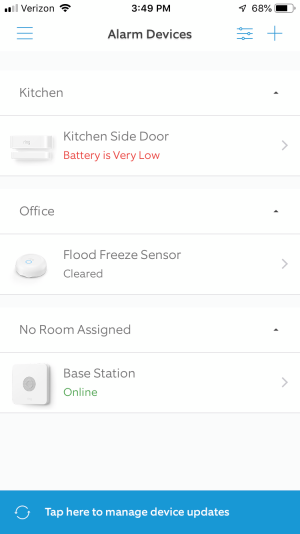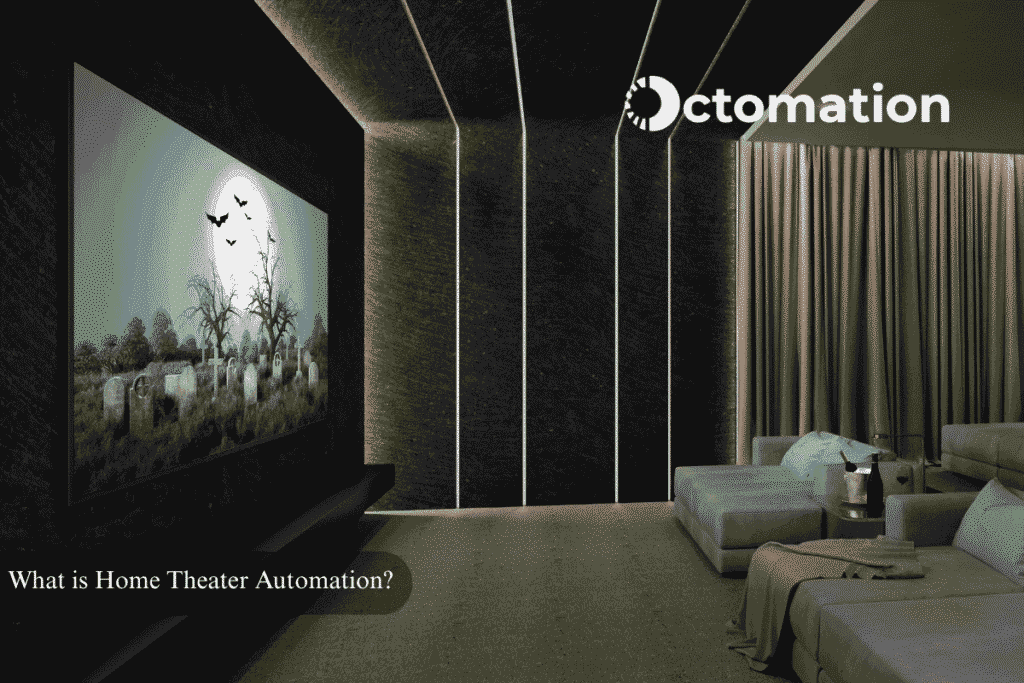When you invest in security devices, you expect them to protect your home or business for years to come. But how long can you really count on these devices to work without fail?
Understanding security device longevity helps you make smart choices that save money and keep you safe. You’ll discover simple ways to extend the life of your security equipment and avoid unexpected failures. Keep reading to learn how to protect your investment and maintain peace of mind every day.

Credit: vertu.com
Choosing Durable Security Devices
Security devices protect your home or business. Choosing durable devices saves money and effort. Long-lasting devices work well over time.
Durability depends on several factors. Look at material quality, brand reputation, and warranty options. These help you pick strong security products.
Material Quality And Build
Good materials make security devices last longer. Metal parts resist damage better than plastic. Strong builds protect against weather and wear.
Check if the device is water-resistant or rust-proof. Solid construction means fewer repairs and longer use.
- Look for metals like stainless steel or aluminum
- Avoid cheap plastics that break easily
- Choose devices with sealed or coated surfaces
- Check product descriptions for weather resistance
Brand Reputation And Reviews
Brands with good reputations offer reliable security devices. Customer reviews show real experiences with the product. Trustworthy brands build durable devices.
Read many reviews to see if users report long device life. Brands that fix issues quickly are better choices.
- Check ratings on trusted websites
- Look for brands known for quality
- Read user comments about device lifespan
- Choose brands with clear customer support
Warranty And Support Options
A good warranty shows the maker trusts their device. Warranties cover repairs or replacements if problems happen. Support helps you fix issues fast.
Longer warranty periods often mean better durability. Check if the warranty covers parts and labor. Easy access to support saves time.
- Choose devices with at least one-year warranty
- Look for warranties covering all major parts
- Check how to contact support (phone, email)
- Find out if support is available locally

Credit: www.thefastmode.com
Proper Installation Techniques
Installing security devices correctly helps them last longer. A good setup protects your home and saves money.
Proper installation stops early damage and keeps devices working well. Follow easy tips for best results.
Optimal Placement For Protection
Place security devices where they cover all entry points. This stops intruders from sneaking inside.
High spots work well for cameras and sensors. Avoid places that block view or signals.
- Mount cameras near doors and windows
- Keep devices away from large metal objects
- Choose spots with clear, wide views
- Ensure devices are easy to reach for maintenance
Avoiding Environmental Damage
Protect devices from rain, sun, and extreme weather. This helps parts last longer and work better.
Use weatherproof covers and shields. Check for moisture or dust that can cause damage.
- Avoid direct sunlight on sensitive sensors
- Use waterproof casings for outdoor devices
- Keep devices away from heating vents or water pipes
- Clean devices regularly to remove dirt and debris
Professional Vs Diy Installation
Professional installation ensures devices work correctly. Experts know the best spots and settings.
DIY installation can save money but may cause errors. Incorrect setup can reduce device life and protection.
- Professionals test and adjust devices for best performance
- DIY might miss important placement or wiring details
- Professional work often comes with a warranty
- DIY allows flexibility but needs careful reading of instructions
Routine Maintenance Practices
Security devices need regular care to work well for a long time. Routine maintenance helps avoid problems and keeps devices reliable.
Simple maintenance steps protect your investment and improve device performance every day.
Regular Cleaning Methods
Cleaning security devices removes dust, dirt, and grime. This keeps sensors and cameras clear and working properly.
Use soft cloths and gentle cleaners to avoid damage. Avoid harsh chemicals that can harm the device surface.
- Turn off the device before cleaning
- Use a microfiber cloth to wipe screens and lenses
- Clean vents and openings with compressed air
- Remove any debris around sensors
Firmware And Software Updates
Keep your device software updated to fix bugs and add features. Updates improve security and device stability.
Check for updates regularly and install them as soon as possible. Many devices notify users when updates are ready.
- Connect to a secure Wi-Fi network before updating
- Follow manufacturer instructions carefully
- Restart the device after updates
- Backup important settings if possible
Battery Care And Replacement
Battery health affects how long your security device runs. Proper care helps batteries last longer and work well.
Replace batteries on time to avoid device failure. Use the recommended battery type for replacements.
- Avoid letting batteries drain completely
- Charge rechargeable batteries regularly
- Store spare batteries in a cool, dry place
- Dispose of old batteries safely and properly
Environmental Factors Impacting Longevity
Security devices need good care to last long. The environment plays a big role in their lifespan. Small changes in surroundings can cause damage.
Knowing how factors like temperature, humidity, and power affect devices helps protect them. This guide explains key points to watch for.
Temperature And Humidity Control
High temperatures can make device parts wear out faster. Too much heat can cause circuits to fail. Cold can make batteries lose power quickly.
Humidity causes moisture buildup inside devices. This moisture can cause rust and short circuits. Keeping devices dry and cool helps them work longer.
- Keep devices in a cool, dry place
- Use air conditioning or dehumidifiers if needed
- Avoid direct sunlight on devices
- Check for condensation inside device housings
Protection From Physical Damage
Physical damage can stop security devices from working. Drops, knocks, and dust can harm cameras and sensors. Covering devices helps protect them.
Use strong cases and mounts to reduce damage risk. Keep devices away from areas with heavy traffic or vibrations. Clean devices regularly to avoid dust build-up.
- Install devices securely with sturdy mounts
- Use protective covers or enclosures
- Avoid placing devices where they can fall
- Clean devices gently to remove dust
Dealing With Power Surges
Power surges can damage internal parts of security devices. Sudden voltage spikes may cause devices to fail or shorten their life. Surge protectors help prevent this.
Use quality power strips with surge protection. Avoid overloading circuits that supply power to devices. Regularly check wiring to ensure safety and stability.
- Plug devices into surge protector outlets
- Do not overload electrical circuits
- Inspect power cables for wear and tear
- Consider backup power sources like UPS
Troubleshooting Common Issues
Security devices help keep your property safe. Over time, they may face problems that affect their work. Fixing small issues can keep them working longer.
Knowing how to spot and solve these problems saves time and money. This guide shows you simple ways to handle common troubles.
Identifying Early Warning Signs
Early signs of trouble help you act before damage grows. Watch for unusual sounds, slow responses, or error lights on your device.
Check for loose wires, strange smells, or frequent restarts. These clues show your device may need attention soon.
- Unusual noises like buzzing or clicking
- Device running slower than normal
- Warning lights or error messages
- Loose or damaged cables
- Strange smells near the device
- Frequent restarts or shutdowns
Quick Fixes And Repairs
Some problems have easy fixes you can try. Restart the device to clear small glitches. Tighten any loose cables or connections.
Clean dust and dirt from vents and lenses carefully. Update the device software to improve performance and security.
- Restart the device to reset its system
- Check and tighten all cable connections
- Clean dust from vents and camera lenses
- Install available software updates
- Replace worn or damaged batteries
When To Seek Professional Help
Some issues need expert care. If the device still fails after fixes, call a technician. Avoid opening the device if unsure.
Complex problems like wiring faults or hardware failure require trained help. Professionals can safely repair or replace parts.
- Persistent error messages or warnings
- Physical damage to device parts
- Device not powering on at all
- Problems after water or fire exposure
- Unusual heat or burning smell
- Difficulty understanding or fixing the issue
Upgrading Without Replacing
Security devices last longer if you upgrade their parts. You do not need to replace the whole system.
Upgrading keeps your devices current and saves money. It also reduces waste and downtime.
Adding New Features
You can add new functions to your security devices by updating software or hardware parts.
This keeps your system useful and up to date without buying a new device.
- Install new firmware for better performance
- Add sensors or cameras for extra coverage
- Use apps to control devices remotely
Compatibility With Existing Systems
Upgrades work best if they fit with your current setup. Check if new parts match old ones.
Many devices use standard connections and software to stay compatible over time.
- Use standard cables and ports
- Choose updates that support old software
- Test upgrades before full installation
Cost-effective Upgrade Paths
Upgrading parts costs less than buying new devices. It saves money in the long run.
Plan upgrades to spread costs and avoid big expenses at once.
- Replace only outdated components
- Use modular parts that fit many devices
- Schedule upgrades during low-use times

Credit: www.eblofficial.com
Frequently Asked Questions
How Long Do Security Devices Typically Last?
Security device longevity varies based on type and usage. Generally, devices like cameras and alarms last 5-10 years. Regular maintenance and updates can extend their lifespan. High-quality devices from reputable brands often have longer durability. Always follow manufacturer guidelines for optimal performance.
What Factors Affect Security Device Lifespan?
Several factors influence security device longevity. These include environmental conditions, frequency of use, and maintenance. Devices exposed to harsh weather may degrade faster. Regularly cleaning and updating software can enhance device lifespan. Investing in quality products also contributes to longer-lasting security solutions.
How To Extend The Life Of Security Devices?
To extend security device life, perform regular maintenance. Keep devices clean and free from dust. Update software and firmware regularly for optimal function. Ensure correct installation and follow manufacturer instructions. Protect outdoor devices from extreme weather to prevent damage.
Do Security Devices Need Regular Maintenance?
Yes, regular maintenance is crucial for security devices. It ensures optimal performance and extends lifespan. Clean devices and check for software updates routinely. Inspect for physical damage and replace worn-out parts. Following these practices helps maintain device efficiency and reliability.
Conclusion
Maintaining security devices extends their useful life. Regular checks prevent small issues from growing. Clean devices often work better and last longer. Choose quality parts to avoid frequent replacements. Simple care routines save money and time. Stay aware of updates for better protection.
Longevity means safer homes and peace of mind. Small efforts make a big difference. Keep your security devices strong and reliable.
17 min read