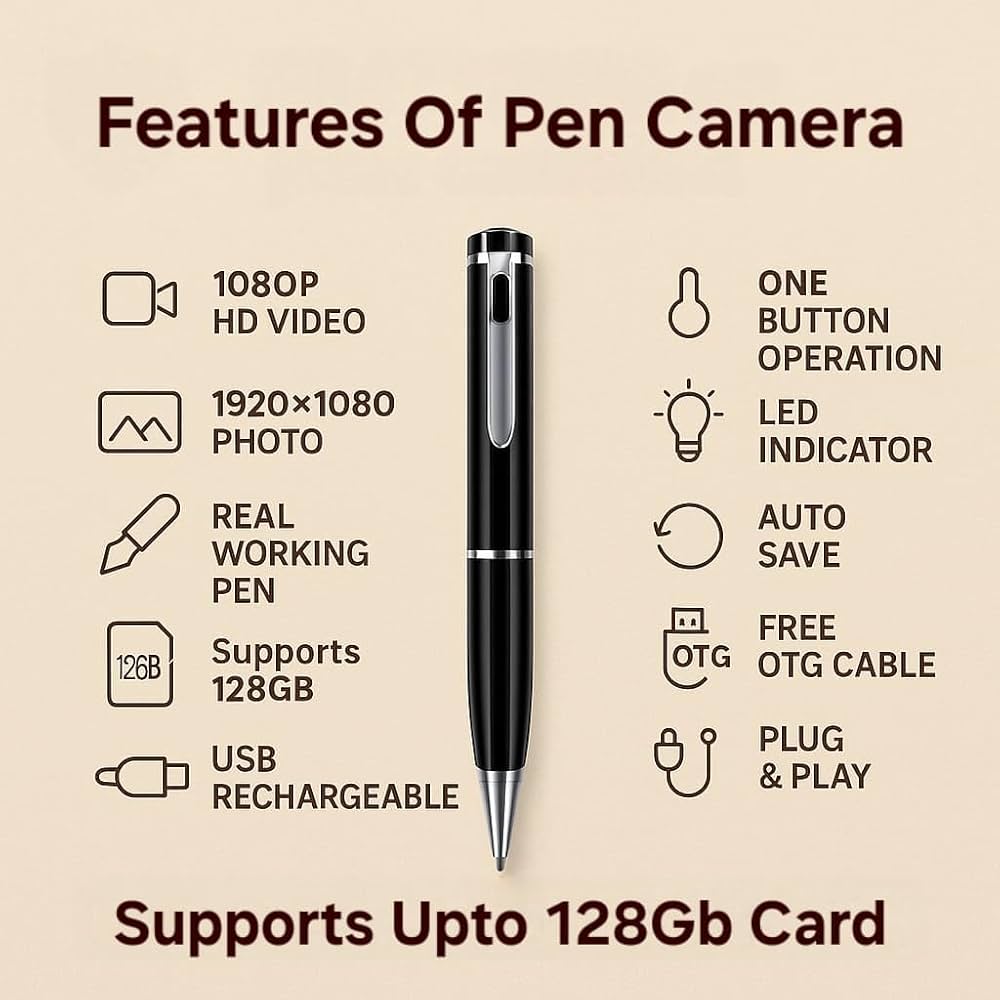Are you looking for a video recorder that fits your needs perfectly? Understanding the key features can make all the difference in capturing clear, high-quality videos every time.
Whether you’re recording special moments, creating content, or keeping things secure, knowing what to look for helps you choose the best device. You’ll discover the must-have video recorder features that will boost your experience and ensure you never miss a detail.
Keep reading to find out how these features can work for you.
High-resolution Recording
High-resolution recording captures clear and detailed videos. It helps show every small detail in your footage.
Many video recorders support different resolutions to fit your needs. These include 4K and 8K video qualities.
4k And 8k Video Quality
4K video has about 4000 pixels across the screen. It shows sharp and clear images.
8K video offers even higher detail with about 8000 pixels across. It is best for very large screens.
- 4K is common in many modern cameras and TVs
- 8K is used in professional video production
- Higher resolution means bigger file sizes
Frame Rate Options
Frame rate controls how many images show each second. It affects how smooth the video looks.
Common frame rates include 24, 30, and 60 frames per second (fps). Higher fps shows faster motion clearly.
- 24 fps gives a cinematic feel
- 30 fps works well for TV and online videos
- 60 fps is great for sports and fast action
Hdr Support
HDR means High Dynamic Range. It shows better contrast between light and dark parts.
Videos with HDR look more natural and colorful. It helps in scenes with bright and dark areas.
- Improves color depth and brightness
- Shows more details in shadows and highlights
- Needs HDR-compatible screens to view fully
Advanced Audio Capture
Good audio quality is important in video recording. Advanced audio capture improves sound clarity and detail.
This feature helps reduce background noise and capture clear voices and sounds.
Noise Reduction Technology
Noise reduction technology lowers unwanted sounds during recording. It filters out background noise like wind or traffic.
This makes the main audio, such as speech, easier to hear and understand.
- Filters out constant background noise
- Improves voice clarity
- Works in real-time during recording
Multi-microphone Setup
A multi-microphone setup uses several microphones to capture sound from different angles. This helps record clear and full audio.
It picks up sounds from the front and sides, reducing echoes and capturing natural voices.
- Captures sound from multiple directions
- Reduces echo and reverberation
- Produces balanced and natural audio
Audio Level Control
Audio level control lets users adjust the microphone volume during recording. This prevents sounds from being too loud or too soft.
It helps keep the sound clear and balanced throughout the video.
- Adjust microphone sensitivity
- Prevent audio clipping
- Maintain consistent sound levels
Connectivity Features
Video recorders often include connectivity features that help users share and control their recordings. These features make it easy to connect with other devices and the internet.
Good connectivity options improve the flexibility and use of a video recorder for different needs.
Wi-fi And Bluetooth Integration
Wi-Fi allows the video recorder to connect to wireless networks. This lets users transfer videos quickly without cables.
Bluetooth helps connect the recorder to nearby devices like headphones or smartphones. It uses less power than Wi-Fi.
- Wi-Fi supports fast file transfers and backups
- Bluetooth connects to remote devices for control
- Both enable easy sharing of videos
Live Streaming Capabilities
Live streaming lets users broadcast video as it records. This is useful for events or tutorials.
Many video recorders connect to social media or streaming platforms directly. This removes the need for extra equipment.
- Stream in real-time to online platforms
- Share live moments with a wide audience
- Adjust video quality for smooth streaming
Remote Control Options
Remote control features let users operate the video recorder from a distance. This is helpful for steady shots or group recordings.
Controls can be done via apps, remotes, or connected devices. They often include start, stop, and zoom functions.
- Use mobile apps to control recording
- Physical remotes offer easy access
- Control zoom, focus, and recording time

Credit: www.leawo.org
Storage And Battery Innovations
Video recorders need good storage and battery features. These help users record longer videos without problems.
New technology in storage and batteries makes video recorders better and easier to use.
Expandable Memory Solutions
Many video recorders allow adding extra memory cards. This helps store more videos without deleting old ones.
Users can choose different sizes of memory cards to fit their needs and budget.
- Supports SD, microSD, and other card types
- Easy to insert and remove cards
- Allows backup and transfer of videos
Long-lasting Battery Life
Video recorders now have batteries that last for many hours. This helps record long events without charging.
Improved battery design reduces power use while recording and playing videos.
- Battery lasts up to 8 hours or more
- Power-saving modes extend recording time
- Reliable for outdoor and travel use
Fast Charging Technology
Fast charging helps recharge video recorder batteries quickly. This reduces waiting time between uses.
Users can get several hours of recording time with just a short charge.
- Charges up to 50% in 30 minutes
- Compatible with USB-C and other fast chargers
- Safe and protects battery health
User-friendly Interfaces
Video recorders with easy interfaces help users operate them quickly. Simple controls make recording smooth and clear.
Good design reduces confusion and lets users focus on capturing videos. Intuitive features improve the overall experience.
Touchscreen Displays
Touchscreen displays let users control the recorder by tapping or swiping. This makes navigation fast and easy.
Users can change settings or review videos without buttons. The screen shows clear icons and menus for simple use.
- Easy menu access with touch
- Quick focus and zoom controls
- Large, clear display for better visibility
Customizable Settings
Customizable settings let users adjust the recorder to their needs. They can change video quality, frame rate, and more.
This flexibility helps in different recording conditions. Users get better results by setting the device just right.
- Adjust brightness and contrast
- Set video resolution and frame rate
- Choose audio input levels
- Save favorite settings for quick use
Voice Command Integration
Voice commands allow hands-free control of the video recorder. Users start, stop, or take photos by speaking simple commands.
This feature helps when users cannot touch the recorder. It adds convenience and speeds up the recording process.
- Start and stop recording by voice
- Take snapshots without using hands
- Change modes with simple commands
Stabilization And Focus
Video recorders use stabilization and focus to make videos clear and smooth. These features help reduce shaking and keep subjects sharp.
Good stabilization and focus improve video quality. They make watching videos more enjoyable and professional.
Optical And Digital Stabilization
Optical stabilization uses hardware inside the camera. It moves the lens or sensor to counteract shaking. This keeps the video steady even if you move.
Digital stabilization uses software to fix shaky videos. It crops and adjusts frames to smooth out movement. This works well but can reduce image quality slightly.
- Optical stabilization keeps full image quality
- Digital stabilization helps when hardware is limited
- Both can be combined for better results
Auto-focus Enhancements
Auto-focus helps the camera quickly find the sharpest point in the video. Enhanced systems use faster and more accurate sensors.
These improvements reduce blurry shots and keep moving objects clear. They also work well in low light conditions.
- Faster focus speed for quick changes
- Improved accuracy on small or distant subjects
- Better performance in dark environments
Face And Object Tracking
Face and object tracking locks focus on a moving person or item. The camera follows it smoothly across the frame.
This feature helps keep important parts of the video sharp. It works well for recording people, animals, or vehicles in motion.
- Maintains focus on faces during movement
- Tracks specific objects automatically
- Adjusts focus if the subject changes speed or direction
Smart Editing Tools
Video recorders today come with smart editing tools. These tools help users improve their videos easily.
Editing features save time and make videos look professional without extra software.
Built-in Video Editing
Many video recorders include built-in editors. Users can trim, cut, and merge clips quickly.
These editors let you fix mistakes right after recording. No need to use other apps.
Filter And Effect Options
Filters add mood and style to videos. Effects make videos more interesting and fun.
- Change colors with different filters
- Add slow motion or fast motion effects
- Use overlays to highlight parts of the video
- Apply text or stickers for extra details
Instant Sharing Features
Instant sharing lets users post videos right after editing. This saves time and effort.
Sharing options often include social media and cloud storage. This keeps videos safe and easy to find.

Credit: www.techfinder.in
Durability And Design
Video recorders must be strong and easy to use. Durable design keeps them safe during use.
Good design also makes the recorder comfortable to hold and carry anywhere.
Waterproof And Shockproof Models
Waterproof video recorders work well in rain or underwater. They protect the device from water damage.
Shockproof models survive drops and rough handling. They use strong materials to avoid cracks or breaks.
- Sealed buttons to keep water out
- Rubber covers to absorb shocks
- Durable casing made from tough plastic or metal
Compact And Lightweight Designs
Small and light video recorders are easy to carry. They fit in bags or pockets without trouble.
Compact design does not reduce recording quality. Users can take them on trips or outdoor activities easily.
- Fits in one hand comfortably
- Weighs less than one pound
- Simple shape for easy packing
Ergonomic Controls
Ergonomic controls help users operate the recorder without strain. Buttons are placed where fingers reach easily.
Clear labels and simple layouts reduce mistakes. Controls work well even when wearing gloves.
- Raised buttons for easy touch
- Clear icons for quick understanding
- Buttons spaced for comfort and accuracy

Credit: www.temu.com
Frequently Asked Questions
What Are Essential Video Recorder Features?
Essential video recorder features include high-resolution recording, optical zoom, and stabilization. Also, look for features like low-light performance and external microphone support. These features ensure high-quality video capturing in various environments. A user-friendly interface is also crucial for easy operation.
How Does Optical Zoom Enhance Video Recording?
Optical zoom allows you to magnify subjects without losing quality. Unlike digital zoom, it uses the camera’s lens to zoom in on subjects. This feature is essential for capturing distant details clearly. It maintains the sharpness and quality of your videos, providing a professional look.
Why Is Stabilization Important In Video Recording?
Stabilization reduces camera shake, resulting in smoother videos. It is crucial for handheld shooting or when recording on the move. Without stabilization, videos can appear shaky and unprofessional. Optical or digital stabilization can significantly enhance video quality, ensuring more professional-looking footage.
What Benefits Do External Microphones Provide?
External microphones offer superior audio quality compared to built-in mics. They reduce background noise and capture clearer sound. This feature is vital for interviews or environments with ambient noise. Good audio quality enhances the overall viewing experience of your videos, making them more engaging.
Conclusion
Choosing the right video recorder depends on your needs and budget. Key features like resolution, storage, and ease of use matter most. Good video quality helps capture clear moments. Long battery life means more recording time. Simple controls make the device easier to use.
Consider these points before making your choice. This helps you enjoy recording without hassle. A well-chosen video recorder fits your lifestyle perfectly.
19 min read