Are you ready to bring your smart home ideas to life without any hassle? Buying a complete DIY smart kit is the easiest way to start building your own smart devices right now.
Imagine controlling your lights, security, and appliances with just a few clicks—all made by you. This guide will show you exactly how to choose the best kit, what to expect, and why it’s perfect for your needs. Keep reading to discover how simple and rewarding creating your own smart system can be!
Benefits Of Diy Smart Kits
DIY smart kits let you build your own smart home devices. They give you control over what you install and how it works.
These kits help you save money, learn new skills, and create exactly what you want. They are great for beginners and hobbyists.
Cost Savings Compared To Professional Installation
Buying a complete DIY smart kit costs less than hiring a professional. You pay only for the parts you need.
There are no extra fees for installation or service calls. You save money by doing the work yourself.
- Lower upfront costs
- No labor charges
- Control over spending
Customization And Flexibility
DIY kits let you choose which parts to use. You can add or remove features based on your needs.
You can change settings and designs easily. This flexibility helps you create a smart system that fits your home perfectly.
- Select only needed devices
- Adjust settings yourself
- Add new features anytime
Learning And Skill Development
Building a smart kit teaches you how technology works. You gain hands-on experience with electronics and software.
This knowledge helps you fix issues and upgrade your system in the future. It also builds confidence in using smart technology.
- Understand device functions
- Improve problem-solving skills
- Prepare for future tech projects
Essential Components In A Smart Kit
A smart kit contains parts that help you build a smart home system. These parts work together to control devices and collect data.
Knowing the key components helps you choose the right kit for your needs. Each part has a special role in the system.
Smart Hubs And Controllers
Smart hubs act as the brain of your smart home. They connect different devices and let you control them from one place.
Controllers can be apps, remotes, or voice assistants. They send commands to the hub to manage your devices easily.
Sensors And Detectors
Sensors collect information from your environment. They detect motion, temperature, light, or smoke to keep your home safe and efficient.
Detectors alert you about changes or dangers. They can trigger alarms or notify your phone if something unusual happens.
- Motion sensors detect movement
- Temperature sensors track room heat
- Smoke detectors warn about fire
- Light sensors adjust brightness
Smart Lights And Switches
Smart lights let you control brightness and color remotely. They save energy and create the right mood in any room.
Smart switches replace regular wall switches. They connect your lights to the smart system for easy control by app or voice.
- Dimmable smart bulbs
- Color-changing lights
- Remote control switches
- Voice command support
Connectivity Modules
Connectivity modules let devices talk to each other. They use Wi-Fi, Bluetooth, Zigbee, or Z-Wave technology.
These modules ensure your smart devices work together without wires or delays. They improve the system’s range and speed.
- Wi-Fi modules connect to internet
- Bluetooth modules for close range
- Zigbee modules for low power
- Z-Wave modules for secure links
Choosing The Right Kit For Your Home
Buying a complete DIY smart kit can make your home smarter and easier to manage. It is important to pick the right kit that fits your needs.
Think about your current devices and how the new kit will work with them. Also, consider if you want to add more devices later. Easy controls are key for daily use.
Compatibility With Existing Devices
Check if the smart kit works with the devices you already have. This saves money and avoids extra work. Some kits work with many brands and types.
Look for kits that support popular voice assistants and apps. This way, you can control your devices in one place.
- Supports common smart bulbs and switches
- Works with popular voice assistants
- Compatible with existing security cameras
Scalability And Expansion Options
Choose a kit that lets you add more devices later. Your needs may grow as you get used to smart home features.
Some kits allow easy expansion with extra sensors, lights, or cameras. This keeps your system flexible and future-proof.
- Add more smart lights or plugs
- Include sensors for doors and windows
- Upgrade with extra cameras or alarms
User-friendly Interfaces
Look for kits with simple and clear controls. Easy-to-use apps or touchscreens help you manage your smart home better.
Good interfaces show device status and let you set schedules or scenes quickly. This saves time and avoids confusion.
- Simple app design for all users
- Clear device status and alerts
- Easy setup and control options
Step-by-step Setup Process
Setting up your DIY smart kit is easy with clear steps. Follow the instructions carefully to get everything working.
This guide helps you unpack, connect, configure, and test your smart devices smoothly.
Unboxing And Preparing Components
Open the box and check all parts. Make sure you have the hub, sensors, cables, and manuals.
Organize the components on a clean table. This helps you find parts easily during setup.
- Smart hub device
- Motion sensors
- Door and window sensors
- Power cables and adapters
- Instruction manual
Connecting Devices To The Hub
Plug in the smart hub and turn it on. Wait for the indicator light to show it is ready.
Use the app or control panel to add each sensor and device. Follow prompts to link them to the hub.
- Turn on each sensor
- Scan QR codes if available
- Wait for confirmation signals
- Name each device for easy recognition
Configuring Automation Rules
Open the app to create rules that automate your smart home. Rules tell devices when to act.
Set conditions like time or sensor triggers. Choose actions like turning on lights or sending alerts.
- Select a trigger (motion detected, door opened)
- Choose an action (turn on light, send notification)
- Save and name each rule
- Test rules to ensure they work properly
Testing And Troubleshooting
Test your smart devices to check if everything works. Trigger sensors and watch for correct responses.
If something does not work, check connections and settings. Restart devices if needed and try again.
- Check power and network connections
- Verify device names and links in the app
- Restart the hub and sensors
- Consult the manual for error codes
Popular Brands And Kits
Many brands offer DIY smart kits to help you build smart home devices. These kits include parts and instructions for easy assembly.
Choosing the right kit depends on what features you want and your skill level. Some kits focus on lighting, while others include sensors or voice control.
Top-rated Diy Smart Kits
Top-rated kits are popular for their quality and ease of use. They often have clear guides and good customer support.
Brands like Arduino, Raspberry Pi, and Sonoff are well-known. They offer kits for beginners and advanced users.
- Arduino Starter Kit: Great for beginners with sensors and LEDs.
- Raspberry Pi Smart Home Kit: Includes a mini computer for more complex projects.
- Sonoff Basic Kit: Focuses on smart switches for home automation.
Comparing Features And Prices
Features vary by kit. Some have more sensors, while others offer better connectivity options.
Prices depend on the parts included and the brand. Basic kits cost less but have fewer features.
| Kit | Main Features | Price Range |
|---|---|---|
| Arduino Starter Kit | LEDs, sensors, breadboard, easy projects | $50 – $70 |
| Raspberry Pi Smart Home Kit | Mini computer, Wi-Fi, multiple sensors | $80 – $120 |
| Sonoff Basic Kit | Smart switches, remote control | $30 – $50 |

Credit: probots.co.in
Security And Privacy Considerations
Buying a complete DIY smart kit brings many benefits for your home. It also means you must think about security and privacy. These are important to keep your devices and data safe.
Smart kits connect to the internet and other devices. Without proper care, hackers could access your network or personal information. Follow key tips to protect your smart home setup.
Protecting Your Network
Your network is the base for all smart devices. Protect it to stop unauthorized access. Use strong passwords and keep your router updated.
Secure your Wi-Fi by using WPA3 encryption if possible. Turn off features you do not use, like remote access or guest networks.
- Change default router passwords
- Update firmware regularly
- Use strong Wi-Fi encryption (WPA2 or WPA3)
- Disable unused network features
- Set up a separate network for smart devices
Managing Data Privacy
Smart kits collect data from your home. This data can include personal habits and routines. Manage privacy settings to control what information is shared.
Read the privacy policies of your devices. Limit data sharing and turn off features you do not need. Regularly check app permissions and delete unused apps.
- Review privacy settings in device apps
- Limit data sharing with third parties
- Turn off voice or video recording when not needed
- Delete apps that you no longer use
- Keep software updated for security patches
Expanding Your Home Automation
Buying a complete DIY smart kit helps you start your home automation journey. It gives you control over many devices in your house.
As you learn, you can add more devices and features to improve comfort and security.
Adding New Devices
You can add smart bulbs, sensors, or cameras to your system. Each device connects to your hub or app for easy control.
Choose devices that match your needs and work with your smart kit. Adding more devices expands your home’s smart functions.
- Smart lights for better energy use
- Motion sensors for security alerts
- Smart plugs to control appliances
- Security cameras for monitoring
Integrating Voice Assistants
Voice assistants like Alexa or Google Assistant make it easy to control devices. You can speak commands instead of using your phone.
Connect your smart kit with a voice assistant to turn lights on or off, check sensors, and more by voice.
- Set up voice assistant on your phone or smart speaker
- Link your smart kit app to the voice assistant
- Use simple voice commands for daily tasks
Scheduling And Remote Access
Scheduling lets you automate tasks like turning lights on at sunset. Remote access means you control your home from anywhere.
Use the app on your phone to create schedules and check your devices when away. This adds convenience and safety.
- Create daily or weekly schedules for devices
- Turn devices on or off from your phone
- Receive alerts if something needs attention

Credit: probots.co.in
Troubleshooting Common Issues
Buying a complete DIY smart kit is exciting. Sometimes, you may face some problems while setting it up or using it. This guide helps you fix common issues easily.
Follow simple steps to solve problems with connectivity, devices, and software. This will make your smart kit work smoothly.
Connectivity Problems
Connectivity issues are common with smart kits. These problems stop devices from linking to the internet or each other.
Check your Wi-Fi signal strength and router settings first. Sometimes, restarting your router fixes the problem quickly.
- Move devices closer to the Wi-Fi router
- Restart your router and smart devices
- Check if your network password is correct
- Make sure the device is on the same network
- Update your router’s firmware if possible
Device Malfunctions
Sometimes devices in the kit may stop working or behave oddly. This can be due to power or hardware issues.
Try unplugging the device and plugging it back in. Check all cables and batteries to ensure they are connected well.
- Reset the device to factory settings if possible
- Check for visible damage or loose parts
- Replace batteries with fresh ones
- Refer to the device manual for error codes
Software Updates
Software updates keep your smart kit secure and working well. Outdated software can cause errors and slow performance.
Regularly check for updates in the app or device settings. Install them carefully and restart devices after updates.
- Enable automatic updates if available
- Ensure your device has enough battery during updates
- Do not turn off devices while updating software
- Contact support if updates fail repeatedly
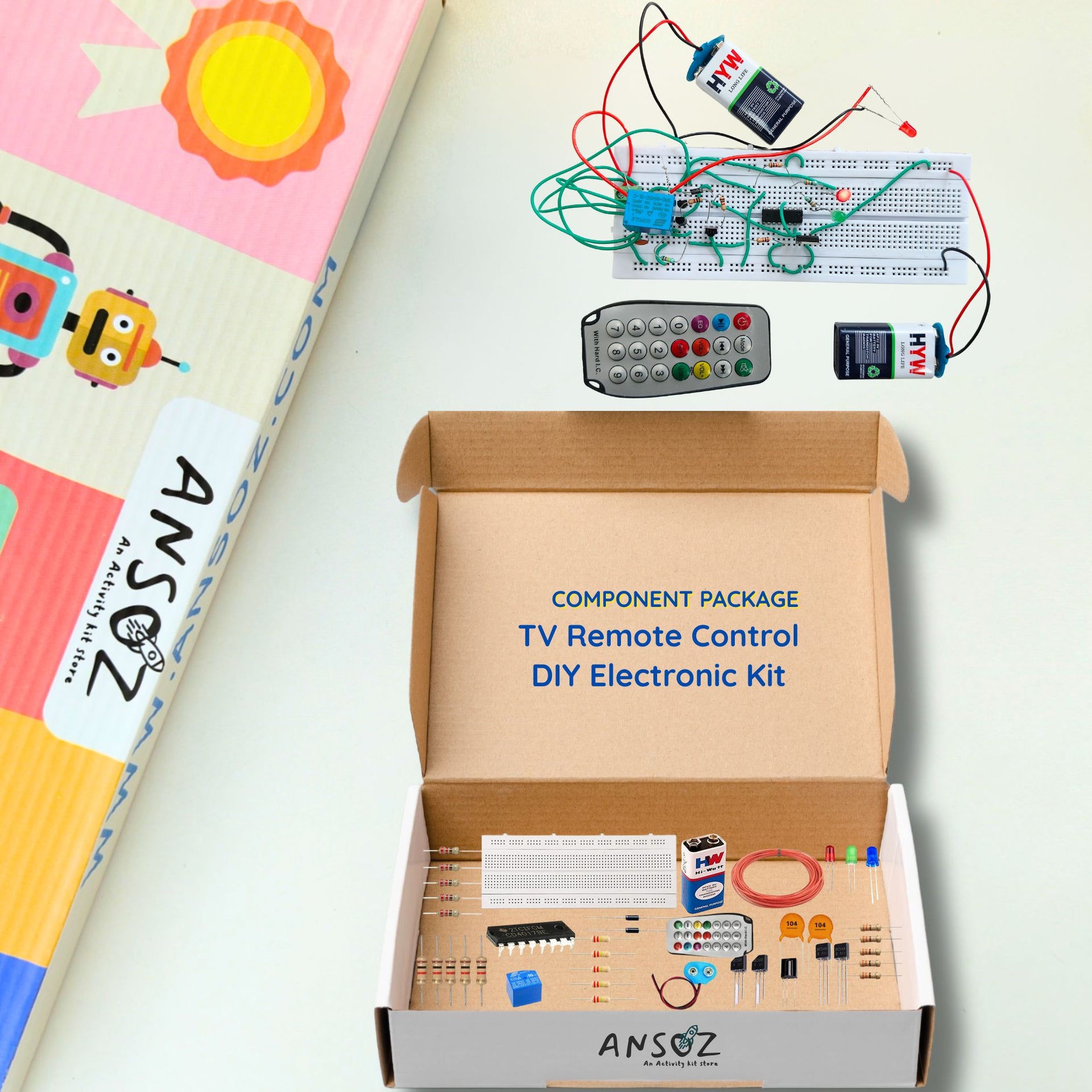
Credit: ansoz.com
Frequently Asked Questions
What Is Included In A Complete Diy Smart Kit?
A complete DIY smart kit includes sensors, microcontrollers, wiring, and detailed instructions. It allows beginners to build smart home projects easily.
How Easy Is It To Assemble A Diy Smart Kit?
Most DIY smart kits are designed for beginners. They come with step-by-step guides and require basic tools, making assembly straightforward.
Can I Customize Projects With A Diy Smart Kit?
Yes, DIY smart kits offer flexibility. You can modify code and hardware to create personalized smart home solutions.
Are Diy Smart Kits Compatible With Voice Assistants?
Many kits support integration with popular voice assistants like Alexa and Google Assistant for hands-free control.
Conclusion
Choosing a DIY smart kit can simplify your home. It provides convenience and control. These kits offer easy installation and customization. No technical skills required. They suit various needs and preferences. From smart lighting to security systems. You enjoy peace of mind with smart technology.
Save time and energy in your daily routine. Enhance home efficiency at your own pace. Explore your options and transform your living space. Smart kits are a practical choice for anyone. Start your journey to a smarter home today. Embrace the convenience and connectivity of DIY smart kits.
22 min read







