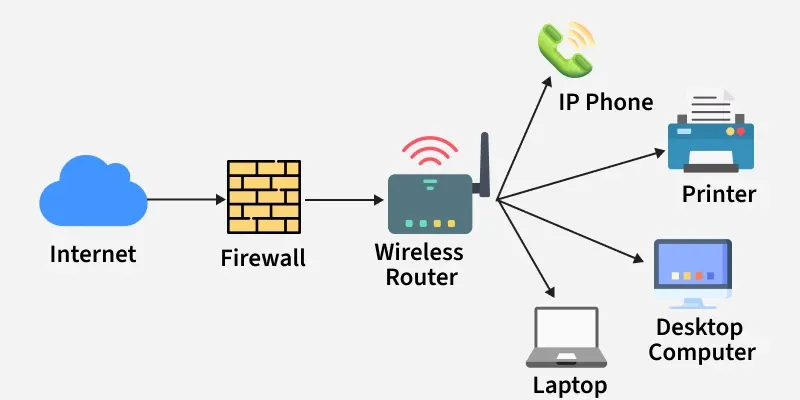Are you curious about how devices like your phone, laptop, or smart TV connect and share information? Understanding networks might seem tricky at first, but it’s easier than you think. Network Overview
This guide will break down the basics of networks in a simple way, helping you see how everything works together. By the end, you’ll feel confident talking about networks and how they power the technology you use every day. Ready to unlock the mystery behind your internet and devices?
Let’s dive in!
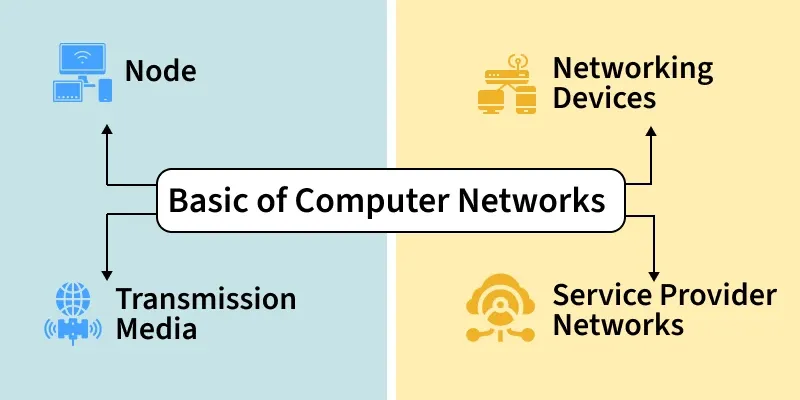
Credit: www.geeksforgeeks.org
Basics Of Networking
Networking is how computers and devices connect to share information. It helps people and machines communicate easily.
Understanding basic networking helps you use technology better. It also makes fixing problems easier. Network Overview
What Is A Network
A network is a group of computers or devices linked together. They share data and resources like printers and internet.
Networks can be small, like in a home, or very large, like the internet. They allow communication between devices.
Types Of Networks
There are different types of networks based on size and use. Each type serves a special purpose.
- LAN (Local Area Network):Connects devices in a small area, like a home or office.
- WAN (Wide Area Network):Covers large areas, often using the internet to connect LANs.
- MAN (Metropolitan Area Network):Connects networks in a city or campus.
- PAN (Personal Area Network):Connects personal devices, like phones and headphones, close to a person.
Common Network Devices
Network devices help connect and manage communication between devices. Each device has a specific job.
- Router:Sends data between different networks, like your home and the internet.
- Switch:Connects devices inside a network and directs data to the right device.
- Modem:Connects a network to the internet through your internet provider.
- Access Point:Allows wireless devices to join a wired network.
- Firewall:Protects the network by blocking harmful traffic.
How Networks Work
Networks connect computers and devices so they can share information. This connection lets data travel from one device to another.
Understanding how networks work helps you use the internet and other services better. It shows how data moves and how devices find each other.
Data Transmission Methods
Data transmission is how information moves across a network. It can happen in different ways depending on the network type.
Networks use wired or wireless methods to send data. Each method has its own speed and range limits.
- Wired transmission:Uses cables like Ethernet to connect devices.
- Wireless transmission:Uses radio waves or signals, like Wi-Fi or Bluetooth.
- Simplex:Data flows in one direction only.
- Half-duplex:Data flows in both directions, but one at a time.
- Full-duplex:Data flows in both directions at the same time. Network Overview
Ip Addresses And Dns
Every device on a network has an IP address. This address is like a home address for the device online.
DNS stands for Domain Name System. It changes website names into IP addresses so devices can find each other easily.
- IP address:A unique number for each device on the internet.
- IPv4:Uses numbers like 192.168.1.1.
- IPv6:A newer type with longer numbers for more devices.
- DNS:Translates website names into IP addresses.
Network Protocols
Protocols are rules that devices follow to communicate on a network. They make sure data is sent and received correctly.
Different protocols handle different tasks, like sending emails or browsing the web.
- HTTP/HTTPS:Used for loading web pages.
- FTP:Transfers files between devices.
- SMTP:Sends emails.
- TCP/IP:Breaks data into packets and sends them across the network.
- UDP:Sends data fast but without checking for errors.
Setting Up A Simple Network
A network connects computers and devices to share information. Setting up a simple network helps you access the internet and share files.
This guide explains how to build a basic network at home or small office. It covers choosing equipment, types of connections, and configuration.
Choosing The Right Equipment
Pick devices that fit your needs and budget. Basic equipment includes a router, modem, and cables or wireless devices.
Consider the number of devices and space size. A good router improves speed and coverage.
- Modem connects your network to the internet
- Router shares internet with all devices
- Switch adds more wired connections if needed
- Cables connect devices for wired networks
- Wireless adapters enable Wi-Fi on devicesNetwork Overview
Wired Vs Wireless Connections
Wired connections use cables to link devices. They are stable and fast but limit device movement. Network Overview
Wireless connections use Wi-Fi. They allow freedom to move but can be slower or less reliable.
- Wired: better speed and security
- Wireless: more convenience and flexibility
- Choose wired for desktops or fixed devices
- Choose wireless for phones, tablets, and laptops
Basic Configuration Steps
Start by connecting your modem to the internet source. Then link the modem to the router with a cable.
Access the router settings using a web browser. Set a network name and a strong password for security.
- Plug in modem and router
- Connect router to modem with Ethernet cable
- Open router settings in browser
- Create a Wi-Fi network name (SSID)
- Set a secure password
- Connect devices to the network
Network Security Basics Network Overview
Network security means protecting your computer networks from bad people. It keeps data safe and stops attacks.
Understanding network security helps beginners protect their devices and information better.
Common Threats
Many threats can harm networks. Some threats steal data or break systems.
Examples include viruses, hackers, and phishing attacks.
- Viruses: Software that damages files or slows computers.
- Hackers: People who break into networks without permission.
- Phishing: Fake messages that trick users to share passwords.
- Malware: Harmful software that can spy or control your device.
Simple Protection Techniques
Basic steps help keep your network safe. They stop many common threats.
Use strong passwords and change them often. Avoid clicking unknown links.
- Create unique passwords with letters, numbers, and symbols.
- Update software regularly to fix security problems.
- Do not open emails from unknown senders.
- Use secure Wi-Fi networks with passwords.
Firewall And Antivirus
A firewall blocks bad traffic from entering your network. It acts like a gatekeeper.
Antivirus software scans for viruses and removes them from your computer.
- Firewalls control data coming in and out of your network.Network Overview
- Antivirus programs detect and delete harmful software.
- Both tools work together to improve security.
- Keep these tools updated for best protection.
Troubleshooting Tips
Network problems can be frustrating for beginners. Knowing some basic troubleshooting tips helps fix issues faster. Network Overview
This guide covers how to identify common network problems, use simple diagnostic tools, and decide when to get expert help.
Identifying Common Issues
Most network problems show clear signs. Knowing these signs helps you find the cause quickly.
Some common issues include slow internet, no connection, and dropped signals.
- Slow loading websites or apps
- Unable to connect to Wi-Fi
- Frequent disconnections or signal loss
- Devices not showing in the network
Basic Diagnostic Tools
Simple tools help check your network’s health. These tools are easy to use and give useful information.
- Ping:Tests if a device is reachable on the network.
- Traceroute:Shows the path data takes to reach a server.
- Speed Test:Measures your internet download and upload speeds.
- Network Status:Check router lights or device connection status.
You can find these tools on most computers or as free apps on phones.
When To Seek Help
Some problems need expert help. Knowing when to ask for help saves time and frustration.
Call a technician if you see these signs:
- Repeated network failures after troubleshooting
- Unusual router lights or sounds
- Issues with multiple devices at once
- Confusing error messages you do not understand
Experts can diagnose complex problems and fix them safely.
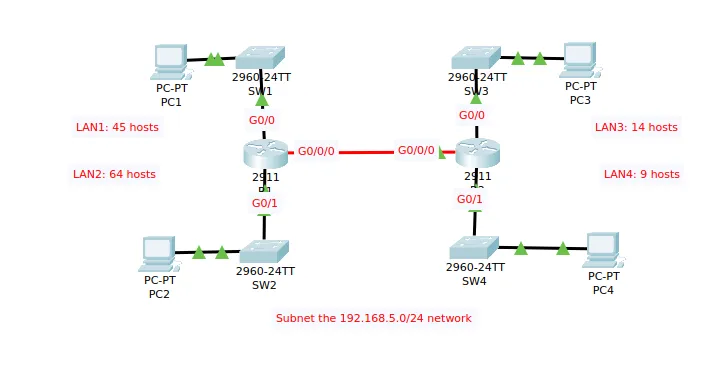
Credit: www.geeksforgeeks.org
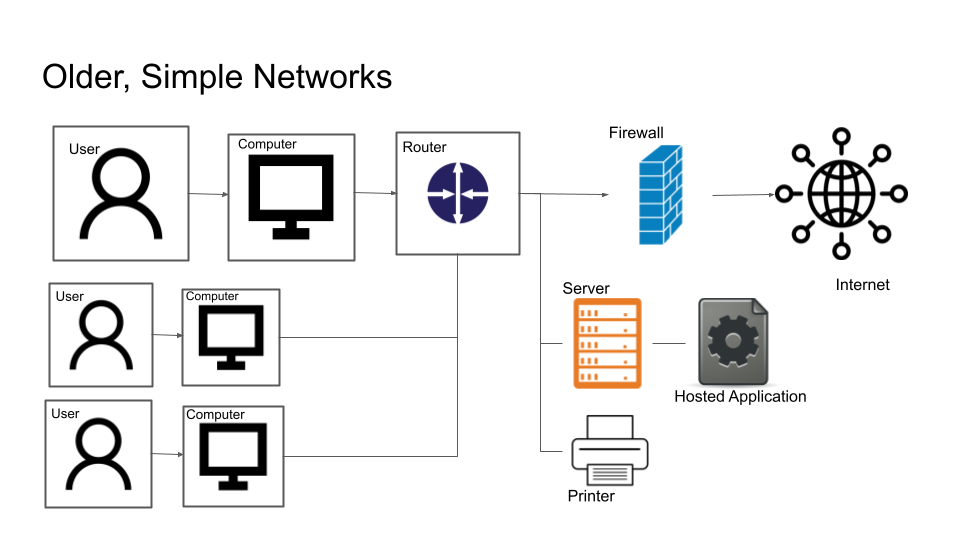
Credit: www.esecurityplanet.com
Frequently Asked Questions
What Is A Computer Network?
A computer network connects multiple devices to share data and resources. It enables communication between computers and other hardware. Networks can be wired or wireless. They improve efficiency by allowing file sharing, internet access, and device management. Understanding networks is essential for beginners in IT. Network Overview
How Do Networks Improve Communication?
Networks enable fast and reliable data exchange between devices. They support email, messaging, and video calls. This connectivity reduces communication delays and increases productivity. Networks also allow resource sharing, such as printers and files. Efficient communication is a key benefit of networking.
What Are Common Types Of Networks?
The most common networks are LAN (Local Area Network), WAN (Wide Area Network), and MAN (Metropolitan Area Network). LAN covers small areas like homes or offices. WAN spans large geographical areas, connecting multiple LANs. MAN covers cities or large campuses.
Each type serves different connectivity needs.
Why Is Ip Addressing Important In Networks?
IP addresses identify devices on a network uniquely. They enable data to reach the correct destination. Without IP addresses, communication between devices would fail. IP addressing also helps manage and secure networks. Beginners must understand IP basics for effective network setup.
Conclusion
Understanding networks starts with knowing the basic parts and how they connect. Small details build the bigger picture. Practice helps you learn faster and remember better. Keep exploring and asking questions to grow your knowledge. Networks shape how we share information every day.
Stay curious and enjoy the learning journey ahead. Network Overview
16 min read