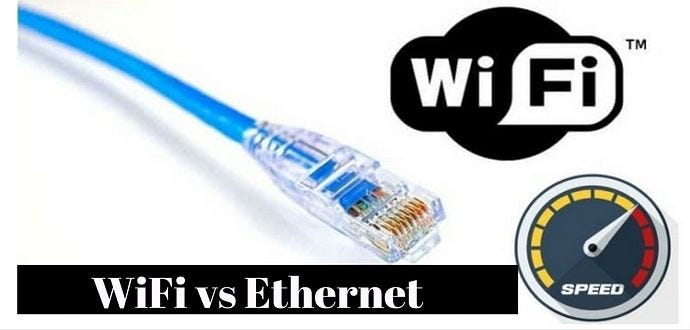Are you torn between using Ethernet or WiFi for your internet connection? Choosing the right option can make a huge difference in your online experience. Ethernet Vs Wifi
Whether you stream movies, play games, or work from home, your connection speed and reliability matter. You’ll discover the key differences between Ethernet and WiFi, so you can make the best choice for your needs. Ready to find out which one will boost your internet the most?
Keep reading!

Credit: www.youtube.com
Speed Comparison
Ethernet and WiFi are common ways to connect to the internet. Both affect how fast data moves.
Understanding their speed differences helps choose the best option for your needs.
Maximum Data Transfer Rates
Ethernet usually offers faster maximum speeds than WiFi. It can reach up to 10 Gbps with modern cables. Ethernet Vs Wifi
WiFi speeds depend on the standard used. The latest WiFi 6 can reach up to 9.6 Gbps but often less in real use.
- Ethernet: Up to 10 Gbps (Cat6a cables)
- WiFi 5 (802.11ac): Up to 3.5 Gbps
- WiFi 6 (802.11ax): Up to 9.6 Gbps
Latency And Response Times
Latency is the time data takes to travel between devices. Ethernet has lower latency than WiFi. Ethernet Vs Wifi
Lower latency means faster response times, which is important for gaming and video calls.
- Ethernet latency: 1-5 milliseconds
- WiFi latency: 10-50 milliseconds
Impact Of Network Traffic
Network traffic can slow down both Ethernet and WiFi. Ethernet handles heavy traffic better.
WiFi speed can drop when many devices connect or when there is interference.
- Ethernet: More stable during high traffic
- WiFi: Speed varies with device count and interference
Reliability Factors
Choosing between Ethernet and WiFi depends a lot on how reliable the connection is. Reliability means how steady and consistent the internet works without drops or slowdowns.
We will look at three main factors that affect reliability: signal stability, interference issues, and connection consistency.
Signal Stability
Ethernet uses a wired connection. This keeps the signal stable and strong. The cable carries data directly without losing much signal.
WiFi uses wireless signals. These signals can weaken when walls or objects block them. The signal can change if you move farther from the router.
- Ethernet offers steady signals with little loss Ethernet Vs Wifi
- WiFi signals can weaken over distance
- Obstacles affect WiFi signal strength
Interference Issues
Ethernet cables are not affected by other electronic devices. This means fewer chances of interference and better data flow. Ethernet Vs Wifi
WiFi signals face interference from devices like microwaves, cordless phones, and other WiFi networks. This can slow down or drop connections.
- Ethernet has no interference problems
- WiFi can suffer from many electronic interferences
- Too many WiFi networks nearby cause slow speeds
Connection Consistency
Ethernet provides a consistent connection. Once plugged in, the internet stays steady unless the cable is unplugged or damaged.
WiFi connections can drop if the signal is weak or interference is high. Devices may also switch between different WiFi bands causing changes in speed.
- Ethernet keeps a steady connection all the time
- WiFi connection can drop without warning
- WiFi speed may change based on signal and interference
Setup And Installation
Choosing between Ethernet and WiFi affects how you set up your network. Both have different needs for installation and setup.
Understanding these differences helps you decide what fits your space and needs best.
Wiring And Hardware Requirements
Ethernet needs physical cables to connect devices. You must have Ethernet cables and ports on devices.
WiFi works without wires but needs a wireless router. Devices connect through radio signals.
- Ethernet requires Cat5e or Cat6 cables
- Devices need Ethernet ports for cables
- WiFi needs a wireless router or access point
- Devices must support WiFi standards like 802.11ac
Ease Of Setup
Ethernet setup needs running cables through walls or floors. This can take time and tools.
WiFi setup is quicker. Just connect the router to the modem and join devices to the network.
- Ethernet setup may need drilling or cable management
- WiFi setup only needs router configuration
- WiFi allows easy adding of new devices
Flexibility And Mobility
Ethernet cables limit device movement. Devices stay fixed near the cable ends. Ethernet Vs Wifi
WiFi lets devices move freely within router range. It supports mobile and portable use.
- Ethernet offers stable connection but low mobility
- WiFi supports multiple devices on the go
- WiFi range depends on router strength and obstacles

Credit: www.reddit.com
Security Considerations
Choosing between Ethernet and WiFi affects network security. Both have unique risks and protections.
Understanding these security factors helps protect your data and devices from harm.
Encryption Methods
WiFi uses encryption to keep data safe during wireless transfer. Common types include WPA2 and WPA3.
Ethernet sends data through cables, so it does not need strong encryption for transmission.
- WiFi encryption protects against eavesdropping.
- Ethernet’s physical connection limits interception risks. Ethernet Vs Wifi
- Strong WiFi passwords improve encryption effectiveness.
Vulnerability To Attacks
WiFi networks face risks like hacking and signal jamming. Attackers can access data if not secured.
Ethernet is safer from outside attacks because it requires physical access to cables or ports.
- WiFi is more open to man-in-the-middle attacks.
- Ethernet reduces risk by limiting network access points.
- Proper WiFi security settings lower attack chances.
Network Access Control
Ethernet allows strict control by limiting connections to physical ports. Only connected devices access the network.
WiFi networks use passwords and MAC address filtering to control who connects wirelessly.
- Ethernet’s physical nature helps prevent unauthorized access.
- WiFi needs strong passwords and filtering rules.
- Regularly updating WiFi access controls enhances security.
Cost And Maintenance
Choosing between Ethernet and WiFi affects your expenses and upkeep. Both have different costs and maintenance needs.
Understanding these differences helps you pick the right option for your budget and effort. Ethernet Vs Wifi
Initial Investment
Ethernet needs cables and ports. You may also need switches or routers. These can cost more upfront.
WiFi requires a wireless router. It usually costs less at the start. No need for extra cables.
- Ethernet: cables, ports, switches
- WiFi: wireless router
- Ethernet generally costs more initially
Ongoing Expenses
Ethernet cables last long with little need for replacement. Power use is low for devices.
WiFi routers use electricity constantly. You may upgrade routers for better speed or range.
- Ethernet: low power, rare cable replacement
- WiFi: continuous power use, periodic router upgrades
- WiFi may have higher energy costs
Troubleshooting And Repairs
Ethernet problems are often physical, like broken cables or loose connections. Fixing is simple. Ethernet Vs Wifi
WiFi issues can be harder to find. Problems include interference, signal loss, or router faults.
- Ethernet: easy to spot cable damage
- WiFi: signal and interference problems
- Ethernet repairs usually cheaper and faster

Credit: www.greenlightnetworks.com
Best Use Cases
Ethernet and WiFi are two ways to connect to the internet. Each has strengths that fit different needs.
Choosing the right connection depends on where and how you use the internet most.
Home Networking
WiFi is popular for home use because it lets devices connect without wires. It works well for mobile devices and casual browsing.
Ethernet is better for devices that stay in one place and need steady speeds, like smart TVs or desktop computers. Ethernet Vs Wifi
- WiFi: Easy to connect phones, tablets, and laptops
- Ethernet: Stable connection for TVs, desktops, and game consoles
- Use a mix for best coverage and speed
Office Environments
Offices often need fast and reliable internet for many users. Ethernet gives consistent speeds and low delays.
WiFi allows employees to move freely with laptops and tablets. It is good for meetings and casual work.
- Ethernet: Best for desktop computers and servers
- WiFi: Good for mobile devices and conference rooms
- Use Ethernet for critical tasks and WiFi for flexibility
Gaming And Streaming
Ethernet is ideal for gaming because it reduces lag and keeps speeds steady. It helps avoid interruptions.
Streaming video works on both Ethernet and WiFi. Ethernet gives smoother playback on high-quality streams.
- Ethernet: Best for competitive gaming and 4K streaming
- WiFi: Convenient for casual gaming and watching videos
- Use Ethernet for less delay and WiFi for freedom
Frequently Asked Questions
What Are The Main Differences Between Ethernet And Wifi?
Ethernet offers a wired connection, providing stability and speed, ideal for gaming and streaming. WiFi, a wireless option, provides mobility and convenience but may experience interference and slower speeds. Ethernet is often preferred for reliability, while WiFi is favored for its flexibility and ease of use.
Is Ethernet Faster Than Wifi For Internet?
Yes, Ethernet is generally faster than WiFi. It offers consistent speeds without interference. WiFi can be slower due to physical barriers and network congestion. For tasks requiring high speed and low latency, Ethernet is the preferred choice. WiFi, however, provides convenience and mobility for everyday use.
Which Is More Secure, Ethernet Or Wifi?
Ethernet is more secure than WiFi because it’s a wired connection, reducing risks of interception. WiFi, being wireless, is vulnerable to unauthorized access if not properly secured. Using strong passwords and encryption can enhance WiFi security. For sensitive data, Ethernet offers a safer option.
Can I Use Both Ethernet And Wifi Together?
Yes, you can use both Ethernet and WiFi together. This setup is often used to ensure stability and coverage. Devices can switch between connections based on availability and strength. However, using both simultaneously on a single device is generally unnecessary and might not offer significant benefits. Ethernet Vs Wifi
Conclusion
Choosing between Ethernet and WiFi depends on your needs. Ethernet offers fast, steady connections for work or gaming. WiFi gives freedom to move and connect many devices. Each has strengths and limits to consider. Think about speed, convenience, and device use.
This helps pick the best option for your setup. Both technologies keep us connected in different ways. The right choice makes your internet experience smooth and reliable.
17 min read