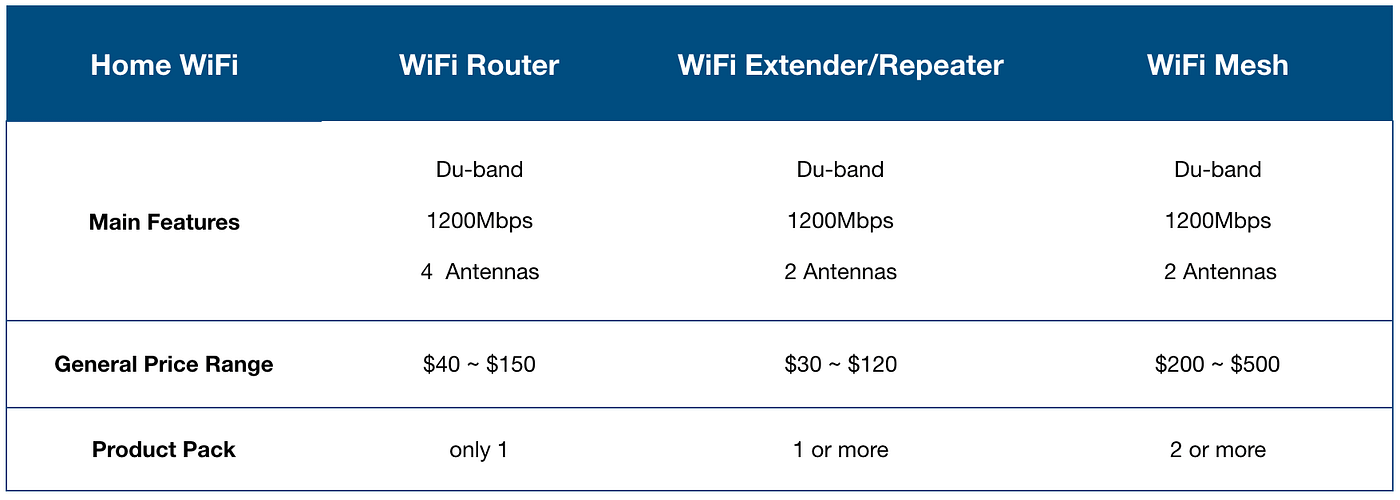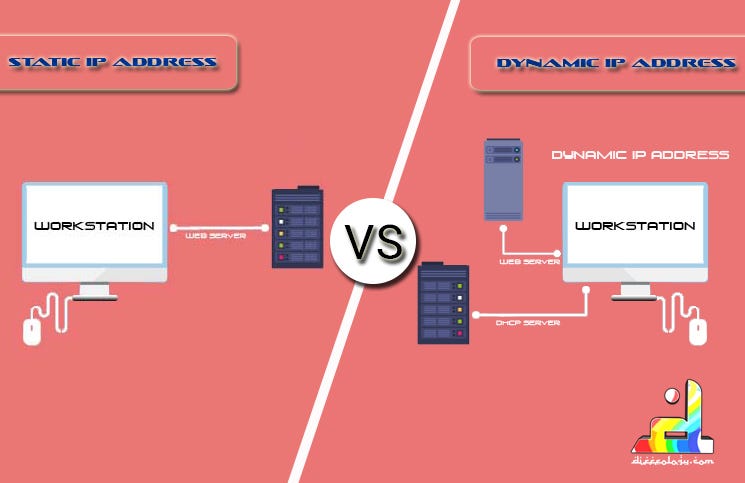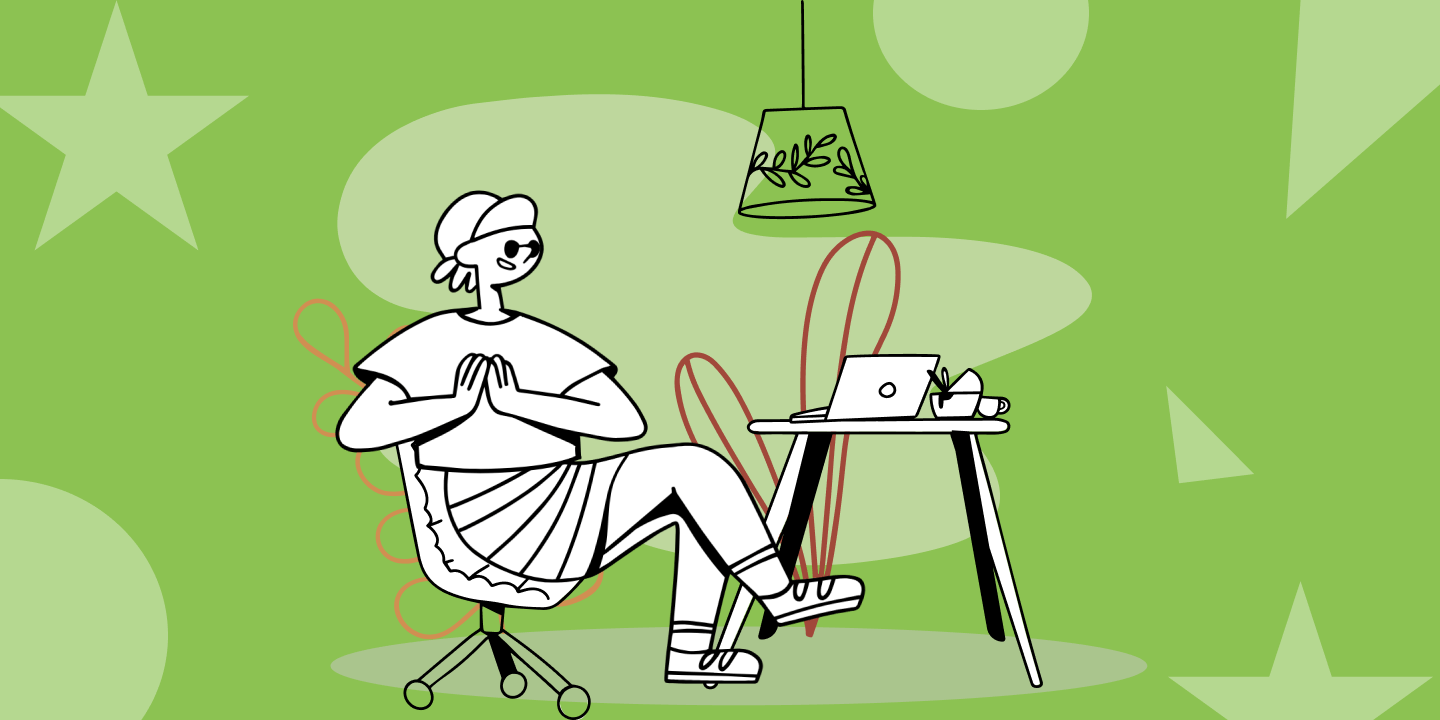Are you struggling with weak Wi-Fi signals in some parts of your home or office? You might have heard about mesh systems and repeaters as solutions, but which one is right for you?
Understanding the key differences between mesh and repeater devices can save you time, money, and frustration. You’ll discover how each works, their benefits, and which setup fits your needs best. Keep reading to find out how to boost your Wi-Fi effortlessly and enjoy a seamless internet experience everywhere you need it.
Mesh Network Basics
A mesh network uses multiple devices to create a strong Wi-Fi signal. Each device helps send data to the next one.
This type of network covers large areas and reduces dead spots. It works better than a single router alone.
How Mesh Systems Work
Mesh systems have several nodes that connect to each other wirelessly. These nodes share data to keep the network strong.
When a device moves, the mesh system finds the best path for data. This keeps your connection fast and stable.
- Nodes communicate with each other directly
- Data takes the fastest route through the mesh
- Network adjusts automatically if one node fails
Key Components Of Mesh Networks
A mesh network mainly includes nodes, a router, and a controller. Each part plays a special role.
Nodes spread the Wi-Fi signal around your home or office. The router connects the mesh to the internet.
- Router:Connects to the internet and starts the network
- Nodes:Devices that extend Wi-Fi coverage
- Controller:Manages how nodes communicate and share data

Credit: drwifi.com.sg
Repeater Fundamentals
WiFi repeaters help extend the range of wireless networks. They catch the WiFi signal from your router and send it farther.
Repeaters are useful in places where the WiFi signal is weak or cannot reach. They make internet access better in large or busy areas.
Functionality Of Wifi Repeaters
WiFi repeaters work by receiving the existing WiFi signal. Then, they amplify and rebroadcast it to cover more space.
They do not create a new network. Instead, they extend the original network to places where the signal is weak.
- Catch the WiFi signal from the router
- Boost the signal strength
- Send the signal to areas with poor coverage
- Use the same network name for easy connection
Types Of Repeaters
There are several kinds of WiFi repeaters. Each type works a bit differently to extend WiFi coverage.
Choosing the right repeater depends on your space, devices, and WiFi needs.
- Standard Repeaters:Receive and resend WiFi signals directly from the router.
- Dual-Band Repeaters:Use two WiFi bands to improve speed and reduce interference.
- Wired Repeaters:Connect to the router with a cable and broadcast WiFi wirelessly.
- Mesh Repeaters:Work with mesh systems to create a seamless WiFi network.
Performance Comparison
Mesh and repeater networks help extend Wi-Fi coverage in homes and offices. They improve signal reach but differ in performance.
This comparison focuses on coverage, speed, latency, and signal stability for mesh and repeater systems.
Coverage And Range
Mesh networks use several devices called nodes. These nodes work together to cover large areas.
Repeaters boost the signal from a single router to increase range but cover less area than mesh systems.
- Mesh covers entire homes with fewer dead zones
- Repeaters extend range but may leave weak spots
- Mesh nodes communicate with each other for better coverage
- Repeaters depend on the main router’s signal strength
Speed And Latency
Mesh networks maintain higher speeds by using multiple data paths. This reduces slowdowns.
Repeaters cut speed roughly in half because they receive and resend data on the same channel.
- Mesh offers faster connections across the network
- Repeaters increase latency and lower overall speed
- Mesh supports multiple devices without much delay
- Repeaters may cause lag during heavy use
Signal Stability
Mesh networks provide stable signals by switching devices to the best node automatically.
Repeaters can lose signal quality if the router signal is weak or blocked by walls.
- Mesh adapts to changes in the environment for steady connections
- Repeaters may drop connections if the main signal fades
- Mesh uses self-healing paths to fix network issues quickly
- Repeaters depend entirely on the main router’s health
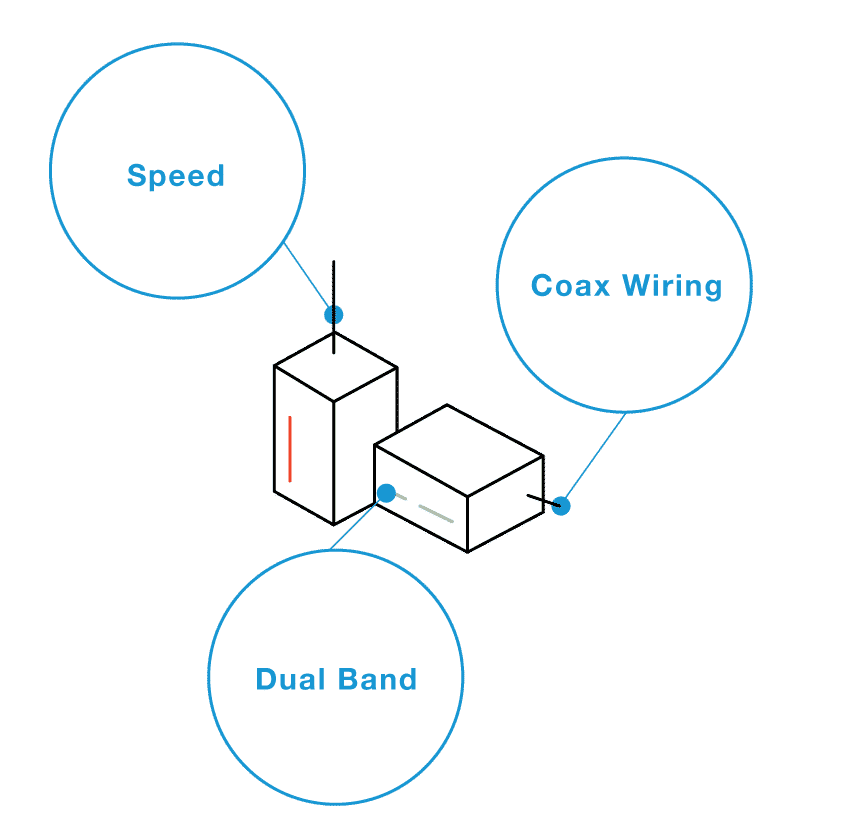
Credit: www.screenbeam.com
Setup And Installation
Mesh and repeater systems help extend Wi-Fi coverage in homes. Both have different ways to set up and install.
This section explains how to set up each system and what to consider during installation.
Ease Of Setup
Mesh systems usually come with a simple app for setup. They guide users step by step.
Repeaters often need manual setup. You may have to enter settings via a web page.
- Mesh setup uses an app with clear instructions
- Repeaters require connecting to device and changing settings
- Mesh automatically syncs nodes
- Repeaters need to be configured to the main router manually
Placement Tips
Place mesh nodes evenly around your home for best coverage. They work together to cover dead zones.
Repeaters should be near the main router but far enough to extend the signal. Poor placement reduces speed.
- Mesh nodes: spread out, avoid walls and metal
- Repeaters: close to router but within good signal range
- Both need power outlets nearby
- Avoid placing devices near thick walls or microwaves
Compatibility Considerations
Mesh systems often work best when all nodes are from the same brand. Mixing brands may cause issues.
Repeaters usually work with any router but may not support all features. Check compatibility before buying.
- Mesh: best with same brand devices
- Repeaters: compatible with many routers
- Check Wi-Fi standards like 802.11ac or 802.11ax
- Firmware updates can improve compatibility
Cost And Value
Choosing between Mesh and Repeater Wi-Fi systems depends on cost and value. Both help improve home internet coverage. Understanding their costs and benefits helps you decide which fits your needs.
This guide covers the initial investment and long-term benefits of Mesh and Repeater systems. It compares how much you pay upfront and what value you get over time.
Initial Investment
Repeaters usually cost less at the start. They are simple devices that extend your existing Wi-Fi signal. Mesh systems need more devices and are often pricier upfront.
Mesh kits come with multiple units working together. This setup requires higher spending but covers larger areas better than repeaters.
- Repeaters: lower upfront cost
- Mesh systems: higher initial price
- Mesh kits include several units
- Repeaters work as single devices
Long-term Benefits
Mesh systems offer steady, strong Wi-Fi over large spaces. They automatically connect devices to the best unit. This reduces dead zones and slow spots.
Repeaters can cause slower speeds because they rebroadcast signals. They may need more devices to cover big areas. Mesh systems often save money on upgrades and repairs.
- Mesh improves overall Wi-Fi stability
- Repeaters may reduce Wi-Fi speed
- Mesh handles many devices well
- Repeaters need extra units for bigger areas
- Mesh systems reduce future costs
Use Cases And Recommendations
Mesh systems and repeaters both help improve Wi-Fi coverage in homes or offices. They work differently and fit different needs.
Choosing the right option depends on your space, device count, and internet use. This guide explains when to use each.
Best Scenarios For Mesh Systems
Mesh systems work well in large or multi-floor buildings. They create one strong, seamless network with multiple access points.
They are good if you have many devices or need consistent speed everywhere without switching networks.
- Big homes with thick walls
- Multi-story houses or offices
- Users with many Wi-Fi devices
- Need for strong Wi-Fi in all rooms
- People who want automatic connection switching
Ideal Situations For Repeaters
Repeaters are simple devices that extend Wi-Fi range by rebroadcasting signals. They fit smaller spaces with weak Wi-Fi spots.
They work well if you want to fix a dead zone without changing your existing router or network setup.
- Small homes or apartments
- Few devices connected to Wi-Fi
- One or two weak signal areas
- Users who want low-cost solutions
- Temporary Wi-Fi boost needs
Troubleshooting Tips
Mesh networks and repeaters both help extend Wi-Fi range. They work differently and face unique issues.
This guide shows common problems and how to fix them for each system.
Common Mesh Network Issues
Mesh networks can lose connection between nodes or slow down. This can cause weak Wi-Fi signals.
Interference and placement affect mesh network performance a lot. Poor setup leads to problems.
- Check if nodes are too far apart.
- Avoid placing nodes near metal or thick walls.
- Keep nodes away from microwaves and cordless phones.
- Restart nodes to refresh connections.
- Update firmware to fix bugs and improve stability.
Repeater Problems And Fixes
Repeaters often cause slower speeds because they use the same channel to send and receive data.
Common repeater issues include weak signals and device disconnections.
- Place repeater halfway between router and dead zone.
- Ensure the repeater connects well to the main router.
- Change Wi-Fi channel to avoid interference.
- Use dual-band repeaters to reduce speed loss.
- Restart repeater to fix temporary glitches.
- Keep repeater firmware up to date.
Future Trends In Wifi Expansion
WiFi is growing fast and changing how we connect. People want strong and wide internet signals everywhere.
Two popular ways to improve WiFi are mesh systems and repeaters. Both help cover more space but work differently.
Advancements In Mesh Technology
Mesh WiFi systems now use smarter software to manage devices. They share data quickly between nodes for steady internet.
New mesh networks support more devices and cover bigger areas. They also use less power and reduce signal drops.
- Automatic path selection improves speed and reliability
- Better support for smart home devices
- Integration with 5G and WiFi 6 for faster connections
- Easy setup apps that guide users step-by-step
Innovations In Repeaters
Repeaters are getting smarter with beamforming technology. They focus signals to devices for stronger reception.
New repeaters can connect to multiple bands and boost speed. They also have better antennas to reduce dead zones.
- Dual-band and tri-band support for less interference
- Compact designs for easy placement in homes
- Better compatibility with different routers and mesh systems
- Improved security features to protect your network

Credit: wifi-guy.net
Frequently Asked Questions
What Is The Main Difference Between Mesh And Repeater?
A mesh system uses multiple nodes for seamless coverage. A repeater extends Wi-Fi from a single router. Mesh offers better range and reliability than repeaters.
Which Is Better For Large Homes: Mesh Or Repeater?
Mesh systems are ideal for large homes due to consistent coverage. Repeaters may cause signal drops and slower speeds in big spaces.
How Does A Mesh Network Improve Wi-fi Signals?
Mesh networks route data through multiple nodes, reducing dead zones. This creates a stable and strong Wi-Fi connection throughout your home.
Can Repeaters Reduce Wi-fi Speed Compared To Mesh?
Yes, repeaters often halve the bandwidth when extending signals. Mesh systems maintain higher speeds by using dedicated backhaul channels.
Conclusion
Choosing between mesh and repeater depends on your needs. Mesh networks offer better coverage for larger spaces. Ideal for homes or offices with weak signals. Repeaters work well for smaller areas. They boost existing signals effectively. Consider your budget and space size.
Mesh systems might cost more but provide seamless connectivity. Repeaters are budget-friendly and simpler. Evaluate your internet usage too. Heavy streaming or gaming might need mesh. For basic use, a repeater can suffice. Both have pros and cons. Decide based on your specific requirements.
Stay connected effortlessly.
18 min read