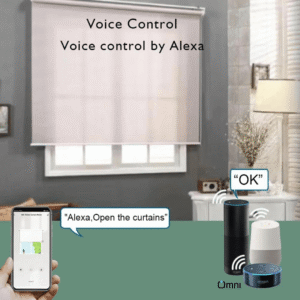Imagine controlling your window blinds without lifting a finger. You simply say the word, and your blinds adjust to let in just the right amount of light.
Sounds like a dream, right? But this convenience is more than possible—it’s easy to set up and can transform your daily routine. If you want to make your home smarter, save time, and add a touch of modern comfort, automating your blinds with your voice is the perfect place to start.
Keep reading to discover how you can bring this simple yet powerful upgrade into your life.
Benefits Of Voice-controlled Blinds
Voice-controlled blinds let you open and close window coverings easily. You can use simple voice commands to change their position.
This smart feature adds comfort and saves time in daily routines at home.
Convenience And Accessibility
Voice control lets you adjust blinds without moving from your spot. This is helpful when your hands are full or when you are busy.
People with disabilities or limited mobility find voice-controlled blinds easier to use. It gives more independence to control light and privacy.
Energy Efficiency And Cost Savings
Voice-controlled blinds can close automatically to keep heat out during hot days. They open to let sunlight in when it is cold.
This helps reduce the need for heating and cooling, lowering energy bills.
- Blocks heat in summer
- Lets sunlight warm rooms in winter
- Reduces energy use
- Lowers utility bills
Enhanced Home Security
Voice-controlled blinds can be part of a smart home security system. You can close them quickly if you hear noises outside.
Setting blinds to open and close on a schedule makes it look like someone is home, which can deter intruders.
- Close blinds instantly by voice
- Set timers to open/close automatically
- Create the appearance of occupancy
- Increase home safety
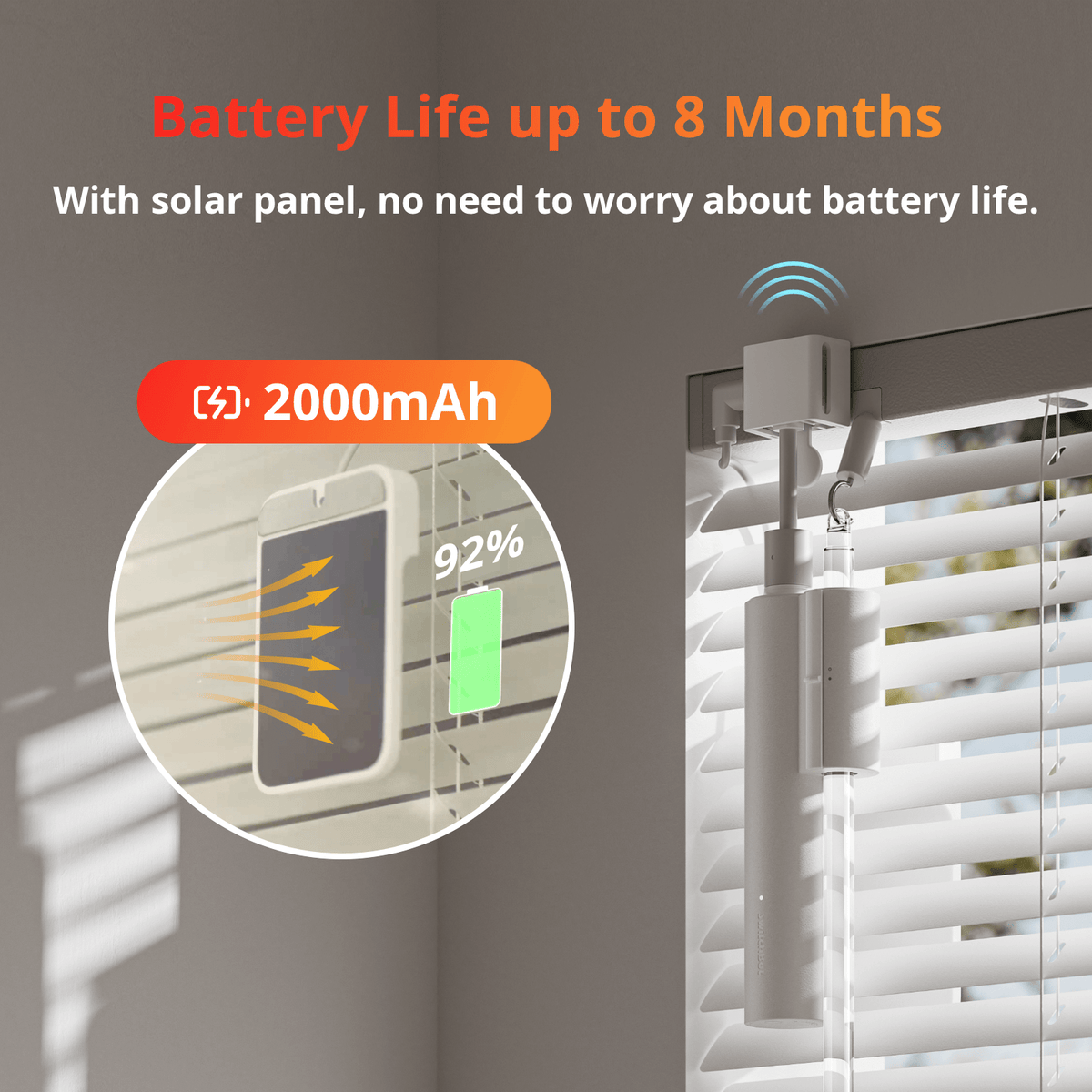
Credit: us.switch-bot.com
Choosing The Right Smart Blinds
Smart blinds let you open and close window coverings using your voice. They add comfort and help save energy.
Choosing the right smart blinds depends on your needs and the space. You should think about types, voice compatibility, and installation.
Types Of Motorized Blinds
Motorized blinds come in different styles. Each style works for different windows and rooms.
- Roller blinds roll up on a tube and are simple to use.
- Venetian blinds have horizontal slats that tilt to control light.
- Roman blinds fold into pleats and offer a soft look.
- Vertical blinds have vertical slats, good for large windows or doors.
- Cellular blinds trap air to help with insulation.
Compatibility With Voice Assistants
Smart blinds work with voice assistants to give you hands-free control. Check which voice assistant your blinds support.
Common voice assistants include Amazon Alexa, Google Assistant, and Apple Siri. Choose blinds that fit your current devices.
- Alexa works with many smart home devices and apps.
- Google Assistant offers easy voice commands and routines.
- Siri uses Apple HomeKit for secure and private control.
Installation Considerations
Think about how you will install the blinds. Some need professional help, while others are easy to install yourself.
Measure your windows carefully before buying. Check if your blinds need a power outlet or batteries.
- Battery-powered blinds need less wiring but may need frequent charging.
- Plug-in blinds require an outlet near the window.
- Some blinds fit inside the window frame, others mount outside.
- Check if the blind size matches your window for smooth operation.
Setting Up Voice Automation
Voice automation makes it easy to control your blinds. You can open or close them by speaking.
Setting up voice automation takes a few steps. You need to connect your blinds to a smart hub.
Connecting Blinds To Smart Hubs
Smart hubs act as the central control for your blinds. Connect your blinds to the hub first.
Most blinds use Wi-Fi, Bluetooth, or Zigbee to link with smart hubs. Follow the instructions for pairing.
- Turn on your smart hub and blinds.
- Put the blinds in pairing mode.
- Use the hub app to find the blinds.
- Confirm the connection on the app.
Configuring Voice Commands
After connecting, set up voice commands to control your blinds. Use simple phrases for easy control.
Customize commands in your smart hub app. Test the commands to make sure they work well.
- Open blinds
- Close blinds
- Set blinds to half open
- Stop blinds
Integrating With Existing Smart Devices
You can link your blinds with other smart devices at home. This makes your home more connected.
Use your smart hub to create routines or scenes that include blinds and other devices.
- Set blinds to close when you lock the door.
- Open blinds with morning lights.
- Close blinds when your security system arms.

Credit: www.hunterdouglas.com
Popular Voice Assistants For Blinds
Automating blinds with voice commands makes daily life easier. Voice assistants help control your blinds hands-free.
Many smart home systems support popular voice assistants. These assistants work with different blind brands and models.
Amazon Alexa
Amazon Alexa works with many smart blinds. You can open or close blinds using simple voice commands.
Alexa lets you create routines to control blinds at set times. It works with Echo devices and other Alexa-enabled gadgets.
- Open blinds by saying, “Alexa, open the blinds.”
- Close blinds by saying, “Alexa, close the blinds.”
- Set schedules using Alexa routines.
Google Assistant
Google Assistant can control smart blinds with voice commands. It works on phones, speakers, and smart displays.
You can ask Google Assistant to adjust blinds anytime. It also supports group commands for multiple rooms.
- Say, “Hey Google, open the living room blinds.”
- Use, “Hey Google, close all the blinds.”
- Create routines for daily blind control.
Apple Siri
Apple Siri works with HomeKit-compatible blinds. You use iPhone, iPad, or HomePod for voice control.
Siri lets you open, close, or adjust blinds with short commands. You can also automate blinds in the Home app.
- Say, “Hey Siri, open the bedroom blinds.”
- Ask, “Hey Siri, close the blinds halfway.”
- Set scenes to control blinds and lights together.
Troubleshooting Common Issues
Automated blinds controlled by voice can make life easier. Sometimes, problems may happen.
Knowing how to fix common issues helps keep your blinds working well.
Connectivity Problems
Your blinds need a strong connection to work with voice commands. Weak Wi-Fi or Bluetooth can cause trouble.
Check your internet or device settings first. Restart your router or the blinds’ hub if needed.
- Move closer to the router or hub
- Restart your Wi-Fi or Bluetooth device
- Check for firmware updates on blinds and router
- Remove obstacles blocking signals
Voice Recognition Errors
Sometimes the blinds do not respond to voice commands. This may happen if the system cannot understand you.
Speak clearly and use the exact command set by the device. Background noise can also cause errors.
- Speak near the voice assistant
- Reduce background noise
- Use short, clear commands
- Check microphone settings on your device
Motor And Power Failures
If your blinds do not move, the motor or power supply may have problems. Check if the blinds have power.
Inspect batteries or power cables. If you hear the motor but blinds do not move, the motor might be stuck.
- Replace or recharge batteries
- Check power connections and cables
- Try manual operation if possible
- Contact a technician if motor sounds strange or blinds stay stuck
Advanced Automation Ideas
Automating blinds with voice control adds comfort to your daily life. Advanced ideas help make your home smarter.
Explore ways to schedule blinds, use sensors, and control privacy and lighting by voice commands.
Scheduling And Scenes
Set your blinds to open or close at specific times. This fits your daily routine without manual work.
Create scenes that adjust multiple blinds at once. Scenes match activities like watching TV or waking up.
- Open blinds slowly at sunrise for gentle light
- Close blinds at sunset to keep warmth inside
- Set movie time scene to dim all blinds
- Morning scene opens blinds in living room and kitchen
Using Sensors For Smart Adjustments
Use light sensors to adjust blinds based on sunlight. This keeps rooms bright without glare.
Temperature sensors help control heat by closing blinds in hot weather. This saves energy.
- Close blinds automatically when sunlight is too strong
- Open blinds to warm rooms on cold days
- Use motion sensors to close blinds when no one is home
Voice-controlled Privacy And Lighting
Control your blinds with voice commands for quick privacy changes. This is useful in busy moments.
Adjust blinds to control natural light easily. Voice control makes it simple to change room brightness.
- Say “Close blinds” for instant privacy
- Ask to “Open blinds halfway” for soft lighting
- Set “Good night” to close all blinds automatically

Credit: omnicloudsolutions.com
Frequently Asked Questions
How Do I Automate Blinds With Voice Commands?
Automating blinds with voice is easy using smart home devices. Connect your blinds to a smart hub or use smart blind adapters. Integrate with voice assistants like Amazon Alexa, Google Assistant, or Apple HomeKit. This allows you to control blinds through simple voice commands, enhancing convenience and accessibility.
Which Smart Devices Work With Automated Blinds?
Automated blinds are compatible with various smart devices. Popular options include Amazon Echo, Google Nest Hub, and Apple HomePod. These devices enable seamless voice control. Ensure your smart blinds are compatible with your chosen device. This enhances your home automation experience, making it more efficient and user-friendly.
Can I Control Blinds Remotely With My Phone?
Yes, you can control blinds remotely using a smartphone. Install the compatible smart app for your blinds. This app lets you manage blind settings from anywhere. Ensure your blinds are connected to Wi-Fi or a smart hub. This feature offers convenience and flexibility in managing home lighting and privacy.
Are Voice-controlled Blinds Energy Efficient?
Voice-controlled blinds can enhance energy efficiency. Automating blinds allows precise control over natural light and insulation. You can schedule blinds to open or close based on sunlight. This minimizes reliance on artificial lighting and heating or cooling systems, thus saving energy and reducing utility bills.
Conclusion
Automating blinds with voice control makes life easier and more comfortable. You can adjust light and privacy without moving. It saves time and adds convenience to daily routines. Setting up voice commands is simple and works with many smart devices.
This small change improves your home’s comfort and style. Try it to see how smoothly your day can flow.
17 min read