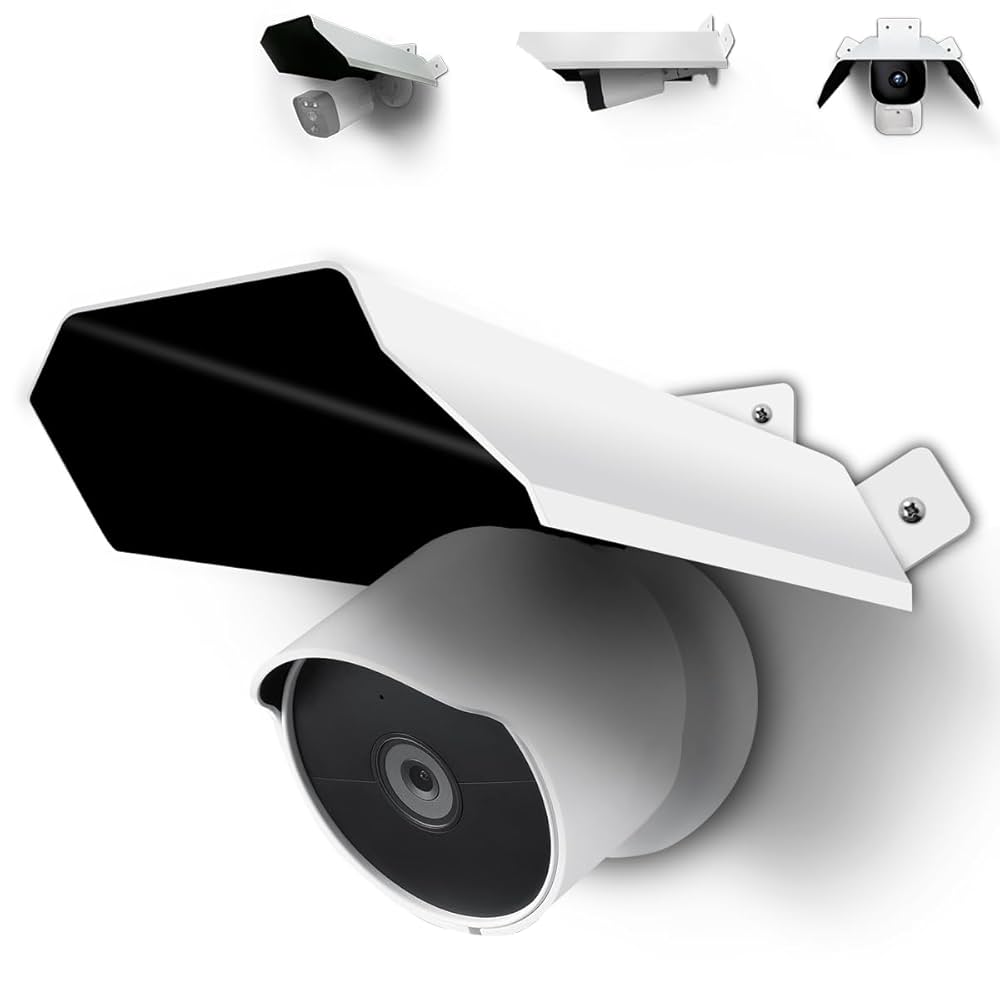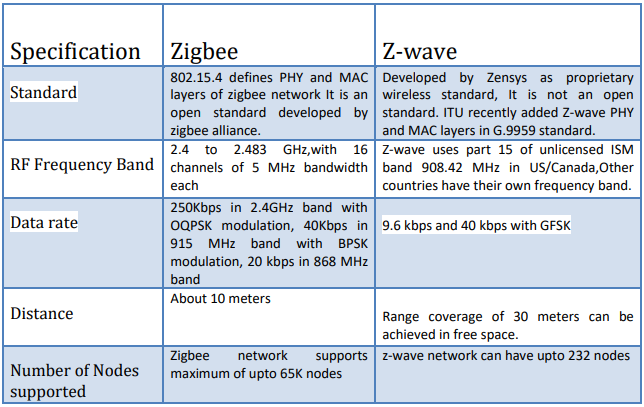Imagine walking into your workspace and having the perfect lighting greet you every time—no switches, no hassle. Automating your desk lighting setup can do exactly that, making your environment more comfortable and boosting your productivity without you lifting a finger.
If you’ve ever struggled with glare, dim lights, or constantly adjusting lamps, this guide will show you how to create a smart lighting system tailored just for you. Ready to transform your desk into a well-lit, efficient haven? Keep reading to discover simple steps and clever tips that will change the way you work forever.

Credit: charles-campbell.medium.com
Benefits Of Automated Desk Lighting
Automated desk lighting adjusts light levels without needing manual changes. This helps create a better workspace.
Smart lighting can improve how you work and feel at your desk every day.
Enhancing Focus And Comfort
Automated lighting keeps your desk bright enough for tasks. It adapts to your needs throughout the day.
This helps reduce distractions and makes your workspace more comfortable. You can stay focused longer.
Reducing Eye Strain
Good lighting prevents eye fatigue and headaches. Automated lights adjust to avoid glare and harsh shadows.
This means your eyes do not have to work as hard. You feel less tired after long work sessions.
Energy Efficiency
Automated desk lighting uses energy only when needed. It can turn off or dim lights in empty spaces.
This saves electricity and lowers your power bills. It is better for the environment too.
- Lights adjust based on natural light levels
- Timers can switch off lights after work hours
- Motion sensors detect when you are at your desk
Key Components Of Smart Lighting
Smart lighting makes desk setups easier to control and use. It uses technology to change light based on needs.
Understanding the main parts helps create a good lighting system. These parts work together for comfort and efficiency.
Smart Bulbs And Fixtures
Smart bulbs can change color and brightness. They connect to Wi-Fi or Bluetooth for remote control.
Fixtures hold the bulbs and often include features like dimming or color temperature adjustment. They fit many desk styles.
- Adjust light color from warm to cool
- Control brightness to reduce eye strain
- Save energy with efficient LED bulbs
Sensors And Timers
Sensors detect movement or light levels. They turn lights on or off automatically.
Timers let users set schedules. Lights can turn on before work and off after.
- Motion sensors save power by detecting presence
- Light sensors adjust brightness to room conditions
- Timers create daily routines for lighting
Control Interfaces
Control interfaces let users manage lights easily. They include apps, voice commands, and wall switches.
Apps provide full control from phones or tablets. Voice commands offer hands-free operation.
- Mobile apps allow setting colors and schedules
- Voice assistants respond to simple commands
- Smart switches combine manual and digital control
Popular Automation Technologies
Automating desk lighting makes workspaces more comfortable and efficient. Many technologies help control lights easily.
This guide covers popular options to automate desk lighting setups.
Wi-fi And Bluetooth Connectivity
Wi-Fi and Bluetooth connect desk lights to your devices. They allow remote control without wires.
Wi-Fi works well for long-range control. Bluetooth is good for close-range setups.
- Wi-Fi lets you control lights from anywhere in the house.
- Bluetooth pairs easily with smartphones and tablets.
- Both offer quick setup and reliable connections.
Voice Control Systems
Voice control lets you change lighting with simple commands. It works through smart assistants like Alexa or Google.
This hands-free option adds convenience and speed when adjusting lights.
- Use voice commands to turn lights on or off.
- Adjust brightness or color without touching switches.
- Works well in busy or hands-full situations.
Mobile App Integration
Mobile apps let you control desk lighting from your phone or tablet. They often include timers and presets.
Apps help customize lighting scenes for different tasks or moods.
- Set schedules to turn lights on or off automatically.
- Create scenes for reading, working, or relaxing.
- Monitor energy use to save power.

Credit: m.youtube.com
Setting Up Your Automated Desk Lighting
Automated desk lighting helps create a comfortable workspace. You can control light with ease and save energy.
This guide covers how to set up your desk lights with smart hardware and customize settings for your needs.
Choosing The Right Hardware
Pick smart lights that fit your desk size and style. Look for devices that connect to your phone or voice assistant.
Consider LED lights for energy efficiency and long life. Choose adjustable lamps for more control over light direction.
- Smart LED bulbs with app control
- Desk lamps with dimming features
- Voice-controlled lighting systems
- Power adapters compatible with your devices
Configuring Light Schedules
Set your lights to turn on and off at specific times. This saves energy and fits your daily routine.
Use apps or smart home devices to create schedules. Adjust times for workdays and weekends easily.
- Turn lights on before you start work
- Dim lights during breaks or lunch
- Switch off lights automatically after work
- Set different schedules for weekdays and weekends
Customizing Brightness And Color
Adjust brightness to reduce eye strain. Use warmer colors for relaxing and cooler colors for focus.
Many smart lights let you change colors and brightness with a slider or presets. Find settings that suit your tasks.
- Lower brightness for reading or computer work
- Cool white light for detailed tasks
- Warm light for evening relaxation
- Use presets to switch colors quickly
Tips For Maximizing Productivity
Good desk lighting helps you work better and feel less tired. Automating your lighting setup can save time and improve focus.
Smart lighting adjusts to your needs without you changing switches. This guide shows how to set up lighting for your best work.
Adjusting Lighting Based On Tasks
Different tasks need different light levels. Reading needs bright light, while computer work needs less glare.
Automated lights can change brightness and color to match the task. This reduces eye strain and improves comfort.
- Use bright, cool light for detailed tasks
- Use soft, warm light for relaxing or brainstorming
- Lower brightness when taking breaks
Syncing With Natural Light
Natural light changes during the day. Automated lights can adjust to keep your desk well-lit.
Syncing with daylight saves energy and keeps your workspace bright. It also helps keep your body clock steady.
- Set lights to brighten when daylight fades
- Dim lights when natural light is strong
- Use sensors to detect room brightness
Using Preset Lighting Modes
Preset modes let you switch lighting fast. Choose modes for work, focus, or relaxation.
Automated systems can save your favorite settings. Change modes with one click or voice command.
- Focus mode: bright, cool light
- Relax mode: soft, warm light
- Break mode: dim lights or colored lighting
Troubleshooting Common Issues
Automating desk lighting setups can improve comfort and save energy. Sometimes, these systems face problems that stop them from working well.
Knowing how to find and fix common problems helps keep your lighting smooth and reliable. Below are key areas to check when issues arise.
Connectivity Problems
Connection issues often cause desk lights to stop responding. Check if the device is linked properly to the network or controller.
Look for weak Wi-Fi signals or loose cables. Restarting the router or device can also fix many problems.
- Ensure Wi-Fi or Bluetooth is active
- Move devices closer to the router
- Secure all cable connections
- Restart devices to refresh connections
Sensor Calibration
Sensors detect movement or light levels to control desk lighting. Poor calibration causes lights to turn on or off at wrong times.
Adjust sensor settings to fit your workspace lighting conditions. Clean sensors regularly to avoid dirt blocking signals.
- Check sensor angle and position
- Set sensitivity according to room light
- Clean sensors gently with a soft cloth
- Test sensor response after adjustments
Power Management
Power issues can cause flickering lights or complete shutdown. Ensure your power source is stable and enough for your setup.
Use surge protectors to avoid damage. Check power cables and adapters for wear or loose connections.
- Verify power outlet functions well
- Use recommended power adapters
- Replace damaged or frayed cables
- Consider backup power for critical setups
Future Trends In Smart Lighting
Smart lighting is changing how we light our desks. New technology makes lights smarter and easier to use.
Future trends will bring better control, energy savings, and more comfort for users.
Ai-powered Adjustments
Artificial intelligence helps desk lights adjust automatically. Lights can change brightness and color based on time and activity.
AI learns your habits and improves lighting without needing manual changes.
- Adjusts brightness for reading or typing
- Changes color to reduce eye strain
- Adapts to daylight and room conditions
Integration With Other Smart Devices
Smart desk lights connect with other devices like phones and speakers. This creates a smooth and easy user experience.
Users can control lights through voice commands or apps with other smart home tools.
- Works with smart assistants like Alexa or Google
- Syncs lighting with music or notifications
- Links with smart thermostats for better comfort
Sustainability Advances
Smart lighting is becoming more energy-efficient to save power. This helps protect the environment and reduce costs.
New materials and designs make lights last longer and use less energy.
- Uses LED technology for lower energy use
- Includes sensors to turn off lights when not needed
- Built with recyclable materials

Credit: www.wiprolighting.com
Frequently Asked Questions
What Are The Benefits Of Automating Desk Lighting Setups?
Automating desk lighting improves comfort, productivity, and energy efficiency. It adjusts brightness based on ambient light and user activity. This creates a personalized workspace and reduces eye strain. Automation also helps save electricity by turning off lights when not needed.
How Do Smart Desk Lighting Systems Work?
Smart desk lighting uses sensors and connectivity to adjust light automatically. It detects natural light levels and user presence. The system can be controlled via apps or voice commands. It customizes lighting to suit tasks and preferences, enhancing user experience.
Can Automated Desk Lighting Save Energy Costs?
Yes, automated lighting significantly reduces energy consumption. It switches off lights when desks are empty. It also dims lights during daylight hours. This optimization minimizes unnecessary power usage, leading to lower electricity bills and a smaller carbon footprint.
What Technology Is Used In Desk Lighting Automation?
Desk lighting automation uses motion sensors, ambient light sensors, and smart controllers. Integration with smart home systems allows remote control. Some setups include voice assistant compatibility. These technologies enable adaptive and convenient lighting solutions.
Conclusion
Automating desk lighting enhances productivity and comfort. Smart systems offer convenience. Adjusting light levels becomes effortless with automation. Energy efficiency improves while reducing electricity costs. Consider your specific needs and preferences. Choose smart bulbs or systems that fit your setup.
Installation is straightforward with user-friendly guides. Start enjoying a brighter, smarter workspace today. A well-lit desk boosts mood and focus. Automation makes life easier. Embrace technology for a better work environment. Explore options and transform your workspace lighting. Smart lighting could be the change you need.
18 min read