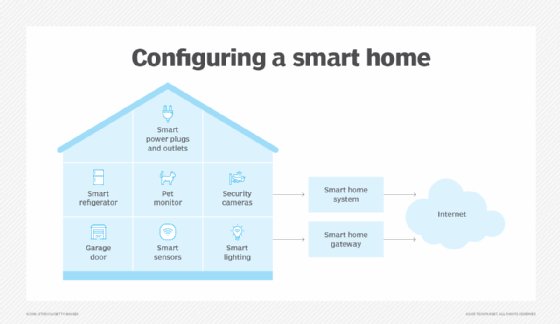Imagine sitting down to watch your favorite movie, and with just one click, your lights dim, the blinds close, and your sound system kicks in perfectly. Sounds like magic, right?
That’s the power of automating your home entertainment system. If you want to make your movie nights smoother, your gaming sessions more immersive, and your music experience effortless, this is exactly what you need. Keep reading, and you’ll discover simple ways to transform your entertainment setup into a smart, seamless hub that works for you—without any hassle.
Benefits Of Home Entertainment Automation
Automating your home entertainment system makes life easier. It lets you control devices quickly and simply.
With automation, enjoy your favorite movies, music, and games without hassle. It adds comfort and fun to your home.
Enhanced Convenience
Automation lets you control all entertainment devices from one place. You can use a remote, app, or voice commands.
This saves time and effort. You do not need to find multiple remotes or switch inputs manually.
Improved User Experience
Smart systems can adjust settings automatically. They set the best sound and picture quality for your room.
Automation can create custom scenes. For example, a movie mode can dim lights and turn on surround sound.
- Better sound and video quality
- Custom settings for different activities
- Smoother device operation
Energy Efficiency
Automated systems turn off devices when not in use. This reduces electricity waste and lowers bills.
You can schedule devices to run only at certain times. This helps save energy without losing comfort.
- Automatic power-off for idle devices
- Scheduling for energy saving
- Reduced electricity costs
Increased Home Value
Homes with smart entertainment systems attract buyers. Automation shows that the home is modern and well-equipped.
Investing in automation can increase your home’s market appeal. It adds value beyond basic entertainment setups.

Credit: www.indiamart.com
Key Components Of Smart Entertainment Systems
Smart entertainment systems make watching and listening easier. They connect different devices to work together.
These systems use smart technology to bring better control and more options to your home entertainment.
Smart Tvs And Displays
Smart TVs connect to the internet to stream shows and movies. They have apps built-in for easy access.
These TVs support voice control and can link with other smart devices in your home.
Streaming Devices
Streaming devices let you watch online content on any TV. They plug into your TV and connect to Wi-Fi.
These devices support many apps and services for movies, music, and shows.
Audio Systems And Speakers
Audio systems improve sound quality for movies and music. They include soundbars, home theater systems, and smart speakers.
Many audio devices connect wirelessly and can be controlled by voice or apps.
- Soundbars: Compact and easy to install
- Home theater: Multiple speakers for surround sound
- Smart speakers: Voice control and music streaming
Universal Remote Controls
Universal remotes control multiple devices with one tool. They simplify managing your entertainment system.
Some remotes have touchscreens or voice commands for easier use.
Popular Automation Technologies
Automating home entertainment systems makes life easier and more fun. Many technologies help control devices quickly.
These tools let you manage music, movies, and lights with simple commands or apps.
Voice Assistants
Voice assistants use your voice to control entertainment devices. They respond to simple commands.
Popular voice assistants include Amazon Alexa, Google Assistant, and Apple Siri. They can play music or change channels.
- Turn devices on or off
- Adjust volume or brightness
- Play specific songs or shows
Mobile Apps
Mobile apps give you control from your phone or tablet. They connect to smart devices over Wi-Fi or Bluetooth.
Apps often have easy menus to select devices and settings. You can create schedules for automatic actions.
- Control multiple devices from one app
- Set timers for lights or sound
- Customize scenes for different moods
Smart Hubs
Smart hubs connect many devices to work together. They act as a central control point for your entertainment system.
Hubs support different brands and protocols. This helps devices talk to each other smoothly.
- Combine lighting, sound, and video controls
- Use one device to manage all systems
- Expand with new devices easily
Ifttt And Automation Scripts
IFTTT stands for “If This Then That.” It links actions between devices automatically.
Automation scripts run tasks without user input. They can start music when you arrive home or dim lights when a movie starts.
- Create custom rules for devices
- Trigger actions based on time or events
- Connect services that don’t usually work together

Credit: issuu.com
Setting Up Your Automated System
Automating your home entertainment system makes using devices easier. It helps you control music, TV, and lights from one place.
Start by choosing devices that work well together. Then set up your network and connect everything smoothly.
Choosing Compatible Devices
Select devices that support the same smart home standards. This ensures they communicate without problems.
Look for devices that work with popular platforms like Alexa, Google Home, or Apple HomeKit.
- Check device compatibility before buying
- Use devices from trusted brands
- Consider future upgrades and expansions
Network And Connectivity Setup
A strong home Wi-Fi network is key for automation. It keeps all devices connected and responsive.
Use a router that covers your whole home and supports many devices at once.
- Place your router centrally for best coverage
- Use Wi-Fi extenders if needed
- Secure your network with a strong password
- Keep device software up to date
Integration Tips
Connect your devices to a central app or hub. This lets you control everything easily.
Group devices by room or function. It helps you manage settings quickly.
- Use voice commands for hands-free control
- Create scenes for common activities
- Test each device after setup
Troubleshooting Common Issues
Devices may lose connection or respond slowly. Restart them to fix many problems.
Check your network if devices don’t respond. Weak Wi-Fi often causes trouble.
- Restart your router and devices
- Move devices closer to the router
- Update device software regularly
- Reset devices if problems persist
Customizing Your Entertainment Experience
Automating your home entertainment system lets you enjoy shows and music your way. You can set up your system to fit your lifestyle and tastes.
Personalizing controls and settings makes your experience smoother and more fun. It also helps save time and effort.
Creating Scenes And Schedules
Scenes let you control multiple devices with one command. You can create a movie scene that dims lights and turns on the TV.
Schedules automate your entertainment system to work at certain times. For example, you can set music to start in the morning.
- Set lighting and volume for different moods
- Program your system to turn on or off automatically
- Combine device actions for easy control
Personalized Content Recommendations
Your system can suggest shows, movies, or music based on what you like. This helps you find new favorites without searching.
Recommendations improve as the system learns your preferences. You get more relevant content over time.
- Receive suggestions based on viewing habits
- Discover new content without manual searching
- Improve recommendations by rating what you watch
Multi-room Audio And Video
Play music or videos in different rooms at the same time. You can control what plays in each room separately or together.
This feature lets everyone enjoy their favorite content without disturbing others. It also makes parties and gatherings more fun.
- Stream music to all rooms or select rooms
- Control volume and playback for each area
- Sync audio and video for a seamless experience
Parental Controls And Privacy Settings
Parental controls help limit what children can watch or listen to. You can block certain content or set time limits for use.
Privacy settings protect your data and control what information is shared. You decide who can access your system and content.
- Restrict access to age-appropriate content
- Set time limits for screen and music time
- Manage who can control or view your system

Credit: www.diamondcertified.org
Security And Privacy Considerations
Automating your home entertainment system adds comfort and ease. It also brings new security and privacy challenges.
Protecting your devices and data is key to keeping your home safe and private.
Securing Your Network
Your home network connects all entertainment devices. If it is not secure, hackers can access your system.
Use a strong password and encryption for your Wi-Fi. Consider setting up a separate network for your devices.
- Use WPA3 encryption if available
- Create a unique, strong Wi-Fi password
- Set up a guest network for visitors
- Disable unused network features
Managing Data Privacy
Smart devices collect data to work better. This data may include your habits and preferences.
Be careful about what data you share. Check device settings and limit data collection when possible.
- Review privacy settings regularly
- Turn off data sharing you don’t need
- Read privacy policies of your devices
- Use devices from trusted brands
Device Authentication
Authentication lets your system know which devices can connect. It stops unknown devices from accessing your system.
Use strong passwords and two-factor authentication if your devices support it. This adds an extra layer of protection.
- Set unique passwords for each device
- Enable two-factor authentication
- Remove devices you no longer use
- Check connected devices regularly
Regular Updates And Maintenance
Keeping your devices updated fixes security problems. It also improves performance and adds new features.
Check for software updates often. Enable automatic updates if available to keep your system protected.
- Enable automatic updates
- Manually check updates monthly
- Restart devices after updates
- Remove unused or outdated devices
Future Trends In Home Entertainment Automation
Home entertainment systems are getting smarter every day. New technology helps automate how we watch, listen, and play.
These trends will change how we enjoy movies, music, and games at home in the future.
Ai-powered Enhancements
Artificial intelligence (AI) will make home entertainment more personal. AI can learn your preferences and suggest shows or music.
It will also improve sound and picture quality by adjusting settings automatically for the best experience.
- Smart recommendations based on viewing habits
- Automatic adjustment of audio and video settings
- Voice control for easy navigation
Augmented And Virtual Reality
Augmented reality (AR) and virtual reality (VR) will create immersive entertainment. You can feel like you are inside the game or movie.
These technologies will blend real and digital worlds to offer new ways to interact with content at home.
- VR headsets for immersive gaming and movies
- AR overlays to add information to live TV
- Interactive experiences with motion tracking
5g And Faster Connectivity
Faster internet with 5G will improve streaming quality. Buffering and delays will reduce significantly.
High-speed connections allow multiple devices to work smoothly without interruptions in the home.
- Ultra-high-definition streaming without lag
- Better support for multiple users at once
- Improved smart device communication
Smart Home Ecosystem Expansion
Home entertainment will connect more with other smart devices. Lights, speakers, and security will work together.
This integration creates seamless control and new features like syncing lights with music or movies.
- Unified control through a single app or voice
- Automated routines for different activities
- Better energy management with smart devices
Frequently Asked Questions
What Devices Can Be Automated In Home Entertainment Systems?
Home entertainment systems can automate TVs, speakers, gaming consoles, streaming devices, and lighting. Automation enhances control and convenience, creating a seamless experience.
How Does Automation Improve Home Entertainment Experience?
Automation allows easy control of multiple devices from one interface. It offers personalized settings, voice commands, and scheduling, making entertainment effortless and enjoyable.
What Technologies Support Home Entertainment Automation?
Technologies like smart hubs, Wi-Fi, Bluetooth, and voice assistants (Alexa, Google Assistant) enable automation. They connect and control devices efficiently within the home network.
Is Home Entertainment Automation Compatible With Existing Devices?
Most automation systems support popular brands and devices. However, compatibility depends on device protocols and may require smart adapters or hubs for older equipment.
Conclusion
Automating home entertainment systems makes life easier and more enjoyable. With smart technology, control is at your fingertips. Lights, sound, and screens can be managed seamlessly. Enjoy movie nights or music sessions with simple commands. No more fumbling with multiple remotes.
Everything works together smoothly. Plus, energy efficiency is a great bonus. Save time and reduce stress with automation. Explore options that fit your lifestyle and needs. Embrace the future of entertainment today. Enjoy smart living without complexities. Make your home a sanctuary of comfort and fun.
20 min read