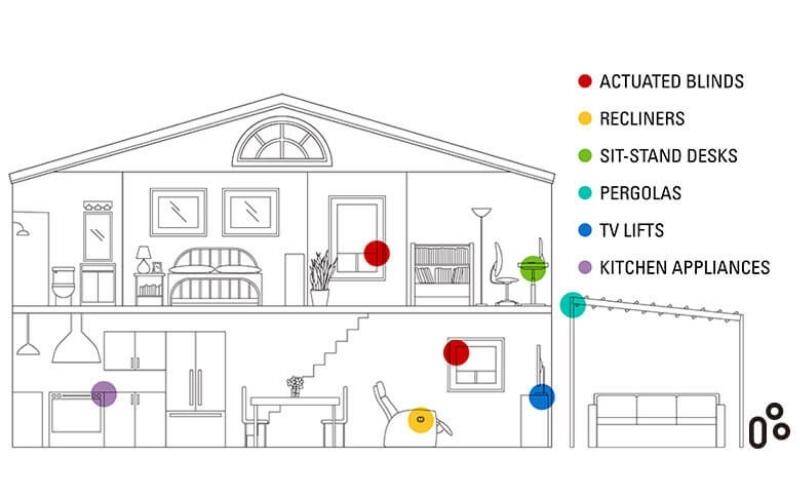Imagine never missing a crucial moment just because you were away or distracted. What if your security system could instantly alert you the moment it detects movement, giving you peace of mind no matter where you are?
Automating motion detection alerts puts this power right at your fingertips. You’ll discover how to set up smart alerts that work for you, saving time and keeping you informed without constant monitoring. Ready to take control of your safety with ease?
Let’s dive in.

Credit: www.youtube.com
Benefits Of Motion Detection Automation
Automating motion detection alerts helps keep homes and businesses safe. It sends quick warnings when motion is detected.
Automation makes security systems smarter. It reduces human errors and speeds up the alert process.
Enhanced Security Response
Automation sends alerts immediately to the right people. This fast response helps stop threats early.
It can connect with cameras and alarms to record events and scare off intruders quickly.
Reduced False Alarms
Smart systems use automation to filter out false alarms. It ignores harmless motion like pets or wind.
This lowers the number of unnecessary alerts and keeps users from ignoring real warnings.
Cost Efficiency
Automation lowers costs by reducing manual monitoring needs. It cuts down on wasted time and resources.
Fewer false alarms also mean fewer fines or extra fees from security services.
Key Components Of Motion Detection Systems
Motion detection systems help protect homes and businesses. They detect movement and send alerts quickly.
Understanding the key parts of these systems helps you choose the right setup. The main parts include sensors, alert methods, and smart device integration.
Sensors And Cameras
Sensors detect motion by picking up changes in light or heat. Cameras record video when movement happens.
Different sensors include infrared, microwave, and ultrasonic types. Cameras can be fixed or rotate to cover more area.
- Infrared sensors detect body heat
- Microwave sensors send signals to detect motion
- Ultrasonic sensors use sound waves
- Cameras capture live or recorded video
- Some cameras have night vision features
Alert Mechanisms
Alert mechanisms notify users about detected motion. Alerts can be sent through sounds, messages, or emails.
Some systems trigger alarms or flash lights. Others send notifications to your phone or computer instantly.
- Sirens and alarms for immediate alert
- Push notifications to mobile devices
- Email alerts with video or images
- SMS text messages
- Visual signals like flashing lights
Integration With Smart Devices
Motion detection systems can connect with smart home devices. This lets you control alerts and cameras remotely.
Integration allows automation like turning on lights or locking doors when motion is detected. It makes security easier to manage.
- Connect with smart speakers for voice alerts
- Use smart lights to turn on automatically
- Link with smart locks for added security
- Control system through smartphone apps
- Automate actions based on detected motion
Choosing The Right Automation Platform
Automating motion detection alerts can save time and increase security. Picking the right platform is key to success.
You need a system that works well with your devices and is easy to use. It should also grow as your needs change.
Compatibility Considerations
Check if the automation platform supports your cameras and sensors. Compatibility avoids extra costs and delays.
Look for platforms that work with popular brands and protocols. This makes it easier to add new devices later.
- Supports your current hardware
- Works with common communication protocols
- Allows easy device upgrades
User-friendly Interfaces
Choose a platform with a simple and clear interface. This helps users set up and manage alerts without confusion.
Look for drag-and-drop tools and clear menus. Good design reduces mistakes and training time.
- Simple setup process
- Clear alert customization
- Easy to monitor alerts
Scalability Options
Your automation platform should grow with your needs. Choose one that can handle more devices and users over time.
Check if the system can add new sensors or cameras without big changes. This saves money and effort in the long run.
- Supports adding new devices easily
- Handles more users or locations
- Offers flexible pricing for growth

Credit: www.amazon.com
Setting Up Automated Alerts
Automated motion detection alerts help you stay aware of movement in your space. Setting them up is simple and improves security.
You can customize alert settings to suit your needs. This guide explains how to set sensitivity, notifications, and schedules.
Configuring Sensitivity Levels
Sensitivity controls how easily the system detects motion. Set it too low, and you may miss events. Set it too high, and you get many false alerts.
Adjust sensitivity based on your environment. For example, lower sensitivity for busy areas and higher for quiet zones.
- High sensitivity detects small movements
- Medium sensitivity balances detection and false alarms
- Low sensitivity ignores minor motions
Customizing Notification Types
You can choose how you receive alerts. Options include email, text messages, or push notifications on your phone.
Select notification types that fit your lifestyle. Some people prefer instant alerts, while others want summaries.
- Email alerts for detailed reports
- Text messages for quick updates
- Push notifications for instant alerts
- Silent alerts for discreet monitoring
Scheduling And Geofencing
Scheduling lets you control when alerts are active. You can turn alerts on during night hours or work times.
Geofencing uses your location to enable or disable alerts automatically. The system knows when you leave or arrive.
- Set active hours for alerts
- Create zones where alerts turn on or off
- Use your phone’s location to control alerts
- Combine scheduling with geofencing for smart control
Advanced Features To Explore
Automating motion detection alerts helps improve security and save time. New features use smart technology to make alerts more accurate and useful.
These features include AI, facial recognition, and cloud storage. They help detect real threats and keep data safe.
Ai And Machine Learning Integration
AI and machine learning make motion detection smarter. They learn to identify unusual movements and reduce false alarms.
These systems adapt to different environments. They improve alert accuracy by understanding patterns over time.
Facial Recognition And Object Detection
Facial recognition helps identify people in the camera view. It can alert users only for unknown faces.
Object detection finds specific items like bags or vehicles. This helps focus alerts on important events.
- Identify known and unknown people
- Detect specific objects or actions
- Reduce unnecessary alerts
Cloud Storage And Data Privacy
Cloud storage saves motion alert data safely online. It allows easy access from different devices.
Data privacy is important in cloud systems. Encryption and secure access protect user information.
- Store video and alert logs securely
- Access data anytime, anywhere
- Use encryption to protect privacy

Credit: www.amazon.ca
Troubleshooting Common Issues
Automating motion detection alerts helps keep places safe. Sometimes, problems can stop these alerts from working well.
Knowing how to fix common issues makes your system more reliable. This guide covers easy tips to solve usual problems.
Dealing With False Positives
False positives happen when the system sends alerts without real motion. This can be annoying and reduce trust in alerts.
Common causes include moving shadows, pets, or changes in light. Adjusting settings can reduce these false alerts.
- Lower the motion sensitivity in your settings
- Set detection zones to avoid busy areas
- Use pet immunity if your sensor supports it
- Keep lights steady to avoid shadows
Connectivity Problems
Motion sensors need a strong connection to send alerts. Weak signals or network issues can delay or stop notifications.
Check your Wi-Fi or wired connection often. Fixing connectivity keeps your alert system working on time.
- Move routers closer to sensors
- Restart your network devices regularly
- Use Wi-Fi extenders if the signal is weak
- Check cables for damage if wired
Sensor Maintenance Tips
Clean and maintain your sensors to keep them working well. Dust or dirt can block motion detection.
Regular checks help spot problems early. Replace batteries and test sensors often for best results.
- Wipe sensors with a soft, dry cloth
- Replace batteries every 6-12 months
- Test sensors monthly to ensure proper function
- Keep sensors away from direct sunlight and rain
Future Trends In Motion Detection Automation
Motion detection systems are becoming smarter and more useful. They help keep homes and businesses safe by alerting users to movement.
New technology trends will make these systems better. They will work faster and fit into daily life more easily.
Smart Home Ecosystem Expansion
Motion detectors will link with more smart devices in homes. This creates a connected system that works together.
Lights, cameras, and alarms can respond automatically to motion alerts. This helps users control their home better.
- Smart lights turn on when motion is detected
- Security cameras start recording instantly
- Alarms sound to warn about intruders
- Smart locks can lock or unlock doors
Improved Ai Capabilities
Artificial intelligence will make motion detection more accurate. It can tell the difference between people, animals, and objects.
AI will reduce false alerts and focus on real threats. This saves time and makes the system more reliable.
- Recognizes faces and familiar people
- Detects unusual or suspicious movements
- Learns user habits to improve alerts
- Adapts to different environments
Enhanced User Customization
Users will have more control over how motion alerts work. They can set zones and choose alert types that fit their needs.
Custom settings help reduce unwanted notifications. People can adjust sensitivity and timing for better results.
- Set specific areas to watch for motion
- Choose alerts by sound, text, or app notification
- Adjust sensitivity to avoid false alarms
- Schedule active monitoring times
Frequently Asked Questions
What Is Automated Motion Detection Alerting?
Automated motion detection alerting uses sensors or cameras to detect movement. It instantly notifies users of any activity, enhancing security and monitoring efficiency.
How Do Motion Detection Alerts Improve Security?
Motion detection alerts provide real-time notifications of suspicious activity. This quick response helps prevent theft, vandalism, and unauthorized access effectively.
Can I Customize Motion Detection Alert Settings?
Yes, most systems allow customization of sensitivity, alert types, and active hours. This ensures alerts are relevant and reduces false alarms.
What Devices Support Automated Motion Detection Alerts?
Common devices include smart security cameras, motion sensors, and home automation systems. These integrate seamlessly with smartphones for remote monitoring.
Conclusion
Automating motion detection alerts simplifies security. No more constant monitoring needed. Alerts notify you instantly of any movement. This saves time and effort. You can focus on other tasks with peace of mind. The setup is easy and user-friendly. Anyone can use it without technical skills.
Enhancing safety without complexity. Enjoy a seamless security experience today.
17 min read