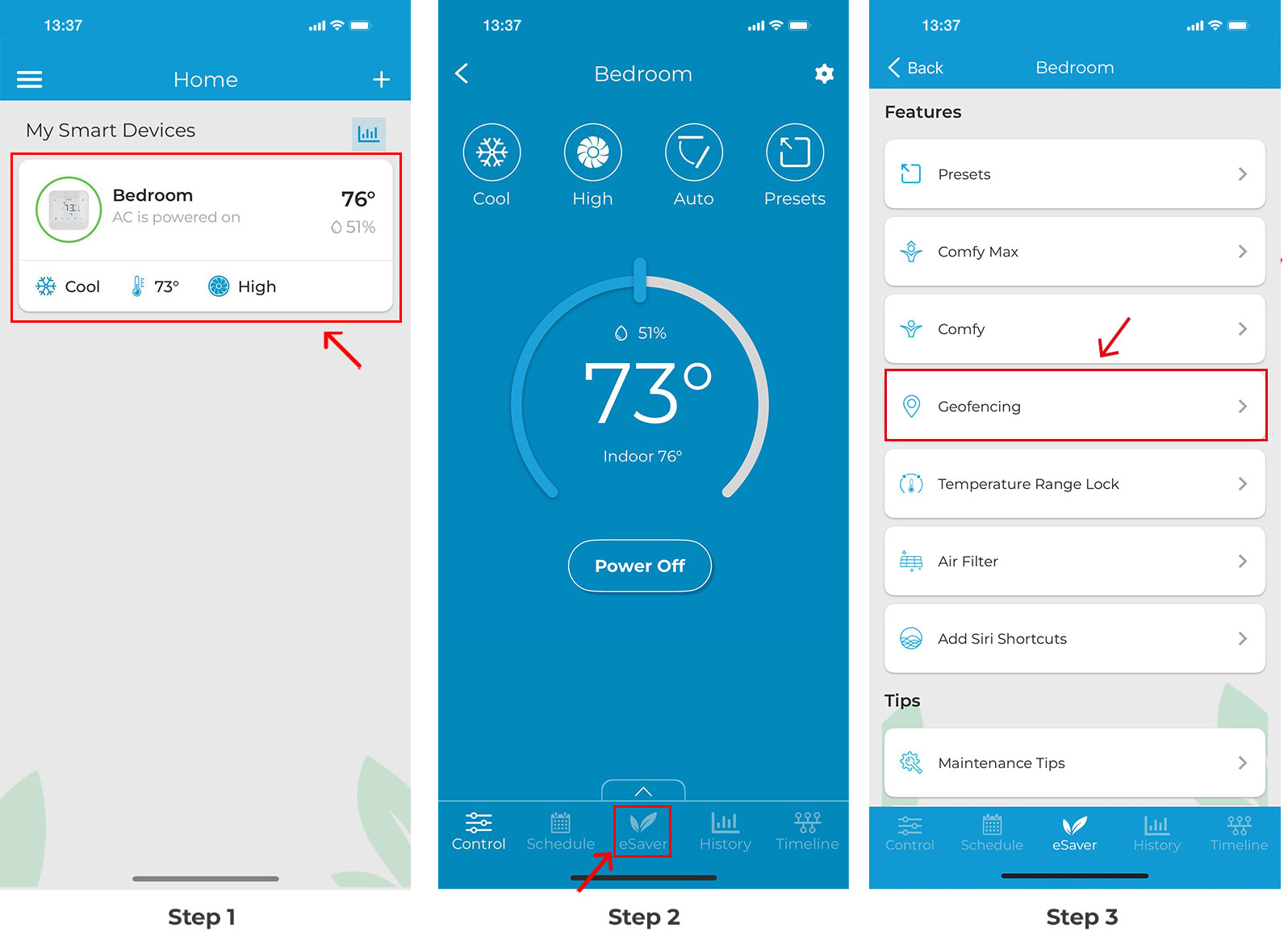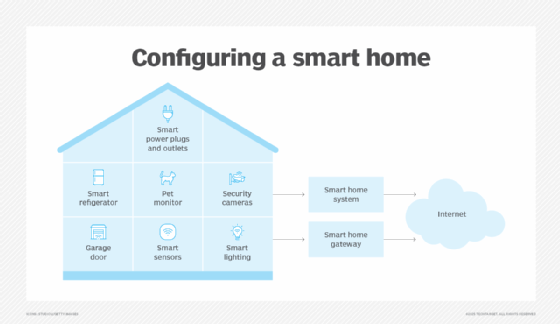Imagine if your speakers could do more than just play music. What if they could start your favorite playlist the moment you wake up or pause automatically when you answer a call?
Automating speakers with routines puts you in control, making your daily life easier and more enjoyable. You’ll discover simple ways to set up smart routines that transform how you use your speakers—saving you time and adding convenience without any hassle.
Ready to unlock the full potential of your speakers? Let’s dive in.
Benefits Of Speaker Automation
Automating speakers with routines makes daily life easier. It helps control your devices without using your hands.
Using routines lets you set actions that happen automatically. This saves time and adds comfort to your day.
Hands-free Convenience
You can control your speaker without touching it. Just speak commands to play music or adjust volume.
This is helpful when your hands are busy or dirty. It also works well in the dark or while cooking.
Seamless Device Integration
Speakers connect with other smart devices in your home. This allows many devices to work together smoothly.
For example, you can set a routine to turn on lights and play music at the same time. This creates a better experience.
- Control lights, thermostat, and speakers
- Trigger multiple actions with one command
- Works with many smart home brands
Enhanced Daily Efficiency
Automated routines help you save time and effort. Your speaker can remind you of tasks or start your favorite playlist.
Routines can run at set times or by specific triggers. This keeps your day organized and stress-free.
- Set reminders and alarms
- Start routines with voice or schedule
- Reduce manual steps in tasks

Credit: www.reddit.com
Setting Up Smart Speaker Routines
Smart speakers can do many tasks automatically. Routines help you control devices with simple commands.
Setting up routines saves time and makes your daily life easier. You can customize actions to fit your needs.
Choosing Compatible Devices
Not all devices work with every smart speaker. Check if your devices support routines before setting them up.
Look for devices that connect to your speaker’s app. This ensures smooth operation and control.
- Smart lights
- Thermostats
- Security cameras
- Smart plugs
- Music systems
Configuring Basic Commands
Start by adding simple commands to your routine. These commands tell your speaker what actions to perform.
You can include turning on lights, playing music, or adjusting the thermostat in a routine.
- Say “Good morning” to turn on lights and read news
- Say “I’m leaving” to turn off devices and lock doors
- Say “Good night” to turn off lights and lower temperature
Customizing Routine Triggers
Triggers tell your smart speaker when to start a routine. You can use voice commands, times, or sensors.
Choose triggers that fit your daily schedule and habits to make routines useful.
- Voice commands you say aloud
- Specific times or days
- Sunrise or sunset
- Device actions like leaving home
- Sensor detection like motion or sound
Popular Routine Examples
Automating speakers with routines makes daily tasks easier. You can set your speaker to do things automatically at certain times.
Here are some popular examples of routines to help you get started with your smart speaker.
Morning Wake-up Sequences
Start your day with a routine that wakes you up gently. Your speaker can play soft music or news at a set time.
This routine can also include weather updates and reminders for the day.
- Play gentle music or nature sounds
- Give a weather forecast
- Read out your calendar events
- Turn on smart lights gradually
Evening Wind-down Settings
Help yourself relax at night with a calming routine. Your speaker can lower the volume and play soft sounds.
You can also have it turn off lights or set an alarm for the next morning.
- Play relaxing music or white noise
- Dim or turn off smart lights
- Set an alarm for the morning
- Give a reminder to prepare for bed
Voice-activated Entertainment
Use your voice to start entertainment routines quickly. Your speaker can play music, podcasts, or audiobooks on command.
Set routines for different moods or activities like workout, party, or study time.
- Play workout playlists
- Start a party music mix
- Resume an audiobook or podcast
- Control volume and sound settings
Troubleshooting Common Issues
Automating speakers with routines can save time and improve daily tasks. Sometimes, problems may stop routines from working correctly. Identifying and fixing these issues helps keep your system running smoothly.
This guide covers common problems like connectivity, routine failures, and voice recognition troubles. Follow these tips to solve issues quickly.
Connectivity Problems
Speakers need a strong internet connection to work with routines. Weak or lost connections cause routines to stop or delay.
Check your Wi-Fi signal and router settings. Restarting your router and speaker can often fix connection problems.
- Move the speaker closer to the router
- Restart your Wi-Fi router and speaker device
- Check if other devices connect to Wi-Fi properly
- Update your speaker’s software to the latest version
Routine Execution Failures
Sometimes routines do not run as expected or stop halfway. This happens if the routine setup is incorrect or if devices are offline.
Review your routine steps and device status. Make sure all devices are connected and ready to perform tasks.
- Check each action in the routine for errors
- Ensure all linked devices are powered on and connected
- Test the routine by running it manually
- Remove and recreate the routine if it fails repeatedly
Voice Recognition Challenges
Speakers may not hear commands clearly. Background noise or unclear speech causes voice recognition to fail.
Speak clearly and reduce noise around the speaker. Train the device to recognize your voice better if it has that option.
- Speak close to the speaker in a quiet room
- Use simple and clear commands
- Repeat voice training in the device’s app
- Check microphone settings and permissions
Advanced Automation Tips
Automating speakers with routines can save time and improve your smart home experience. Using advanced tips helps create smooth and useful actions.
These tips focus on linking devices, using location triggers, and setting schedules to make your routines smarter and more efficient.
Integrating Multiple Smart Devices
Connect your speakers with other smart devices like lights and thermostats. This creates a unified system that works together.
For example, when your speaker plays music, your lights can dim, and your thermostat can adjust temperature automatically.
- Link speakers with smart bulbs for mood lighting
- Control smart plugs to power devices with voice
- Sync music with smart TV or home theater
Using Location-based Triggers
Location triggers start routines based on where you are. Your speaker can react when you enter or leave a place.
This helps play music as you arrive home or pause playback when you leave automatically.
- Start morning news when you leave the bedroom
- Turn off music when you exit the house
- Play welcome messages when you return
Scheduling Recurring Tasks
Set your speaker to do tasks at the same time every day or week. This keeps routines consistent and hands-free.
You can schedule alarms, reminders, or music playlists to run without manual input.
- Play relaxing sounds at bedtime daily
- Remind you of meetings every weekday morning
- Start workout music every evening at the gym
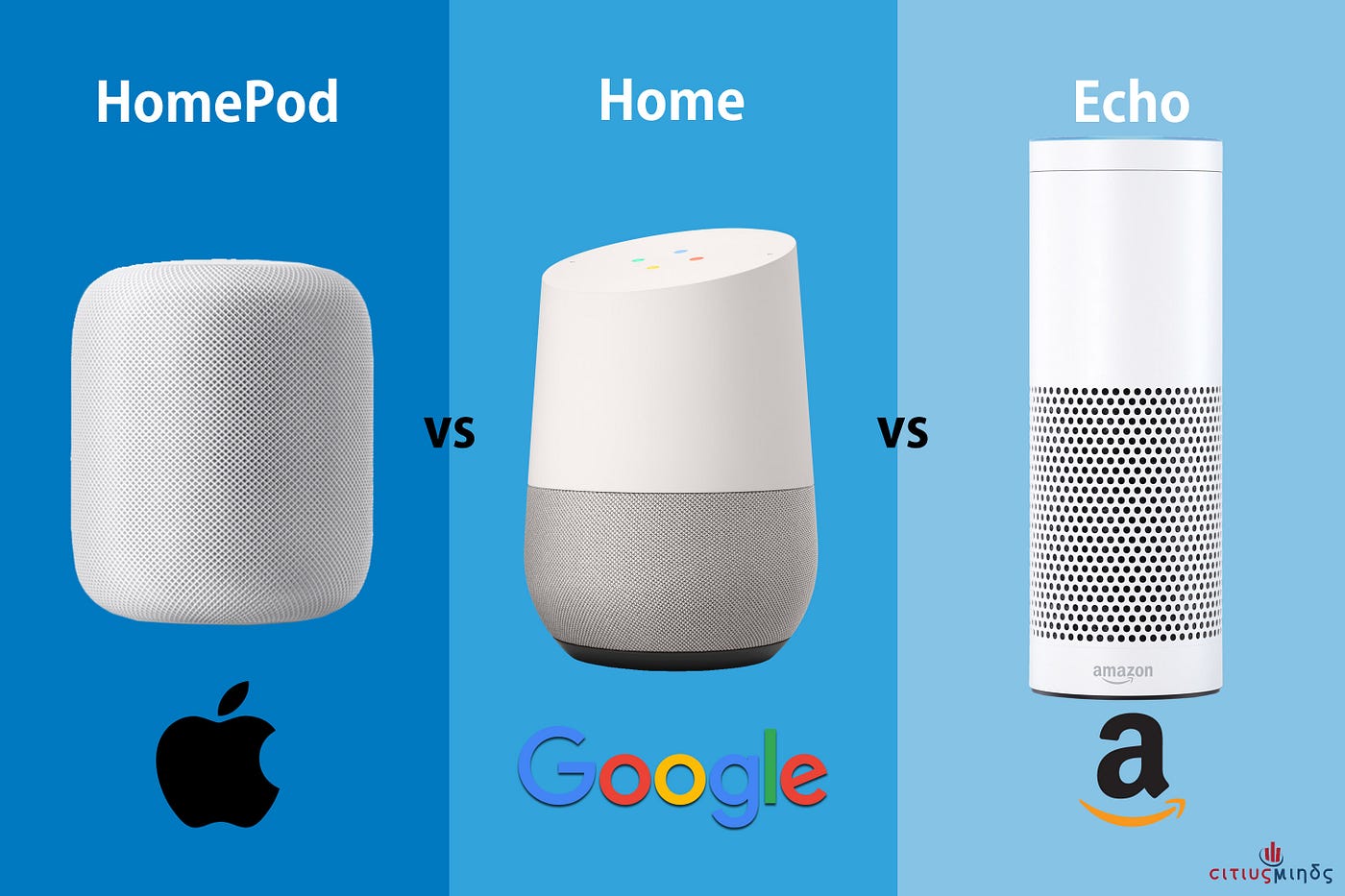
Credit: medium.com
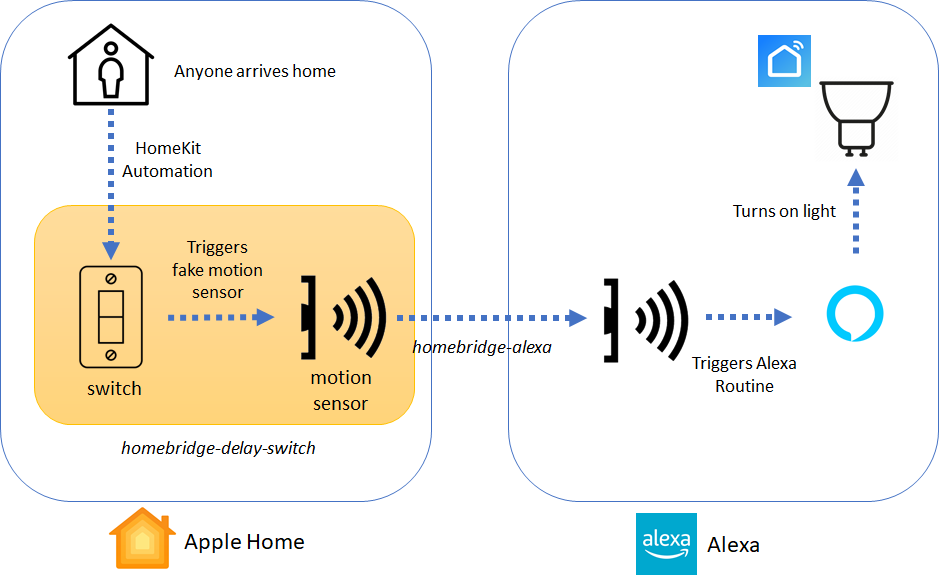
Credit: visapoint.travel
Frequently Asked Questions
How Do Routines Automate Smart Speakers?
Routines automate smart speakers by triggering multiple actions with one command. This saves time and personalizes your experience. You can schedule routines or activate them via voice, making your smart home more efficient and responsive.
What Devices Support Speaker Automation Routines?
Most popular smart speakers like Amazon Echo, Google Nest, and Apple HomePod support automation routines. These devices integrate with smart home platforms to enable seamless control. Always check compatibility before setting up routines to ensure smooth operation.
Can Routines Control Multiple Speakers Simultaneously?
Yes, routines can control multiple speakers at once. You can group speakers and play music or announcements across all devices. This feature enhances synchronization and provides a cohesive audio experience in your home.
Are Speaker Automation Routines Customizable?
Absolutely. You can customize routines to fit your lifestyle. Options include setting specific times, choosing actions, and selecting voice commands. Customization ensures routines meet your unique needs and improve daily convenience.
Conclusion
Automating speakers with routines offers great convenience. It simplifies daily tasks effectively. Manage your schedule, control devices, and set reminders seamlessly. Smart speakers adapt to your needs over time. This technology enhances your lifestyle. A smart home feels organized and efficient.
Enjoy hands-free control and save valuable time. Setting up routines is straightforward and user-friendly. Embrace this smart way to automate your home. Your future self will thank you. Start small and explore new possibilities. Enjoy the comfort and ease automation brings.
14 min read