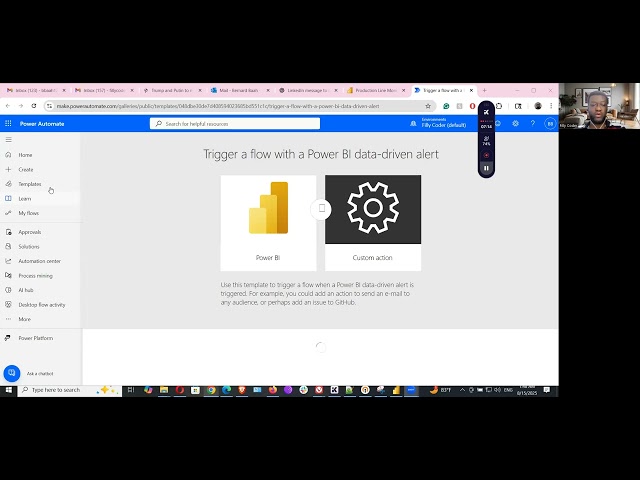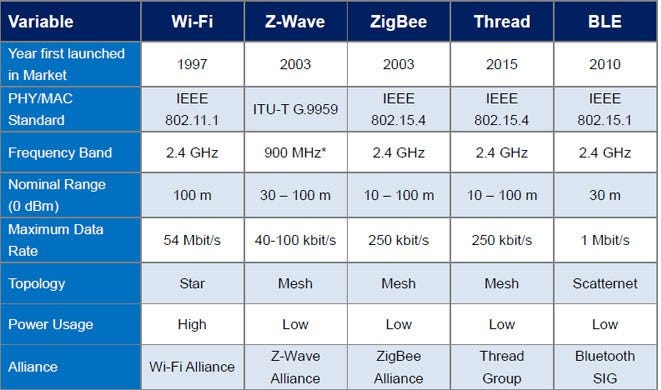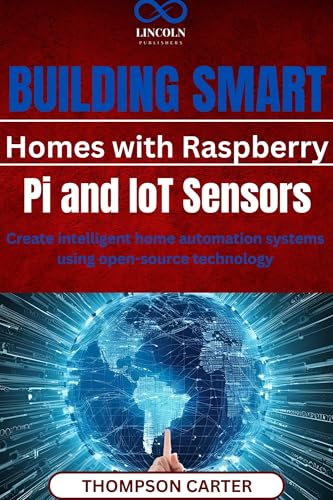Imagine having your home watch over itself, alerting you instantly when something important happens. With DIY smart home alerts, you can make this a reality without spending a fortune or needing technical skills.
You’ll gain peace of mind, save time, and stay connected no matter where you are. Ready to learn how to build your own smart alert system that fits your needs perfectly? Keep reading, and you’ll discover simple steps to transform your home into a smarter, safer place today.
Choosing Smart Sensors
Smart sensors are key parts of a DIY smart home alert system. They detect changes and send alerts to keep your home safe.
Picking the right sensors helps you protect your home well. Think about what you want to monitor and choose sensors that fit.
Motion Detectors
Motion detectors sense movement inside or outside your home. They can trigger alerts if unexpected motion is found.
Look for sensors with good range and sensitivity. Some models work well in low light or ignore pets to avoid false alarms.
- Detects movement in a room or yard
- Adjustable sensitivity to reduce false alerts
- Works day and night with infrared or microwave
Door And Window Sensors
These sensors alert you if doors or windows open. They use magnets to sense when a door or window moves.
Choose sensors that are easy to install and fit your door or window size. Wireless sensors offer flexible placement.
- Detects opening or closing of doors and windows
- Simple magnet and sensor design
- Wireless options for easy setup
Smoke And Gas Alarms
Smoke and gas alarms warn you about fire or harmful gases. These sensors can save lives by giving early alerts.
Pick alarms with clear signals and battery backup. Some models connect to your smart system for instant alerts on your phone.
- Detects smoke or gas leaks quickly
- Includes loud alarms to warn everyone
- Smart models send alerts to your phone
- Battery backup keeps alarms working during power loss

Credit: www.familyhandyman.com
Selecting A Hub
Choosing the right hub is key for your DIY smart home alerts. The hub connects all your devices and manages alerts.
Different hubs use different technologies. Pick one that fits your needs and devices.
Wi-fi Vs Zigbee Vs Z-wave
Wi-Fi hubs use your home internet to link devices. They are easy to set up but can slow your network.
Zigbee hubs use low power and create a mesh network. This helps devices communicate over longer distances.
Z-Wave hubs also use mesh networks. They work well with many smart home devices and use less energy than Wi-Fi.
- Wi-Fi: Easy setup, high power use, can affect internet speed
- Zigbee: Low power, mesh network, good for many devices
- Z-Wave: Low power, wide device support, mesh network
Compatibility Considerations
Make sure your hub works with your smart devices. Not all hubs support every brand or protocol.
Check if the hub supports your sensors, cameras, and alarms. This avoids buying extra gadgets later.
- Check device protocols: Wi-Fi, Zigbee, or Z-Wave
- Look for hub updates and app support
- Verify if the hub supports voice assistants if needed
Popular Hub Options
Some hubs are well known for DIY smart homes. They offer good device support and easy controls.
- Samsung SmartThings Hub: Supports Zigbee, Z-Wave, and Wi-Fi devices
- Amazon Echo Plus: Built-in Zigbee hub with voice control
- Hubitat Elevation: Focused on local control and privacy
- Google Nest Hub: Works with many Wi-Fi and smart devices
Setting Up Alerts
Setting up alerts is key for a smart home to keep you informed. Alerts tell you about events like doors opening or smoke detection.
You can customize these alerts to fit your needs. This way, you get the right message at the right time.
Customizing Notification Types
Choose how you want to receive alerts. You can get notifications by sound, light, or text messages.
Set different alerts for different events. For example, use a loud sound for security alarms and a soft beep for reminders.
- Sound alerts: alarms, beeps, or custom tones
- Visual alerts: flashing lights or screen messages
- Text alerts: SMS or app notifications
Integrating With Smartphones
Smartphones let you receive alerts anywhere. Connect your smart home system to your phone for instant updates.
You can use apps to view alerts, control devices, and change settings. This keeps you in control even when you are away.
- Push notifications for real-time alerts
- Control devices remotely via apps
- Set alert schedules and preferences on your phone
Using Voice Assistants
Voice assistants like Alexa or Google Home can announce alerts aloud. This makes it easy to stay informed without checking your phone.
You can ask your voice assistant to read alerts or silence them. This hands-free option is helpful for busy or disabled users.
- Hear alerts through smart speakers
- Control alerts with voice commands
- Set reminders and notifications by voice

Credit: www.reddit.com
Automating Safety Responses
Smart home alerts help protect your home by reacting fast. Automation can make safety responses work without delay.
By using sensors and devices, your home can warn you and others quickly. This increases safety for everyone inside.
Triggering Lights And Sirens
Lights and sirens grab attention during emergencies. They scare off intruders and alert neighbors or family members.
You can set your system to turn on flashing lights and loud sirens when a sensor detects a problem.
- Motion sensors activate lights and sirens
- Smoke detectors trigger alarms automatically
- Manual buttons let you start alerts quickly
Connecting To Security Cameras
Security cameras record events and give live views of your home. Connecting them to alerts helps you see problems fast.
When an alert goes off, cameras can start recording and send video to your phone or computer.
- Start recording when motion is detected
- Send live video to mobile devices
- Store footage for later review
Emergency Contact Integration
Automated alerts can notify emergency contacts fast. This helps get help quickly in case of fire, break-in, or other dangers.
You can set your system to call or message family, friends, or emergency services automatically.
- Send text alerts to chosen contacts
- Call emergency numbers automatically
- Share your location and alert details
Ensuring Reliable Connectivity
Smart home alerts rely on steady internet and device connections. Without good connectivity, alerts can fail or delay.
Building a DIY smart home means focusing on strong, reliable links. This keeps your alerts working anytime you need them.
Network Optimization
Optimizing your network helps devices communicate faster and more reliably. It reduces delays in sending alerts.
Use a strong router placed centrally in your home. Avoid walls or objects that block signals.
- Choose a router with good speed and range
- Update router firmware regularly
- Limit connected devices to reduce traffic
- Use wired connections for key devices if possible
Backup Power Solutions
Power outages can stop your smart home alerts from working. Backup power keeps your system running during blackouts.
Use uninterruptible power supplies (UPS) for routers and hubs. These devices give power for several minutes to hours.
- Buy a UPS with enough battery life for your needs
- Test backups regularly to ensure they work
- Consider solar-powered backups for longer outages
Signal Range Enhancement
Smart devices need strong signals to send alerts. Extend your signal range to cover all areas of your home.
Use Wi-Fi extenders or mesh networks to reach far rooms. Place devices where signals are weakest.
- Install Wi-Fi extenders in dead zones
- Use mesh Wi-Fi systems for large homes
- Avoid metal objects near routers and devices
- Keep devices updated for best signal performance
Maintaining Your System
Keeping your DIY smart home alerts working well needs regular care. This helps catch problems early.
Simple maintenance keeps your system reliable and safe for your home and family.
Regular Testing And Updates
Test your smart home alerts regularly to make sure they work. Check sensors and alarms often.
Update your system’s software to fix bugs and add security features. Updates improve performance.
- Run tests monthly for all alert devices
- Check app notifications and alerts
- Install updates as soon as available
Battery Replacement Tips
Replace batteries in sensors and alarms to keep alerts active. Dead batteries cause system failure.
Use the right type of battery and keep spares handy. Mark your calendar for battery changes.
- Check battery status every month
- Use brand recommended batteries
- Replace batteries before they run out
- Dispose of old batteries safely
Troubleshooting Common Issues
If your alerts do not work, check the common problems first. Simple fixes often solve issues fast.
Look for loose wires, weak signals, or outdated software. Reset devices if needed.
- Verify all connections and power sources
- Check Wi-Fi or network signals
- Restart devices to refresh settings
- Review error messages in the app
Cost-effective Diy Tips
Building smart home alerts yourself can save money and give you control. Simple tools and parts help create useful alerts.
You do not need expensive gear. With some planning, you can make an efficient system on a small budget.
Budget-friendly Components
Choose parts that cost less but work well. Sensors, alarms, and controllers come in many price ranges.
Look for simple devices like motion sensors and door contacts. Basic microcontrollers can handle alerts without high costs.
- Use low-cost sensors such as PIR motion detectors
- Pick affordable microcontrollers like Arduino or ESP8266
- Buy wired or wireless door/window sensors
- Use simple buzzers or LED lights for alerts
Repurposing Existing Devices
Reuse old gadgets to build your system. Many devices have parts that work for alerts.
For example, use old smartphones as cameras or alarms. Broken electronics may have useful sensors inside.
- Turn old phones into security cameras
- Use unused USB chargers for power
- Salvage sensors from broken gadgets
- Reuse old speakers for alert sounds
Open-source Software Options
Free software can run your smart alerts. Open-source tools let you customize without extra cost.
You can find easy programs to control sensors and send alerts. They often have large user communities for help.
- Use Home Assistant for smart home control
- Try OpenHAB for device automation
- Install ESPHome on microcontrollers
- Explore Node-RED for alert workflows

Credit: www.elecrow.com
Frequently Asked Questions
What Are Smart Home Alerts?
Smart home alerts notify you about important events in your home. These alerts can include security breaches, temperature changes, or appliance malfunctions. They help you stay informed and take action quickly. Integrating smart devices ensures you receive timely notifications on your smartphone or other devices.
How Do Diy Smart Home Alerts Work?
DIY smart home alerts use sensors and smart devices connected to a central hub. These devices monitor your home environment and send alerts to your phone or computer. You can customize alerts based on your preferences. This setup allows you to respond promptly to any issues or emergencies.
Can I Customize Smart Home Alerts?
Yes, you can customize smart home alerts to suit your needs. You can set specific triggers and choose how you receive notifications. Options include text messages, emails, or app notifications. Customization ensures you only get alerts that are important to you, enhancing your smart home experience.
What Devices Are Needed For Smart Home Alerts?
To set up smart home alerts, you’ll need compatible smart devices. These can include smart sensors, cameras, and a central hub. Choose devices that integrate well with each other. A reliable internet connection is essential for seamless operation and timely alerts.
Conclusion
Building DIY smart home alerts keeps your home safer and smarter. You control what alerts you get and how you get them. Setting up your own system saves money and lets you learn new skills. Small steps can make a big difference in home security.
Start simple and add features over time. Enjoy peace of mind knowing your home watches over itself. Smart alerts fit your lifestyle and needs perfectly. Take charge of your home’s safety today.
19 min read