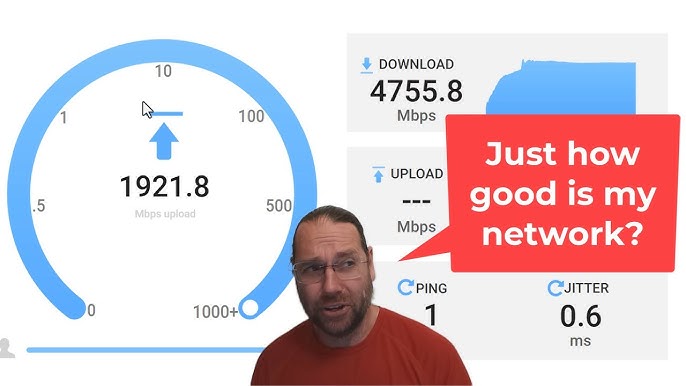Imagine walking into your home after a long day, and the perfect lighting instantly sets the mood you want—calm, cozy, or energized. You don’t have to settle for harsh overhead lights or fiddling with multiple switches.
Building smart home mood lighting gives you control at your fingertips, transforming any room with just a tap or voice command. Ready to discover how easy it is to create the ideal atmosphere that suits your lifestyle and boosts your comfort?
Keep reading, and you’ll learn simple steps to make your home lighting work smarter for you.
Choosing The Right Lighting
Smart home mood lighting creates a cozy and inviting space. Choosing the right lighting helps set the perfect mood.
Good lighting depends on the bulbs, color, and brightness you select. These choices affect your home’s look and feel.
Types Of Smart Bulbs
Smart bulbs come in many styles and sizes. They fit different lamps and fixtures in your home.
Choose bulbs that work with your smart home system and offer the features you want.
- LED smart bulbs use less energy and last long
- Filament bulbs give a warm, vintage look
- Color-changing bulbs add fun and variety
- White-only bulbs focus on brightness and warmth
Color Temperature Options
Color temperature changes how light looks in a room. It ranges from warm to cool tones.
Warm light feels cozy and soft. Cool light feels bright and clear.
- Warm white: 2700K to 3000K, good for relaxing spaces
- Neutral white: 3500K to 4100K, fits kitchens and work areas
- Cool white: 5000K to 6500K, best for focus and detail work
Brightness And Dimming Features
Brightness controls how much light a bulb gives. Dimming lets you change the light level easily.
Choose bulbs with dimming features to create the right mood for any time.
- Brightness is measured in lumens; higher means brighter
- Dimming can be manual or smart-controlled
- Some bulbs offer preset lighting scenes for quick changes

Credit: www.lumarysmart.com
Setting Up Your System
Building smart home mood lighting starts with setting up the right system. This helps you control lights easily and create the right atmosphere.
Choosing the correct devices and connecting them properly makes your smart lighting reliable and fun to use.
Compatible Hubs And Apps
Smart lighting systems often need a hub to connect devices and apps to control them. Pick a hub that works with your lights.
Apps let you change colors, brightness, and set schedules. Use apps that are easy to use and support your devices.
- Popular hubs include Amazon Echo, Google Home, and Samsung SmartThings
- Apps like Philips Hue, LIFX, and Tuya offer many control options
- Check if your hub and app support voice commands
- Look for apps with regular updates and good reviews
Installation Tips
Install your smart lights in spots that fit your daily routine and mood needs. Avoid areas with strong glare or too much shade.
Follow the manufacturer’s instructions carefully. Secure connections help avoid problems later.
- Turn off power before wiring any lights
- Test each light before final installation
- Use the app to name and group lights for easy control
- Keep bulbs and hubs away from metal objects that can block signals
Network And Connectivity
Smart lighting depends on a strong Wi-Fi or Zigbee network. Make sure your home network covers all light locations.
Keep your network secure with a strong password. Regularly update your devices to improve performance and safety.
- Place your Wi-Fi router centrally for best coverage
- Use Wi-Fi extenders if some areas have weak signal
- Check if your lights use Wi-Fi, Zigbee, or Bluetooth
- Keep firmware updated for all smart devices
Designing Mood Scenes
Creating mood scenes with smart home lighting lets you change your room’s feel easily. You can set different lights for relaxing, working, or having fun.
Design your lighting scenes to match your daily activities and moods. This helps make your home more comfortable and inviting.
Creating Relaxing Ambiance
Soft, warm light helps you relax after a busy day. Use dim lights to make the room cozy and calm.
Choose colors like warm white or soft amber. Avoid bright or harsh lights that can feel stressful.
- Use dimmers to lower brightness
- Pick warm color temperatures (2700K–3000K)
- Add lamps or wall lights for gentle glow
Energizing Brightness Settings
Bright, cool lights help you stay alert and focused. Use these settings in work or exercise spaces.
Choose daylight or cool white colors. Keep the brightness high to boost energy and concentration.
- Select cool white colors (4000K–6500K)
- Set lights to full brightness or close to it
- Use overhead lights for even coverage
Customizing Scenes For Activities
Different activities need different lighting scenes. Customize your lights to fit reading, cooking, or watching TV.
Save your favorite settings to switch scenes quickly. This makes your smart home lighting easy and fun to use.
- Reading: bright, focused light
- Cooking: bright, white light for detail
- Watching TV: dim, warm lights to reduce glare
Automation And Scheduling
Smart home mood lighting becomes easier with automation and scheduling. It lets your lights turn on or off at set times.
You can create a comfortable atmosphere without touching any switches. Automation saves time and energy.
Using Timers And Routines
Timers let you set specific times for your lights to change. Routines group actions to happen in order.
For example, you can schedule lights to dim at 9 PM and turn off at 11 PM. Routines can also include multiple rooms.
- Set lights to turn on at sunset
- Create routines for morning wake-up
- Use timers for energy saving
- Combine actions like lighting and music
Integration With Voice Assistants
Voice assistants like Alexa or Google Home control lights by voice commands. This adds hands-free convenience.
You can say commands like “set the living room lights to blue.” Voice control works with most smart lighting systems.
- Turn lights on or off by voice
- Change colors using simple commands
- Combine lighting control with other smart devices
- Use voice routines for daily schedules
Geofencing And Presence Detection
Geofencing uses your phone’s location to control lights. Lights turn on when you arrive home and off when you leave.
Presence detection uses sensors to know if someone is in the room. It helps save energy by turning off lights when rooms are empty.
- Set lights to activate when you enter home
- Automatically turn off lights when you leave
- Use motion sensors for room presence
- Improve home security with smart lighting
Enhancing With Accessories
Smart home mood lighting becomes more useful with the right accessories. These add-ons help you control light easily. They also create different moods for every room.
Accessories can change how light looks and works. They make your smart lighting more flexible and fun.
Smart Switches And Dimmers
Smart switches let you turn lights on or off with a tap or voice. Dimmers adjust light brightness smoothly. They help set the right mood without changing bulbs.
These devices work with your phone or home assistant. You can control lights from anywhere in your home or outside.
- Easy on/off control
- Adjust brightness for comfort
- Save energy by dimming lights
- Works with voice commands
Light Strips And Accent Lighting
Light strips add color and style to rooms. They fit under cabinets, behind TVs, or along walls. Accent lighting highlights art or furniture.
These lights create cozy or dramatic effects. You can pick colors and change them anytime to match your mood.
- Flexible placement for any space
- Custom colors for mood setting
- Highlight room features
- Easy to install and control
Sensors For Dynamic Control
Sensors detect movement or light levels. They turn lights on or off automatically. This saves energy and adds convenience.
Some sensors adjust lighting based on time of day. Others respond when you enter a room. They make your smart lighting feel natural and smart.
- Motion sensors trigger lights
- Light sensors adjust brightness
- Hands-free and energy-saving
- Customizable settings for rooms

Credit: www.ikea.com
Troubleshooting Common Issues
Smart home mood lighting can improve your home’s atmosphere. Sometimes, issues may occur with the system.
Knowing how to fix common problems helps keep your lighting working smoothly.
Connectivity Problems
Smart lights need a good connection to work. Wi-Fi or Bluetooth issues can stop them from responding.
Check your router and make sure the signal reaches your lights. Restart devices if needed.
- Place lights closer to the router
- Restart your Wi-Fi or Bluetooth device
- Check for network outages or interference
- Update your router’s firmware
App Configuration Errors
Smart lighting apps control settings and moods. Wrong settings or outdated apps can cause problems.
Verify your app is the latest version. Review your light settings and reset if needed.
- Update the app to the newest version
- Check that lights are added to the app
- Reset light settings and reconnect
- Restart your smartphone or tablet
Hardware Compatibility
Not all smart bulbs and hubs work well together. Using incompatible devices may cause errors or delays.
Check the product specifications before buying. Use devices that support the same communication standards.
- Confirm your hub supports your bulbs
- Use bulbs from the same brand if possible
- Check if the bulb uses Zigbee, Z-Wave, or Wi-Fi
- Replace older bulbs with compatible ones

Credit: www.designcafe.com
Frequently Asked Questions
What Is Smart Home Mood Lighting?
Smart home mood lighting allows you to customize the ambiance of your space. It uses smart bulbs and controls to change lighting scenes. You can adjust brightness, color, and schedules via an app or voice assistant. This enhances comfort, relaxation, and functionality in your home.
How Do Smart Lights Work?
Smart lights connect to your home network via Wi-Fi or Bluetooth. You control them using a smartphone app or voice commands. They offer features like dimming, color changing, and scheduling. This flexibility allows you to create personalized lighting experiences for different moods and activities.
Can I Control Smart Lights With Voice Commands?
Yes, most smart lights are compatible with voice assistants like Alexa, Google Assistant, and Siri. You can use simple voice commands to turn lights on or off, change colors, or adjust brightness. This hands-free control enhances convenience and accessibility in your smart home.
Do Smart Lights Save Energy?
Yes, smart lights are energy-efficient compared to traditional bulbs. They use LED technology, which consumes less power. You can schedule them to turn off automatically when not needed. This helps reduce energy consumption and lower electricity bills, making them an eco-friendly choice for your home.
Conclusion
Smart home mood lighting brings comfort and style to your space. You control brightness and colors easily. It helps create the perfect atmosphere for any moment. Simple tools and apps make setup quick and fun. Small changes can improve your daily life a lot.
Start with a few lights and see the difference. Enjoy a home that feels cozy and bright. Smart lighting adds warmth without extra effort. Try it and watch your rooms come alive.
18 min read