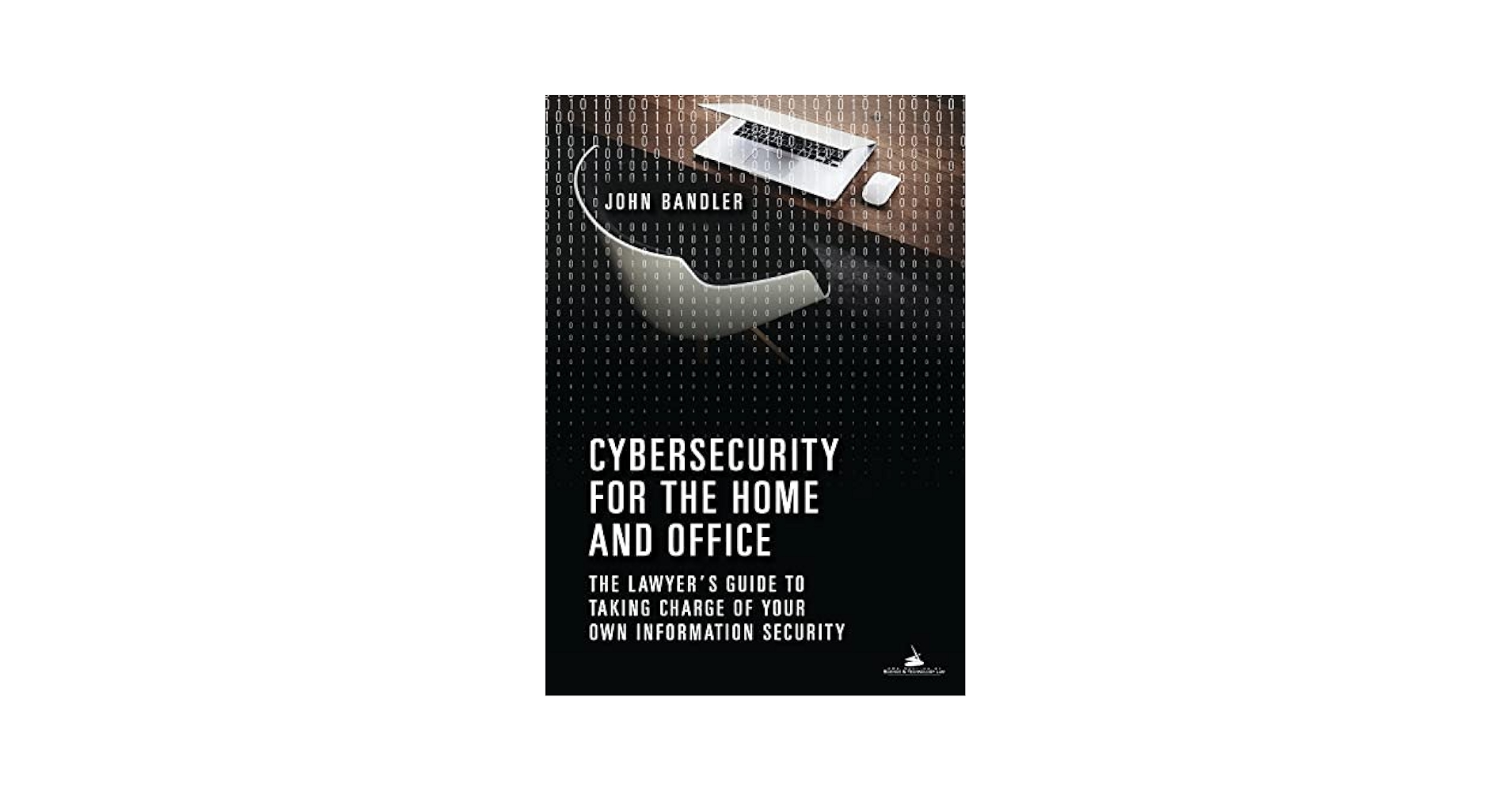Your home is more connected than ever—smart devices, Wi-Fi networks, and personal data all live under one roof. But have you thought about how safe your digital life really is?
Cybersecurity for homes isn’t just for tech experts; it’s something you can take control of right now. Imagine keeping your family’s private information safe from hackers and stopping cyber threats before they even reach your door. You’ll discover simple, practical steps to protect your home network and devices.
Ready to make your home a fortress against cyber attacks? Keep reading to find out how.
Common Home Cyber Threats
Many homes use the internet for work, school, and fun. This makes home networks a target for cyber attacks. Knowing common threats helps keep your devices safe.
Cyber criminals try to steal your information or cause harm. Being aware of these threats is the first step to protect your home.
Phishing Attacks
Phishing attacks trick people into giving away personal information. Attackers use emails or messages that look real but are fake.
These messages may ask for passwords or credit card details. Clicking on bad links can install harmful software.
- Fake emails from banks or stores
- Messages asking for login details
- Links to fake websites
Malware And Ransomware
Malware is software that harms your computer or steals data. Ransomware locks your files and asks for money to unlock them.
You can get malware by downloading unsafe files or clicking bad links. It can slow down devices or cause data loss.
- Download files only from trusted sites
- Use antivirus software
- Regularly update your devices
Wi-fi Vulnerabilities
Unprotected Wi-Fi can let hackers enter your home network. They can steal data or use your connection for bad activities.
Weak passwords or outdated routers increase risks. Secure your Wi-Fi to keep your information safe.
- Use strong, unique Wi-Fi passwords
- Enable network encryption (WPA3 or WPA2)
- Keep your router firmware updated
Smart Device Risks
Smart devices like cameras and speakers connect to the internet. They can have security flaws that hackers exploit.
Weak passwords or outdated software make devices easy targets. Protect these devices to secure your home network.
- Change default passwords on devices
- Regularly update device software
- Disable unused features or remote access

Credit: www.iotinsider.com
Securing Your Home Network
Your home network connects many devices to the internet. It is important to keep this network safe.
Securing your network helps protect your personal information from hackers and cyber threats.
Setting Strong Passwords
Use passwords that are hard to guess for your Wi-Fi and router login. Avoid simple words or numbers.
Strong passwords help stop unauthorized people from accessing your network.
- Use at least 12 characters
- Mix uppercase, lowercase, numbers, and symbols
- Change default passwords immediately
- Update passwords regularly
Enabling Network Encryption
Encryption scrambles the data sent over your network. It keeps information private and safe.
Use strong encryption types like WPA3 or WPA2 to protect your Wi-Fi connection.
- Check your router settings for encryption options
- Choose WPA3 if available
- Never use WEP, it is outdated and insecure
Updating Router Firmware
Firmware is the software that runs your router. Updates fix security issues and add improvements.
Regularly check for and install firmware updates to keep your router safe from attacks.
- Log in to your router’s admin page
- Look for firmware or software update section
- Download and install updates as soon as they are available
Using Guest Networks
Guest networks keep visitors and smart devices separate from your main network.
This helps protect your personal devices and files from unknown users.
- Enable guest network in router settings
- Set a different password for guest access
- Limit guest network access to internet only
Protecting Personal Devices
Personal devices like phones, tablets, and laptops hold important information. Keeping them safe is key to protecting your privacy.
Cybersecurity for homes helps stop hackers and viruses from stealing data or causing damage.
Installing Antivirus Software
Antivirus software checks your device for harmful files and stops viruses. It works in the background to protect you.
Choose antivirus programs that update often and scan your device regularly. This helps catch new threats fast.
- Detects and removes malware
- Protects against phishing attacks
- Scans downloads and email attachments
- Offers real-time protection
Regular Software Updates
Updating your device software fixes security problems. It also improves how your device works.
Turn on automatic updates to keep your system safe without extra effort.
- Fixes security holes
- Adds new safety features
- Improves device performance
- Reduces risk of hacking
Safe Browsing Habits
Be careful when you visit websites or click links. Some sites try to steal your information or install viruses.
Use strong passwords and avoid sharing personal data on unknown websites.
- Visit trusted websites only
- Check for “https” in web addresses
- Avoid clicking unknown links or ads
- Use strong, unique passwords
Managing App Permissions
Apps ask for permission to access your data and device features. Only allow permissions that apps really need.
Review app permissions regularly and remove access for apps you do not use.
- Limit access to camera and microphone
- Restrict location sharing
- Disable permissions for unused apps
- Check permissions in device settings
Safe Practices For Family Members
Cybersecurity at home is important to protect your family’s information. Everyone in the family should follow safe online habits.
Teaching good online safety helps prevent problems like scams, viruses, and data theft.
Teaching Kids About Online Safety
Children need clear rules about what is safe online. Explain the dangers of sharing personal details.
Encourage kids to ask an adult before clicking on links or downloading files.
- Use strong passwords for their accounts
- Talk about not talking to strangers online
- Set time limits for screen use
- Teach them to recognize unsafe content
Recognizing Suspicious Links
Suspicious links can lead to harmful websites. Look closely at the web address before clicking.
Links from unknown emails or messages should be avoided. Hover over a link to see the real URL.
- Check for misspelled words in the link
- Avoid links with strange characters
- Do not click links asking for personal info
- Use antivirus software to scan links
Creating Secure User Accounts
Strong accounts help keep your family’s data safe. Use unique passwords for every account.
Change passwords regularly and avoid simple words or numbers.
- Use a mix of letters, numbers, and symbols
- Enable two-factor authentication if available
- Keep recovery options updated
- Do not share passwords with others
Using Parental Controls
Parental controls help manage what children can see and do online. Set limits on websites and apps.
Use built-in tools on devices or install special software for extra protection.
- Block inappropriate content
- Set time limits on device use
- Monitor online activity regularly
- Adjust settings as kids grow older
Backup And Recovery Strategies
Keeping your home data safe is very important. Backups help protect your files from loss or damage.
Recovery plans let you get your data back fast after a problem. These strategies keep your information secure.
Regular Data Backups
Make backups often to avoid losing important files. Daily or weekly backups work well for most homes.
Store copies of your data on different devices or drives. This way, if one fails, you still have your files.
- Use external hard drives for backup
- Schedule automatic backup tasks
- Check backups regularly to ensure they work
Using Cloud Storage Safely
Cloud storage keeps your data online and easy to access. Choose a reliable service with strong security features.
Use strong passwords and enable two-factor authentication. This adds extra protection to your cloud accounts.
- Pick cloud services with encryption
- Keep your login details private
- Backup cloud data to a local drive sometimes
Preparing For Data Recovery
Create a clear plan for restoring your data after loss. Know what steps to take to recover quickly.
Keep recovery tools and software ready. Test your recovery process to find and fix problems early.
- Write down recovery steps for reference
- Store recovery keys and passwords safely
- Practice restoring from backup files

Credit: www.freepik.com
Advanced Protection Tips
Protecting your home network is important to keep your personal data safe. Using advanced tools helps stop hackers and cyber threats.
These tips focus on ways to make your home internet safer. You can use easy steps to protect your devices and privacy.
Using Vpns At Home
A VPN hides your internet activity and location. This makes it hard for others to spy on your online actions.
Using a VPN at home protects your data on public Wi-Fi and keeps your information private from hackers.
- Encrypts your internet connection
- Masks your IP address
- Prevents tracking by websites and apps
- Works on phones, tablets, and computers
Two-factor Authentication
Two-factor authentication adds an extra step to log in. You need a password and a code sent to your phone or email.
This makes it harder for hackers to access your accounts, even if they know your password.
- Use apps like Google Authenticator or Authy
- Choose text message or email codes
- Enable it on email, banking, and social accounts
- Check account settings to turn it on
Monitoring Network Activity
Watch your home network for unusual activity. This helps find devices or users you don’t recognize.
Many routers offer tools to check connected devices and traffic. Look for unknown devices or big data use.
- Log into your router’s admin page
- Check the list of connected devices often
- Look for high data use or unknown connections
- Change your Wi-Fi password if you find suspicious devices
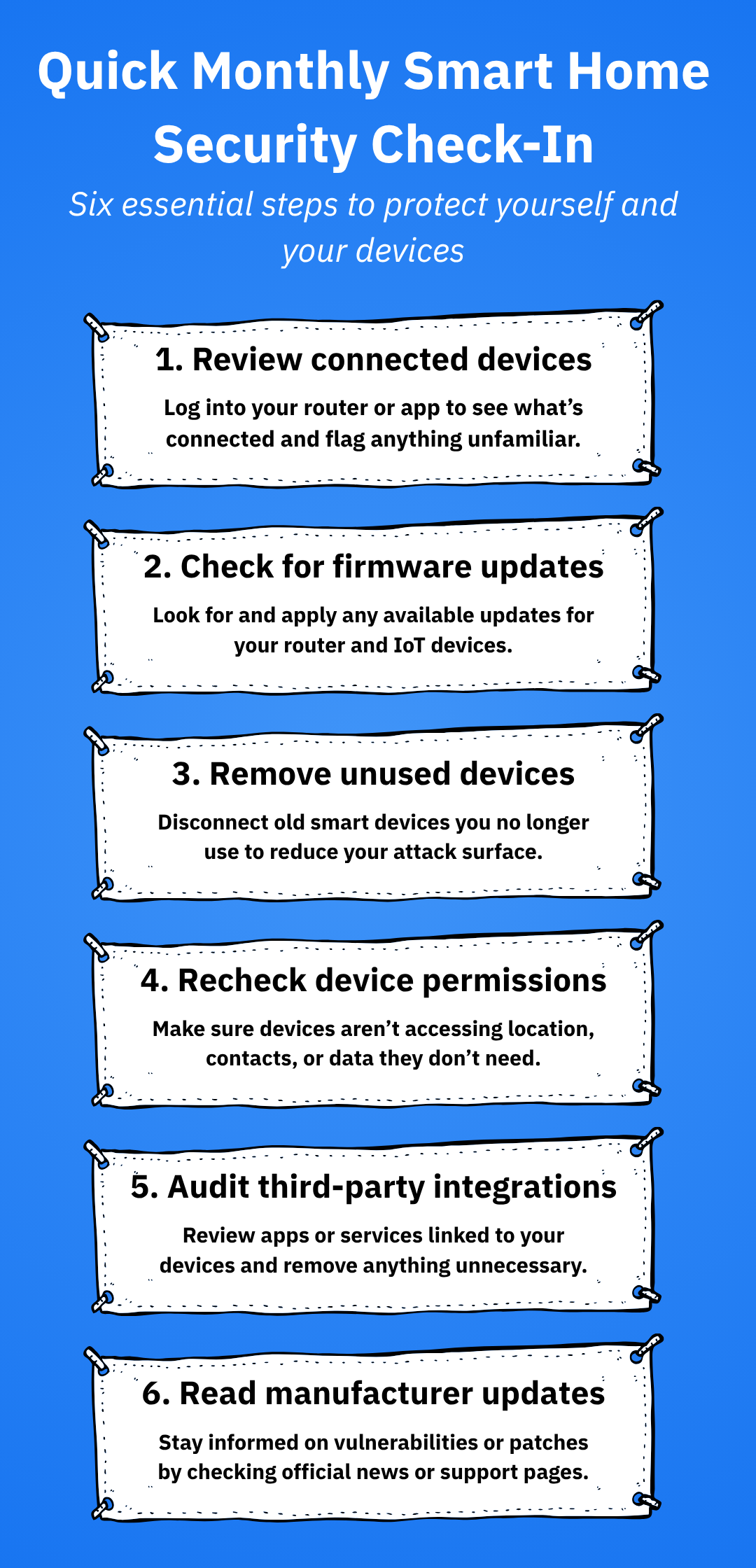
Credit: www.bitdefender.com
Frequently Asked Questions
What Is Home Cybersecurity?
Home cybersecurity involves protecting personal devices, networks, and data from cyber threats. This includes using strong passwords, installing antivirus software, and keeping software updated. It also involves educating family members about safe online practices. Effective home cybersecurity reduces the risk of data breaches and identity theft.
How Can I Secure My Home Network?
To secure your home network, start by changing the default router settings. Use a strong, unique password. Enable network encryption, such as WPA3, and regularly update the router’s firmware. Consider setting up a guest network for visitors. These steps help protect against unauthorized access.
Why Is A Strong Password Important?
A strong password is crucial because it prevents unauthorized access to your accounts and devices. It should be long, unique, and include a mix of letters, numbers, and symbols. Regularly updating passwords further enhances security. Strong passwords are a fundamental component of effective cybersecurity for homes.
How Do I Identify Phishing Emails?
Phishing emails often mimic legitimate sources and prompt urgent action. Check for poor grammar, suspicious links, and unknown senders. Never click on links or download attachments from unexpected emails. Verifying the sender’s email address and contacting the source directly can prevent falling victim to phishing attacks.
Conclusion
Protecting your home from cyber threats takes simple steps. Keep your devices updated and use strong passwords. Secure your Wi-Fi with a unique password. Be careful about what you share online. Regularly check your accounts for unusual activity. These habits help keep your personal data safe.
Stay aware and act quickly if something seems wrong. Cybersecurity is a part of daily life now. Small actions make a big difference in safety. Start today to create a safer home network. Your online security depends on your choices.
18 min read