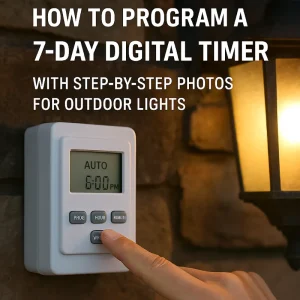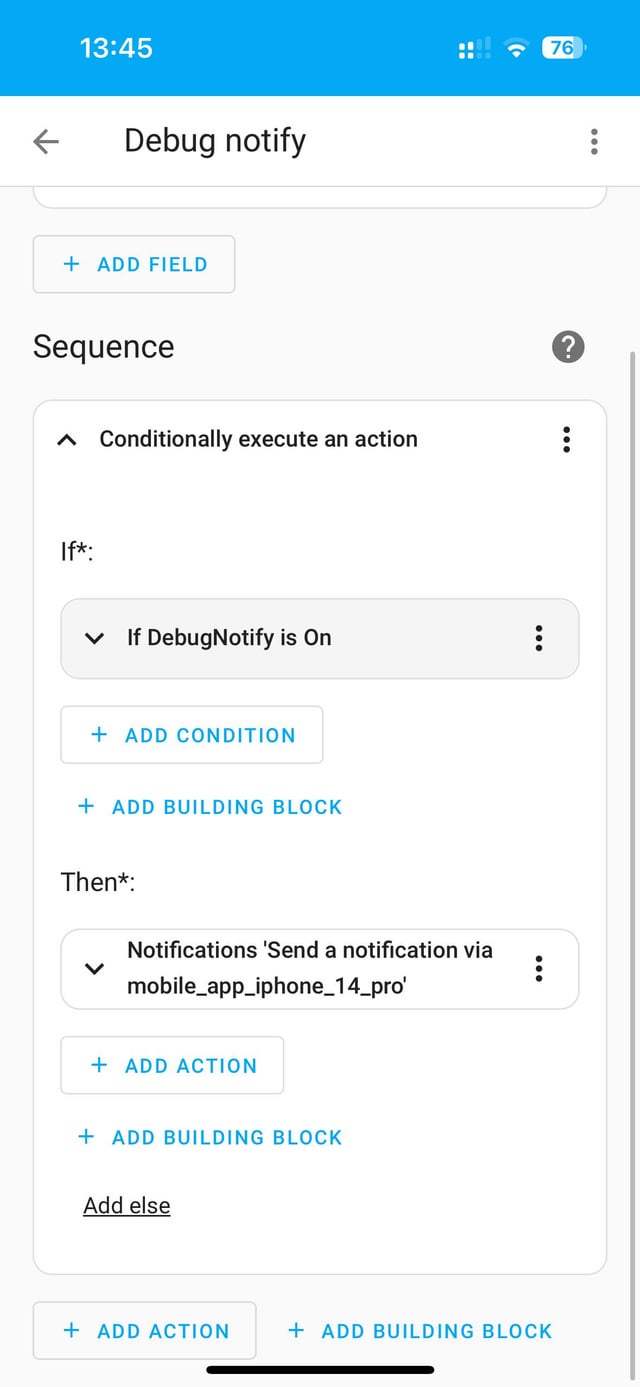Imagine never fumbling for your keys again or worrying about lost copies falling into the wrong hands. With a DIY smart home door lock, you can take control of your home’s security easily and affordably.
You don’t need to be a tech expert to install one yourself—and the benefits go beyond just convenience. You’ll discover how to upgrade your front door with smart technology that keeps you safe, saves you time, and adds real value to your home.
Ready to unlock a smarter way to protect what matters most? Let’s dive in.
Benefits Of Smart Door Locks
Smart door locks offer many advantages for home security. They replace traditional keys with digital access.
These locks make homes safer and easier to manage. They work well for people who want modern solutions.
Enhanced Security Features
Smart locks provide stronger protection than regular locks. They use codes, fingerprints, or smartphones to open doors.
Many smart locks send alerts if someone tries to break in. This helps you act quickly to protect your home.
- Keyless entry reduces risk of lost keys
- Automatic locking increases safety
- Access logs show who entered and when
- Alerts notify you of suspicious activity
Convenience And Accessibility
Smart locks let you open doors without a key. You can use a smartphone or a code to enter your home.
These locks allow temporary access for guests or workers. You control who can enter and when.
- No need to carry or lose physical keys
- Remote access lets you lock or unlock from anywhere
- Easy to share temporary codes with visitors
- Works well for people with limited mobility
Integration With Smart Home Systems
Smart locks connect with other devices like cameras and lights. This improves home security and control.
You can automate actions, such as turning on lights when you enter. This makes your home more comfortable and safe.
- Works with smart assistants like Alexa or Google
- Syncs with security cameras for video alerts
- Can trigger alarms if unauthorized entry occurs
- Part of a complete smart home system
Types Of Smart Door Locks
Smart door locks offer many ways to keep your home safe. They use technology instead of traditional keys.
You can choose different types based on how you want to control your door. Each type has unique features.
Keypad Locks
Keypad locks let you enter a code to open the door. You do not need a physical key.
These locks are easy to use. You can change the code anytime for security.
- No need to carry keys
- Easy to share access with family or friends
- Some models include backup keys
Biometric Locks
Biometric locks use your fingerprint or face to open the door. This makes access very secure.
These locks read unique body features. They usually work fast and do not require codes.
- High security with fingerprint scanning
- Some models use facial recognition
- Access is personal and hard to copy
Bluetooth And Wi-fi Enabled Locks
Bluetooth and Wi-Fi locks connect to your phone or smart devices. You can lock or unlock remotely.
These locks send alerts when someone tries to open the door. You can also give temporary access easily.
- Control door from anywhere using apps
- Get notifications about door activity
- Share access with guests or workers
Essential Tools And Materials
Installing a DIY smart home door lock needs some important tools and materials. Getting these ready helps the process go smoothly.
This guide covers the tools you will use and how to pick the right lock for your door.
Tools Required For Installation
You need basic tools to install a smart door lock. These tools help you remove the old lock and fit the new one correctly.
- Screwdriver set (flathead and Phillips)
- Drill with drill bits
- Measuring tape
- Chisel and hammer
- Level tool
- Pencil for marking
- Batteries (if not included with the lock)
- Safety glasses
Having these tools ready makes the installation safer and faster.
Choosing The Right Lock For Your Door
Pick a smart lock that fits your door type and security needs. Not all locks work on every door.
Consider the lock’s size, installation style, and features before buying.
- Check if your door is metal, wood, or glass
- Choose between keypad, fingerprint, or Bluetooth locks
- Look for locks that fit standard door thickness
- Think about power options: battery or wired
- Consider the lock’s security rating
Choosing the right lock helps ensure your new smart lock works well and lasts long.
Step-by-step Installation Process
Installing a DIY smart home door lock can improve your home’s security. This guide shows you how to do it in simple steps.
Follow each step carefully to ensure your new lock works properly and fits well on your door.
Preparing Your Door
Check if your door fits the smart lock. Measure the thickness and backset distance. Make sure the door is clean and dry.
Gather all tools needed, like a screwdriver, tape measure, and possibly a drill. Clear the work area for easy access to the door.
- Measure door thickness (usually 1 3/8″ to 2″)
- Check backset distance (usually 2 3/8″ or 2 3/4″)
- Clean door surface
- Prepare screwdrivers and drill
Removing Old Lock Hardware
Use a screwdriver to remove screws from the old lock. Take off the door knob or handle and the latch mechanism.
Keep the screws if you plan to reuse them. Remove all parts so the door is ready for the smart lock installation.
- Unscrew exterior and interior lock parts
- Remove latch from the door edge
- Take off strike plate from the door frame
- Save screws if reusable
Installing The Smart Lock Components
Start by installing the new latch into the door edge. Secure it with screws. Attach the exterior lock part next.
Connect the interior lock component. Follow the manufacturer’s instructions for wiring or battery installation if needed.
- Insert new latch and screw it in place
- Attach exterior keypad or lock face
- Install interior lock assembly
- Insert batteries or connect power
- Secure all screws tightly
Configuring The Lock Settings
Turn on the smart lock and follow the setup guide. Use the keypad or mobile app to set a master code or link your device.
Test the lock by locking and unlocking it several times. Adjust settings like auto-lock or notifications as needed.
- Power on the lock
- Set master code via keypad or app
- Connect to Wi-Fi or Bluetooth if available
- Test locking and unlocking functions
- Adjust extra settings to preference
Troubleshooting Common Issues
DIY smart home door locks offer great convenience. Sometimes, issues may arise that need fixing.
Knowing how to solve common problems helps keep your lock working well. This guide covers key issues.
Connectivity Problems
Smart locks rely on Wi-Fi or Bluetooth to work. If the lock does not respond, check the connection.
Make sure your phone and lock are close enough. Restart your router or lock if needed.
- Check if Wi-Fi or Bluetooth is on
- Move closer to the lock
- Restart the lock and router
- Update the lock’s firmware
- Reset the lock’s network settings
Power And Battery Concerns
Most smart locks run on batteries. Low power can cause slow response or failure to work.
Replace batteries regularly and use the type the manufacturer recommends. Check battery contacts for dirt.
- Use fresh, high-quality batteries
- Clean battery terminals
- Replace batteries before they die
- Look for battery alerts on the app
- Keep backup batteries on hand
Mechanical Jams And Lock Malfunctions
Mechanical parts can get stuck or jammed. Dirt, weather, or wear may cause problems.
Lubricate the lock with a dry spray. Avoid oil-based products that attract dust. Check for broken parts.
- Clean the lock and keyhole
- Use graphite or silicone spray lubricant
- Test the lock manually
- Check for loose screws or parts
- Replace damaged components if needed

Credit: www.youtube.com
Maintaining Your Smart Lock
Keeping your smart home door lock in good shape is important. It helps the lock work well and last longer.
Regular care and simple checks make sure your lock stays safe and reliable every day.
Regular Cleaning And Inspection
Clean your smart lock often to stop dirt from building up. Dirt can cause problems with the lock’s parts.
Look closely at the lock and check for damage or loose parts. Fix small issues before they get worse.
- Use a soft cloth to wipe the surface
- Avoid harsh chemicals that can damage the lock
- Check the keypad or fingerprint reader for dirt
- Test the lock’s physical mechanism regularly
Software Updates
Smart locks use software to work. Keep the software updated to fix bugs and improve security.
Check for updates on your lock’s app or website. Install updates as soon as they are ready.
- Updates improve lock performance
- They add new security features
- They fix known problems
- Regular updates keep the lock safe
Battery Replacement Tips
Smart locks need power from batteries. Replace the batteries before they run out to avoid lock failure.
Use the right battery type and keep spare batteries ready. Check battery status often using the lock app.
- Replace batteries when low warning appears
- Use fresh, high-quality batteries
- Remove old batteries if the lock will not be used
- Keep battery contacts clean for good power flow
Enhancing Home Security
Smart home door locks help keep your home safe. They let you control access without keys.
Using smart locks with other devices can improve your home security even more.
Combining Locks With Security Cameras
Security cameras show who is at your door. They work well with smart locks.
You can watch live video and check past recordings. This helps you spot any threats.
- See visitors before unlocking the door
- Record footage for later review
- Use cameras to verify delivery or guests
Using Smart Doorbells
Smart doorbells alert you when someone rings the bell. They often include cameras and microphones.
You can speak to visitors without opening the door. This adds an extra layer of protection.
- Receive alerts on your phone
- Talk to visitors remotely
- See who is at the door day or night
Setting Up Alerts And Notifications
Smart locks can send alerts when someone tries to enter. You get notified of any activity.
These notifications help you respond quickly to possible threats or guests.
- Alerts for lock status changes
- Notifications for failed unlock attempts
- Reminders if the door is left unlocked

Credit: theconnectedshop.com
Cost Considerations And Budgeting
Installing a DIY smart home door lock can save money and add security. It is important to think about costs before buying one.
Understanding your budget helps you pick the right lock that fits your needs and wallet.
Initial Investment
The first cost includes the price of the smart lock and any tools needed for installation. Some locks come with extra parts that increase the price.
Choosing a lock with simple features can reduce the starting cost. Also, installing it yourself avoids paying for labor.
Long-term Savings
Smart locks can save money over time by reducing the need for keys and locksmith services. You can also avoid losing keys or changing locks often.
Energy savings may happen if the lock works with your smart home system, helping control heating and cooling when you leave or enter.
- No need to replace lost keys
- Lower locksmith call costs
- Energy savings with smart integration
Choosing Budget-friendly Options
Look for smart locks that have the basic features you need without extra extras. Compare prices and read reviews before buying.
Consider locks that use standard batteries to save on replacement costs. Some models offer app control without costly monthly fees.
- Pick locks with essential features only
- Choose models with easy battery replacement
- Avoid locks with high monthly fees
- Read user reviews for reliability
Future Trends In Smart Lock Technology
Smart home door locks are changing fast. New technologies make them safer and easier to use.
These trends show how smart locks will work in the future. They focus on better security and smart features.
Biometric Advancements
Biometric locks use fingerprints, faces, or eyes to open doors. New sensors are faster and more accurate.
Future smart locks will read biometrics even in low light or wet conditions. This makes them reliable all day.
Ai And Machine Learning Integration
AI helps smart locks learn user habits. It can detect unusual activity and alert owners.
Machine learning improves lock responses. The lock adjusts settings based on daily routines and preferences.
- Detects unknown users automatically
- Predicts when owners arrive
- Improves battery life by smart use
Improved Connectivity And Compatibility
Smart locks will connect better with home devices and apps. This allows easier control from phones or voice assistants.
Future locks will support more wireless standards. This means they work with many brands and smart home systems.
- Works with Wi-Fi, Bluetooth, and Zigbee
- Compatible with popular smart home hubs
- Offers remote access and control

Credit: www.youtube.com
Frequently Asked Questions
How Do I Install A Smart Door Lock?
To install a smart door lock, first remove the existing lock. Follow the manufacturer’s instructions to align and attach the new lock. Ensure the lock is securely fitted and test its functionality. Finally, connect the lock to your home’s Wi-Fi network and configure it using the associated mobile app.
Are Smart Door Locks Secure?
Smart door locks are generally secure and offer advanced security features. They often include encryption, two-factor authentication, and automatic locking. However, it’s crucial to keep the software updated and use strong passwords. Always choose reputable brands and ensure your Wi-Fi network is secure to enhance overall safety.
Can I Control My Smart Lock Remotely?
Yes, most smart locks allow remote control via a smartphone app. This enables you to lock or unlock your door from anywhere. You can also receive notifications about door activity and grant access to guests. Ensure your lock is connected to a stable Wi-Fi network for seamless remote operation.
Do Smart Locks Work With Voice Assistants?
Many smart locks are compatible with voice assistants like Alexa, Google Assistant, and Siri. This allows you to lock or unlock your door using voice commands. Check the product specifications to ensure compatibility. Integration with voice assistants adds convenience and enhances the smart home experience.
Conclusion
Building your own smart home door lock is simpler than it seems. You control who enters your home with ease. This project saves money and adds convenience. It also helps you learn new skills step by step. Choose parts that fit your needs and budget.
Test the lock carefully before daily use. Enjoy the peace of mind from improved home security. Small efforts can make a big difference. Start your DIY smart lock journey today and feel safer tomorrow.
23 min read