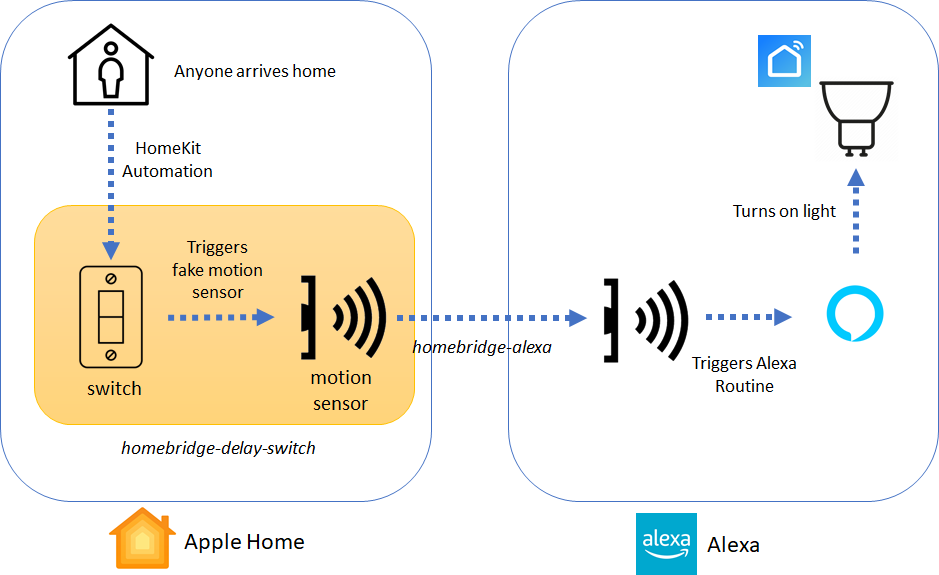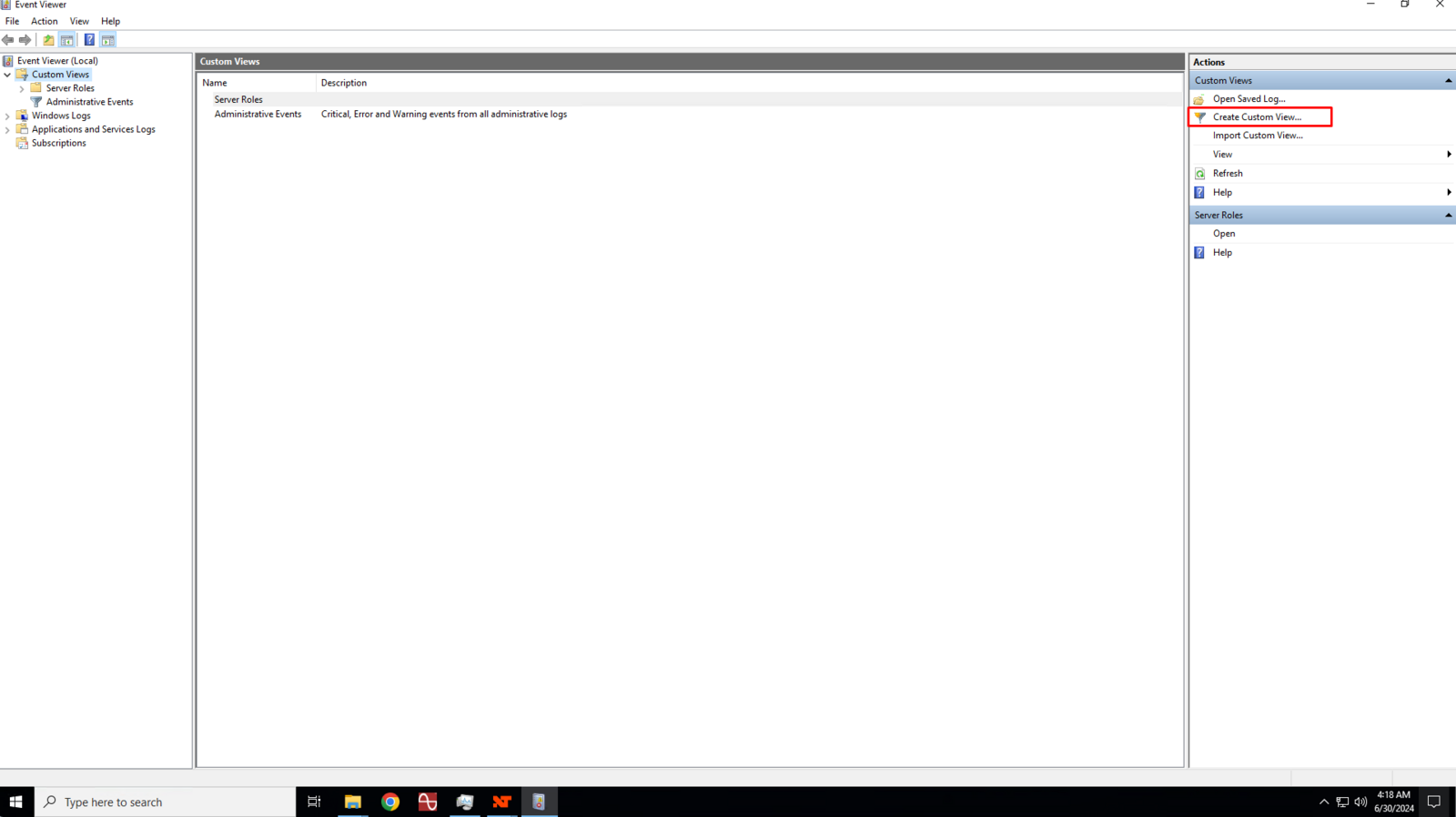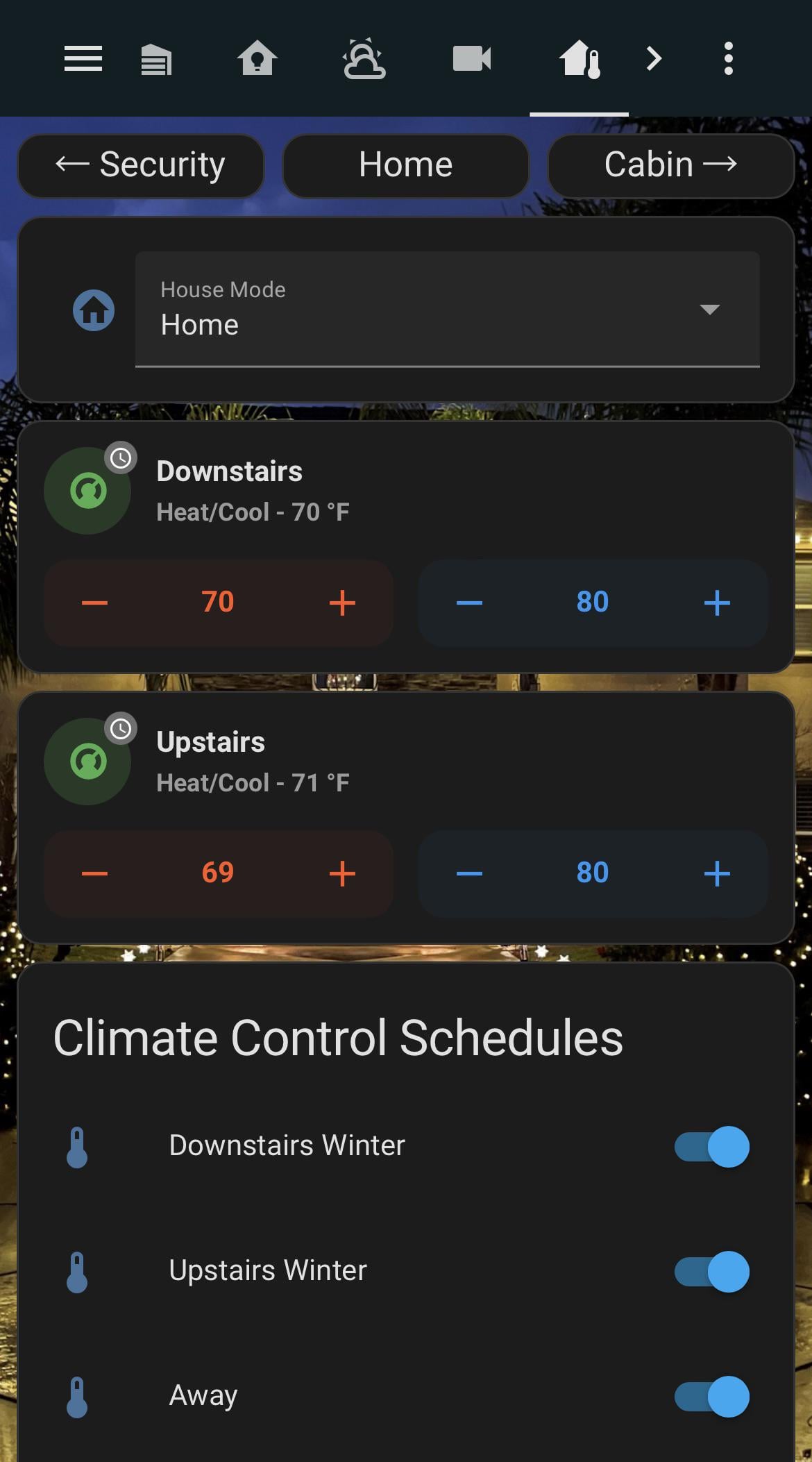Imagine controlling your entire home with just a few simple voice commands. With DIY smart home setups using Alexa Routines, you can turn this dream into reality without needing to be a tech expert.
You’ll discover how to make your daily life easier, safer, and more comfortable by customizing your smart devices to work exactly the way you want. Ready to take control and transform your space? Keep reading, and you’ll learn step-by-step how to create smart routines that fit your lifestyle perfectly.
Benefits Of Alexa Routines
Alexa Routines help you control smart devices with one command. They make your home smarter and your life easier.
With Alexa Routines, you can automate tasks and save time every day. They work quietly in the background.
Simplifying Daily Tasks
Alexa Routines let you run many actions with one voice command. You can start your day smoothly and hands-free.
For example, say “Good morning” to turn on lights, hear the weather, and get news updates all at once.
- Turn on/off lights or appliances
- Play music or news
- Set alarms or reminders
Enhancing Home Security
Alexa Routines can improve your home security by automating lights and alerts. It helps you feel safer.
You can set routines to turn on lights when you arrive or flash lights if sensors detect movement.
- Turn on porch lights at sunset
- Alert you of suspicious activity
- Simulate occupancy when away
Energy Efficiency Gains
Using Alexa Routines helps reduce energy waste. You can control devices to save power without effort.
Set routines to turn off lights or adjust thermostats when rooms are empty or at night.
- Turn off unused lights automatically
- Lower heating or cooling when away
- Manage smart plugs for energy savings
Getting Started With Alexa Routines
Alexa Routines help you control smart devices automatically. You can set actions based on your schedule or commands.
Setting up routines is easy and saves time every day. This guide shows you how to start with Alexa Routines.
Setting Up Alexa Devices
First, place your Alexa device in a good spot. It should hear you clearly and connect to Wi-Fi.
Plug in the device and turn it on. Make sure it is connected to your home Wi-Fi network for full use.
- Choose a central place in your home
- Keep it away from noisy appliances
- Connect to a strong Wi-Fi signal
- Power on the device and wait for setup
Navigating The Alexa App
Open the Alexa app on your phone or tablet. This app lets you control all Alexa features.
Explore the menu to find the Routines section. Here, you can add new routines and see existing ones.
- Download and open the Alexa app
- Sign in with your Amazon account
- Tap the menu icon in the top left corner
- Select “Routines” to start managing them
Creating Your First Routine
In the Routines section, tap the plus (+) icon to start a new routine. Name your routine to keep it clear.
Choose a trigger for your routine. This can be a voice command, a schedule, or a device action.
- Tap “When this happens” to pick a trigger
- Select “Voice” to use a command like “Good morning”
- Or choose “Schedule” to set a time
- Pick actions to happen after the trigger
Pick what Alexa should do, like turning on lights or playing music. Save the routine when done.
Essential Components For Diy Automation
Building a smart home with Alexa routines needs some key parts. These parts help your home respond to your commands.
Each component plays a role in making your home smarter and easier to control.
Smart Lights And Switches
Smart lights let you change the brightness and color with your voice or app. They save energy and add comfort.
Smart switches replace regular switches to control lights or fans. You can automate them with Alexa routines.
- Control lights by voice or schedule
- Adjust brightness and colors easily
- Works with existing wiring and bulbs
- Save energy by turning off unused lights
Thermostats And Sensors
Smart thermostats keep your home temperature just right. They learn your schedule and save energy.
Sensors detect motion, temperature, or humidity. They can trigger actions like turning lights on or off automatically.
- Thermostats adjust heat and cooling automatically
- Motion sensors activate lights or alarms
- Temperature sensors help maintain comfort
- Humidity sensors protect against mold
Smart Plugs And Appliances
Smart plugs turn regular devices into smart devices. You can control them with Alexa or set schedules.
Smart appliances connect to your network and work with voice commands. They add convenience to your daily tasks.
- Control lamps, fans, and small devices remotely
- Set timers to save energy
- Smart appliances include ovens, washers, and more
- Use routines to automate daily activities
Popular Routine Triggers
Alexa routines help you control smart devices easily. You can set triggers to start actions automatically.
Popular triggers include voice commands, scheduled times, and device detection. These make your home smarter.
Voice Commands
Voice commands let you start routines by speaking to Alexa. Just say a phrase you set up.
You can turn on lights, play music, or adjust thermostat with simple voice phrases.
- “Alexa, good morning” to start your day
- “Alexa, movie time” to dim lights
- “Alexa, bedtime” to lock doors
Scheduled Times
Schedule routines to run at specific times. This helps automate daily tasks without asking Alexa.
You can set routines for morning, afternoon, or night. They work every day or on chosen days.
- Turn on porch lights at sunset
- Start coffee maker at 7 AM
- Play relaxing sounds at 10 PM
Device Detection
Device detection triggers routines when your phone or other device connects to Wi-Fi or Bluetooth.
This lets Alexa know when you arrive home or leave and act accordingly.
- Turn on hallway lights when phone connects
- Pause music when you leave the house
- Set thermostat to away mode automatically
Customizing Actions In Routines
Alexa routines let you set up smart home actions automatically. You can choose what happens and when it starts.
Customizing actions makes your smart home work the way you want. You can control devices, send alerts, or play sounds.
Controlling Devices
You can use Alexa routines to control smart devices in your home. Turn lights on or off, adjust thermostats, or lock doors.
Set actions to start or stop devices at certain times or after a trigger like voice commands or sensors.
- Switch lights on/off
- Change thermostat temperature
- Lock or unlock smart locks
- Control smart plugs and appliances
Sending Notifications
Alexa can send notifications to your phone or Echo devices. Get alerts about routines or smart home events.
You can receive reminders, warnings, or status updates from your smart home automatically.
- Receive phone alerts for routine starts
- Get notifications about security events
- Reminders for daily tasks or timers
- Hear announcements on Echo speakers
Playing Music And News
Alexa routines can play music, news, or radio at set times or with triggers. Start your day with your favorite sounds.
Choose playlists, stations, or news briefings to play automatically through your Echo devices.
- Play morning news briefings
- Start music playlists for workouts
- Set relaxing sounds for bedtime
- Listen to weather reports on demand

Credit: diylifetech.com
Advanced Automation Tips
Creating a smart home with Alexa routines can make daily life easier. Advanced automation helps customize your home to fit your needs.
Using smart routines can save time and add comfort. These tips focus on making your routines more powerful and flexible.
Combining Multiple Triggers
Alexa routines can start with more than one trigger. Combining triggers lets you create complex actions that happen only under certain conditions.
You can use voice commands, schedules, device sensors, or smart home devices together. This helps your home respond better to real situations.
- Use a schedule and motion sensor to turn on lights only at night
- Combine voice commands with device status for special actions
- Trigger routines by linking smart buttons and sensor alerts
Using Location-based Triggers
Alexa can start routines based on your phone’s location. This helps automate actions when you leave or arrive home.
Location triggers make your home ready before you walk in. You can turn lights on or adjust the thermostat automatically.
- Set routines to start when you leave work
- Turn off devices when everyone leaves the house
- Activate security systems when you go out
Integrating Third-party Services
Alexa routines can connect with other apps and services. This integration adds more ways to control your smart home.
You can link Alexa with services like IFTTT or smart appliances. This expands what your routines can do beyond basic controls.
- Use IFTTT to connect Alexa with weather updates
- Trigger routines from smart cameras or doorbells
- Link music apps to play specific playlists in routines
Troubleshooting Common Issues
Creating a smart home with Alexa routines can make life easier. Sometimes, routines do not work as expected. Troubleshooting helps fix these issues quickly.
This guide covers common problems and simple fixes. Understanding these issues keeps your smart home running smoothly.
Routine Not Triggering
Routines may fail if triggers are set incorrectly or conditions are not met. Check if the trigger is active and properly configured in the Alexa app.
Make sure your devices are online and the routine is enabled. Sometimes, delays or conflicts with other routines cause problems.
- Verify trigger settings in the Alexa app
- Ensure the routine is enabled
- Check device status and connection
- Avoid conflicting routines with similar triggers
Device Connectivity Problems
Devices must be connected to the same Wi-Fi network as Alexa. Poor Wi-Fi or device offline status stops routines from working.
Restart your router and smart devices if connectivity issues persist. Keep devices close to Wi-Fi for a strong signal.
- Check Wi-Fi connection on all devices
- Restart router and smart devices regularly
- Update device software and firmware
- Place devices near the Wi-Fi source
Alexa App Glitches
The Alexa app may freeze or fail to save changes. This can stop routines from running correctly or updating.
Close and reopen the app or restart your phone. Clear the app cache or reinstall the app if problems continue.
- Force close and reopen the Alexa app
- Restart your smartphone or tablet
- Clear app cache in settings
- Reinstall the Alexa app if needed

Credit: www.androidpolice.com
Future Trends In Smart Home Automation
Smart homes are changing fast with new technology. Alexa routines help automate daily tasks easily.
The future will bring smarter, more helpful devices that work better together. Let’s look at key trends.
Ai-powered Routines
AI will make Alexa routines smarter by learning your habits. It can suggest routines based on your behavior.
These routines will adjust automatically to your schedule and preferences without much setup.
- Personalized routines for each family member
- Adaptive actions based on weather or time
- Automatic changes when you travel or work late
Voice Assistant Improvements
Voice assistants like Alexa will understand more commands and speak more naturally. This makes talking easier.
They will also handle multiple requests at once and follow complex instructions with fewer errors.
- Better voice recognition in noisy rooms
- Faster responses and clearer speech
- More languages and accents supported
Expanded Device Compatibility
Alexa routines will work with a wider range of smart devices from many brands. This helps create full smart homes.
Devices like lights, locks, thermostats, and cameras will connect more easily to Alexa routines.
- Support for new smart home gadgets
- Seamless setup across different brands
- Unified control from one app or voice

Credit: www.androidpolice.com
Frequently Asked Questions
How To Set Up Alexa Routines?
To set up Alexa routines, open the Alexa app and navigate to the “Routines” section. Tap “Create Routine” and choose the trigger and actions. Customize it to suit your needs, then save. This feature automates tasks, enhancing your smart home experience efficiently.
What Devices Work With Alexa Routines?
Alexa routines are compatible with various smart devices like lights, thermostats, locks, and cameras. Popular brands include Philips Hue, Nest, Ring, and Ecobee. Ensure your devices are Alexa-enabled for seamless integration. This compatibility allows for a streamlined and automated smart home environment.
Can Alexa Routines Improve Home Security?
Yes, Alexa routines can enhance home security. You can set routines to turn on lights or activate cameras when motion is detected. This feature deters intruders and provides peace of mind. Integrating with smart locks and alarms further strengthens your home’s security system.
Do Alexa Routines Save Energy?
Alexa routines can help save energy by automating device usage. Schedule lights and thermostats to turn off when not needed. This reduces energy consumption and lowers utility bills. Smart automation ensures efficient energy use throughout your home, promoting an eco-friendly lifestyle.
Conclusion
Creating a smart home with Alexa routines makes life easier. You control lights, music, and devices with simple voice commands. Setting up routines takes just a few minutes. No need for special skills or tools. Small changes can bring big comfort and convenience.
Experiment with different routines to fit your daily habits. Enjoy a home that works for you. Start simple, then add more as you go. Smart living is within your reach.
21 min read