Dual-Band WiFi Explained: Your 2025 Guide to Smarter Home Networking
Are you tired of your video calls stuttering when someone else in your house starts streaming a movie, or does your online gaming session suddenly become unplayable the moment your smart home devices kick into action? These common connectivity frustrations often stem from a fundamental limitation in how traditional single-band WiFi networks handle multiple devices competing for bandwidth on the same crowded frequency. The solution to these modern networking challenges lies in understanding and implementing dual-band WiFi technology, which represents one of the most significant advancements in home wireless networking by operating simultaneously on two different radio frequencies to distribute your internet traffic more efficiently. This comprehensive guide for 2025 will demystify exactly how dual-band WiFi works, explain the distinct advantages of both the 2.4GHz and 5GHz bands, and show you how this technology creates a smarter, more responsive home network that automatically assigns your devices to the optimal frequency based on their specific needs, ensuring that bandwidth-intensive activities like 4K streaming and video conferencing don’t interfere with your smart home automation or basic web browsing. Whether you’re considering upgrading your current router or simply want to better understand how to optimize your existing dual-band WiFi setup, this article will provide you with the knowledge and practical tips you need to transform your home network from a source of constant frustration into a seamlessly operating digital utility that keeps all your connected devices running smoothly.
👉 Check Today’s Best Prices on Dual-Band WiFi Routers on Amazon!
Understanding Dual-Band WiFi: How Two Frequencies Create a Better Network
Dual-band WiFi technology represents a sophisticated approach to wireless networking that operates simultaneously on two separate radio frequencies—the 2.4GHz band and the 5GHz band—each with distinct characteristics and advantages that make them suitable for different types of devices and usage scenarios within your home environment. The 2.4GHz band, which has been part of WiFi since the beginning, offers superior range and better ability to penetrate through walls and solid objects thanks to its longer wavelength, making it ideal for devices that need connectivity throughout your entire home but don’t require extremely high speeds, such as smart home sensors, security cameras, and basic browsing on smartphones and tablets. Conversely, the 5GHz band operates at a higher frequency with shorter wavelengths, which translates to significantly faster data transfer speeds and reduced interference but with somewhat limited range compared to 2.4GHz, making it perfectly suited for bandwidth-intensive activities like 4K video streaming, online gaming, large file downloads, and video conferencing where speed and low latency are more important than maximum coverage distance. What makes dual-band WiFi truly intelligent is how it manages these two frequencies—modern systems can either create two separate networks (one for each band) that you manually connect your devices to based on your needs, or they can employ sophisticated band steering technology that automatically and invisibly directs each of your devices to the most appropriate frequency based on its capabilities and current network demands, creating a self-optimizing wireless environment that ensures optimal performance for all connected gadgets without requiring any manual intervention from you. This dual-frequency approach essentially creates a digital highway system with both local roads (2.4GHz) for devices that need to reach everywhere in your home and high-speed express lanes (5GHz) for activities that demand maximum performance, all operating simultaneously to prevent network congestion and ensure that your smart thermostat doesn’t interfere with your movie streaming or your video call doesn’t degrade when your smart lights turn on automatically.
👉 Shop Top-Rated Dual-Band WiFi Routers on Amazon!
Key Benefits of Upgrading to a Dual-Band WiFi System
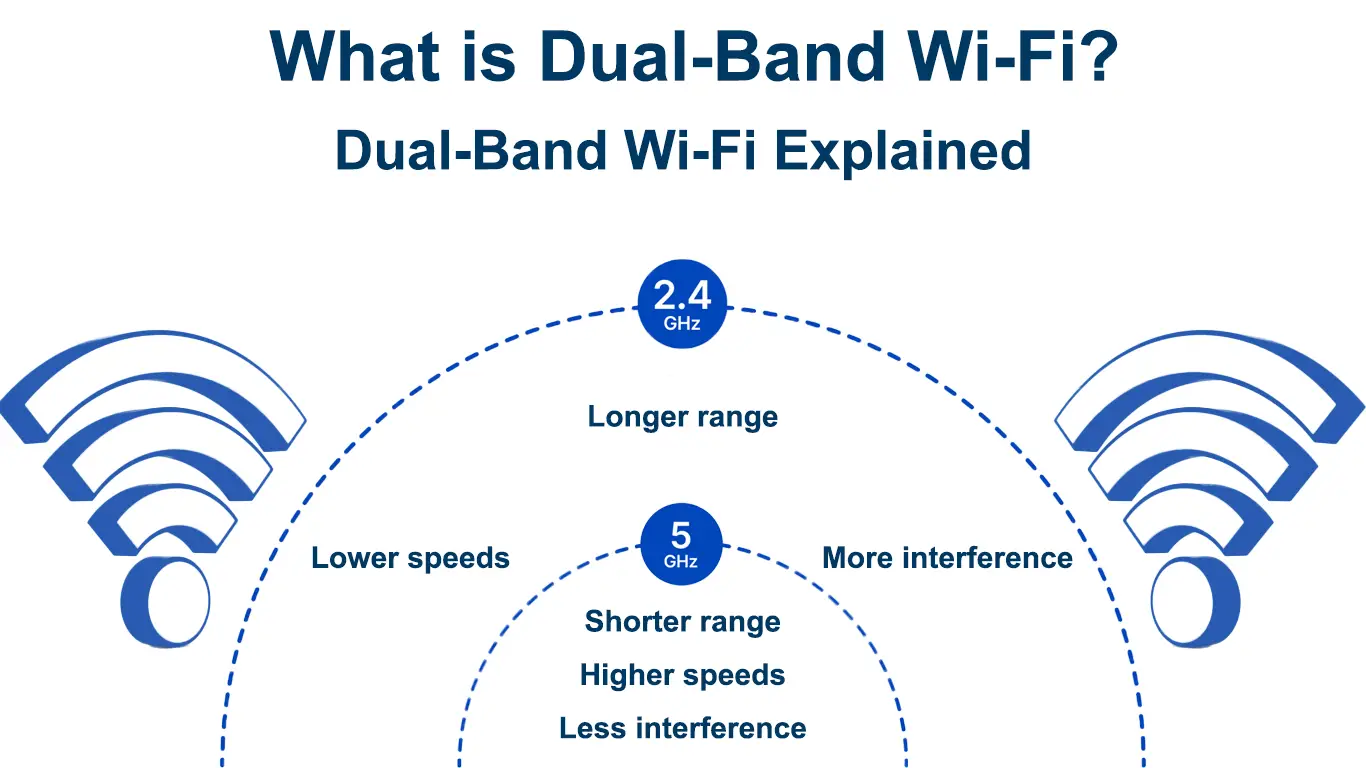
Implementing a dual-band WiFi system in your home delivers numerous tangible benefits that directly address the most common wireless networking problems faced by modern households with multiple connected devices, transforming your internet experience from a constant battle for bandwidth into a smoothly operating digital ecosystem. The most significant advantage is the dramatic reduction in network congestion and interference, because by splitting your devices between two separate frequencies, you effectively create twice the available airspace for wireless communication, preventing situations where your video stream buffers because your smart home devices are communicating or your video call quality drops when someone starts downloading files. You’ll also experience optimized performance for every type of device, as dual-band WiFi allows you to strategically assign bandwidth-intensive gadgets like gaming consoles, 4K streaming devices, and work computers to the faster 5GHz band while reserving the longer-range 2.4GHz band for smart home accessories, older devices, and areas further from your router where the 5GHz signal might be weak, ensuring that each connected device operates on the frequency best suited to its capabilities and requirements. Another crucial benefit is significantly improved connectivity for IoT and smart home devices, because the 2.4GHz band’s superior range and wall-penetration capabilities provide more reliable coverage to smart sensors, security cameras, voice assistants, and other automation devices that are often located in remote corners of your home where the higher-frequency 5GHz signal might not reach consistently, preventing those frustrating disconnections that plague single-band networks in larger homes. Furthermore, dual-band WiFi systems typically feature more advanced technology overall, including better processors, improved antenna designs, and enhanced software features like quality of service (QoS) controls that allow you to prioritize specific devices or types of traffic, giving you greater control over your network performance and ensuring that your most important activities—whether that’s working from home, gaming, or streaming—receive the bandwidth they need when network demands are high.
👉 Find Dual-Band WiFi Systems with Advanced Features on Amazon!
2.4GHz vs 5GHz: Understanding the Critical Differences
To fully leverage the advantages of dual-band WiFi, it’s essential to understand the distinct characteristics, strengths, and limitations of each frequency band so you can make informed decisions about which devices to connect to which network or how to trust your router’s automatic band steering capabilities to optimize performance throughout your home. The 2.4GHz band operates on a lower frequency with longer wavelengths that can travel further distances and more effectively penetrate through walls, floors, and other solid obstacles, making it ideal for providing whole-home coverage and connecting devices that are located far from your router or in areas with multiple physical barriers. However, this band suffers from significant congestion issues because it’s used not only by WiFi but also by numerous other household devices including microwave ovens, Bluetooth gadgets, baby monitors, and cordless phones, all competing for limited channels within this crowded frequency space, which can lead to interference and performance degradation especially in densely populated areas like apartment buildings where multiple networks overlap. In contrast, the 5GHz band utilizes higher frequencies with shorter wavelengths that deliver substantially faster data transfer speeds and experience far less interference from non-WiFi devices, creating a cleaner, less congested wireless environment perfect for activities requiring high bandwidth and low latency. The trade-off with 5GHz is its more limited range and reduced ability to penetrate solid objects, meaning devices need to be relatively close to the router to maintain a strong connection, though this limitation is partially mitigated by technologies like beamforming that focus the wireless signal directly toward connected devices rather than broadcasting uniformly in all directions. Modern dual-band WiFi systems intelligently manage these complementary characteristics by either allowing you to manually assign devices to each band based on their needs or employing automated band steering technology that seamlessly directs each device to the optimal frequency, creating a self-optimizing network that ensures your smart lights and security cameras maintain reliable connections on 2.4GHz while your streaming devices and gaming consoles enjoy maximum performance on 5GHz without any manual configuration required on your part.
👉 Compare Dual-Band Router Performance and Specifications on Amazon!
Dual-Band WiFi Capabilities Comparison
To help you visualize how dual-band WiFi allocates different types of traffic across its two frequencies, here’s a detailed comparison of how each band typically handles various devices and activities in a modern home network environment.
| Aspect | 2.4GHz Band | 5GHz Band |
|---|---|---|
| Best For | Whole-home coverage, IoT devices, basic browsing | Gaming, 4K streaming, large downloads, video calls |
| Range | Excellent (through walls & over distance) | Good (best in same room or adjacent rooms) |
| Speed | Good (up to 600 Mbps typically) | Excellent (up to 1300+ Mbps typically) |
| Interference | High (many competing devices) | Low (cleaner frequency spectrum) |
| Ideal Devices | Smart home gadgets, security cameras, older devices | Gaming consoles, 4K streaming boxes, modern laptops |
| Channel Options | Limited (3 non-overlapping channels) | Extensive (23+ non-overlapping channels) |
| Latency | Higher (less responsive) | Lower (more responsive) |
This comparison clearly illustrates how dual-band WiFi creates a complementary system where the limitations of one band are offset by the strengths of the other, allowing for a more balanced and efficient distribution of wireless traffic across your home network that ensures each device and activity receives the appropriate combination of range and performance based on its specific requirements.
👉 Check Real-Time Availability and Pricing for Dual-Band Systems on Amazon!
Optimizing Your Dual-Band WiFi Network for Maximum Performance
Simply owning a dual-band WiFi router isn’t enough to guarantee optimal performance—implementing strategic configuration and placement practices is essential to fully leverage the capabilities of both frequency bands and ensure you’re receiving the maximum benefit from your investment in dual-band technology. The first and most important step is strategic router placement, which involves positioning your dual-band WiFi router in a central location within your home, elevated off the floor, and away from obstructions and interference sources like metal filing cabinets, mirrors, microwave ovens, and cordless phone bases to ensure both bands can propagate effectively throughout your living space. For the 2.4GHz band, which is particularly susceptible to congestion, you should manually select the least crowded channel by using a WiFi analyzer app to identify which channels (1, 6, or 11 in North America) are being used by neighboring networks and then configuring your router’s settings to use the channel with the fewest competing networks, a simple adjustment that can dramatically improve performance for devices connected to this band. To take full advantage of your dual-band WiFi system, you should strategically assign your devices to the appropriate bands based on their capabilities and usage patterns—connect stationary devices that require high bandwidth like smart TVs, gaming consoles, and desktop computers to the 5GHz network, while reserving the 2.4GHz network for mobile devices, smart home accessories, and areas where the 5GHz signal is weak, creating an optimized distribution that maximizes performance for all connected gadgets. If your router supports it, enable band steering technology that automatically directs capable devices to the 5GHz band while keeping older or simpler devices on 2.4GHz, creating a self-optimizing network that ensures each device connects to the most appropriate frequency without requiring manual intervention from you. Additionally, regularly updating your router’s firmware ensures you have the latest performance enhancements and security patches, while periodically rebooting your router can clear temporary software glitches and memory leaks that gradually degrade performance over time, both simple maintenance tasks that help maintain optimal dual-band WiFi operation with minimal effort on your part.
👉 Find Dual-Band WiFi Systems with Easy Optimization Tools on Amazon!
Frequently Asked Questions (FAQ)
Q1: Should I use the same network name (SSID) for both bands?
For most users, using the same network name and password for both bands is recommended because it enables your dual-band WiFi router to employ band steering technology that automatically connects each device to the optimal frequency based on its capabilities and location. However, if you have specific devices that you want to manually assign to a particular band, or if you’re experiencing connection issues with automatic band steering, creating separate network names (like “MyNetwork-2.4” and “MyNetwork-5”) gives you manual control over which band each device uses.
Q2: How many devices can connect to each band simultaneously?
The number of devices that can effectively connect to each band depends on your specific router model and how those devices are using the network. Generally, modern dual-band WiFi routers can comfortably handle 20-30 devices on the 2.4GHz band and 30-50 devices on the 5GHz band under normal usage conditions, though performance will vary based on the router’s specifications and how bandwidth-intensive the connected devices’ activities are.
Q3: Do all devices work with both WiFi bands?
Most modern devices including smartphones, tablets, laptops, and streaming equipment manufactured in the last 5-7 years support both 2.4GHz and 5GHz bands. However, older devices and many smart home accessories (like certain smart plugs, sensors, and older gaming consoles) may only support the 2.4GHz band. Your dual-band WiFi router will automatically accommodate both types of devices on their compatible bands.
Q4: Why does my device sometimes switch between bands?
This is normal behavior for dual-band WiFi systems with band steering enabled. Your router continuously monitors signal strength and network conditions, automatically moving capable devices between bands to maintain optimal performance. For example, if you move with your smartphone from a room with strong 5GHz coverage to an area where only 2.4GHz reaches, your router may seamlessly transition your connection to maintain connectivity, though you might notice a speed difference.
Q5: Is dual-band WiFi better than tri-band?
Dual-band WiFi provides excellent performance for most households with typical device counts and usage patterns. Tri-band systems add an additional 5GHz band, which can be beneficial for very dense device environments (50+ connected devices) or homes with multiple simultaneous 4K streams and heavy gaming. For most users, dual-band WiFi offers the best balance of performance and value.
The Perfect Networking Solution for Modern Connected Homes
As we move through 2025 with its ever-increasing demands on home networks—from more 4K streaming services and cloud gaming platforms to the continued expansion of smart home devices—implementing a robust dual-band WiFi system has transitioned from a luxury to a necessity for maintaining a smoothly functioning digital household. The intelligent allocation of devices across two complementary frequencies represents one of the most effective strategies for eliminating network congestion, reducing interference, and ensuring that both bandwidth-intensive applications and simple connected gadgets receive the appropriate combination of speed and coverage they need to perform reliably. Whether you’re upgrading from an older single-band system or optimizing your current dual-band WiFi setup, understanding how to leverage both the 2.4GHz and 5GHz bands effectively will empower you to create a home network that seamlessly supports today’s diverse connected lifestyle while remaining prepared for tomorrow’s increasing demands. By selecting a quality dual-band WiFi router, implementing strategic placement and configuration practices, and understanding which devices benefit most from each frequency band, you’re not just solving immediate connectivity issues—you’re building a robust networking foundation that will continue to deliver reliable performance as your collection of connected devices grows and your digital activities become increasingly sophisticated in the years ahead.
👉 Shop the Best Dual-Band WiFi Deals and Special Offers on Amazon Now!
25 min read







