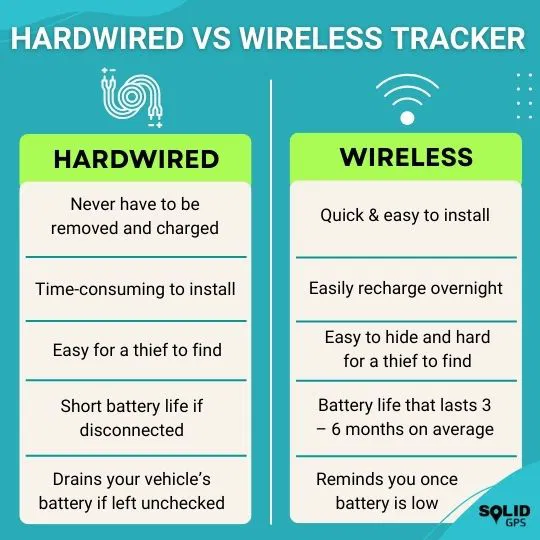Are you confused about whether to choose hardwired or wireless devices for your home or office? You’re not alone.
Picking the right option can change how smoothly your devices work and how much freedom you have. This article will help you understand the key differences so you can make the best choice for your needs. Keep reading, and you’ll soon know which setup fits your lifestyle perfectly.
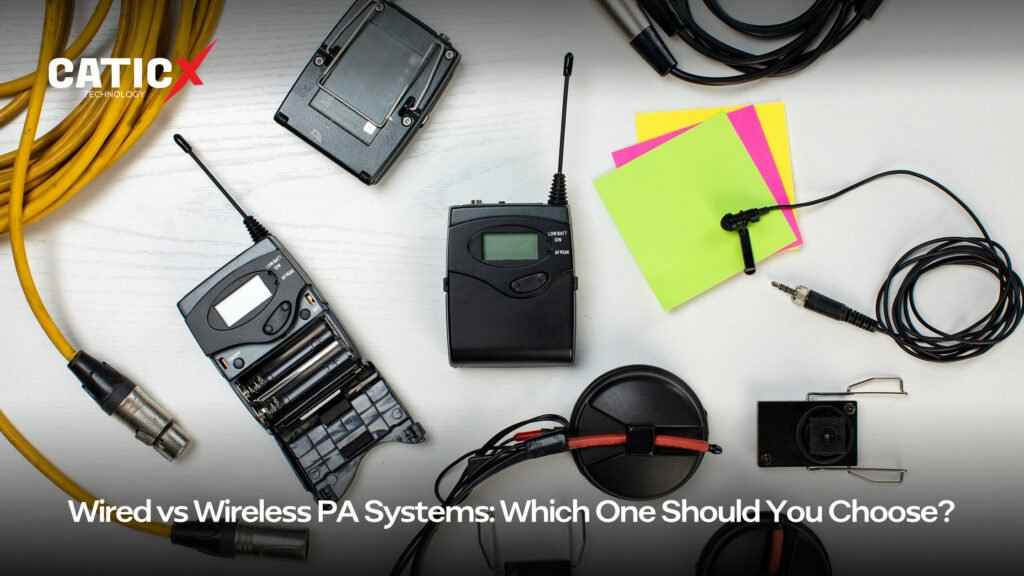
Credit: caticx.com
Hardwired Devices
Hardwired devices connect to a system using physical cables. They use wires to send data or power.
These devices are common in homes and offices. They offer strong and steady connections.
Types And Examples
Hardwired devices include many types that connect through cables. They often use Ethernet or USB cables.
- Wired keyboards and mice
- Ethernet-connected computers and printers
- Wired security cameras
- Home theater systems with HDMI cables
- Network switches and routers with cable connections
Performance And Speed
Hardwired devices usually offer faster data transfer speeds than wireless ones. Cables allow direct communication.
This means less delay and better performance. It is good for gaming, video streaming, and file transfers.
Installation And Setup
Installing hardwired devices needs running cables between devices. This can take time and effort.
Setup usually requires plugging cables into the right ports and sometimes configuring settings. It can be simple or complex.
Reliability And Stability
Hardwired devices offer reliable connections. They are less affected by interference than wireless devices.
Connections stay stable even in crowded areas. This helps keep devices working without drops or delays.
Security Aspects
Hardwired devices are more secure than wireless ones. Data travels through cables, which are harder to tap.
This reduces the risk of hacking or eavesdropping. Physical access to cables is needed to compromise security.

Credit: www.emporiaenergy.com
Wireless Devices
Wireless devices connect without using physical cables. They use radio waves or infrared signals to communicate.
These devices make it easy to move around and connect from different places. They are common in homes and offices.
Common Types And Uses
Many wireless devices help with communication, entertainment, and work. They include phones, headphones, and printers.
- Wireless routers provide internet access without cables
- Bluetooth headphones allow listening without wires
- Wireless keyboards and mice connect to computers easily
- Smart home devices control lights and thermostats remotely
- Wireless printers let you print from any device in range
Connectivity And Range
Wireless devices connect over short or long distances. The range depends on the technology used.
Wi-Fi devices usually work well within a home or office. Bluetooth works best for close connections.
- Wi-Fi typically covers up to 100 meters indoors
- Bluetooth works within about 10 meters
- Some wireless devices use longer-range signals like cellular networks
Ease Of Installation
Wireless devices are simple to install. You do not need to run cables or drill holes.
Most devices connect by pairing or entering a password. This process is usually quick and user-friendly.
- No physical cables needed
- Simple setup with apps or built-in menus
- Easy to move and reposition devices
Interference And Signal Issues
Wireless signals can face interference from other devices and obstacles. Walls and furniture may weaken signals.
Other electronics like microwaves or cordless phones can also cause problems with connections.
- Signal strength drops with distance and obstacles
- Interference reduces connection speed and quality
- Choosing the right channel or frequency helps reduce interference
Security Considerations
Wireless devices need protection to keep data safe. Unsecured connections can let others access your information.
Using passwords and encryption helps secure wireless communications. Regular updates also improve security.
- Use strong passwords for Wi-Fi networks
- Enable encryption like WPA3 on routers
- Keep device software updated
- Turn off wireless when not in use
Speed And Latency Comparison
Hardwired and wireless devices connect to networks in different ways. These differences affect how fast data moves and how quickly devices respond.
Understanding speed and latency helps you choose the right device for your needs.
Data Transfer Rates
Hardwired devices use cables to send data. This connection is fast and steady. Wireless devices send data through the air, which can be slower.
Wired connections can reach speeds up to 10 Gbps with modern cables. Wireless speeds vary by technology, often slower than wired.
- Wired Ethernet: 100 Mbps to 10 Gbps
- Wi-Fi 5: up to 1.3 Gbps
- Wi-Fi 6: up to 9.6 Gbps (shared)
- Wireless speeds drop with distance and obstacles
Impact On Gaming And Streaming
Games and videos need smooth data flow. Hardwired devices offer steady speeds, which reduce delays during play or watching.
Wireless devices can face interruptions and slower speeds. This may cause buffering or lag in games and streams.
- Wired connections provide stable gameplay
- Wireless may cause delays in fast games
- Streaming quality is better on wired devices
- Wireless works well for casual use
Latency Differences
Latency is the time data takes to travel. Hardwired devices have lower latency because cables send data directly.
Wireless devices usually have higher latency. Signals can slow down due to interference or distance.
| Connection Type | Typical Latency |
| Wired Ethernet | 1-5 ms |
| Wi-Fi 5 | 10-30 ms |
| Wi-Fi 6 | 5-15 ms |
Mobility And Flexibility
Devices can connect to a network in two main ways: hardwired or wireless. Each type offers different levels of mobility and flexibility.
Understanding these differences helps you choose the best device for your needs.
Device Portability
Wireless devices allow users to move freely without being tied down by cables. This makes them easy to carry and use anywhere.
Hardwired devices need a physical connection, which limits where you can place and use them.
- Wireless devices work well for laptops, tablets, and smartphones.
- Hardwired devices are often desktop computers and printers.
- Portability depends on whether a device needs cables to function.
Setup Flexibility
Wireless devices are easier to set up because they do not require cables. You can add or move devices without rewiring.
Hardwired devices need cables and ports, which means setup is more fixed and less flexible.
- Wireless setup suits changing spaces or temporary use.
- Hardwired setup fits stable, long-term locations.
- Wireless can support many devices without extra wiring.
Use Cases Favoring Mobility
Wireless devices are best for work that requires moving around, like presentations or remote meetings.
Hardwired devices work well in places where stable connections are needed, like offices or data centers.
- Wireless: mobile phones, tablets, and laptops on the go.
- Hardwired: desktop PCs, servers, and printers in fixed spots.
- Choose wireless for flexible, changing workspaces.
Installation And Maintenance
Hardwired and wireless devices differ in how they are installed and maintained. These differences affect time, cost, and effort.
Understanding these aspects helps choose the right device for your needs and environment.
Setup Complexity
Hardwired devices need cables and physical connections. Installation can be tricky and time-consuming.
Wireless devices connect without cables. Setup is usually faster and easier.
- Hardwired: Requires drilling, running cables, and precise placement.
- Wireless: Needs device pairing and signal range checks.
- Wireless setup depends on network quality and interference.
Troubleshooting Challenges
Hardwired devices face issues like broken cables or loose connections. Finding the problem can be difficult.
Wireless devices may have signal drops, interference, or battery problems. These can cause connection loss.
- Hardwired troubleshooting involves checking cables and ports.
- Wireless troubleshooting requires checking signal strength and device settings.
- Wireless devices need battery replacement or recharge.
Long-term Maintenance
Hardwired devices need cable inspections and sometimes replacements. Physical wear can cause failure.
Wireless devices require software updates and battery care. Signal interference should be monitored.
- Hardwired: Check cables regularly for damage.
- Wireless: Update device software and firmware.
- Wireless: Replace or charge batteries as needed.
- Wireless: Keep devices within proper signal range.
Security Risks And Protections
Devices connect to networks either by wires or wirelessly. Both types have security risks. Knowing these risks helps protect your data and privacy.
This guide explains risks in hardwired and wireless devices. It also shares ways to keep your systems safe.
Vulnerabilities In Hardwired Systems
Hardwired systems use physical cables to connect devices. These systems seem safer but can still be attacked.
Attackers can tap into cables or access ports to steal data. Physical access makes them vulnerable to spying.
- Wire tapping can capture sensitive information
- Unauthorized access through open ports
- Hardware theft or damage risks data loss
- Internal attacks by people with physical access
Wireless Security Threats
Wireless devices send data over the air. This makes them easier to attack from a distance.
Hackers can intercept signals, join networks, or send fake messages to steal data or cause harm.
- Eavesdropping on wireless transmissions
- Man-in-the-middle attacks intercept data
- Unauthorized access through weak passwords
- Denial of service attacks disrupt connections
Best Practices For Protection
Protecting devices requires strong security steps. These keep attackers away from your data and systems.
Use these tips to secure both hardwired and wireless devices.
- Use strong passwords and change them often
- Keep software and firmware updated
- Limit physical access to hardwired devices
- Use encryption for wireless data transmissions
- Disable unused ports and services
- Monitor network activity for suspicious behavior
Cost Analysis
Choosing between hardwired and wireless devices requires looking at costs. Both types have different expenses to consider.
Understanding initial costs, ongoing fees, and long-term value helps make a smart choice.
Initial Investment
Hardwired devices usually need more money upfront. They require cables, installation, and sometimes construction work.
Wireless devices cost less to set up. They do not need wires or drilling, which saves installation time and fees.
- Hardwired: cables, connectors, labor costs
- Wireless: devices themselves, minimal installation
Ongoing Expenses
Hardwired devices usually need less maintenance. They are less likely to have connection issues and battery costs.
Wireless devices often need battery replacements or recharging. Signal interference can also require troubleshooting.
- Hardwired: low maintenance, no battery costs
- Wireless: battery replacements, potential repairs
Cost-effectiveness Over Time
Hardwired devices are more cost-effective in the long run. Lower maintenance and stable performance save money over years.
Wireless devices are better for short-term or flexible setups. Their lower start cost fits temporary needs.
| Device Type | Best for | Cost Trend |
|---|---|---|
| Hardwired | Long-term use | Higher start, lower ongoing |
| Wireless | Short-term or flexible use | Lower start, higher ongoing |
Future Trends And Innovations
The difference between hardwired and wireless devices is shrinking. Both types will see big changes soon. New technology will make devices faster and smarter.
Understanding future trends helps us see how devices will work. It also shows how people will use them every day.
Advancements In Wired Technology
Wired technology is getting faster and more reliable. New cables and connectors support higher data speeds. This helps devices handle more information at once.
Improved materials make wires thinner and stronger. This allows more flexible installation in homes and offices. Energy efficiency is also improving in wired devices.
- Faster Ethernet standards like 10Gbps and beyond
- Use of fiber optics for long-distance connections
- Better shielding to reduce signal loss
- Lower power consumption in wired connections
Wireless Technology Evolution
Wireless devices are becoming more powerful and common. New wireless standards like Wi-Fi 6 and 5G improve speed and coverage. This lets more devices connect without cables.
Wireless technology is also focusing on security and stability. Advanced encryption protects data. Better signals reduce interruptions in busy areas.
- Higher data rates with Wi-Fi 6 and upcoming Wi-Fi 7
- 5G networks expanding for mobile and fixed use
- Improved battery life for wireless devices
- More secure connections to protect user privacy
Emerging Hybrid Solutions
Hybrid devices use both wired and wireless features. This approach combines strength and flexibility. It helps users switch between fast wired and easy wireless connections.
Hybrid solutions support smart homes, offices, and industries. They allow seamless device communication and energy savings. This trend will grow as technology improves.
- Devices with both Ethernet ports and Wi-Fi connectivity
- Smart hubs that link wired and wireless gadgets
- Systems using wired power with wireless data
- Flexible networking for different user needs
Choosing The Right Option
Devices can connect either with wires or wirelessly. Each option has good and bad points. Picking the right one depends on what you need.
This guide helps you think about your needs, the place you use devices, and how to balance speed and ease.
Assessing User Needs
Think about what you want to do with your device. Wired devices often give steady connections. Wireless devices let you move around freely.
Ask yourself how often you move and how reliable your connection must be. This helps pick the right device type.
- If you need strong, steady signals, choose wired.
- If you want freedom to move, choose wireless.
- For simple tasks, wireless works well.
- For important work, wired is safer.
Environment Considerations
Your surroundings affect device choice. Wired devices need cables and space for wires. Wireless devices work well in small or open areas.
Think about interference from walls, other electronics, and distance. These can affect wireless signals but not wired ones.
- Use wired in crowded or busy areas.
- Use wireless in places where cables are hard to run.
- Check if walls or objects block signals for wireless.
- Wired works better in places with many devices.
Balancing Performance And Convenience
Wired devices usually offer faster speeds and less delay. Wireless devices give you ease and less clutter. Choose what matters most to you.
Think about how often you move and the kind of tasks you do. High-speed needs favor wired. Easy setup and movement favor wireless.
| Factor | Wired | Wireless |
|---|---|---|
| Speed | High | Moderate |
| Setup | Needs cables | Simple |
| Mobility | Low | High |
| Interference | None | Possible |
| Reliability | Very reliable | Depends on signal |

Credit: www.adt.com
Frequently Asked Questions
What Are Hardwired Devices?
Hardwired devices are connected through physical cables, offering stable connections and consistent speeds. They are less prone to interference and provide reliable performance for tasks requiring high bandwidth. Common examples include desktop computers, wired printers, and Ethernet connections, which are ideal for environments demanding minimal latency and maximum security.
How Do Wireless Devices Work?
Wireless devices connect through radio waves, enabling mobility and convenience without physical cables. They rely on Wi-Fi, Bluetooth, or cellular networks to communicate. While offering flexibility, wireless connections can be affected by interference and distance. They’re ideal for portable gadgets like smartphones, tablets, and laptops where mobility is a priority.
Which Is More Secure: Hardwired Or Wireless?
Hardwired connections are generally more secure than wireless ones. Physical cables reduce the risk of unauthorized access and signal interception. Wireless connections are more vulnerable to hacking and interference. However, using strong encryption and secure protocols can enhance the security of wireless devices significantly.
Do Wireless Devices Consume More Power?
Yes, wireless devices typically consume more power than hardwired ones. Wireless communication requires additional energy to maintain connectivity. This can affect battery life in portable devices like smartphones and tablets. Efficient power management and advanced battery technologies can help mitigate this drawback.
Conclusion
Choosing between hardwired and wireless devices depends on your needs and space. Hardwired devices offer stable and fast connections. Wireless devices give you freedom to move and less clutter. Each type has its strengths and limits. Think about what fits your lifestyle best.
Both can work well in homes and offices. Balance speed, convenience, and cost to decide. This helps you get the most from your devices. Simple choices lead to better tech use every day.
24 min read