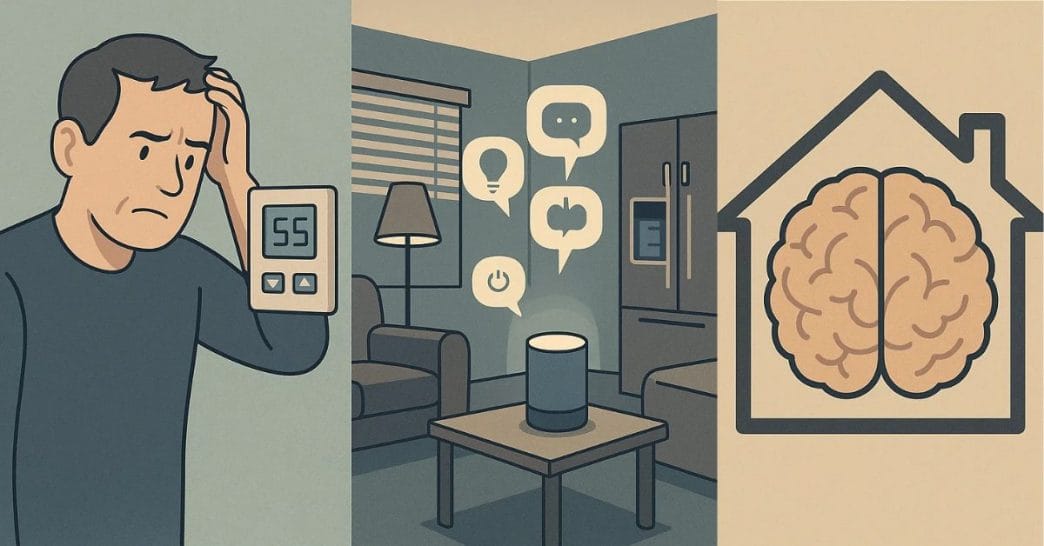Are you tired of your smart home gadgets not working the way you expected? Frustrated with devices that glitch, apps that crash, or systems that just won’t connect?
You’re not alone. Many people dive into home automation hoping for convenience but end up facing confusing problems instead. This article is here to change that. We’ll show you simple, effective solutions to the most common home automation issues. Keep reading, and you’ll discover how to make your smart home truly smart—without the headaches.
Your perfect automated home is closer than you think.
Common Home Automation Issues
Home automation makes life easier by controlling devices automatically. Many people face problems that slow down their smart homes.
Understanding common issues helps fix them quickly and keep your system running well.
Connectivity Challenges
Smart devices need strong internet or network signals to work. Poor Wi-Fi or interference causes slow or lost connections.
Devices may disconnect often or fail to respond if the network is weak or unstable.
- Weak Wi-Fi signals in some rooms
- Too many devices on one network
- Interference from other electronics
- Router or modem issues
Device Compatibility Problems
Not all smart devices work well together. Different brands use different systems and protocols.
This can cause devices to fail or not communicate with each other properly.
- Devices use different wireless standards
- Apps do not support all brands
- Firmware updates cause conflicts
- Limited compatibility with older devices
Security Concerns
Smart homes connect to the internet, which can expose them to hackers. Weak passwords or outdated software increase risks.
Security flaws may allow unauthorized access to your devices and data.
- Default passwords not changed
- Unsecured Wi-Fi networks
- Missing software updates
- Lack of encryption on devices
Power And Battery Failures
Smart devices need power to work. Battery failure or power outages cause devices to stop functioning.
Low batteries can lead to missed commands or offline status.
- Dead or weak batteries in wireless devices
- Power surges damaging equipment
- Unstable power supply at home
- Devices not charging properly
System Integration Errors
Home automation systems combine many devices and apps. Errors happen when systems fail to work together smoothly.
Incorrect settings or poor configuration cause conflicts and system crashes.
- Mismatched software versions
- Wrong device setup
- Conflicts between automation rules
- Firmware bugs affecting integration

Credit: www.androidpolice.com
Fixing Connectivity Problems
Home automation devices need strong internet to work well. Connectivity issues can cause delays or failures.
Improving your network helps all your smart devices run smoothly and stay connected.
Improving Wi-fi Coverage
Wi-Fi signals can weaken with distance and walls. This causes devices to lose connection or work slowly.
Place your router in a central spot. Avoid hiding it in cabinets or behind furniture.
- Keep router high off the floor
- Remove objects that block signals
- Use Wi-Fi extenders for larger homes
Using Mesh Networks
Mesh networks use multiple devices to spread Wi-Fi evenly. They create a strong signal across the whole home.
Each mesh node talks to others and your router. This stops dead zones and keeps devices online.
- Place mesh nodes in different rooms
- Connect nodes via Wi-Fi or Ethernet
- Choose mesh systems with easy setup
Troubleshooting Router Settings
Router settings can block or slow smart devices. Check if your router limits device connections.
Update your router’s firmware often. This fixes bugs and improves performance.
- Restart your router regularly
- Enable UPnP for device communication
- Check firewall settings for blocks
- Change Wi-Fi channels to avoid interference
Resolving Device Compatibility
Home automation often involves many devices from different brands. These devices may not always work well together.
Fixing compatibility issues helps your smart home run smoothly. This makes your devices talk and work as one system.
Choosing Universal Protocols
Universal protocols allow different devices to connect easily. Using common standards reduces compatibility problems.
Some popular protocols are Zigbee, Z-Wave, and Wi-Fi. Picking devices that support these helps your home automation.
- Zigbee works well for low power devices
- Z-Wave provides good range and security
- Wi-Fi connects many devices directly to your router
Updating Firmware And Software
Device makers release updates to fix bugs and add features. Keeping firmware and software current improves compatibility.
Updates often fix connection problems between devices. They also improve security and overall performance.
- Check for updates regularly in device settings
- Install updates as soon as they are available
- Restart devices after updating to apply changes
Using Smart Hubs Effectively
Smart hubs act as a central point for your devices. They help devices from different brands work together.
Choose a hub that supports many protocols and devices. This reduces compatibility issues and makes control easier.
- Connect devices to the hub instead of directly to Wi-Fi
- Use the hub’s app to manage and group devices
- Update the hub firmware regularly for best performance
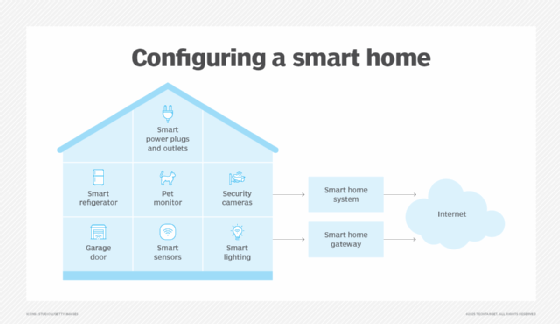
Credit: www.techtarget.com
Enhancing Smart Home Security
Smart homes use many devices connected to the internet. This makes security very important.
Protecting your smart home means keeping intruders out and your data safe.
Implementing Strong Passwords
Strong passwords stop hackers from guessing your login details. Use long passwords with letters, numbers, and symbols.
Change passwords often and avoid using the same one for many devices.
- Use at least 12 characters
- Mix uppercase and lowercase letters
- Include numbers and special characters
- Do not use common words or names
- Change passwords every few months
Enabling Two-factor Authentication
Two-factor authentication adds a second step to log in. This makes accounts harder to access without permission.
It often uses a code sent to your phone or an app to confirm your identity.
- Use an authentication app for best security
- Do not share your authentication codes
- Enable two-factor on all smart home accounts
Regular Security Audits
Check your smart home devices for security risks often. Look for updates, weak passwords, and unusual activity.
Fix problems quickly to keep your home safe from hackers.
- Update device software regularly
- Review device access logs
- Remove old or unused devices
- Test your security settings often
Managing Power And Battery Issues
Home automation devices need steady power to work well. Power and battery problems can cause devices to stop or act strange.
Fixing these issues helps your system run smoothly and lasts longer.
Optimizing Power Sources
Choose the right power source for each device. Use adapters or power supplies that match the device needs.
Keep power cords tidy and avoid loose connections. This prevents power loss and damage.
- Use certified power adapters
- Check voltage and current ratings
- Secure all cables and plugs
Scheduling Battery Maintenance
Set regular checks to test battery health. Replace weak or dead batteries before they cause problems.
Keep batteries clean and dry. Store spare batteries in a cool place to keep them fresh.
- Test batteries every 3-6 months
- Clean battery contacts carefully
- Replace batteries showing low power
Using Backup Power Solutions
Install backup power like UPS or power banks. They keep devices running during outages.
Backup power protects your system and prevents data loss or device damage.
- Use uninterruptible power supplies (UPS)
- Keep charged power banks nearby
- Test backup systems regularly
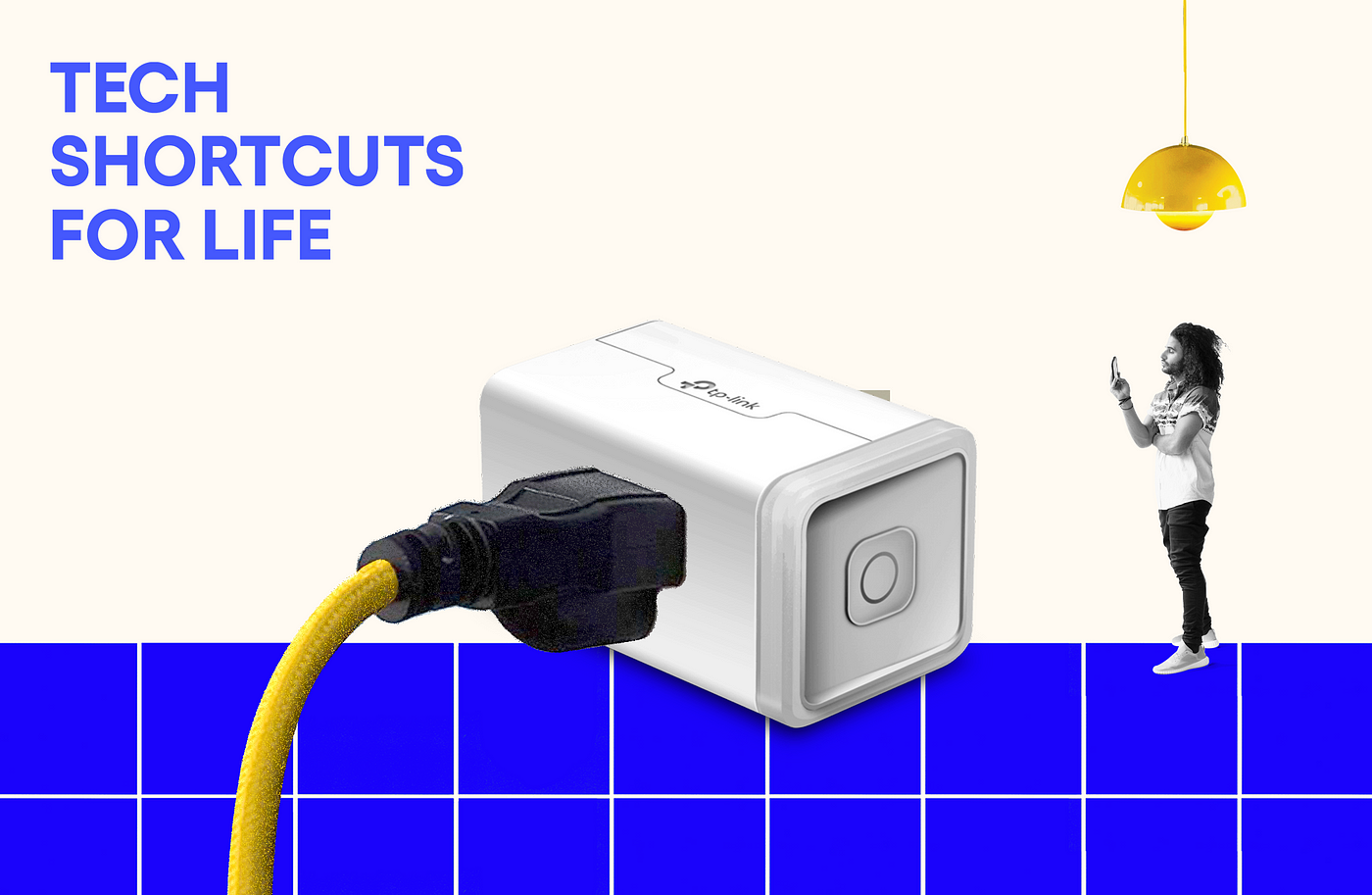
Credit: debugger.medium.com
Streamlining System Integration
Home automation systems can be complex. Different devices need to work well together. Streamlining system integration solves many common problems.
Making devices communicate smoothly saves time and effort. It also improves how the whole system works.
Standardizing Protocols
Devices use many types of protocols to talk to each other. Standardizing these helps devices connect easily. It reduces errors and makes setup faster.
Common protocols include Wi-Fi, Zigbee, and Z-Wave. Using standard protocols means devices from different brands can work together.
- Improves device compatibility
- Reduces setup time
- Makes troubleshooting simpler
Automating Updates
Keeping software updated is important for security and performance. Automating updates means the system stays current without user effort.
Automatic updates fix bugs and add new features. This prevents many problems caused by outdated software.
- Ensures devices run smoothly
- Protects against security risks
- Reduces manual work for users
Monitoring System Health
Monitoring system health means checking devices regularly. It helps find issues early before they cause bigger problems.
Alerts about low battery, connectivity, or errors keep the system reliable. This improves user confidence and reduces downtime.
- Detects device failures quickly
- Helps maintain smooth operation
- Provides alerts for needed repairs
Preventive Tips For Smooth Automation
Home automation makes life easier by controlling devices automatically. To keep it working well, you need to take some simple steps regularly.
Preventive care helps avoid problems and keeps your system running smoothly without interruptions.
Routine System Checks
Check your home automation system often to find issues early. Look for devices that do not respond or act strangely.
Test sensors, switches, and connections. Make sure all parts communicate well and work as expected.
- Verify device power and connectivity
- Run system diagnostics monthly
- Replace batteries in wireless devices
- Check for physical damage or wear
User Training And Awareness
Teach everyone in the home how to use the system correctly. This reduces mistakes and accidental damage.
Explain basic troubleshooting steps and safety tips. Users should know how to reset devices or report problems.
- Show how to control devices properly
- Explain what to do if something stops working
- Encourage regular feedback on system use
- Keep instructions simple and clear
Keeping Software Up To Date
Update your automation software regularly to fix bugs and improve security. Outdated software may cause failures.
Set reminders to check for updates or enable automatic updates if possible. Back up settings before updating.
- Check for firmware updates monthly
- Enable auto-updates if available
- Backup system settings before updates
- Review update notes for new features
Frequently Asked Questions
What Are Common Home Automation Problems?
Common issues include connectivity drops, device incompatibility, complex setups, and security risks. These problems can disrupt automation and cause frustration.
How To Fix Connectivity Issues In Home Automation?
Restart your router and devices. Ensure strong Wi-Fi signals. Update firmware regularly to maintain stable connections and reduce outages.
Can I Secure My Smart Home Devices Easily?
Yes, use strong passwords, enable two-factor authentication, and keep software updated to protect your smart home from cyber threats.
How To Resolve Device Compatibility Problems?
Check device specifications before purchase. Use compatible hubs or bridges to connect different brands and ensure seamless integration.
Conclusion
Solving home automation problems makes life easier. Smart solutions are available now. They improve convenience and security. No more tech headaches or confusion. Embrace the future with simple, reliable devices. Enjoy peace of mind with automated systems. They work smoothly, without constant troubleshooting.
Everyday tasks become effortless. Your home responds to your needs seamlessly. Technology serves you, not the other way around. Invest in smart home devices that fit your lifestyle. Experience comfort and efficiency. Happy automating!
17 min read