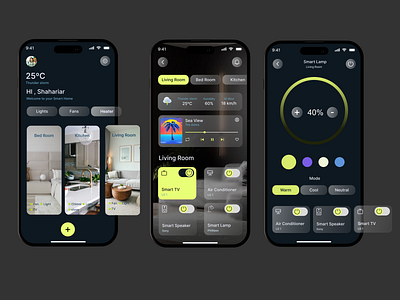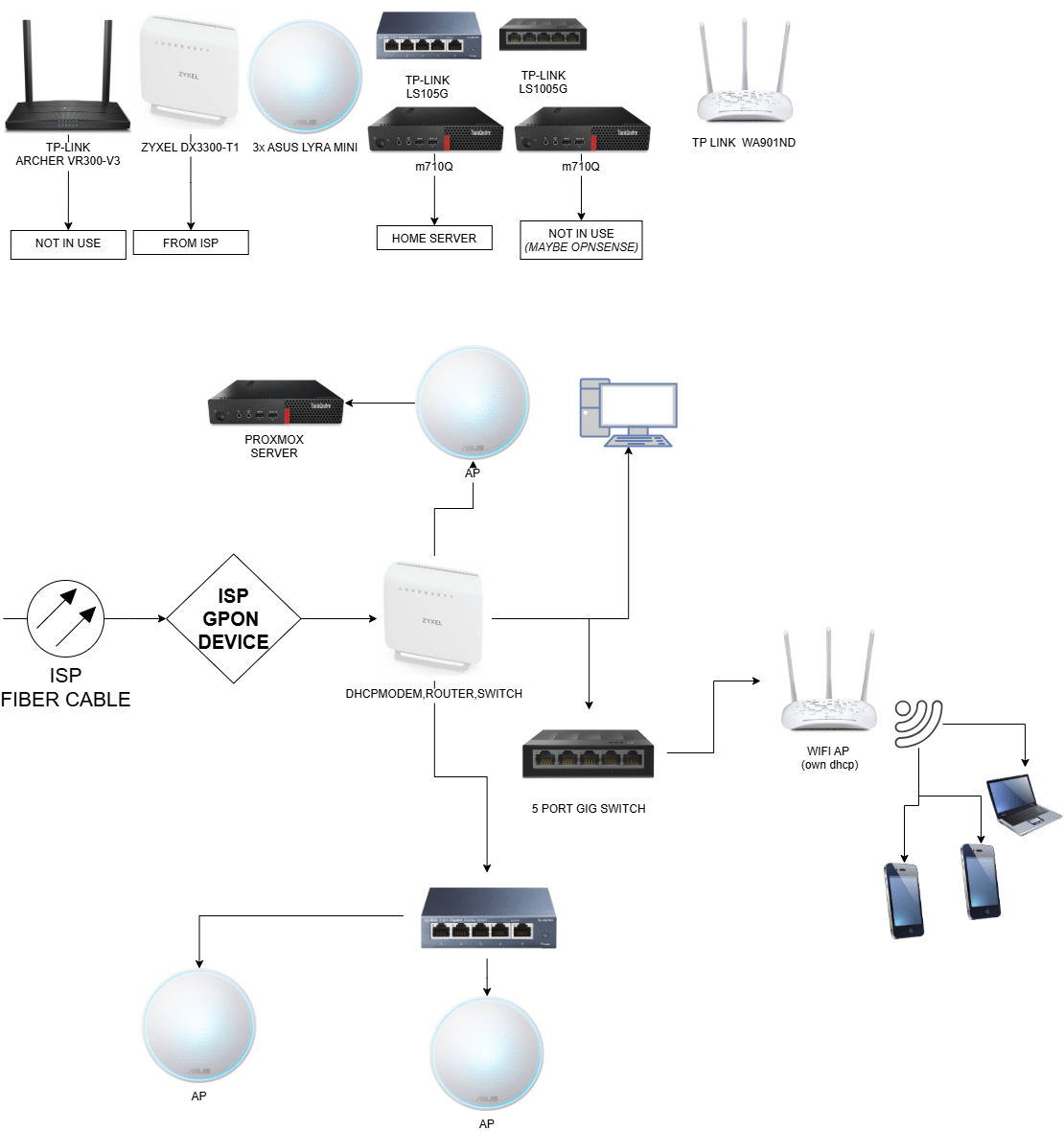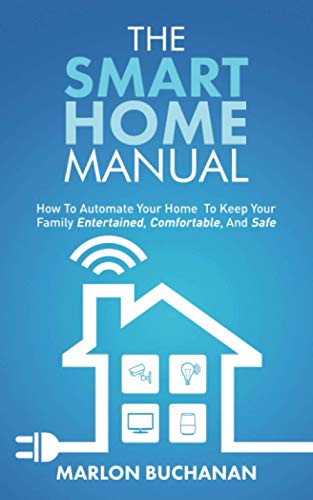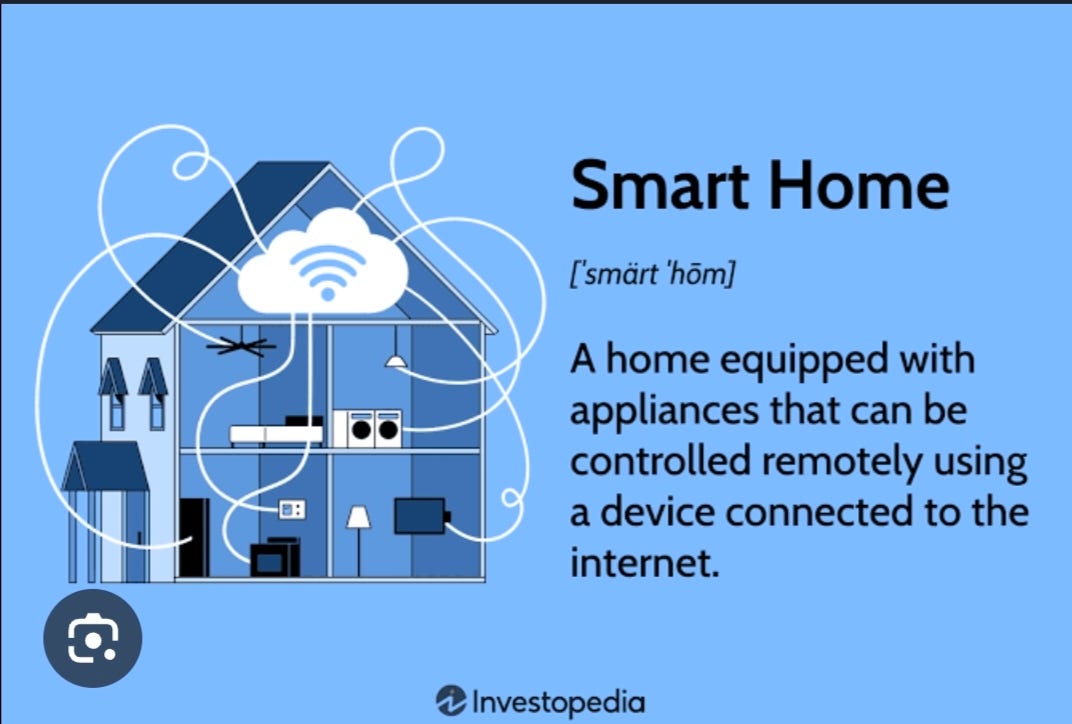Imagine walking into your home, and everything is just right—lights dimmed, temperature perfect, and your favorite music playing softly. Sounds like a dream, doesn’t it?
With home automation schedules, this can be your everyday reality. You can take control of your home’s devices, making them work for you without lifting a finger. Curious how setting simple schedules can save you time, boost comfort, and even cut energy bills?
Keep reading to discover how you can transform your living space into a smart, efficient haven tailored just for you.
Benefits Of Smart Timing
Home automation schedules let you control devices automatically. Smart timing sets these controls based on your daily routine.
This feature helps save energy, improve security, and add comfort to your home life.
Energy Savings
Smart timing turns off lights and appliances when not needed. This reduces electricity use and lowers bills.
It can also run devices during off-peak hours, saving money on energy costs.
- Automatic light shutoff
- Scheduled heating and cooling
- Appliance use during cheaper hours
Enhanced Security
Smart timing can turn lights on and off to mimic occupancy. This can deter intruders when you are away.
Schedules for security cameras and alarms ensure your home is protected at all times.
- Simulated presence with lighting
- Timed activation of alarms
- Regular camera monitoring
Convenience And Comfort
Smart timing lets devices work without manual control. Lights, thermostats, and speakers can adjust on their own.
You can wake up to warm rooms and have lights turn off when you leave home.
- Automatic room temperature control
- Lights adjusted to daily routine
- Hands-free device operation
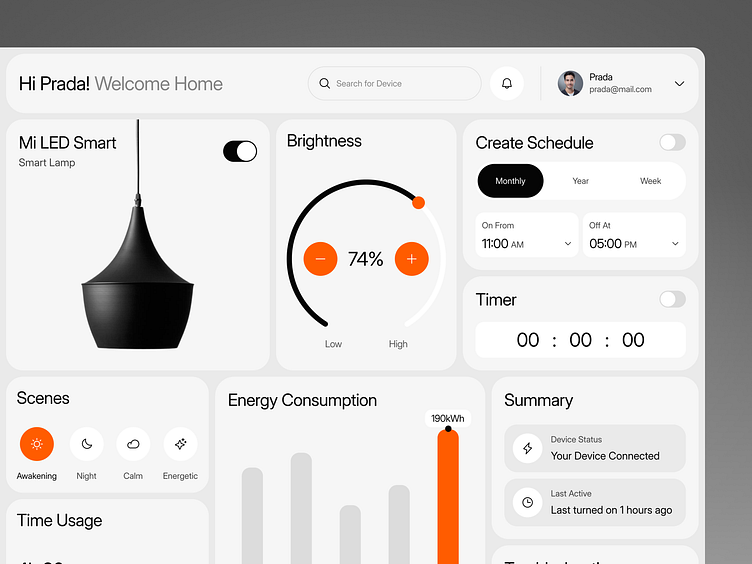
Credit: dribbble.com
Popular Automation Schedules
Home automation schedules help control devices automatically. They make daily life easier and save energy.
Many people set schedules for lights, thermostats, and appliances. These are some popular options.
Lighting Control
Lighting schedules turn lights on and off at set times. They improve safety and reduce electricity use.
Users often schedule lights to mimic natural daylight or to switch off when not needed.
- Turn on porch lights at sunset
- Turn off bedroom lights at bedtime
- Dim living room lights in the evening
- Turn on hallway lights in the morning
Thermostat Adjustments
Thermostat schedules adjust home temperature automatically. They keep rooms comfortable and save energy.
People set different temperatures for day and night or when they are away.
- Lower temperature during work hours
- Raise temperature before arriving home
- Keep cooler at night for better sleep
- Adjust settings for weekends
Appliance Management
Appliance schedules control devices like coffee makers and washing machines. They save time and energy.
Users can set appliances to run when electricity is cheaper or when they are home.
- Start washing machine at night
- Turn on coffee maker before waking up
- Run dishwasher after dinner
- Turn off unused devices automatically
Setting Up Effective Schedules
Home automation schedules help control devices automatically. They save energy and add convenience.
Creating good schedules means understanding your needs and daily habits. This guide shows how to set them well.
Assessing Daily Routines
Look at your daily activities to find when devices should turn on or off. Think about work, meals, and sleep times.
Knowing your routine helps set times for lights, heating, and other appliances to run smoothly.
- Wake-up and leave home times
- Meal times and breaks
- Return home and bedtime
- Days off or weekends
Using Sensors And Triggers
Sensors detect motion, light, or temperature to control devices automatically. They help make schedules smarter.
Triggers start actions based on sensor signals, like turning on lights when you enter a room.
- Motion sensors for lights and alarms
- Light sensors to adjust brightness
- Temperature sensors for heating and cooling
- Door sensors for security alerts
Customizing Based On Preferences
Set schedules to match what you like. Customize device settings for comfort and style.
Adjust times and actions to fit your habits. Change plans easily as your routine changes.
- Set preferred light brightness and colors
- Choose temperature settings for each time
- Decide which devices run on specific days
- Create exceptions for holidays or events
Advanced Scheduling Features
Home automation schedules help control devices automatically. Advanced features make schedules smarter and easier to use.
These features improve comfort, save energy, and increase security. They adapt to your lifestyle for better convenience.
Geofencing Integration
Geofencing uses your phone’s location to trigger actions. It creates a virtual boundary around your home.
When you enter or leave this area, devices turn on or off automatically. This helps save energy and improve security.
- Turn lights on when you arrive
- Set thermostat to away mode when you leave
- Lock doors automatically outside the zone
Voice Command Activation
Voice commands allow hands-free control of home devices. You can start schedules by speaking to smart assistants.
This feature works with devices like Alexa, Google Assistant, or Siri. It makes managing your home faster and easier.
- Start morning routine with one phrase
- Adjust lighting or temperature by voice
- Pause or change schedules instantly
Adaptive Learning Systems
Adaptive learning systems study your daily habits. They adjust schedules based on your behavior automatically.
This makes your home more efficient without manual changes. Devices learn to fit your lifestyle over time.
- Lights turn off when rooms are empty
- Heating adjusts to your preferred times
- Security systems activate based on usual patterns
Common Challenges And Solutions
Home automation schedules make daily life easier. Still, some common challenges can slow down their use.
Understanding these issues helps users find simple solutions. This keeps smart homes working well and safe.
Dealing With Connectivity Issues
Smart devices need a strong internet connection to work correctly. Poor Wi-Fi can cause delays or failures.
Check the router location and remove obstacles. Use Wi-Fi extenders if some rooms have weak signals.
- Place routers centrally in the home
- Avoid thick walls blocking signals
- Use extenders or mesh networks
- Restart devices if they freeze
Avoiding Overcomplicated Setups
Too many settings can confuse users and cause errors. Keep schedules simple and easy to manage.
Focus on the most useful automations first. Add more only after mastering the basics.
- Create schedules for key routines only
- Use clear names for devices and tasks
- Test each automation before adding more
- Update schedules as needs change
Maintaining Privacy And Security
Smart homes collect data that needs protection. Weak security risks privacy and device control.
Use strong passwords and update software regularly. Turn off features you do not use.
- Set unique, strong passwords for devices
- Keep software and apps updated
- Disable unused features and ports
- Use two-factor authentication if available

Credit: codecanyon.net
Future Trends In Home Automation Timing
Home automation schedules are changing fast. New technology makes timing smarter and more efficient.
Smart homes will learn user habits and adjust automatically. Timing will match daily routines better.
Ai-driven Scheduling
AI helps devices learn when to turn on or off. It studies user behavior over time to plan actions.
This leads to less energy waste and more comfort. AI can adjust schedules if routines change suddenly.
- Tracks user habits and preferences
- Adapts schedules based on real-time data
- Predicts needs before users act
Integration With Renewable Energy
Homes will use solar or wind power to run devices. Timing will match when energy is most available.
Smart systems will shift heavy energy use to sunny or windy times. This saves money and helps the environment.
- Schedules align with solar panel output
- Battery use optimized to store excess power
- Energy use balanced to reduce grid load
Smart City Connectivity
Homes will connect to city systems for better timing. Traffic, weather, and events will influence schedules.
Smart homes can adjust heating or lighting based on city data. This helps save energy and improve comfort.
- Adjusts schedules for local weather changes
- Uses traffic data to plan energy use
- Responds to city-wide energy demands
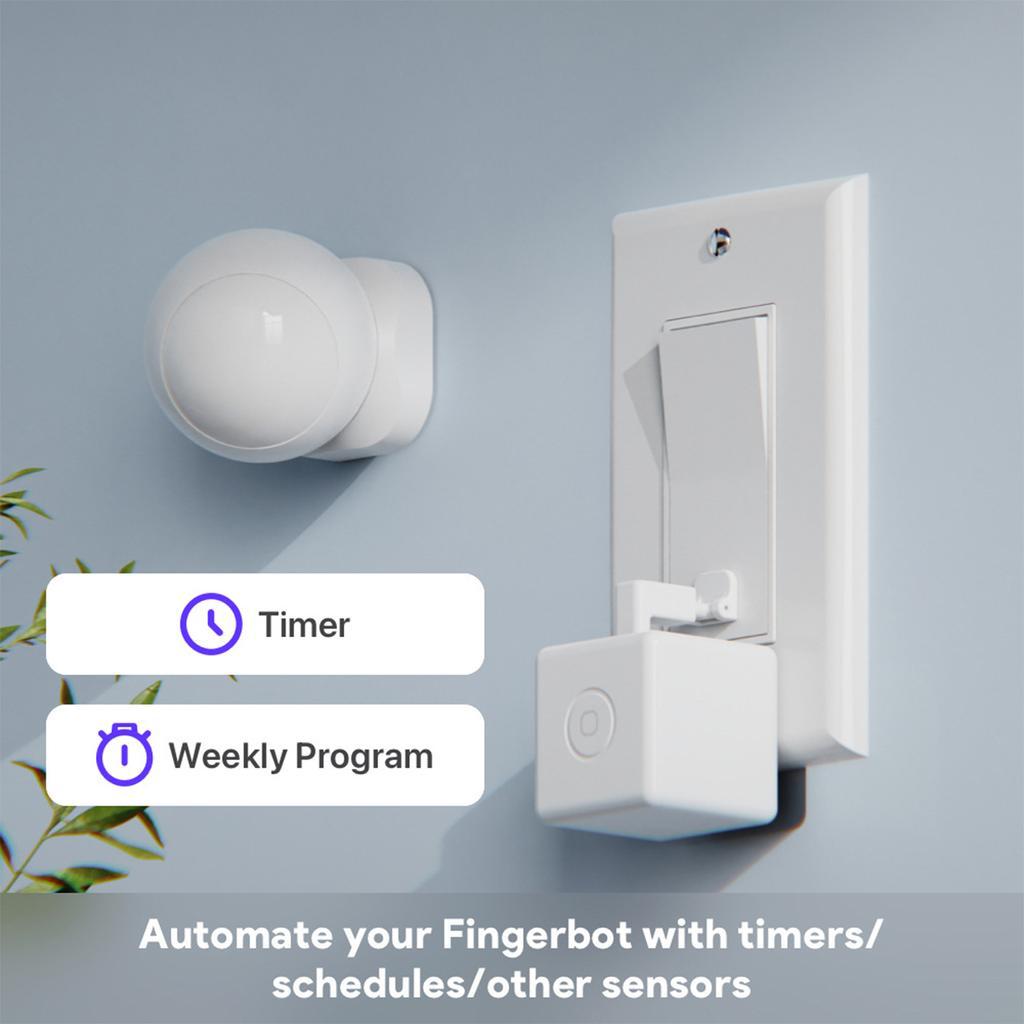
Credit: x.com
Frequently Asked Questions
What Are Home Automation Schedules?
Home automation schedules allow devices to operate automatically at set times. They improve energy efficiency and convenience. By using schedules, lights, thermostats, and appliances can adjust without manual intervention. This enhances daily routines and provides peace of mind. Consistent schedules can also contribute to home security.
How Do I Set Home Automation Schedules?
To set home automation schedules, use your smart home app or device settings. Choose specific times or triggers for each device. Many systems offer easy interfaces for scheduling. This enables customization based on personal preferences. Regularly review and update schedules for optimal efficiency and functionality.
Can Home Automation Schedules Save Energy?
Yes, home automation schedules can save energy by optimizing device usage. Scheduled lighting and thermostats reduce unnecessary energy consumption. Adjusting appliances to operate during off-peak hours lowers energy bills. Properly timed schedules maximize energy efficiency and sustainability. This contributes to a more eco-friendly home environment.
Are Home Automation Schedules Secure?
Home automation schedules are secure when using reputable systems with encryption. Regularly update device firmware for enhanced security. Use strong, unique passwords for apps and accounts. By following best practices, you minimize risks. Schedules themselves add a layer of security by simulating occupancy when away.
Conclusion
Home automation schedules bring ease and comfort to daily life. They save energy by controlling lights and devices smartly. You can set times for heating, cooling, and security systems. This helps keep your home safe and efficient. Small changes make a big difference over time.
Start with simple schedules and adjust as you go. Enjoy a home that works with your routine, not against it. Simple, smart, and stress-free living is within reach.
15 min read