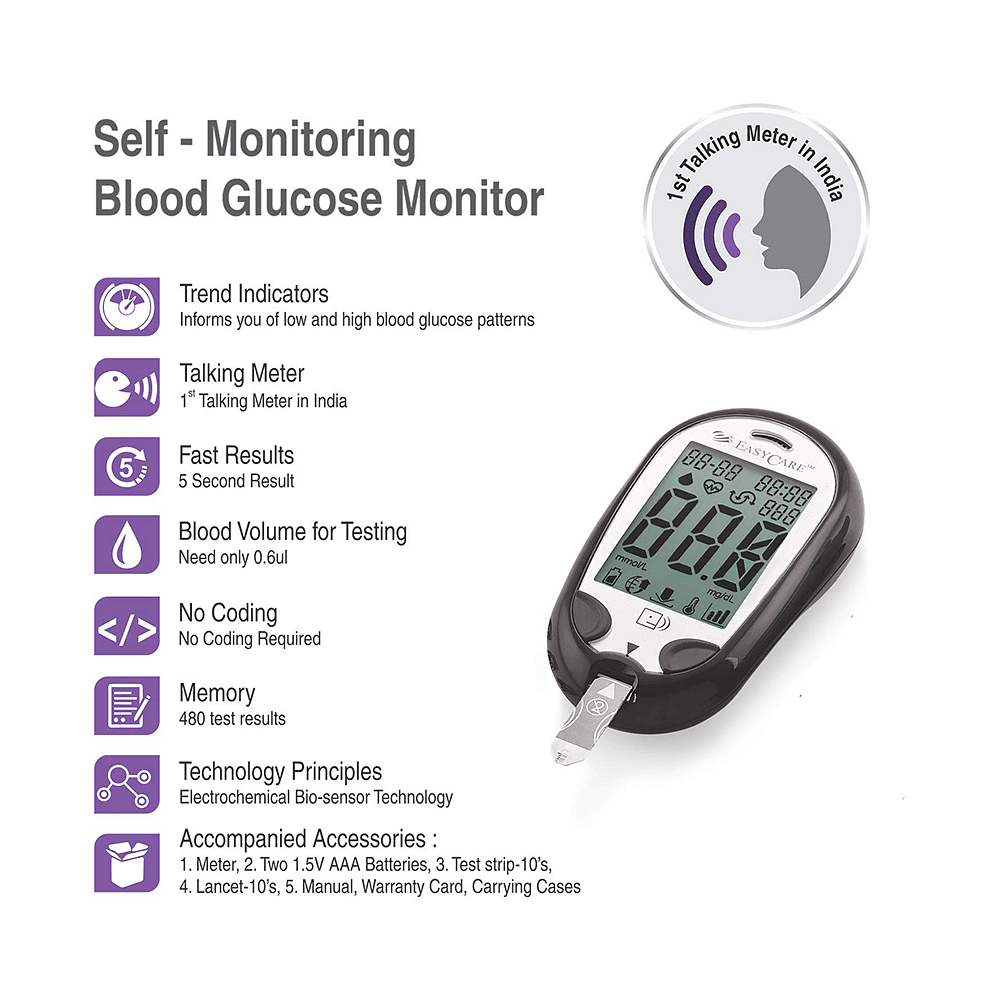Imagine controlling your lights, locks, and cameras with just a tap on your phone. Sounds convenient, right?
But have you ever stopped to think about how safe your smart home really is? When you bring technology into your living space, security concerns become more than just a worry—they become a reality you need to understand. If you want to protect your privacy and keep intruders out, it’s crucial to know the risks that come with home automation.
Keep reading to discover what you must watch out for and how to keep your smart home truly secure.
Common Security Risks
Home automation makes life easier but also brings security risks. Many devices connect to the internet and can be targets for hackers.
It is important to know the common risks to protect your smart home from attacks and data theft.
Weak Passwords
Weak passwords are easy for hackers to guess. Many people use simple passwords like “123456” or “password”.
Always use strong passwords with letters, numbers, and symbols to keep your devices safe.
- Use long passwords with mixed characters
- Do not reuse passwords across devices
- Change passwords regularly
Unsecured Networks
Many home automation devices connect through Wi-Fi. If the network is not secure, hackers can access your devices.
Use strong Wi-Fi passwords and enable encryption to protect your network.
- Use WPA3 or WPA2 encryption for Wi-Fi
- Do not use public Wi-Fi for smart devices
- Turn off network when not in use
Outdated Software
Software updates fix security problems in your devices. Outdated software can have bugs that hackers exploit.
Regularly update device software and apps to keep security strong.
- Check for updates often
- Enable automatic updates if possible
- Remove unused apps to reduce risk
Vulnerable Devices
Some smart devices have weak security by design. They may lack strong passwords or encryption.
Choose devices from trusted brands and check their security features before buying.
- Research device security ratings
- Avoid devices with default passwords
- Disable features you do not use
Data Privacy Issues
Smart devices collect data about your home and habits. Poor privacy controls can expose this information.
Read privacy policies and adjust settings to limit data sharing.
- Turn off data sharing if possible
- Use local storage instead of cloud
- Be careful what information you provide
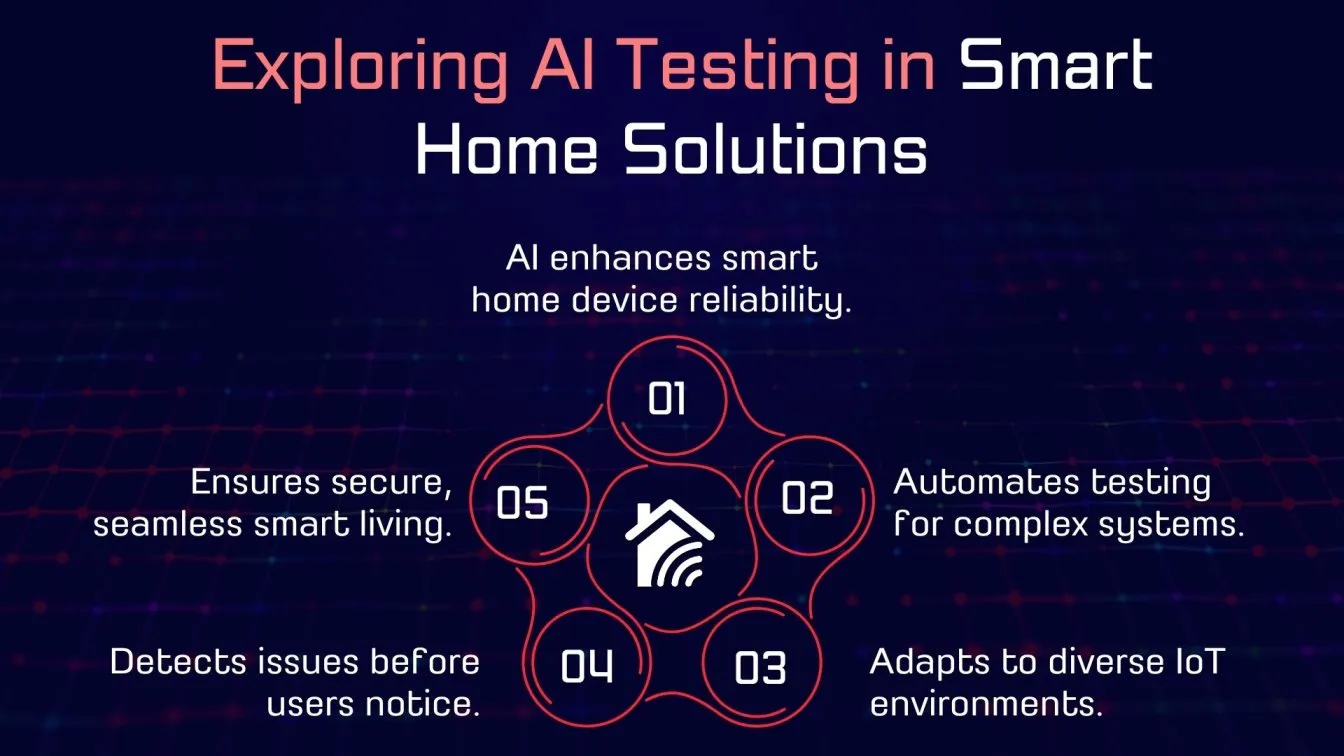
Credit: www.frugaltesting.com
Potential Consequences
Home automation makes life easier but brings security risks. These risks can affect your safety and privacy.
Understanding possible problems helps you protect your smart home better.
Unauthorized Access
Hackers may gain access to your home system without permission. This can let them control your devices and get inside your house.
Weak passwords and outdated software make it easier for intruders to break in.
Data Breaches
Smart devices collect personal information. If hackers steal this data, it can lead to serious problems.
Data breaches can expose your habits, schedules, and identity details.
Device Hijacking
Cybercriminals can take control of your smart devices. They may use your devices for illegal activities or spying.
Hijacked devices can cause damage or stop working properly.
Privacy Invasion
Smart cameras and microphones can be hacked. This can let others watch or listen to your private moments.
Privacy invasion affects your comfort and trust in home technology.
Financial Loss
Security problems can lead to money loss. Hackers may steal bank details or cause damage that costs money to fix.
Repairing or replacing hacked devices can be expensive.
Preventive Measures
Home automation makes life easier by controlling devices remotely. It also brings new security risks to your home.
Taking preventive steps can protect your smart devices and your personal information from hackers.
Strong Authentication
Use strong passwords that are hard to guess. Avoid common words and add numbers or symbols.
Enable two-factor authentication (2FA) for an extra security layer. This makes it harder for attackers to get access.
Regular Updates
Keep your home automation devices’ software up to date. Updates fix security holes and bugs.
Set devices to update automatically or check for updates often. This lowers the chance of attacks.
Secure Network Setup
Use a strong Wi-Fi password and change the default router settings. This stops outsiders from accessing your network.
- Use WPA3 or WPA2 encryption on your Wi-Fi
- Turn off Wi-Fi Protected Setup (WPS)
- Create a separate network for smart devices
Device Encryption
Ensure your smart devices use encryption to protect data. Encryption scrambles information so others can’t read it.
Look for devices that support end-to-end encryption. This protects data from your device to the server.
Access Controls
Limit who can control your home automation devices. Give access only to trusted users.
- Set different permission levels for users
- Review access logs regularly
- Remove access for old or unused accounts
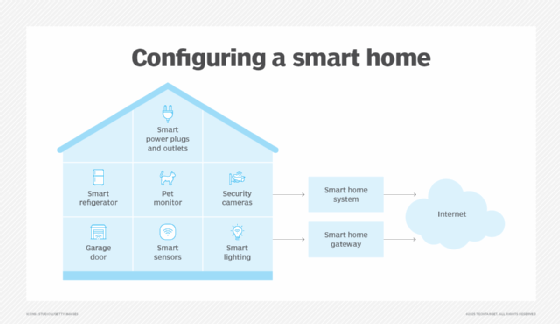
Credit: www.techtarget.com
Choosing Secure Devices
Home automation makes life easier by connecting devices. Security is very important to protect your home and privacy.
Choosing the right devices helps keep your system safe from hackers and errors.
Trusted Brands
Trusted brands have a good reputation for security. They often invest more in testing their devices.
Look for brands with clear privacy policies and customer support.
- Known for quality and security updates
- Good customer service for help
- Positive feedback from many users
Security Certifications
Security certifications show a device meets safety standards. They are tested by experts outside the company.
Choosing certified devices reduces the risk of weak security and hacking.
- Look for certifications like UL, FCC, or ISO
- Check for encryption and data protection labels
- Certifications show ongoing security checks
User Reviews
User reviews reveal real experiences with security and device performance. Pay attention to reports of problems.
Reviews help spot issues not shown by the company.
- Check for consistent reports of security flaws
- Look for feedback on device updates and support
- Notice if users report easy device setup
Firmware Support
Firmware updates fix bugs and improve security. Choose devices with regular update schedules.
Devices without firmware support become risky over time.
- Check how often updates are released
- Find out if updates happen automatically
- Ensure updates cover security patches
Compatibility Checks
Secure devices must work well with your existing system. Check device compatibility before buying.
Incompatible devices may cause security gaps or errors.
- Verify support for your home automation platform
- Check if devices use secure communication protocols
- Look for easy integration with other secure devices
Best Practices For Users
Home automation brings comfort and ease to daily life. It also creates new security risks.
Users must follow simple steps to keep their smart homes safe. These steps reduce hacking risks.
Regular Monitoring
Check your home automation devices often. Look for unusual activities or unknown devices.
Set alerts to notify you of strange behavior. Quick action can stop security problems early.
Password Management
Use strong, unique passwords for each device and app. Avoid common words or easy patterns.
Change passwords regularly. Use a password manager to keep track of all your passwords safely.
- At least 12 characters long
- Mix letters, numbers, and symbols
- Do not reuse passwords on different devices
Limiting Device Access
Only allow trusted people to control your smart home devices. Limit access to what they need.
Create separate accounts for family members or guests. Remove access when it is no longer needed.
- Use guest modes if available
- Set time limits for access
- Review permissions regularly
Disabling Unused Features
Turn off features or services you do not use. This reduces the chance of hackers exploiting them.
Keep your device software updated. Updates often fix security problems in old features.
- Review device settings monthly
- Disable remote access if not needed
- Uninstall apps that are unused
Backup Strategies
Keep backups of your device settings and important data. Use secure cloud storage or offline backups.
Backups help restore your system after a failure or attack. Test backups regularly to ensure they work.
- Schedule automatic backups
- Store backups in more than one location
- Encrypt backup files for safety
Emerging Security Technologies
Home automation is growing fast. More devices connect to the internet in our homes.
New security technologies help protect these devices and keep homes safe.
Ai-based Threat Detection
AI can watch network traffic and find unusual actions. It learns what is normal and spots threats.
This helps stop hackers before they cause harm. AI works fast to protect home systems.
Blockchain For Iot
Blockchain stores data in many places, making it hard to change or hack. This helps IoT devices keep data safe.
It also creates trust between devices without needing a middleman. This improves device communication security.
Biometric Authentication
Biometrics use fingerprints, faces, or eyes to check who you are. This stops fake users from accessing devices.
It adds strong protection because biometric traits are hard to copy or steal.
Secure Cloud Solutions
Cloud services store data and run apps for home devices. Secure clouds use encryption to keep data private.
They also provide regular updates and backups to prevent data loss and fix security gaps.
Zero Trust Models
Zero Trust means never trusting devices or users by default. Every access request is checked carefully.
This model limits damage if a device is hacked. It keeps home networks safer by using strict controls.

Credit: emizentech.com
Frequently Asked Questions
What Are Common Security Risks In Home Automation?
Common risks include weak passwords, outdated firmware, and unsecured Wi-Fi. Hackers exploit these flaws to access devices and data.
How Can I Protect My Smart Home Devices?
Use strong, unique passwords, enable two-factor authentication, and update firmware regularly. Secure your Wi-Fi network with encryption.
Are Home Automation Systems Vulnerable To Hacking?
Yes, if not properly secured, smart devices can be hacked, risking privacy and control over your home automation.
What Privacy Concerns Exist With Home Automation?
Smart devices collect data that could be misused. Always review privacy policies and limit data sharing where possible.
Conclusion
Home automation security is crucial for every homeowner. Protecting your home starts with understanding risks. Smart devices can offer convenience, but also pose threats. Stay informed about potential vulnerabilities. Regular updates and strong passwords enhance security. Educate family members on safe use.
Consider expert advice for advanced protection. Balance convenience with safety to enjoy technology confidently. Make informed decisions to safeguard your home. Your peace of mind matters most.
17 min read