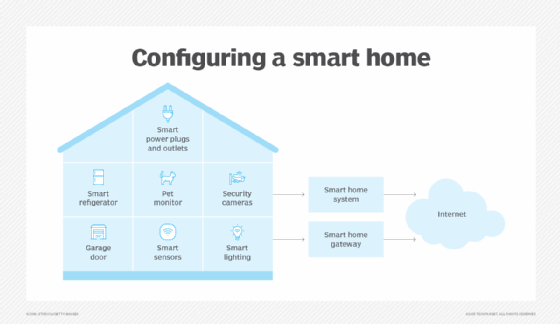Imagine walking into your home and having the lights turn on, the temperature adjust just the way you like, and your favorite music start playing—all without lifting a finger. Sounds like a dream, right?
Home automation systems make this possible, giving you control, comfort, and security at your fingertips. If you’ve ever wondered how these smart setups work or how they can improve your daily life, you’re in the right place. Keep reading to discover everything you need to know about home automation systems and how they can transform your living space.
Benefits Of Home Automation
Home automation systems let you control devices in your house automatically. They make daily life easier by using smart technology.
These systems help save energy, increase safety, and improve comfort. They also reduce costs over time.
Energy Efficiency
Home automation helps lower energy use by controlling lights and appliances. It turns devices off when not needed.
Smart thermostats adjust temperature to save power. They learn your schedule and keep rooms comfortable.
- Automatic light control
- Smart heating and cooling
- Power management for appliances
Enhanced Security
Home automation systems improve home safety. They monitor doors, windows, and cameras in real time.
You can get alerts if there is unusual activity. You can also control locks and alarms remotely.
- Remote security camera access
- Automated door locks
- Instant alerts for unusual events
Convenience And Comfort
Home automation offers easy control of many devices from one place. You can use your phone or voice commands.
It adjusts lighting, temperature, and music for comfort. It saves time by automating daily tasks.
- Control lights and appliances remotely
- Set scenes for different moods
- Use voice commands for hands-free control
Cost Savings
Smart home systems reduce bills by saving energy and preventing waste. They help avoid damage with alerts.
Over time, the money saved on utilities and repairs can be significant. Automation makes your home more efficient.
- Lower electricity and heating bills
- Prevent costly repairs with alerts
- Reduce unnecessary appliance use
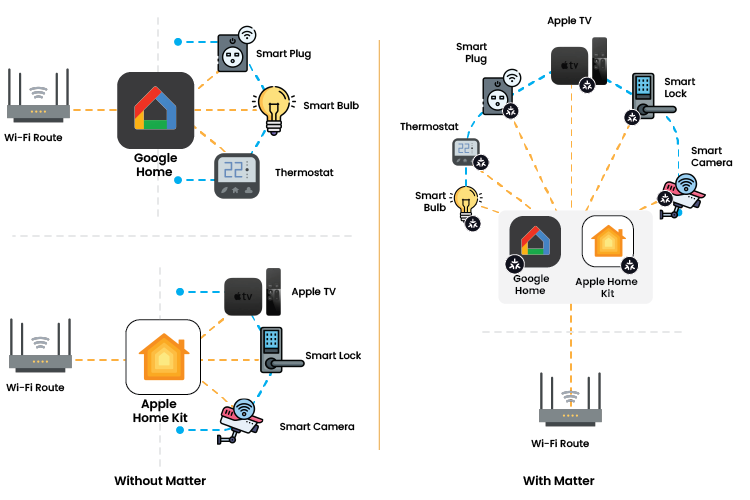
Credit: volansys.medium.com
Types Of Home Automation Systems
Home automation systems make life easier by controlling devices in your home. There are different types based on how devices connect and communicate.
Choosing the right system depends on your home layout and needs. The main types are wired, wireless, and hybrid systems.
Wired Systems
Wired systems use cables to connect all devices and control panels. These cables carry signals to control lights, alarms, and appliances.
This type is very reliable and secure. It is less likely to face interference or signal loss than wireless systems.
- Requires running wires through walls and ceilings
- Good for new homes or major renovations
- Offers stable and fast communication
- Usually more expensive and time-consuming to install
Wireless Systems
Wireless systems connect devices using Wi-Fi, Bluetooth, or other signals. These systems do not need cables for communication.
Wireless systems are easier to install and can be moved or changed easily. They work well in existing homes without extra wiring.
- Quick installation without drilling or wiring
- Flexible and easy to expand
- Can face signal interference or range limits
- Requires regular battery changes for some devices
Hybrid Systems
Hybrid systems combine wired and wireless parts. They use wires where possible and wireless where wiring is hard.
This type offers balance between reliability and flexibility. It suits homes with partial wiring or mixed device types.
- Uses wired connections for main control and power
- Wireless for remote or hard-to-wire devices
- Good for upgrading older homes
- Offers stable performance with easier installation
Key Components
Home automation systems use many parts to make homes smart and easy to control. These parts work together to improve comfort and safety.
Understanding these key components helps you see how the system works and what each part does.
Smart Hubs And Controllers
Smart hubs connect all devices in a home automation system. They let you control devices from one place, like a smartphone or tablet.
Controllers send commands to devices and receive information back. They help the system run smoothly and respond quickly.
Sensors And Detectors
Sensors collect data about your home environment. They detect motion, light, temperature, and more to keep your home safe and efficient.
Detectors alert you to problems like smoke, gas leaks, or water leaks. They trigger alarms or notifications for quick action.
- Motion sensors detect movement inside or outside
- Smoke detectors warn about fire risks
- Water sensors alert to leaks or flooding
- Light sensors adjust brightness automatically
Smart Lighting
Smart lighting uses bulbs and switches that you can control remotely. You can change brightness, color, and schedule lights to save energy.
This lighting adjusts to your needs and mood. It also adds security by turning lights on when you are away.
Thermostats And Climate Control
Smart thermostats learn your schedule and adjust heating and cooling automatically. They keep the home comfortable and save energy.
Climate control can include humidifiers and fans. These systems work together to keep air quality good and temperature steady.
Security Cameras And Alarms
Security cameras let you watch your home from anywhere. They record video and send alerts if they detect unusual activity.
Alarms warn you and others about break-ins or emergencies. They can be loud sirens or silent alerts sent to your phone.
- Indoor and outdoor cameras provide full coverage
- Motion-activated alerts improve security
- Alarms connect to local police or security services
Popular Communication Protocols
Home automation systems use different communication protocols to connect devices. These protocols help smart devices talk to each other and work together.
Choosing the right protocol affects how well your smart home devices perform. Each protocol has its own features and uses.
Wi-fi
Wi-Fi is a common protocol for smart home devices. It uses your home internet to connect devices without wires.
Wi-Fi allows fast data transfer and easy access to devices from anywhere with internet. It works well for cameras and speakers.
- Uses home internet network
- Good for high data devices
- Consumes more power
- Can get crowded with many devices
Zigbee
Zigbee is a low-power protocol made for smart home devices. It creates a mesh network where devices connect through each other.
Mesh networks help Zigbee cover large areas and improve connection strength. It works well for lights and sensors.
- Low power use
- Mesh network improves range
- Supports many devices
- Uses 2.4 GHz frequency
Z-wave
Z-Wave is another mesh network protocol. It uses less power and is designed just for home automation.
Z-Wave works at a lower frequency than Zigbee. This helps avoid interference with Wi-Fi and other devices.
- Low power consumption
- Mesh network for strong connections
- Operates at 900 MHz frequency
- Supports up to 232 devices
Bluetooth
Bluetooth connects devices over short distances. It is common in phones, speakers, and smart locks.
Bluetooth is easy to set up and uses low power. New versions like Bluetooth Low Energy help save battery life.
- Short range connections
- Low energy use with BLE
- Good for personal devices
- Limited device network size
Thread
Thread is a newer protocol for smart homes. It creates a secure mesh network that is fast and reliable.
Thread uses low power and works well with many devices. It aims to improve smart home device communication and control.
- Secure and reliable mesh network
- Low power consumption
- Works with many device brands
- Uses IPv6 for easy internet access
Setting Up A Home Automation System
Home automation systems make daily tasks easier. They control lights, locks, and devices automatically.
Setting up your system needs clear planning and the right tools. This guide helps you start smart.
Planning Your System
Think about what you want to control in your home. List rooms and devices for automation.
Plan your budget and check your Wi-Fi coverage. Good signals help your system work well.
- Identify key areas to automate
- Decide on features like lighting or security
- Check your home’s internet strength
- Set a budget for devices and setup
Choosing Compatible Devices
Pick devices that work together smoothly. Look for systems that support the same protocols.
Common protocols are Wi-Fi, Zigbee, and Z-Wave. Choose devices that fit your home’s setup.
- Check device compatibility before buying
- Use hubs if devices use different protocols
- Read reviews for reliability and ease
- Consider power sources: battery or wired
Installation Tips
Follow the manufacturer’s instructions carefully. Install devices in easy-to-reach spots.
Test each device after installation. Make sure they connect to your network and control system.
- Turn off power when installing wired devices
- Place sensors where they detect properly
- Secure devices to avoid damage or theft
- Update device firmware for security
Integrating Voice Assistants
Voice assistants help control devices hands-free. Choose one that fits your ecosystem.
Link your devices to the voice assistant app. Use simple commands to control your home.
- Check if devices support your voice assistant
- Set up routines for common tasks
- Test voice commands for accuracy
- Keep your assistant’s software updated

Credit: www.youtube.com
Common Use Cases
Home automation systems make daily life easier and more efficient. They control devices and appliances automatically or remotely.
Many homes use these systems for lighting, security, energy saving, and remote control. These are some common examples.
Automated Lighting Scenes
Automated lighting lets you set lights to turn on or off at certain times. You can create scenes for different moods or activities.
For example, lights can dim for movie time or brighten in the morning. This saves energy and adds convenience.
- Turn lights on at sunset
- Dim lights for reading or relaxing
- Set lights to greet you when you arrive
- Switch off all lights with one command
Smart Security Monitoring
Home automation can improve security with smart cameras and sensors. These devices watch your home and alert you to problems.
You can receive notifications if doors open unexpectedly or if motion is detected. Some systems also allow you to talk through cameras.
- Monitor doors and windows with sensors
- View live camera feeds on your phone
- Get alerts for unusual activity
- Control alarms remotely
Energy Management
Energy management helps reduce electricity and heating costs. Smart thermostats and plugs can adjust power use automatically.
These systems learn your schedule and lower energy use when you are away. This saves money and helps the environment.
- Set thermostats to save energy when not home
- Turn off devices that are not in use
- Track energy use in real time
- Schedule appliances to run at off-peak times
Remote Access And Control
Remote access lets you control your home from anywhere using a smartphone or tablet. You can adjust settings and check devices anytime.
This feature adds safety and convenience. For example, you can unlock the door for guests or turn on lights before you arrive.
- Control lights, locks, and appliances remotely
- Receive alerts and check home status
- Grant temporary access to visitors
- Make quick changes from any location
Troubleshooting And Maintenance
Home automation systems need regular care to work well. Troubleshooting helps fix problems fast.
Good maintenance keeps devices safe and running smoothly over time.
Connectivity Issues
Smart home devices rely on Wi-Fi or other networks. Connection problems can stop devices from working.
Check your router and device signals if devices do not respond. Restarting devices often helps.
- Move devices closer to the router
- Restart your router and smart devices
- Check for network interference
- Ensure passwords are correct
Firmware Updates
Firmware controls how devices work. Updates fix bugs and add features.
Keep your devices updated to avoid errors and security risks. Most systems notify you when updates are ready.
- Check update settings regularly
- Install updates promptly
- Follow device instructions for updates
- Backup settings if possible
Device Compatibility
Not all smart devices work well together. Compatibility issues cause devices to fail or act strangely.
Use devices that support the same platform or protocol. Check compatibility before buying new devices.
- Use devices with the same smart home platform
- Check for common protocols like Zigbee or Z-Wave
- Update apps to support new devices
- Read user manuals for compatibility info
Security Best Practices
Smart home devices can be targets for hackers. Good security keeps your system safe.
Use strong passwords and change them often. Protect your Wi-Fi network and device access.
- Use unique, strong passwords for devices
- Enable two-factor authentication if available
- Keep firmware updated for security patches
- Limit device access to trusted users only

Credit: www.androidpolice.com
Future Trends In Smart Living
Smart homes are becoming more common every day. New technology helps homes work better and save energy.
In the future, home automation will grow with new features. These changes will make homes smarter and safer.
Ai Integration
Artificial intelligence will help devices learn your habits. This makes home systems adjust automatically.
AI can improve comfort by managing heating, lighting, and security without needing your input.
- Personalized settings based on daily routines
- Voice control that understands natural speech
- Smart alerts for unusual activities
Iot Expansion
The Internet of Things connects more devices in your home. These devices share data to work better together.
More smart gadgets will join the network, creating a stronger and more efficient home system.
- Smart appliances that communicate with each other
- Better energy management through device coordination
- Remote control of all connected devices
Enhanced Privacy Features
Privacy is a big concern for smart home users. New systems will protect your data better.
Stronger encryption and local data storage will keep your information safe from hackers.
- Data stays on your device, not the cloud
- Improved user control over data sharing
- Regular updates to fix security issues
Sustainable Automation
Smart homes will focus more on saving energy and reducing waste. Automation will support eco-friendly living.
Systems will use renewable energy sources and manage power efficiently to lower bills and carbon footprints.
- Automated lighting that adjusts to daylight
- Smart thermostats that reduce energy use
- Water-saving irrigation controlled by sensors
Frequently Asked Questions
What Are Home Automation Systems?
Home automation systems integrate smart devices for seamless control of home functions. They manage lighting, security, climate, and entertainment through centralized controls. Users can automate tasks, enhance energy efficiency, and improve convenience. These systems offer remote access via smartphones, making homes smarter and more efficient.
How Do Home Automation Systems Work?
Home automation systems connect devices through a central hub or app. They communicate via Wi-Fi, Bluetooth, or Zigbee. Users control devices through apps or voice commands. These systems automate routines, manage energy use, and enhance security, providing convenience and efficiency in daily life.
Are Home Automation Systems Expensive?
Home automation systems vary in price, depending on features and complexity. Basic setups are affordable, starting at around $100. Advanced systems with extensive integration can cost thousands. Initial investment can save money over time through energy efficiency and increased home value, making them a worthwhile investment.
Can Home Automation Improve Energy Efficiency?
Yes, home automation significantly improves energy efficiency. Smart thermostats optimize heating and cooling schedules, reducing energy use. Automated lighting and appliance controls prevent unnecessary power consumption. These systems monitor energy use in real-time, providing insights to further reduce wastage and lower utility bills.
Conclusion
Home automation systems make daily life easier and more comfortable. They help control lights, temperature, and security with ease. These systems save energy and can lower bills. Many options fit different homes and budgets. Choosing the right system depends on your needs and preferences.
Start small and add features over time. Smart homes are becoming more common and affordable. Enjoy the convenience and safety they offer every day. Home automation is a simple step toward a modern lifestyle.
25 min read