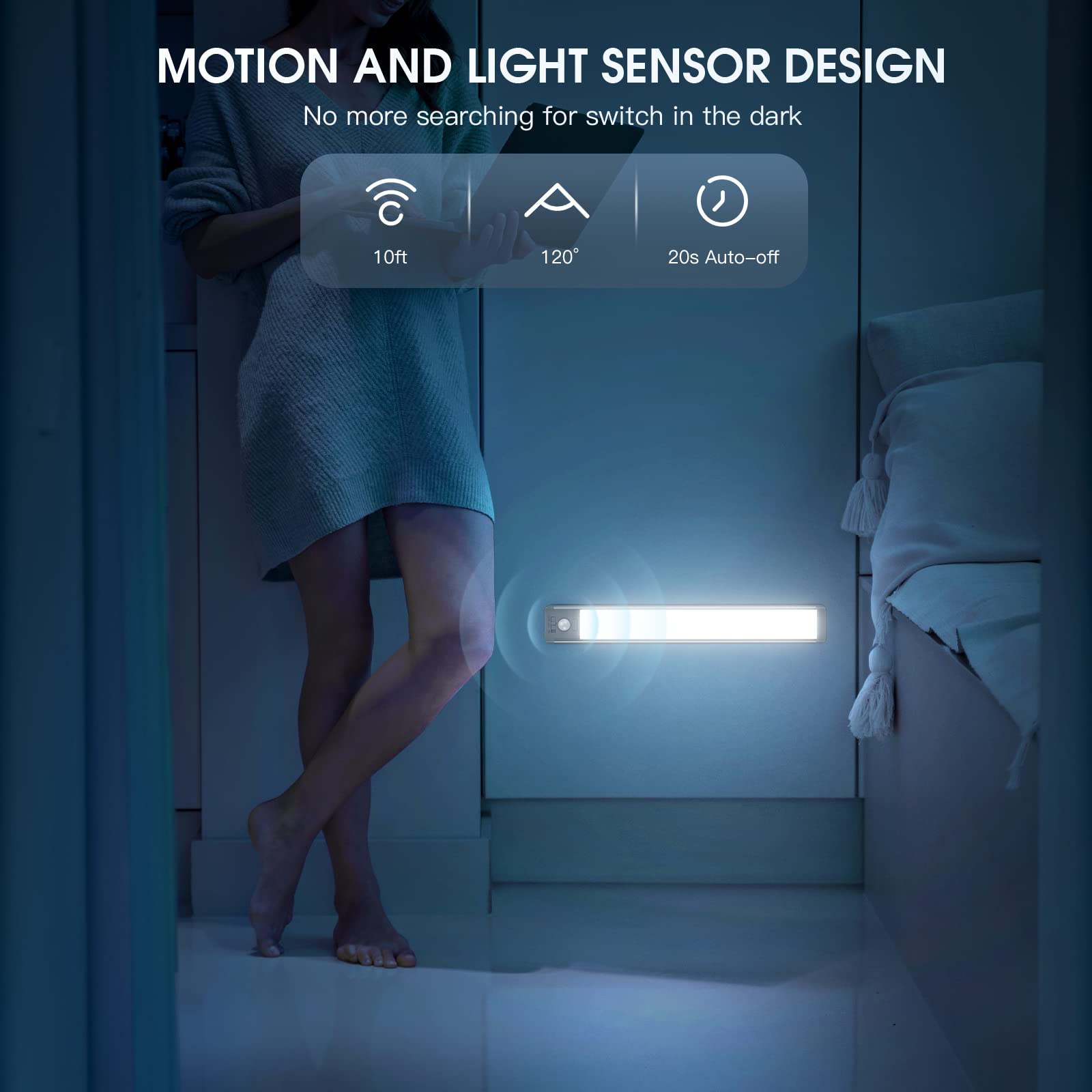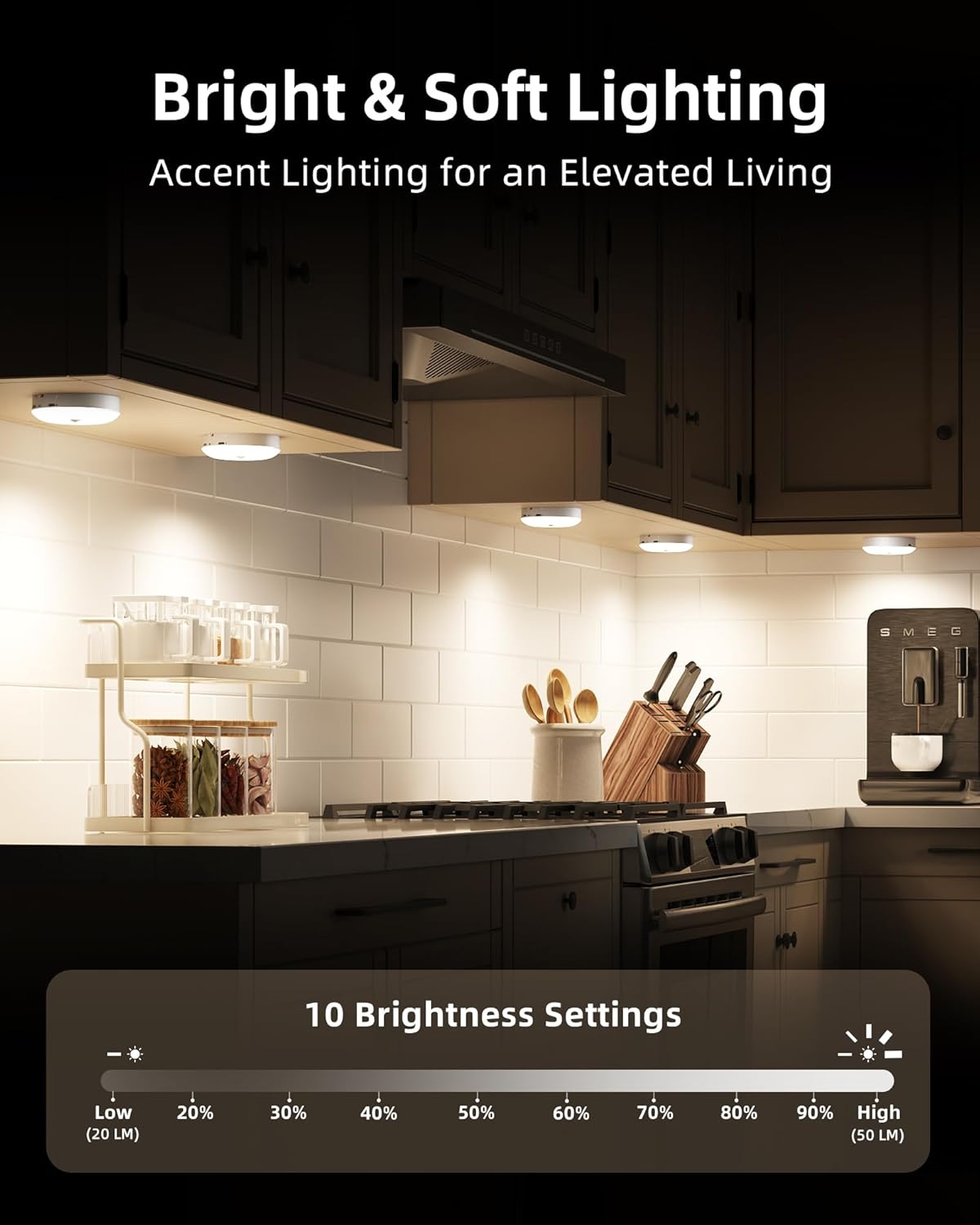Imagine coming home to a well-lit house that keeps unwanted visitors away—even when you’re not there. You might think this requires complex setups or expensive gadgets, but automating your home lighting for security is easier than you expect.
By taking a few simple steps, you can make your home safer, save energy, and enjoy peace of mind. Ready to discover how to transform your lighting into a smart security system? Keep reading, and you’ll learn practical tips that anyone can use.
Benefits Of Automated Lighting
Automated lighting systems can greatly enhance home security. They make it seem like someone is always home.
These systems use timers and sensors to control lights. This helps deter potential intruders.
Deters Burglars
Burglars often look for empty homes. Automated lights make it look like someone is home.
Lights can turn on and off at different times. This confuses anyone watching the house.
- Lights in different rooms turn on randomly
- Porch lights activate in the evening
- Garage lights can simulate activity
Saves Energy
Automated lighting systems help conserve energy. Lights only turn on when needed.
This reduces electricity bills. It also helps the environment by saving energy.
- Lights turn off during the day
- Sensors ensure lights are used efficiently
- Schedules prevent lights from being left on
Convenience
Automated lighting systems offer great convenience. You can control them remotely.
Use your phone or tablet to manage lights. This makes it easy to adjust settings from anywhere.
- Change settings with a smartphone app
- Set up schedules easily
- Control lights from any location
Enhanced Safety
Automated lights improve safety at home. They ensure well-lit paths and entrances.
This reduces the risk of accidents. Well-lit areas also discourage intruders.
- Pathway lights activate at dusk
- Entrance lights ensure visibility
- Motion sensors enhance security

Credit: missionav.ca
Choosing The Right Lighting System
Automating home lighting can improve security and save energy. Choosing the right system is key for easy use and good performance.
There are many options for smart lighting. You need to pick the one that fits your home and needs.
Smart Bulbs Vs. Smart Switches
Smart bulbs are light bulbs that connect to your phone or voice assistant. You can turn them on or off and change colors easily.
Smart switches replace your wall switches. They control regular bulbs but add smart features like scheduling and remote control.
- Smart bulbs are easy to install. Just screw them in.
- Smart switches need wiring but control all bulbs on a circuit.
- Smart bulbs can change colors and brightness.
- Smart switches work with existing bulbs and fixtures.
- Smart switches often cost less if you have many lights.
Compatibility With Home Networks
Smart lighting systems connect to your home Wi-Fi or smart hubs. Check if the system works well with your network.
Some systems use Wi-Fi, others use Zigbee or Z-Wave. Make sure your router or hub supports the system you choose.
- Wi-Fi devices connect directly to your home internet.
- Zigbee and Z-Wave use smart hubs to communicate.
- Check if your phone app works with the system.
- Ensure the system supports voice assistants you use.
- Good network compatibility helps avoid connection issues.
Setting Up Motion Sensors
Motion sensors help automate home lighting for security. They turn lights on when they detect movement.
This system saves energy and makes your home safer at night.
Placement Tips
Place sensors where movement is expected, like walkways and entrances. Avoid pointing them at trees or roads.
Make sure sensors cover all dark areas around your home.
- Mount sensors 6 to 10 feet high
- Focus on doors and windows
- Keep sensors away from heat sources
- Test coverage by walking in the area
Adjusting Sensitivity
Set sensitivity to detect people but ignore small animals. Too high sensitivity may cause false alarms.
Check sensor settings and adjust as needed for your environment.
- Lower sensitivity if lights turn on too often
- Increase sensitivity if lights miss movement
- Test changes by moving around sensor range
- Use manual or app controls to adjust

Credit: www.fluenthome.com
Scheduling Lights For Presence Simulation
Automating home lighting can make your house look occupied. This helps keep burglars away.
Scheduling lights to turn on and off creates the illusion someone is home. This is a smart security step.
Creating Realistic Patterns
Lights that follow random on and off times seem more natural. Avoid patterns that repeat exactly every day.
Change which rooms have lights on at different times. Use different durations for each light.
- Turn living room lights on for 30 minutes in the evening
- Switch bedroom lights on and off at varying times
- Use porch lights during early night hours
- Mix short and long light periods randomly
Using Apps For Automation
Many apps let you control your lights from a phone. These apps help you set schedules easily.
You can program lights to turn on and off at different times each day. Apps also let you adjust settings remotely.
- Set custom on/off times for each light
- Create different schedules for weekdays and weekends
- Control lights from anywhere using your phone
- Integrate with smart assistants for voice control
Integrating With Security Systems
Automating home lighting can improve your home security. Connecting lights with security systems makes your home safer.
Lights can work with alarms and cameras to create a strong defense. This integration helps protect your property day and night.
Linking Cameras And Alarms
Connecting lights to cameras and alarms creates a smart security setup. Lights can turn on when cameras detect motion or alarms sound.
This alerts you and scares away intruders. The lights act as a visual warning and help cameras capture clear images at night.
- Lights activate with camera motion sensors
- Alarms trigger lights to flash or turn on
- Improves visibility for security cameras
- Warns intruders with sudden lighting
Remote Monitoring Features
Remote monitoring lets you control lights from anywhere. Use a smartphone app to check or change your lighting anytime.
You can set lights to turn on or off based on your commands or security alerts. This keeps your home secure even when you are away.
- Turn lights on/off using a mobile device
- Receive alerts when lights activate
- Set schedules linked to security events
- Control multiple devices in one app

Credit: www.vesternet.com
Voice Control And Smart Assistants
Automating home lighting adds safety and comfort. Voice control makes it easy to manage lights without using switches.
Smart assistants help you control lights with simple commands. They work with many devices and apps.
Popular Platforms
Many smart assistants support home lighting. They connect to bulbs, switches, and hubs for easy control.
- Amazon Alexa works with many smart lights and devices.
- Google Assistant connects to smart bulbs and home hubs.
- Apple HomeKit uses Siri to control compatible lights.
- Samsung SmartThings integrates various smart home products.
Setting Up Voice Commands
Start by linking your smart lights to the assistant app. Follow the app steps to add devices.
Create simple commands to turn lights on or off. Use phrases like “Turn on living room light” or “Dim the bedroom light.”
- Open the smart assistant app on your phone.
- Find the section to add or manage smart devices.
- Connect your smart bulbs or switches to the app.
- Test voice commands to ensure lights respond correctly.
- Customize commands if the app allows it for easier use.
Energy Efficiency And Cost Savings
Automating home lighting helps save energy and lowers electricity bills. Smart controls turn lights on and off only when needed.
Using energy-efficient bulbs and smart settings reduces waste and cuts costs. This makes your home safer and more affordable to run.
Using Led Bulbs
LED bulbs use much less energy than traditional bulbs. They last longer and need less replacement.
Switching to LEDs in automated lighting systems saves money over time. They work well with dimmers and smart switches.
- Use LED bulbs to cut energy use by up to 80%
- Long bulb life means fewer replacements
- Better performance with smart lighting controls
Optimizing Light Usage
Set timers and motion sensors to control lights only when needed. This stops lights from staying on too long.
Adjust brightness for different times and areas. Lower light levels save power and still keep your home safe.
- Use motion sensors in low-traffic rooms
- Set schedules to match daily routines
- Dim lights at night to reduce energy use
Troubleshooting Common Issues
Automating home lighting helps improve security. Sometimes, problems can occur with the system.
Knowing how to fix common issues keeps your lights working properly. This guide covers key problems.
Connectivity Problems
Connectivity issues stop your smart lights from working. This happens when devices lose their network link.
Check your Wi-Fi signal strength and router settings. Make sure the lights are in range of the network.
- Restart your router and smart light devices
- Move lights closer to the Wi-Fi router
- Update the firmware of your smart lighting system
- Ensure your network password is correct
Sensor Malfunctions
Sensors detect motion or light to control your lights. Sometimes sensors stop working or give false alarms.
Clean the sensor lenses from dust and dirt. Check if the sensor is properly aligned and not blocked.
- Replace batteries if sensors use them
- Test sensors by triggering motion near them
- Adjust sensor sensitivity if lights turn on too often
- Reset sensors according to the user manual
Frequently Asked Questions
What Are The Best Smart Lights For Home Security?
Smart LED bulbs with motion sensors and scheduling features are ideal. Choose brands supporting remote control via apps for convenience. Ensure compatibility with your home automation system for seamless integration and enhanced security.
How Does Automated Lighting Deter Burglars?
Automated lighting simulates occupancy by turning lights on and off randomly. This creates the illusion someone is home, discouraging intruders. Scheduled lighting patterns increase security by reducing the risk of break-ins.
Can I Control Home Lighting Remotely For Security?
Yes, smart lighting systems allow remote control via smartphones. You can turn lights on or off from anywhere. This feature enhances security by letting you manage lighting even when away.
Is Professional Installation Necessary For Home Lighting Automation?
Not always. Many smart lighting products offer easy DIY installation. However, complex setups may require professional help to ensure proper integration and functionality.
Conclusion
Automating home lighting boosts your security and peace of mind. It helps deter burglars by making your home look lived-in. You can control lights from anywhere using your phone. Scheduling lights to turn on and off adds extra safety. Smart lighting systems are easy to set up and use.
Start with a few lights and expand as needed. Bright homes invite safety. Take simple steps today to protect what matters most.
17 min read