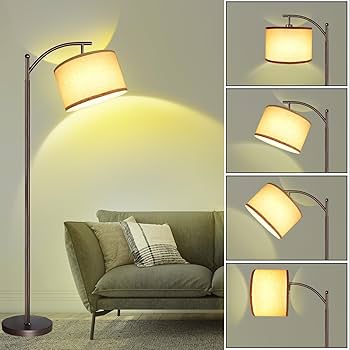Imagine a device sneaking into your network without your knowledge. It could steal sensitive information, slow down your system, or even cause a security breach.
Detecting these rogue devices early is crucial to protecting your data and maintaining control. You’ll learn simple, effective ways to spot these unwanted intruders before they cause harm. Keep reading to secure your network and stay one step ahead.

Credit: www.youtube.com
Signs Of Rogue Devices
Rogue devices are unauthorized gadgets connected to a network. They can cause security risks and data loss.
Detecting these devices early helps protect your network. Look for certain signs that reveal their presence.
Unusual Network Traffic
Rogue devices often generate strange network traffic. This traffic may be higher than normal or come from unknown sources.
Watch for spikes in data flow or connections at odd times. These can indicate a device sending or receiving unauthorized data.
- Sudden increase in network usage
- Data sent to unknown IP addresses
- Frequent connection attempts outside normal hours
Unauthorized Access Attempts
Rogue devices may try to access restricted areas of the network. They often cause failed login attempts.
Check logs for repeated failed passwords or unknown usernames. These attempts can show a rogue device is present.
- Multiple failed login attempts
- Access requests from unknown devices
- Alerts for unusual user activity
Unknown Mac Addresses
Every device has a unique MAC address. Unknown MAC addresses on your network can signal rogue devices.
Regularly check your network’s connected devices list. Compare MAC addresses to known devices to find any unauthorized ones.
- MAC addresses not matching company devices
- New devices showing up without notice
- Devices with randomized or spoofed MACs
Unexpected Device Behavior
Rogue devices may act strangely on the network. They can cause slow connections or drop signals unexpectedly.
Look for devices that change settings, send strange messages, or disconnect often. These behaviors may show a rogue device.
- Random disconnections or network drops
- Devices changing network settings
- Unusual alerts or error messages from devices
Common Rogue Device Types
Rogue devices are unauthorized gadgets that connect to a network. They can cause security risks and data breaches.
Knowing common rogue device types helps you spot and remove them quickly. This keeps your network safe.
Unauthorized Wi-fi Access Points
Unauthorized Wi-Fi access points are devices that create fake wireless networks. They look like real networks to users.
These devices let attackers steal information or access your network without permission.
- They often have names similar to the real network.
- Users may connect to them by mistake.
- They can intercept data and cause harm.
Malicious Usb Devices
Malicious USB devices look like normal flash drives. They carry harmful software that can infect computers.
When plugged in, they can steal data or give attackers control of the system.
- They may be disguised as common USB sticks.
- Some can create fake keyboards to type commands.
- They often bypass regular security checks.
Hidden Network Sensors
Hidden network sensors are small devices that monitor network traffic without permission. They can collect sensitive data.
These sensors are hard to find because they blend into the environment.
- They may be placed inside walls or ceilings.
- They send captured data to attackers remotely.
- Detection requires physical checks and network scans.
Compromised Iot Devices
IoT devices like cameras or smart speakers can be hacked. Compromised devices act as rogue devices on your network.
Attackers use them to spy, launch attacks, or steal data.
- These devices often have weak security settings.
- They connect automatically to the network.
- Regular updates help prevent compromises.
Tools For Detection
Detecting rogue devices on a network helps keep systems safe. Using the right tools makes finding these devices easier.
Different tools serve different roles in spotting unauthorized devices. They work by scanning, monitoring, and analyzing network activity.
Network Scanners
Network scanners check devices connected to a network. They find unauthorized or unknown devices quickly.
These tools scan IP addresses and ports to map active devices. They help identify devices that should not be there.
- Scan for all active devices on the network
- Identify unknown IP addresses and MAC addresses
- Provide device details like manufacturer and OS
- Alert admins about new or suspicious devices
Intrusion Detection Systems
Intrusion Detection Systems (IDS) monitor network traffic for unusual activity. They detect threats and rogue devices in real time.
IDS can be network-based or host-based. They analyze data packets and look for patterns that indicate intrusions.
- Monitor network traffic continuously
- Detect unauthorized access attempts
- Generate alerts on suspicious device behavior
- Help prevent data breaches and attacks
Wireless Monitoring Software
Wireless monitoring tools track devices connected to Wi-Fi networks. They spot unknown or rogue wireless devices fast.
These tools scan wireless signals and manage access points. They help stop unauthorized devices from joining the network.
- Detect all wireless devices in range
- Monitor Wi-Fi network traffic and usage
- Identify rogue access points and devices
- Provide reports on wireless activity
Endpoint Security Solutions
Endpoint security tools protect individual devices like computers and phones. They detect unauthorized devices trying to connect.
These solutions scan endpoints for unusual software or network connections. They help block rogue devices at the device level.
- Scan devices for unauthorized connections
- Detect suspicious software or hardware changes
- Enforce security policies on endpoints
- Alert administrators about security issues
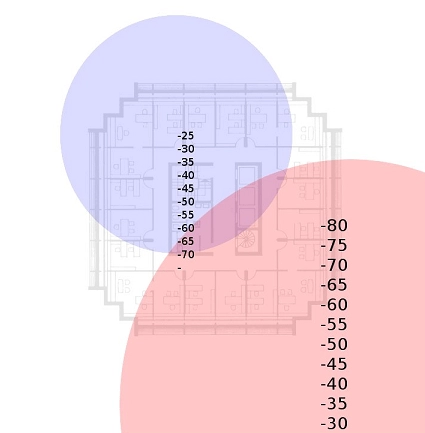
Credit: www.virtuesecurity.com
Setting Up Network Monitoring
Network monitoring helps you find devices that should not be on your network. It keeps your system safe by checking all connected devices.
By watching your network closely, you can spot strange activity and stop problems early.
Configuring Alerts
Set up alerts to notify you when new devices join your network. This helps you act fast if a rogue device appears.
Alerts can be sent by email or SMS to keep you informed at all times.
- Notify when unknown devices connect
- Alert on unusual data usage
- Warn if device behavior changes suddenly
Baseline Network Behavior
Know what normal network activity looks like. This helps you spot devices acting out of place.
Track regular device connections and usual traffic patterns to create this baseline.
- Record common device types and numbers
- Note normal data flow and speeds
- Identify typical network times and loads
Regular Device Audits
Check your network devices often to find unauthorized ones. This keeps your network clean and secure.
Use audit tools to list all devices and compare with your authorized device list.
- Schedule audits weekly or monthly
- Remove unknown or unused devices
- Update your device list after each audit
Traffic Analysis Techniques
Analyze network traffic to find unusual patterns. This shows if rogue devices are sending or receiving data.
Look for spikes in traffic or connections to unknown places.
- Monitor data sent and received by each device
- Detect connections to suspicious IP addresses
- Use tools to visualize traffic flow
Preventive Measures
Detecting rogue devices early helps protect your network. Taking preventive steps stops these devices from causing harm.
Using clear policies and strong security tools makes it harder for unwanted devices to connect.
Access Control Policies
Access control policies limit who and what can connect to the network. They help block unknown devices automatically.
Set rules that only allow trusted devices to access sensitive areas of your system.
- Define which devices can join the network
- Use device whitelisting to permit known hardware
- Monitor access logs regularly for unusual activity
Network Segmentation
Network segmentation divides your network into smaller parts. It stops rogue devices from spreading problems across the whole system.
Separate guest and employee networks to keep systems safe and limit damage from attacks.
- Use VLANs to create separate network zones
- Restrict access between segments based on need
- Monitor traffic between segments for unusual patterns
Strong Authentication
Strong authentication ensures only authorized users and devices connect. It helps find fake or rogue devices fast.
Use multi-factor authentication and certificates to increase security.
- Require passwords and a second verification step
- Use digital certificates for device identification
- Regularly update and revoke credentials as needed
Employee Training
Employees play a key role in spotting rogue devices. Training helps them understand risks and report issues quickly.
Teach staff to recognize suspicious devices and follow security rules strictly.
- Explain dangers of unknown devices on the network
- Encourage reporting of strange hardware or behavior
- Provide clear steps for responding to security alerts
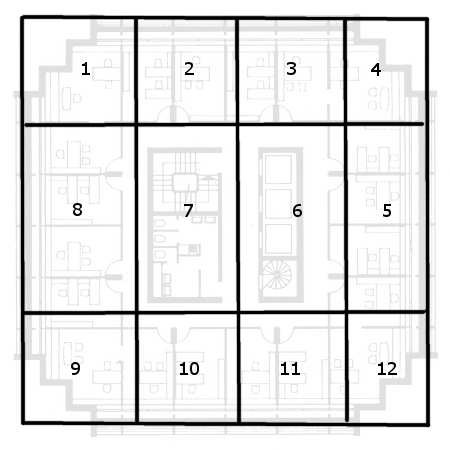
Credit: www.virtuesecurity.com
Responding To Rogue Devices
Rogue devices are unauthorized gadgets connected to your network. They can cause security risks and data breaches.
It is important to respond quickly and carefully to protect your systems and data from these devices.
Isolation Procedures
Isolate the rogue device to stop it from spreading damage. Disconnect it from the network immediately.
Limit the device’s access to sensitive systems until you finish your investigation.
- Disable network port or Wi-Fi access for the device
- Place the device in a quarantine network if possible
- Monitor network traffic from the device closely
Device Removal Steps
Remove the rogue device carefully to avoid damage or data loss. Make sure it is fully disconnected from all networks.
Follow your organization’s policies for safe removal and disposal of unauthorized devices.
- Physically disconnect the device from network ports
- Revoke any credentials or permissions linked to the device
- Document the removal process for records
Forensic Analysis
Analyze the rogue device to learn how it accessed your network. This helps prevent future attacks.
Collect data safely without altering the device’s state. Use forensic tools to examine logs and files.
- Capture device memory and storage data
- Review network activity and connection logs
- Look for malware or unauthorized software
Updating Security Protocols
Improve your security rules to stop rogue devices from returning. Update policies and tools regularly.
Train staff to recognize and report unauthorized devices. Keep software and hardware protections current.
- Change network access controls and passwords
- Install security patches and firmware updates
- Set up alerts for new device connections
- Conduct regular security audits and tests
Frequently Asked Questions
What Are Rogue Devices In A Network?
Rogue devices are unauthorized hardware connected to a network. They can be malicious or simply unauthorized by mistake. Detecting these devices is crucial to maintaining network security and preventing data breaches. Regular network scanning and monitoring help identify and mitigate risks associated with rogue devices.
How Can Rogue Devices Affect Network Security?
Rogue devices can compromise network security by introducing vulnerabilities. They can be used to steal data, disrupt services, or launch attacks. Unauthorized devices may bypass security protocols, leading to data breaches. Regular monitoring and strict access controls help in mitigating these risks effectively.
What Tools Can Detect Rogue Devices?
Network monitoring tools like Nmap and Wireshark can detect rogue devices. These tools scan network traffic and identify unauthorized devices. Implementing intrusion detection systems (IDS) and conducting regular audits can also help. Automated solutions provide real-time alerts for any unauthorized device access.
Why Is It Important To Detect Rogue Devices?
Detecting rogue devices is crucial to protect sensitive data. Unauthorized devices can expose networks to cyber threats. They may lead to data theft, service disruptions, and regulatory non-compliance. Regularly checking for rogue devices helps maintain network integrity and security.
Conclusion
Detecting rogue devices keeps your network safe and strong. Regular checks help find unknown gadgets fast. Use simple tools to spot devices that don’t belong. Stay alert and act quickly to stop threats. Protect your data and devices every day.
Small steps make a big difference in security. Keep your network clean and under control. Prevention is better than dealing with damage later. Stay smart, stay safe.
19 min read