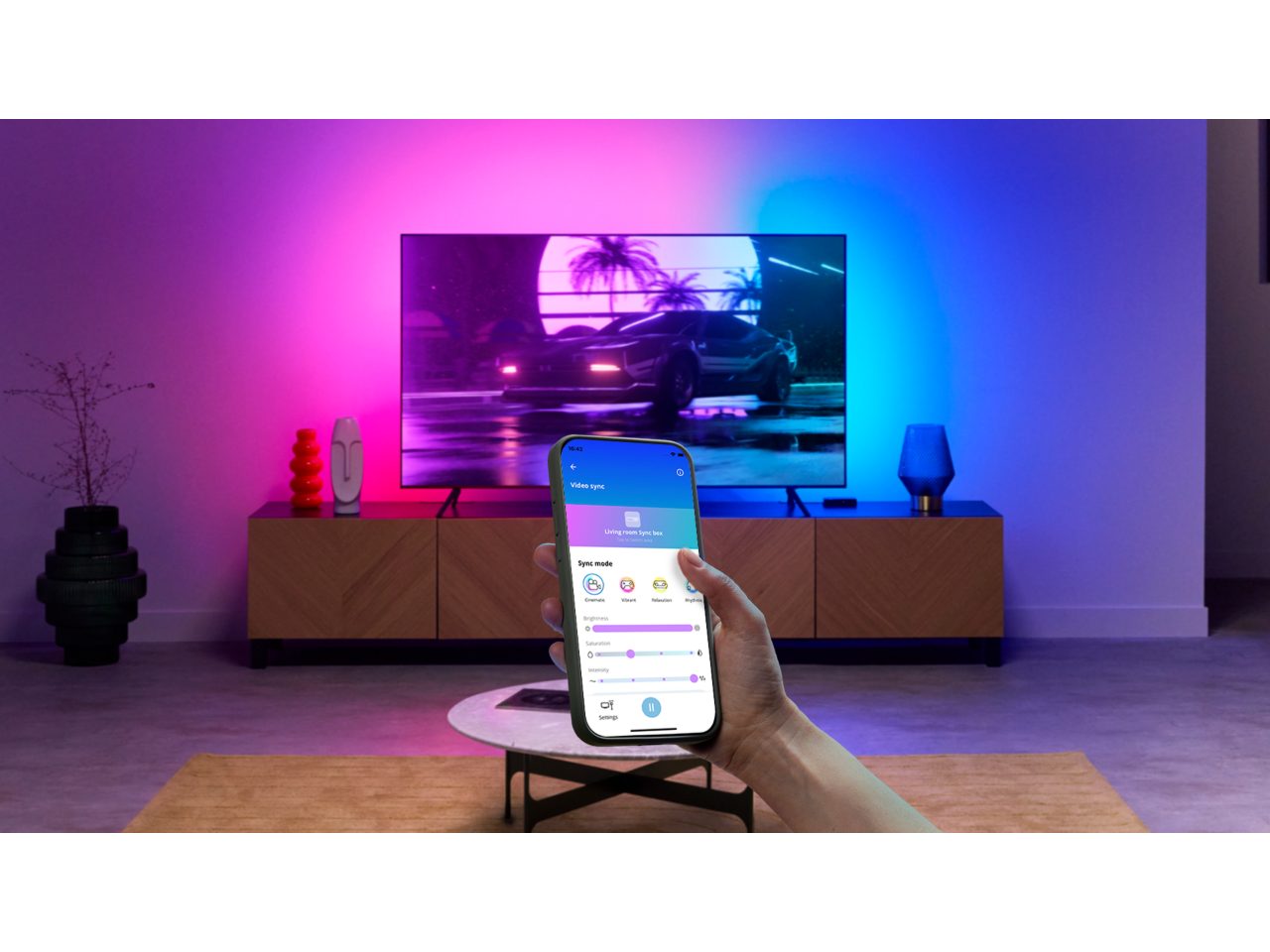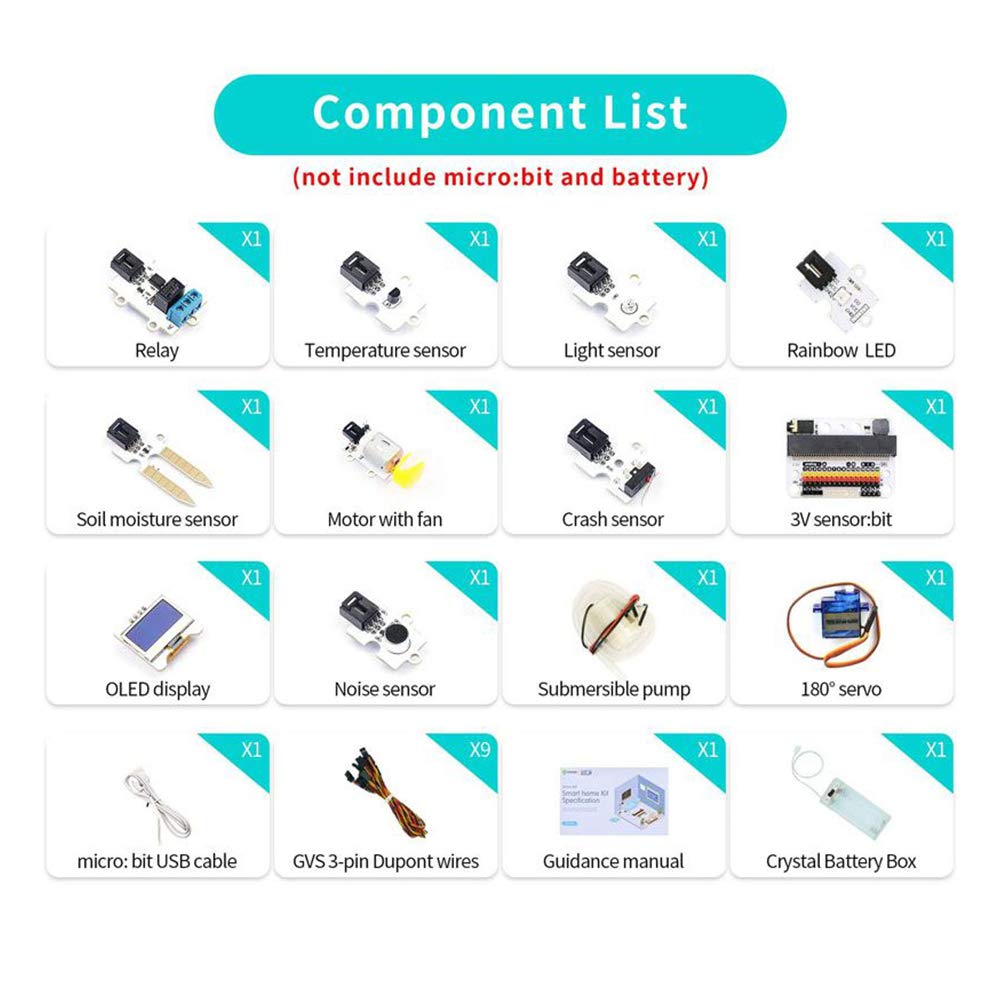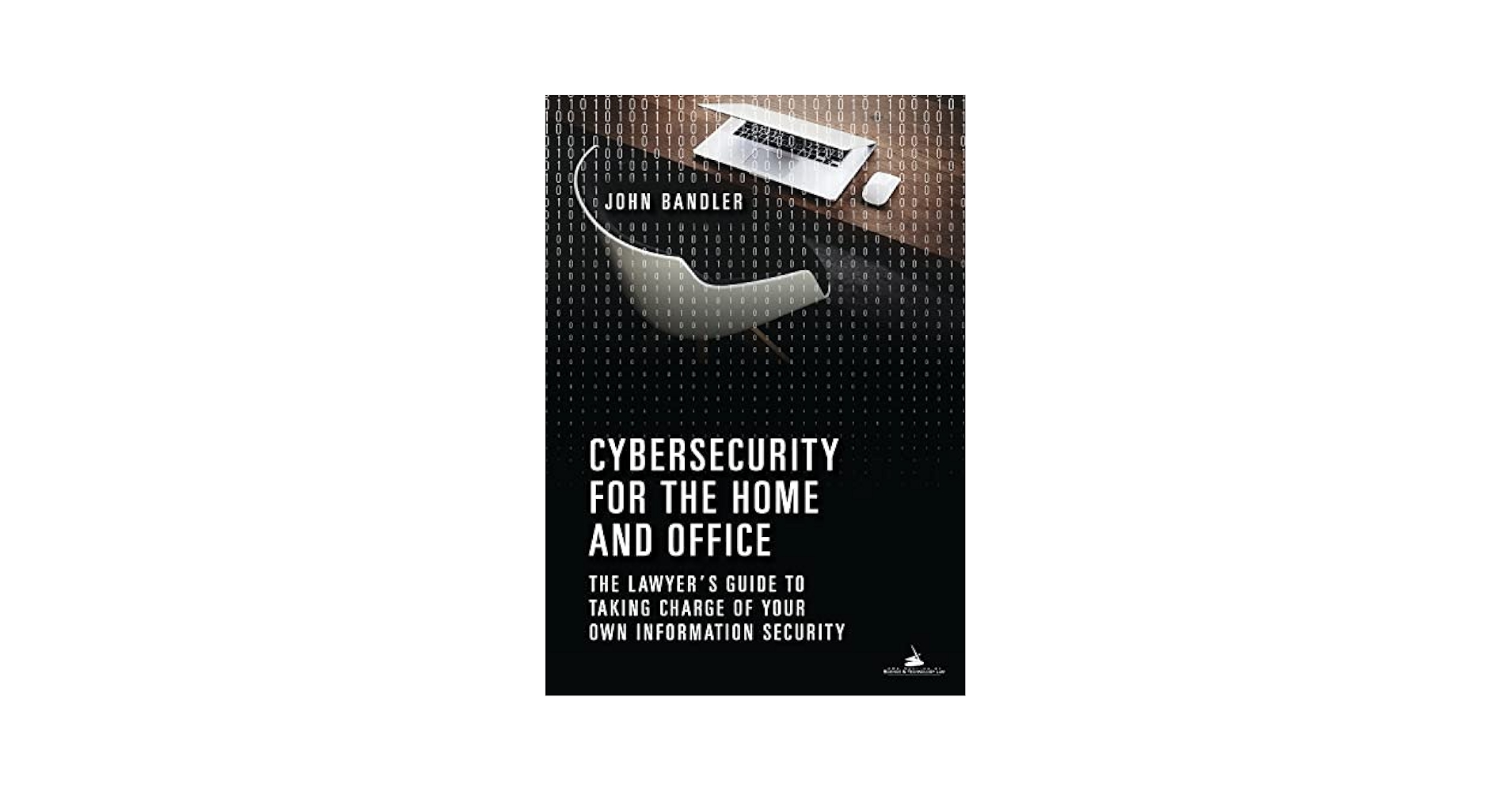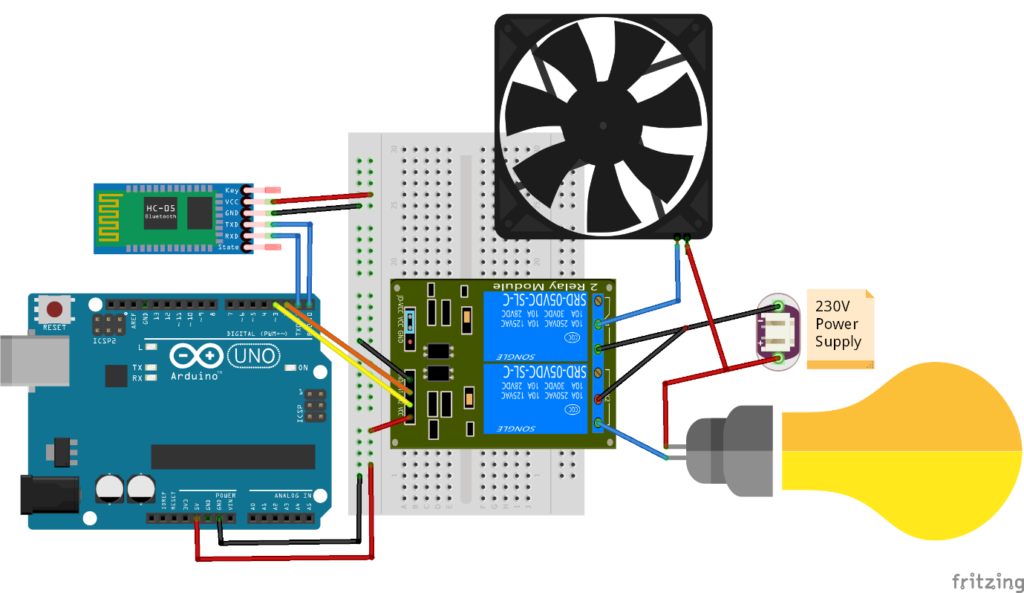Imagine watching your favorite movie with lights that change color and brightness exactly when the action on screen heats up or cools down. It’s not just cool—it makes your movie nights feel more immersive and exciting.
If you want to take your home entertainment to the next level, syncing your smart lights with movies is the secret trick you need. You’ll discover simple, practical ways to set it up so your lighting matches every scene perfectly.
Ready to transform your movie experience? Let’s get started.

Credit: decktok.com
Choosing Compatible Smart Lights
Syncing smart lights with movies creates a fun and immersive experience. To do this, you need smart lights that work well with movie sync apps or devices.
Not all smart lights can sync with movies. Choosing the right ones ensures smooth and colorful lighting effects while watching.
Popular Smart Light Brands
Many brands offer smart lights that sync with movies. Some brands are known for good app support and easy integration.
Here are some popular brands to consider for your smart movie lighting setup.
- Philips Hue – Offers many bulbs and strong app support.
- LIFX – Known for bright colors and no hub needed.
- Nanoleaf – Specializes in light panels with movie sync.
- Govee – Affordable options with good syncing features.
- Yeelight – Works well with many smart home systems.
Features To Look For
Some features help smart lights sync better with movies. Look for these to get the best effect.
- Color Range:Lights should show many colors for movie scenes.
- App Compatibility:The light should work with popular movie-sync apps.
- Response Time:Fast reaction to changes in movie scenes.
- Connectivity:Support for Wi-Fi or Bluetooth for easy setup.
- Hub Requirement:Some lights need a hub; others work standalone.
- Brightness Levels:Adjustable brightness helps match room lighting.
- Integration:Works with voice assistants or smart home systems.
Setting Up Your Smart Lights
Syncing smart lights with movies creates a fun and immersive experience. Setting up your smart lights correctly is key to enjoy this feature.
This guide helps you install and connect your smart lights to your home network for smooth movie syncing.
Installation Tips
Place your smart lights where they can shine on walls or ceilings. This helps spread the light effects during movies.
Make sure your light bulbs fit the sockets. Check the size and type before buying.
- Turn off power before installing bulbs
- Use a ladder if needed for high fixtures
- Follow the manufacturer’s safety instructions
- Test bulbs by turning them on after installation
Connecting To Home Network
Smart lights need a stable Wi-Fi connection to work with your movie setup. Connect them to your home network carefully.
Use the smart light app to find and connect the bulbs to your Wi-Fi. Make sure your phone is on the same network during setup.
- Check Wi-Fi signal strength near your lights
- Use 2.4 GHz Wi-Fi if your bulbs don’t support 5 GHz
- Create a strong password for your network
- Update the light’s firmware for best performance
Selecting The Right Syncing Method
Syncing smart lights with movies can make watching more fun. You need to pick the best syncing way for your setup.
Different syncing methods work for different devices and budgets. Choose one that fits your needs and skills.
Using Dedicated Apps
Many smart light brands have apps made just for syncing lights with movies. These apps connect directly to your smart bulbs.
They usually offer easy controls and preset modes. You can change colors and effects to match the movie scenes.
- Works well with brand-specific lights
- Simple setup through smartphone or tablet
- Limited to compatible light models
- May not support all movie sources
Third-party Software Options
Some software outside of light brands can sync your lights. These programs work on computers or media players.
They capture the colors from the screen and send signals to your lights. This way, the lights match the movie in real time.
- Supports many types of lights
- Works with various video sources
- Requires a computer or media device
- May need some technical setup
Hardware Sync Devices
Some devices connect between your TV and lights. They read the video signal and control the lights directly.
These devices often plug into HDMI ports. They offer smooth syncing without extra apps or software.
- Works with most TVs and lights
- Easy to use once connected
- Usually costs more than apps or software
- No need for a computer or phone

Credit: www.the-ambient.com
Configuring Light Effects For Movies
Syncing smart lights with movies creates a fun viewing experience. It adds mood and excitement to your room.
To get the best effect, you need to set colors and brightness correctly. You can also sync lights with sound or video.
Color And Brightness Settings
Choose colors that match the movie scene. Bright colors work well for action or happy moments.
Lower brightness during calm or dark scenes to avoid glare. Adjusting colors and brightness helps set the right mood.
- Use warm colors for cozy or romantic scenes
- Cool colors fit sci-fi or night scenes
- Keep brightness moderate to avoid eye strain
- Increase brightness for bright, fast scenes
Syncing With Audio Or Video
Sync lights with audio to match beats or loud sounds. This makes the experience more immersive.
Video syncing changes lights based on what is on screen. Colors shift with the movie’s scenes and actions.
- Audio syncing uses sound sensors or apps
- Video syncing captures screen colors in real time
- Both methods improve immersion in different ways
- Choose syncing based on your smart light features
Troubleshooting Common Issues
Syncing smart lights with movies creates a fun experience. Sometimes, problems can stop the lights from working right. Troubleshooting these issues helps you enjoy your setup fully.
This guide covers common problems like connectivity, delays, and compatibility. Fixing these issues is often quick and easy.
Connectivity Problems
Smart lights need a strong connection to your device or network. Weak Wi-Fi or Bluetooth can cause lights to disconnect or not respond.
Check your Wi-Fi signal near the lights. Move your router closer if needed. Restart your router and smart light app to refresh connections.
- Make sure your smart lights are on the same network as your device.
- Restart the smart light app and your phone or tablet.
- Update the firmware on your smart lights and app.
- Reduce interference by moving other electronics away from lights.
Sync Delays And Lag
Sometimes lights react late or not in time with the movie scenes. This delay breaks the sync effect and can be annoying.
To reduce lag, close other apps using your device’s resources. Use wired internet if possible. Lower video quality to reduce processing time.
- Close background apps on your device.
- Use an Ethernet cable for a stable internet connection.
- Lower the movie’s video quality for faster streaming.
- Check for updates to your syncing app and smart lights.
Compatibility Conflicts
Not all smart lights work with every movie syncing app. Some brands or models may not be supported, causing issues or no sync at all.
Check your smart light and app manuals to ensure they work together. Update all devices to the latest software versions to improve compatibility.
- Verify your smart lights support your chosen movie syncing app.
- Update the firmware of your smart lights regularly.
- Check the app store for the latest app version.
- Contact support if your devices still do not sync properly.
Enhancing Your Viewing Experience
Syncing smart lights with movies adds a new level of fun to watching films. Lights change with scenes to match the mood.
This setup makes your room feel like a real theater. It helps you get more involved in the story.
Creating Custom Light Scenes
Custom light scenes let you set colors and brightness for different movie moments. You can make lights calm or exciting.
Use your smart light app to save these scenes. Change them anytime to fit your favorite genres or moods.
- Choose colors that match movie themes
- Adjust brightness for day or night viewing
- Save scenes for quick access
- Use timers to sync with movie length
Integrating With Home Theater Systems
Smart lights can connect to your home theater system for smooth syncing. This link lets lights react to sounds or video.
Use compatible devices or apps to make the connection. This setup works with many smart TVs and sound systems.
- Connect lights to your smart TV or media player
- Use apps that support light and sound syncing
- Test the setup with different movies
- Adjust settings for the best effect
Safety And Energy Considerations
Syncing smart lights with movies adds fun and excitement to your viewing. It also means using more power and heat from your lights.
Keeping safety and energy use in mind helps protect your home and saves money on bills.
Managing Power Consumption
Smart lights use electricity and can increase your power bill. Use energy-saving bulbs to lower this impact.
Set timers or schedules to turn off lights when you do not need them during movies.
- Choose LED smart bulbs for lower energy use
- Use dimming features to reduce brightness and power
- Turn off lights in unused rooms
- Use app controls to automate light timing
Avoiding Overheating
Smart lights can get warm when used for long times. Overheating may cause damage or fire risk.
Keep lights away from flammable items and give them space to cool down during movies.
- Do not cover smart lights with cloth or paper
- Avoid placing lights in tight fixtures without airflow
- Turn off lights during breaks to cool them down
- Regularly check for unusual heat or smells

Credit: www.jllelectrical.com.my
Frequently Asked Questions
How Do I Sync Smart Lights With Movies?
To sync smart lights with movies, use a compatible app or hub. Ensure your lights and devices are connected to the same network. Follow the app’s instructions to create a syncing routine. This enhances the cinematic experience by matching lighting effects with on-screen action.
Which Smart Lights Work Best With Movies?
Smart lights compatible with apps like Philips Hue Sync work best. These lights offer dynamic syncing features. Look for lights that support color-changing and integration with entertainment systems. This ensures a seamless movie-watching experience.
Do I Need Special Equipment To Sync Lights?
Yes, you need a compatible smart light system and a syncing app. Some systems require a hub for connectivity. Ensure your smart lights and devices are on the same network. This setup helps create an immersive viewing experience.
Can I Sync Smart Lights With Streaming Services?
Yes, you can sync smart lights with streaming services. Use apps like Philips Hue Sync or similar. These apps offer integration with popular streaming platforms. Ensure your smart lights are compatible for a seamless experience.
Conclusion
Syncing smart lights with movies creates a fun viewing experience. It adds color and mood that match the scenes. You can easily set up the lights with apps or devices. Changing light effects can make movies feel more alive. Try different settings to find what you like best.
This simple trick brings a new level of fun to movie nights. Enjoy the show with lights that move with the story. It’s an easy way to make watching movies more exciting.
18 min read