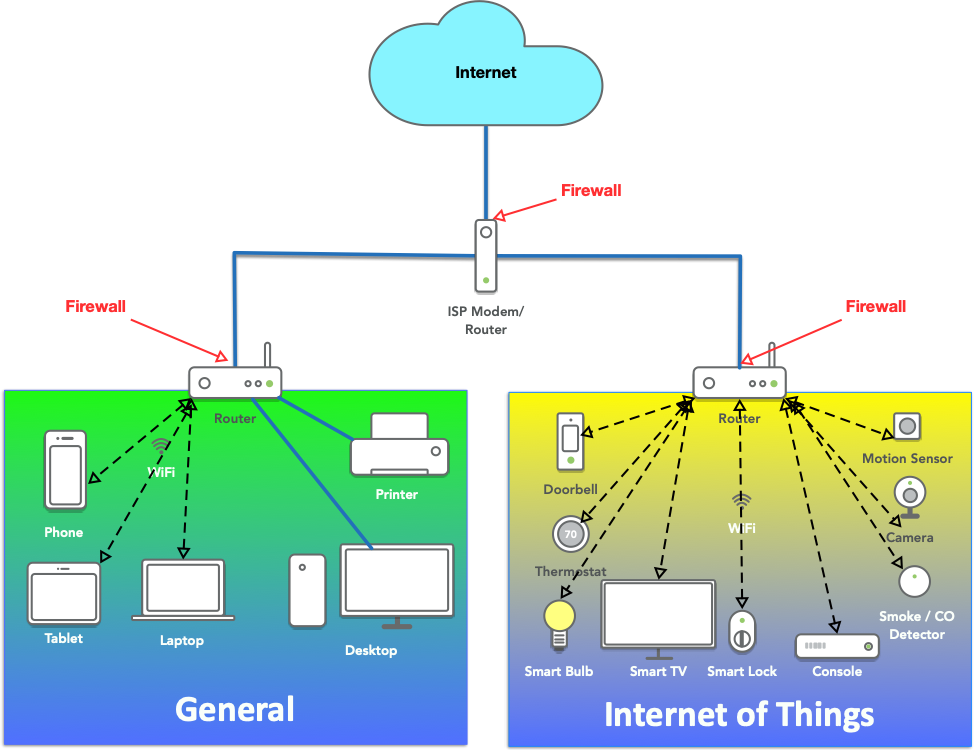Imagine starting your day with a smart mirror that not only shows your reflection but also responds to your voice commands. What if you could ask Alexa to check the weather, play your favorite music, or control your smart home devices — all while getting ready?
Integrating your smart mirror with Alexa can make this a reality. You’ll discover simple steps to connect these two powerful tools and transform your daily routine. Ready to see how easy and exciting it is? Let’s dive in.
Benefits Of Smart Mirror And Alexa
Smart mirrors combined with Alexa create a useful tech tool. They help you stay informed and control your home easily.
This integration makes daily tasks simpler. You get hands-free help and access to important information fast.
Enhancing Daily Routines
Smart mirrors show weather, news, and calendar events as you get ready. Alexa answers questions and sets reminders.
This saves time and helps you stay on track with your day. You can start mornings calm and organized.
Voice-controlled Convenience
Using Alexa with your smart mirror means you control it by voice. You can ask for information or adjust settings without touching the screen.
This hands-free feature is helpful when your hands are busy or dirty. It adds ease to your daily activities.
Customizable Smart Home Hub
The smart mirror works as a control center for your smart devices. Alexa lets you manage lights, locks, and more from one place.
You can personalize the mirror’s display and Alexa’s settings to fit your needs. This creates a smart home setup that suits your lifestyle.
Choosing The Right Smart Mirror
Smart mirrors add technology to your daily routine. They show useful information while you get ready.
Picking the right smart mirror is important for a smooth experience with Alexa. Think about what features you need.
Key Features To Look For
Look for clear display and voice control options. The mirror should have good audio and responsive touch features.
Check if it shows weather, news, calendar, and reminders. These make your mirror more useful every day.
- High-resolution screen for clear images
- Microphone and speakers for voice commands
- Touchscreen or gesture controls
- Display widgets like weather and news
- Easy setup and updates
Compatibility With Alexa
Choose a smart mirror that works well with Alexa devices. This lets you use voice commands smoothly.
Look for Alexa built-in or support for Alexa skills. This ensures the mirror listens and responds correctly.
- Alexa built-in mirrors respond to voice directly
- Mirrors supporting Alexa skills connect with Echo devices
- Check if the mirror supports your Alexa app version
- Verify Wi-Fi compatibility for stable connection
Popular Smart Mirror Models
Some smart mirrors are popular for their features and Alexa compatibility. Choose one that fits your needs and budget.
- Echo Show 15 – Large screen with Alexa built-in
- Capstone Smart Mirror – Touchscreen and Alexa support
- HeyMirror Pro – Good voice control and display
- Ad Notam Smart Mirror – Customizable and Alexa ready
Setting Up Alexa For Your Smart Mirror
Integrating Alexa with your smart mirror brings voice control to your daily routine. Setting it up is simple and quick.
This guide helps you prepare Alexa for your smart mirror in easy steps.
Creating An Amazon Alexa Account
You need an Amazon Alexa account to use Alexa on your smart mirror. It stores your settings and preferences.
Go to the Amazon website and sign up using your email. Choose a secure password you can remember.
Installing The Alexa App
Download the Alexa app on your smartphone or tablet. It helps you control Alexa and connect devices.
Open your app store, search for “Amazon Alexa,” and install the app. Sign in with your Amazon account.
Connecting Devices To The Same Network
Your smart mirror and Alexa must be on the same Wi-Fi network. This connection allows them to communicate.
Check your Wi-Fi settings on both devices. Connect both to the same network name to ensure smooth operation.
- Open Wi-Fi settings on your smart mirror
- Select your home Wi-Fi network
- Do the same on your smartphone with Alexa app
- Confirm both devices show the same network name

Credit: stanhom.com
Integrating Alexa With Your Smart Mirror
Smart mirrors are helpful tools that show information while you get ready. Adding Alexa makes the mirror more useful. Alexa listens to your voice and helps with many tasks.
Connecting Alexa to your smart mirror gives you hands-free control. You can ask Alexa to play music, check the weather, or control smart home devices.
Enabling Alexa Skills
Alexa Skills add new features to your smart mirror. You need to enable skills that work well with your device. This lets Alexa respond correctly to your requests.
Use the Alexa app to find and enable skills for your mirror. Popular skills include news briefings, smart home controls, and music services.
- Open the Alexa app on your phone
- Tap on the menu and select “Skills & Games”
- Search for skills related to smart mirrors
- Tap “Enable” to add the skill
- Follow any setup instructions
Pairing Alexa With The Mirror
Pairing connects Alexa to your smart mirror. This lets Alexa control the mirror and show information. Make sure both devices are on the same Wi-Fi network.
Use the mirror’s settings to find Alexa pairing options. You may need to sign in with your Amazon account to complete pairing.
- Open the smart mirror’s settings menu
- Find the Alexa or voice assistant section
- Choose “Pair with Alexa” or similar option
- Log in with your Amazon account
- Allow necessary permissions
- Wait for confirmation that pairing is complete
Troubleshooting Connection Issues
Sometimes Alexa may not connect to your smart mirror. Check your Wi-Fi and make sure both devices are updated. Restarting devices can also help fix problems.
If Alexa does not respond, check the microphone settings on the mirror. Make sure the Alexa skill is enabled and linked to your account.
- Restart your smart mirror and Alexa device
- Check Wi-Fi connection on both devices
- Update firmware and Alexa app
- Make sure Alexa skill is enabled
- Verify microphone is on and working
- Re-pair devices if needed
Customizing Voice Commands
Integrating your smart mirror with Alexa lets you control it by voice. Custom voice commands make your mirror more useful.
You can set up commands that fit your daily routine. This makes your smart mirror respond exactly how you want.
Creating Custom Routines
Custom routines let you combine many actions into one command. You can control lighting, news, and weather all at once.
Use the Alexa app to set up routines. Choose a trigger phrase and add actions for your smart mirror.
- Open the Alexa app and go to Routines
- Tap the + sign to create a new routine
- Set a voice command as the trigger
- Add actions like showing calendar or news on the mirror
- Save and test your routine
Using Alexa Skills For Smart Mirror
Alexa Skills add new functions to your smart mirror. You can find skills that show recipes, traffic, or health tips.
Enable skills from the Alexa app and link them to your smart mirror. This expands what your mirror can do by voice.
- Browse Skills in the Alexa app
- Search for smart mirror compatible skills
- Enable the skill and follow setup instructions
- Use voice commands to activate skill features
Tips For Effective Voice Control
Speak clearly and use simple phrases. This helps Alexa understand your commands better.
Keep commands short and direct. Avoid long or complex sentences to reduce errors.
- Place your smart mirror in a quiet area
- Use consistent phrases for commands
- Test new commands to ensure they work
- Update your Alexa app regularly

Credit: verconsmartmirror.com
Maximizing Smart Mirror Features With Alexa
Integrating Alexa with your smart mirror adds more ways to use it. Alexa helps you control devices and get information quickly.
This guide explains how Alexa improves your smart mirror experience. You can manage smart home devices, check updates, and enjoy entertainment.
Controlling Smart Home Devices
Alexa lets you control lights, thermostats, and other devices through your smart mirror. Use voice commands to adjust settings without touching anything.
You can also create routines to automate tasks. For example, turn off all lights or set the temperature with a single command.
- Turn lights on or off
- Adjust thermostat temperature
- Lock or unlock doors
- Control smart plugs and appliances
Accessing News And Weather Updates
Ask Alexa to show news headlines and weather on your smart mirror. This keeps you informed while getting ready.
You can customize the news sources and weather location. Alexa updates this information in real-time for your convenience.
- Check current weather conditions
- Get daily and weekly forecasts
- Hear or read news headlines
- See traffic updates
Playing Music And Entertainment
Alexa can play music, podcasts, and audiobooks through your smart mirror. Use voice commands to start, pause, or change tracks.
You can also ask Alexa to play radio stations or streaming services. This turns your mirror into an entertainment hub.
- Play songs by artist or genre
- Listen to podcasts and audiobooks
- Control volume and playback
- Stream radio and music services
Security And Privacy Considerations
Integrating a smart mirror with Alexa brings convenience to your daily routine. It is important to think about security and privacy. Protecting your personal data keeps your devices safe and your information private.
Understanding how to manage voice data, secure your devices, and follow privacy best practices will help you use your smart mirror with confidence.
Managing Voice Data
Alexa records and processes your voice commands to respond properly. You can control how your voice data is used and stored. Review and delete voice recordings regularly to protect your privacy.
Turn off voice purchasing and disable the microphone when not in use. This stops accidental recordings and limits data collection.
- Check Alexa app settings for voice history options
- Delete voice recordings you do not want stored
- Mute the microphone on your smart mirror if possible
- Disable voice purchasing to avoid unwanted orders
Securing Your Devices
Keep your smart mirror and Alexa devices protected from unauthorized access. Use strong passwords and update software regularly. Updates fix security issues and add new protections.
Connect your devices to a secure Wi-Fi network. Avoid public or open networks that can expose your data to hackers.
- Create unique, strong passwords for device accounts
- Enable two-factor authentication where available
- Update device software and apps frequently
- Use a private and secure Wi-Fi connection
- Avoid sharing device access with unknown users
Best Practices For Privacy
Protect your personal information while using your smart mirror with Alexa. Limit the data you share and control app permissions. Read privacy policies to understand data use.
Be cautious about what you say near the device. Alexa can hear conversations, so avoid sharing sensitive information aloud.
- Review and adjust app permissions regularly
- Read privacy policies before enabling features
- Avoid speaking sensitive information near the device
- Turn off features you do not use or trust
Troubleshooting Common Issues
Integrating a smart mirror with Alexa can make your daily routine easier. Some problems may occur during setup or use.
Knowing how to fix common issues will help keep your devices working well together.
Connectivity Problems
Connection issues often stop Alexa from working with your smart mirror. Check your Wi-Fi signal strength.
Restart your router and smart mirror to refresh the connection. Make sure both devices use the same network.
- Verify Wi-Fi is on and stable
- Restart router and devices
- Ensure smart mirror and Alexa share the same network
- Update device firmware to latest version
Voice Command Recognition
Alexa may not understand your commands clearly. Speak slowly and clearly near the smart mirror.
Reduce background noise and check if the microphone is working on both devices. Train Alexa to recognize your voice better.
- Speak clearly and close to the microphone
- Minimize background noise
- Test microphone on smart mirror and Alexa device
- Use Alexa voice training feature
Device Compatibility Challenges
Not all smart mirrors work perfectly with Alexa. Check if your smart mirror supports Alexa integration before setup.
Keep both devices updated. Some features may not work if software versions differ too much.
- Verify smart mirror supports Alexa integration
- Keep both devices updated with latest software
- Check device manuals for compatibility notes
- Contact support if problems persist
Future Trends In Smart Mirrors And Voice Control
Smart mirrors are becoming more common in homes. They offer useful features with voice control.
Using Alexa with smart mirrors makes daily tasks easier. This integration shows strong growth.
Advancements In Ai Integration
AI helps smart mirrors understand voice commands better. It learns user habits over time.
AI can suggest personalized content like weather, news, or health tips. This makes the mirror more helpful.
- Improved voice recognition for noisy rooms
- Adaptive responses based on user preferences
- Real-time language translation
Expanded Smart Home Ecosystems
Smart mirrors connect with other smart devices in the home. This creates a smooth user experience.
Integration with Alexa means you can control lights, thermostats, and more by voice through the mirror.
- Control smart lights from the mirror
- Check security cameras with voice commands
- Sync calendars and reminders across devices
Emerging Features To Watch
New features in smart mirrors focus on health and convenience. Voice control plays a key role.
Look for features like fitness tracking, skin analysis, and hands-free video calls soon.
- Built-in fitness coaching with voice feedback
- AI skin health checks using the mirror camera
- Video calls controlled by voice commands

Credit: stanhom.com
Frequently Asked Questions
How Do I Connect Alexa To My Smart Mirror?
To connect Alexa, first ensure your smart mirror supports Alexa integration. Enable the Alexa skill in the companion app, then link your Amazon account. Follow the setup prompts to pair devices, allowing voice commands through your smart mirror seamlessly.
Can Alexa Control Smart Mirror Features?
Yes, Alexa can control features like lighting, display info, and music on compatible smart mirrors. Using voice commands, you can adjust brightness, check weather, or play media hands-free, enhancing convenience and smart home integration.
What Smart Mirrors Work Best With Alexa?
Smart mirrors with built-in Alexa support or those compatible via companion apps work best. Popular options include models from brands like Capstone or DIY kits that support Alexa skills for seamless voice control.
Is Alexa Integration Secure On Smart Mirrors?
Alexa integration uses encrypted communication to protect your data. Always keep your smart mirror’s software updated and use strong passwords to enhance security and ensure safe voice assistant usage.
Conclusion
Integrating a Smart Mirror with Alexa enhances daily routines. Voice commands make tasks simpler. Check weather, set reminders, or control smart devices easily. This setup offers convenience and modern living benefits. Smart Mirrors and Alexa together create a seamless experience.
Embrace this tech advancement for a smarter home life. It’s easy to set up and user-friendly. Explore this integration to enhance your home. Enjoy the blend of technology and comfort. Your daily life can become more efficient. Experience the difference with a connected smart mirror.
24 min read