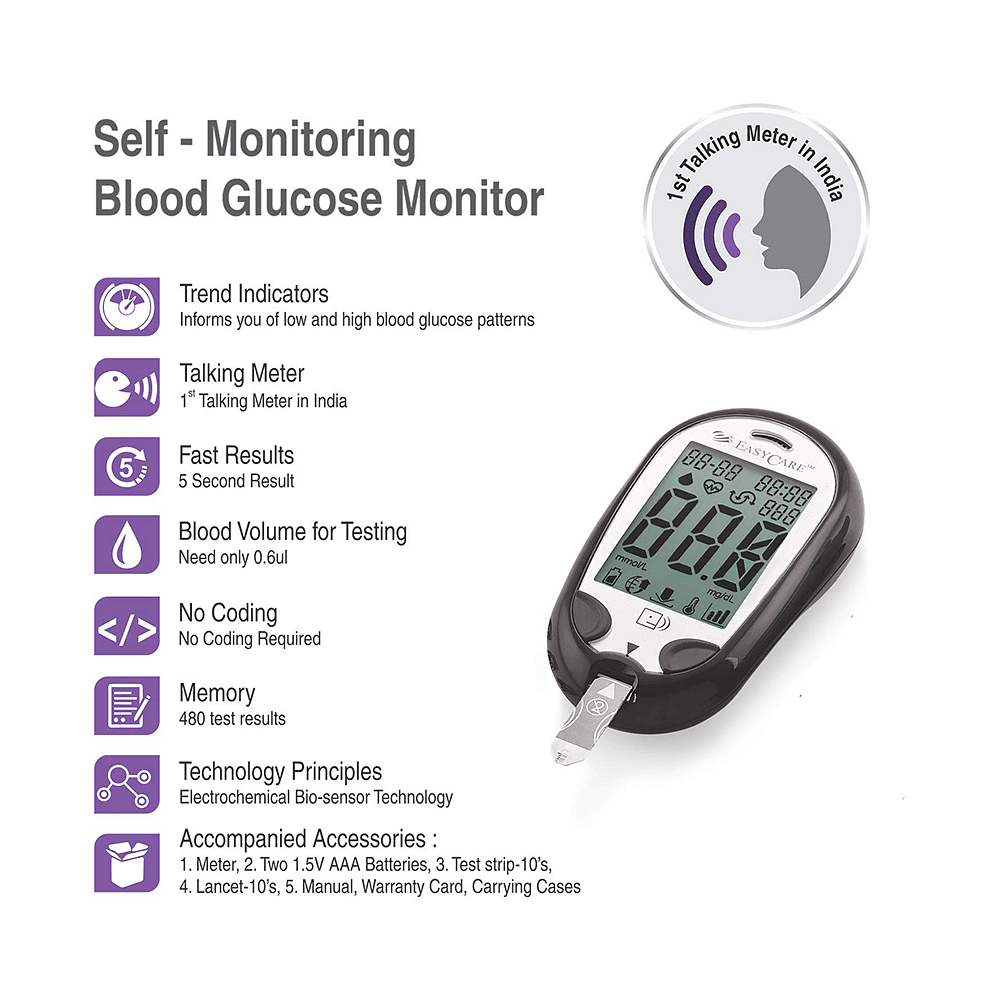Imagine a day without your internet connection. How much would your work slow down?
How easily would you stay in touch with friends and family? Your internet connection is more than just a tool—it’s the lifeline that keeps your world moving. Whether you’re streaming, gaming, or working from home, a strong and reliable connection changes everything.
You’ll discover what makes a great internet connection, how to spot problems before they happen, and simple ways to improve your online experience. Keep reading, because your best connection is just a few tips away.
Causes Of Slow Internet
Slow internet can make using the web frustrating. Many things can cause your connection to slow down.
Understanding the common reasons helps you find ways to improve your speed.
Network Congestion
Network congestion happens when too many people use the internet at once. This overloads the network and slows down speeds.
It is common during peak hours when many users are online in your area.
Outdated Hardware
Old routers or modems may not handle modern internet speeds well. This can cause slow connections.
Using updated devices helps your internet run faster and more stable.
Interference And Signal Issues
Wireless signals can be blocked or weakened by walls, furniture, and other electronics.
This interference lowers your internet speed and connection quality.
- Thick walls reduce Wi-Fi signals
- Microwaves and cordless phones cause interference
- Distance from the router affects signal strength
Isp Limitations
Your internet service provider sets a speed limit on your connection. This is based on your plan.
Sometimes providers slow speeds during heavy usage or due to technical limits.
Improving Router Performance
A good internet connection depends on the router’s performance. A slow or weak signal can cause frustration. Improving your router helps get faster and stable internet.
Simple changes can make a big difference. This guide explains how to place your router, update its software, and pick the right model.
Optimal Router Placement
Where you put your router affects signal strength. Place it in a central spot in your home. Avoid hiding it in cabinets or near thick walls.
Keep the router away from metal objects and other electronics. Higher positions, like shelves, often improve coverage.
- Place the router in an open area
- Keep it away from microwaves and cordless phones
- Elevate the router off the floor
- Avoid corners and closed spaces
Firmware Updates
Firmware is the software inside your router. Updates fix bugs and improve speed. Check for updates regularly to keep your router working well.
Most routers update automatically, but some need manual updates. Visit the router’s settings page to see if an update is available.
- Improves security
- Enhances connection stability
- Adds new features
- Fixes known problems
Choosing The Right Router
Not all routers are the same. Choose one that fits your home size and internet speed. Newer models support faster Wi-Fi standards.
Look for routers with dual-band or tri-band options. These provide better performance by splitting traffic across frequencies.
- Match router speed to your internet plan
- Choose dual-band or tri-band routers
- Pick routers with good range for your home
- Consider routers with security features
Network Settings Tweaks
Adjusting your network settings can improve your internet connection speed and stability. Simple changes help you get better performance from your devices.
This guide covers three easy tweaks: changing DNS servers, adjusting bandwidth allocation, and using Quality of Service (QoS).
Changing Dns Servers
DNS servers translate website names into IP addresses. Using a faster DNS server can make websites load quicker.
You can change DNS settings on your computer or router. Popular free DNS options include Google DNS and Cloudflare DNS.
- Google DNS: 8.8.8.8 and 8.8.4.4
- Cloudflare DNS: 1.1.1.1 and 1.0.0.1
- OpenDNS: 208.67.222.222 and 208.67.220.220
Adjusting Bandwidth Allocation
Bandwidth allocation controls how much internet speed each device or app can use. Adjusting it helps prevent slowdowns.
Some routers let you set limits for devices. This keeps important tasks running smoothly even if others use a lot of data.
- Reserve bandwidth for work or study devices
- Limit streaming or gaming during busy times
- Check your router’s settings for bandwidth control
Using Quality Of Service (qos)
Quality of Service (QoS) prioritizes certain types of internet traffic. It helps important tasks get faster speeds.
You can set QoS on most modern routers. This lets video calls or online games run without interruptions.
- Prioritize video calls for clear sound and picture
- Give online games higher priority to reduce lag
- Set lower priority for downloads or updates

Credit: www.freepik.com
Wired Vs Wireless Connections
Internet connections come in two main types: wired and wireless. Each has its own strengths and weaknesses.
Choosing the right connection depends on your needs for speed, stability, and convenience.
Benefits Of Ethernet
Ethernet uses cables to connect devices to the internet. It offers a fast and stable connection.
It is less likely to lose signal or face interference than wireless connections.
- Provides faster data speeds
- Has low latency for quick response
- Offers consistent and stable connection
- Less affected by physical obstacles
- Good for gaming and video streaming
Enhancing Wi-fi Stability
Wi-Fi lets you connect without cables. Its signal can be weak or drop due to distance and walls.
There are ways to improve your Wi-Fi for better speed and fewer drops.
- Place the router in a central location
- Keep the router away from metal objects
- Use Wi-Fi extenders to cover larger areas
- Update the router’s firmware regularly
- Choose less crowded Wi-Fi channels
Advanced Speed Boosting Techniques
Internet speed is important for smooth browsing, streaming, and gaming. You can use tools and devices to improve your connection.
This guide explains three ways to boost your internet speed effectively.
Using A Wi-fi Extender Or Mesh Network
A Wi-Fi extender increases your signal range. It helps reach spots far from your router.
A mesh network uses several devices to cover your whole home. This creates a strong, steady connection everywhere.
- Extenders repeat your Wi-Fi signal for better coverage
- Mesh networks use multiple nodes to avoid weak spots
- Both reduce dead zones in large or multi-story homes
Vpn Impact On Speed
A VPN protects your privacy by hiding your location. It can slow down your internet speed.
Choosing a fast VPN server near you helps keep good speeds. Avoid free VPNs that may reduce speed more.
- VPNs encrypt data, which takes extra time
- Long distances to VPN servers can cause delays
- Good VPNs balance privacy and speed well
Signal Amplifiers
Signal amplifiers increase the strength of your internet signal. They work well with wireless and wired setups.
Using the right amplifier can reduce interference and speed up your connection. Place it close to your router for best results.
- Amplifiers boost weak signals to improve speed
- They help in areas with many walls or devices
- Proper placement is key for effective amplification

Credit: www.freepik.com
Maintaining Connection Reliability
Keeping your internet connection reliable is important for work and fun. A steady connection helps avoid interruptions.
Simple steps can make your internet more stable and faster every day.
Regular Equipment Checks
Check your modem and router often to keep them working well. Look for loose cables or dust buildup.
Replacing old equipment can improve your connection quality and speed.
- Inspect cables for damage or wear
- Keep devices in a cool, dry place
- Update firmware when available
Managing Background Applications
Apps running in the background can slow your internet. Close apps you do not need.
This frees up bandwidth and helps your connection stay fast and steady.
- Check for automatic updates running
- Pause cloud backups during heavy use
- Limit streaming on multiple devices
Scheduled Reboots
Restarting your modem and router regularly clears errors. It helps your devices work better.
Set a weekly schedule to reboot your equipment and keep the connection fresh.
- Turn off devices for 30 seconds
- Power on modem first, then router
- Wait for all lights to stabilize
Choosing The Right Internet Plan
Choosing an internet plan can be confusing. There are many options with different features.
It is important to pick a plan that fits your needs and budget. This guide helps you decide.
Comparing Speeds And Costs
Internet speed affects how fast you download and stream. Faster speeds usually cost more.
Think about what you do online. Light browsing needs less speed than streaming or gaming.
- Basic plans: 10-25 Mbps, good for browsing and emails
- Standard plans: 50-100 Mbps, good for streaming and video calls
- High-speed plans: 200 Mbps or more, good for gaming and multiple users
Data Caps And Limits
Some plans limit the amount of data you can use each month. This is called a data cap.
If you pass the limit, your speed might slow down or you may pay extra fees.
- Unlimited data plans have no usage limits
- Limited data plans are cheaper but have monthly caps
- Check your monthly data use to avoid extra charges
Customer Support And Service Quality
Good customer support helps solve problems quickly. Look for providers with reliable service.
Read reviews to learn about the company’s support and uptime reliability before choosing.
- 24/7 customer support is best for emergencies
- Check if support is available by phone, chat, or email
- Fast repair times mean less internet downtime

Credit: computercures.com.au
Frequently Asked Questions
What Is A Stable Internet Connection?
A stable internet connection ensures consistent, uninterrupted access to online services. It minimizes lag and disconnections, crucial for streaming, gaming, and video conferencing. Stability depends on factors like bandwidth, latency, and network congestion. To improve stability, consider upgrading your plan, using wired connections, or optimizing router placement.
How To Improve Internet Connection Speed?
To boost internet speed, start by restarting your router. Ensure your devices are updated and free from malware. Limit the number of connected devices and use Ethernet cables for critical tasks. If issues persist, contact your provider for a potential plan upgrade or troubleshoot for possible network issues.
Why Is My Internet Connection Slow At Night?
Internet slowdowns at night often occur due to network congestion. Many users are online, streaming or gaming simultaneously. This peak usage period can strain local networks, reducing speeds. To mitigate this, schedule heavy downloads for off-peak times or discuss options with your internet service provider for a more consistent connection.
How Does Weather Affect Internet Connection?
Severe weather can disrupt internet connections by damaging infrastructure or causing power outages. Heavy rain, snow, or strong winds might impact cable lines and wireless signals. While fiber-optic connections are less affected, satellite and wireless connections may experience more interruptions during adverse weather conditions.
Conclusion
A fast and stable internet connection makes life easier. It helps you work, learn, and stay in touch with friends. Choosing the right plan saves money and frustration. Keep your devices updated for better performance. Check your connection speed regularly to spot issues early.
A good internet connection supports many daily tasks. Stay informed about new options to improve your service. Simple steps can make a big difference in your online experience.
18 min read