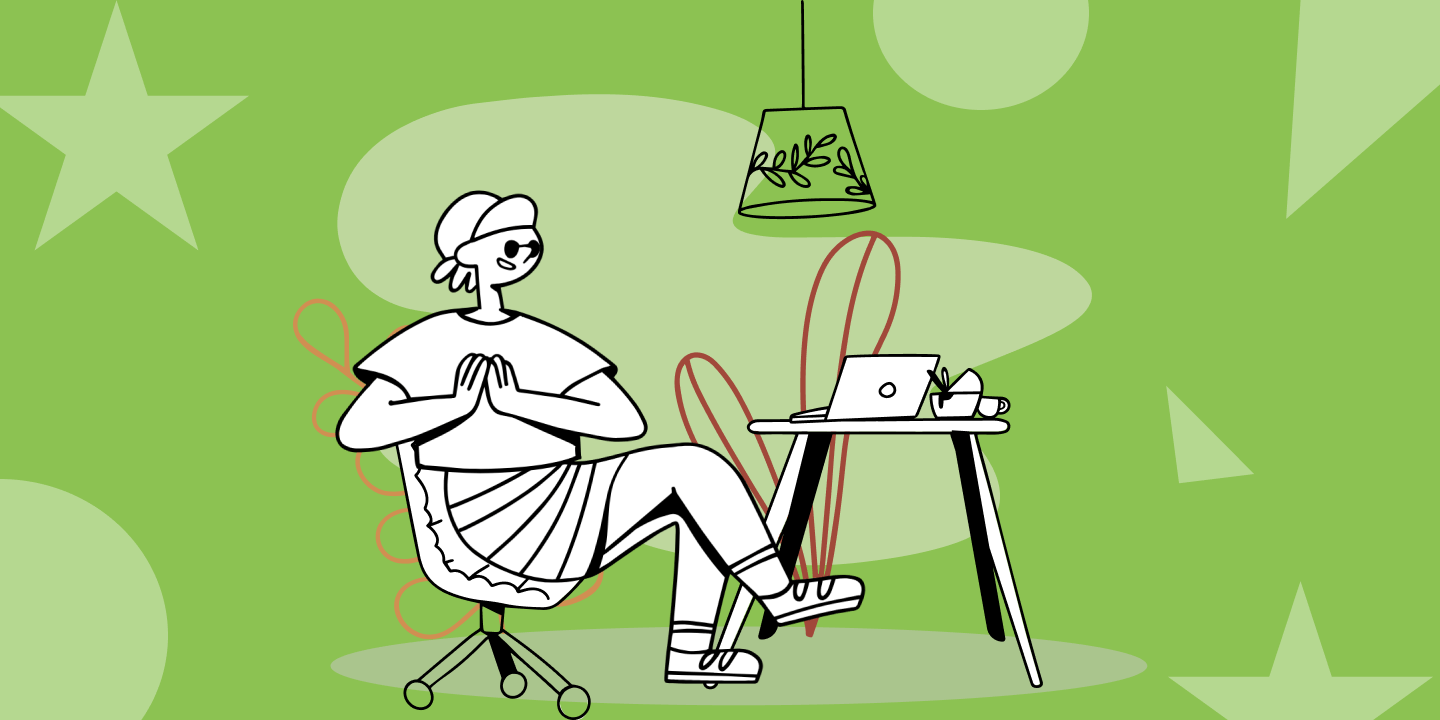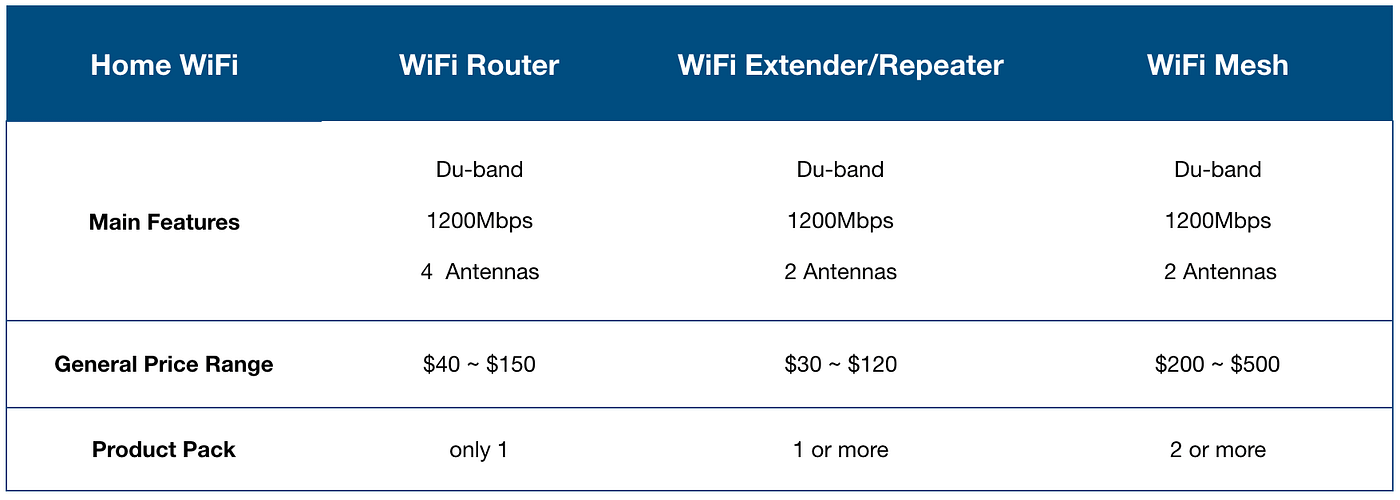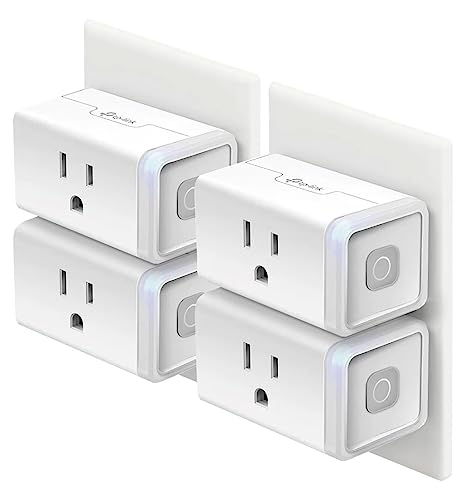Imagine walking from room to room in your home, and your favorite music follows you seamlessly. No annoying pauses, no fiddling with settings—just pure, uninterrupted sound.
That’s the magic of multi-room smart speaker sync. If you’ve ever wished your music could keep up with your pace and mood, you’re about to discover how this technology can transform your everyday listening experience. Keep reading to find out how syncing your smart speakers can bring harmony, convenience, and a touch of magic to your home audio.

Credit: medium.com
Benefits Of Multi-room Audio
Multi-room smart speaker sync lets you play music in many rooms at once. It gives you a smooth and connected sound experience throughout your home.
This setup helps you enjoy music or podcasts anywhere without moving your device. You can control all speakers easily from one place.
Enhanced Listening Experience
With multi-room audio, sound fills every corner of your home. You hear clear and balanced audio in all rooms at the same time.
This system keeps music in sync, so there is no delay or echo. It makes your listening experience more natural and enjoyable.
Flexible Speaker Placement
You can place speakers anywhere you want. Each room can have its own speaker or group of speakers.
This flexibility lets you cover large spaces or small rooms with sound. You can change the setup anytime to fit your needs.
Voice Control Convenience
Multi-room systems often work with voice assistants. You can ask to play music in one room or all rooms at once.
Voice control makes it easy to adjust volume or change songs without using a phone or remote. It adds comfort to your daily routine.

Credit: www.bluesound.com
Choosing Compatible Speakers
Setting up multi-room smart speaker sync needs speakers that work well together. Compatibility ensures smooth music play in every room.
Pick speakers that support the same system. This makes it easy to control and sync music across all devices.
Popular Brands And Models
Many brands offer smart speakers that support multi-room sync. Choose models that match your budget and needs.
- Amazon Echo (supports Alexa multi-room music)
- Google Nest Audio (works with Google Home app)
- Sonos One (supports many streaming services)
- Apple HomePod mini (for Apple ecosystem users)
- Bose SoundTouch (offers Wi-Fi multi-room sync)
Connectivity Options
Speakers connect using Wi-Fi or Bluetooth. Wi-Fi is best for multi-room syncing with high sound quality.
Bluetooth is simple but works best for one room. Some speakers support both for flexible use.
- Wi-Fi: Better range and sound quality for multiple rooms
- Bluetooth: Easy setup for single-room listening
- Ethernet: Stable wired connection for some models
- App control: Needed to manage multi-room groups
Audio Quality Considerations
Good audio quality makes music sound clear in every room. Look for speakers with balanced sound and good bass.
Check if the speakers support high-quality audio formats for better listening experience.
- Speaker size affects bass and loudness
- Support for lossless audio improves sound clarity
- Multi-driver speakers create richer sound
- Adjustable equalizer settings help customize sound
Setting Up Multi-room Sync
Multi-room smart speaker sync lets you play music in many rooms at once. Setting it up takes a few simple steps.
This guide will help you prepare your network, pair your speakers, and configure the app.
Network Requirements
Your Wi-Fi network must be stable for smooth multi-room sync. Use a 2.4 GHz or 5 GHz band that covers all rooms.
Ensure your router supports multiple devices and has enough bandwidth to handle streaming on all speakers.
- Use a strong Wi-Fi signal in every room
- Prefer dual-band routers for better performance
- Limit network interference from other devices
- Keep speakers and router close enough
Speaker Pairing Process
Pair each smart speaker to your network one by one. Follow the instructions in the speaker’s user manual for initial setup.
After each speaker connects to Wi-Fi, link them together using your speaker system’s sync feature.
- Power on all smart speakers
- Connect each speaker to Wi-Fi
- Use the sync option to group speakers
- Test audio to confirm sync
App Configuration Tips
Open the speaker system’s app to manage multi-room settings. Assign names to speakers for easy control.
Adjust volume and playback options for each room. Save settings to keep your multi-room sync running smoothly.
- Update the app to the latest version
- Name each speaker by room or location
- Set volume levels for each speaker
- Enable auto-sync or manual sync modes
Troubleshooting Sync Issues
Multi-room smart speakers let you play music in many rooms at once. Sometimes, the speakers do not sync correctly. This causes sound to be out of time or missing in some rooms.
Fixing these sync issues helps you enjoy your music without interruptions. Simple checks and fixes can solve most problems quickly.
Common Connectivity Problems
Speakers need a strong Wi-Fi connection to sync well. Weak signals or interference cause connection drops. This can make sound jump or stop in some rooms.
Check if your Wi-Fi router is close to the speakers. Avoid placing speakers near thick walls or metal objects. Too many devices on the network can slow it down.
- Move router closer to speakers
- Reduce devices using Wi-Fi
- Restart router and speakers
- Use 5 GHz Wi-Fi if possible
Audio Delay Fixes
Audio delays happen when one speaker plays sound later than others. This makes music sound strange across rooms. Fixing delay improves your listening experience.
Try pausing and restarting the music. Reset the speakers if delay stays. Some apps let you adjust audio delay settings manually.
- Pause and play music again
- Reset the smart speakers
- Adjust delay settings in the app
- Keep speakers close to Wi-Fi source
Firmware Updates Importance
Firmware updates improve speaker performance and fix bugs. Old firmware can cause sync and connection issues. Updates keep your speakers running smoothly.
Check for updates regularly in the speaker app. Install updates as soon as they are available. This helps avoid many common sync problems.
- Open the speaker’s app
- Look for firmware update option
- Download and install updates
- Restart speakers after update
Advanced Features And Customization
Multi-room smart speakers offer many ways to customize your listening experience. You can control how and when music plays in different rooms.
These features help you enjoy sound that fits your lifestyle and home setup.
Grouping And Scheduling
You can group speakers in different rooms to play the same music at once. This creates a seamless sound experience throughout your home.
Scheduling lets you set times for music to start or stop automatically. This is useful for morning routines or quiet hours.
- Create groups like “Living Room” and “Upstairs”
- Play music in all groups or just one
- Set timers to start music at specific times
- Pause or stop playback based on schedule
Individual Volume Control
Each speaker in a multi-room system can have its own volume level. This means you can make one room louder and another quieter.
Adjusting volume individually helps match the sound to room size or activity.
- Control volume from your phone or voice commands
- Keep background music low in some rooms
- Boost volume for parties or gatherings
- Save volume settings for each room
Integration With Smart Home Devices
Smart speakers connect with other smart home devices like lights and thermostats. This lets you create scenes that include music and other controls.
For example, you can set your lights to dim and music to play when you start a movie.
- Link speakers to smart lights and switches
- Use voice commands to control multiple devices
- Automate routines combining sound and home settings
- Manage devices through one app or assistant

Credit: www.kbaudio.co.uk
Future Trends In Multi-room Audio
Multi-room audio systems let you play sound in many rooms at once. This makes listening easy and fun everywhere in your home.
Technology keeps improving these systems. New trends will make multi-room audio smarter and more reliable.
Ai And Voice Assistant Enhancements
AI helps smart speakers understand and respond better to users. Voice assistants will get smarter in controlling multi-room audio.
They will learn your preferences and adjust sound automatically. You can ask for music in specific rooms or groups easily.
- More natural voice commands
- Personalized sound settings
- Context-aware audio control
- Better language support
Improved Wireless Technologies
Wireless technology is key to syncing speakers in different rooms. New tech will reduce delays and improve sound quality.
Faster and more stable connections help keep music in sync. This means no echoes or lag between speakers.
- Advanced Wi-Fi standards for better range
- Low-latency Bluetooth options
- Mesh networks for stable connections
- Energy-efficient wireless chips
Expanding Ecosystem Compatibility
Smart speakers will work with more devices and brands. This makes it easier to add speakers to your system.
Cross-brand compatibility helps create larger multi-room setups. You can mix and match devices without issues.
- Support for multiple audio platforms
- Standardized protocols for syncing
- Integration with smart home devices
- Apps that control all brands together
Frequently Asked Questions
What Is Multi-room Smart Speaker Sync?
Multi-room smart speaker sync connects multiple speakers to play audio simultaneously. It creates a seamless sound experience across different rooms in your home.
How Does Multi-room Speaker Syncing Work?
It uses Wi-Fi or Bluetooth to link speakers. Audio streams from one device, syncing playback perfectly on all connected speakers.
Which Devices Support Multi-room Smart Speaker Sync?
Popular brands like Amazon Echo, Google Nest, and Sonos support multi-room syncing. Compatibility varies by model and app.
Can I Control Multi-room Speakers Separately?
Yes, you can control volume and playback individually or group speakers for synchronized audio through the app.
Conclusion
Syncing smart speakers can enhance your home audio experience. It creates seamless sound across rooms. You enjoy music without interruption. This setup offers convenience and flexibility. You control everything with ease. It’s perfect for gatherings or daily routines. Smart speaker sync is a practical choice.
It brings joy to your home. Technology that fits your lifestyle. Simple yet effective. Try it for yourself and feel the difference. Transform your space into a musical haven. Enjoy quality sound everywhere. Your home deserves it.
16 min read