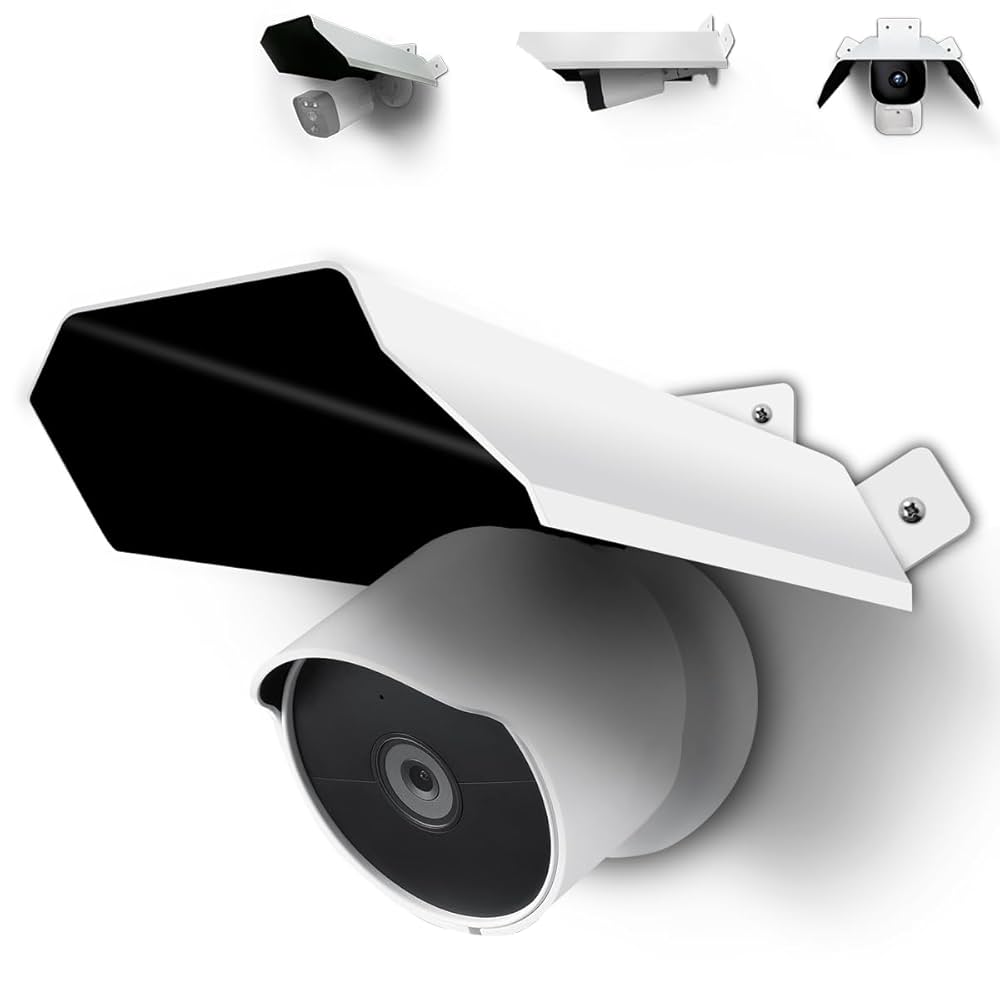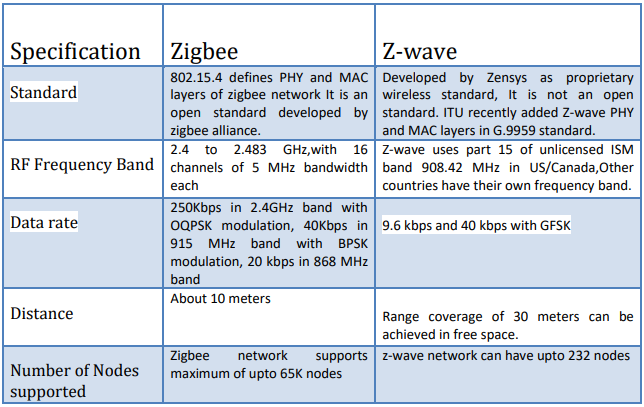Have you ever worried that your security camera might stop working when bad weather hits? Rain, snow, and dust can damage your camera and leave your property unprotected when you need it most.
But what if you could make sure your security system stays strong no matter the weather? You’ll discover simple and effective ways to weatherproof your security cameras. Keep reading to learn how to protect your investment and maintain clear, reliable surveillance all year round.
Your safety depends on it.
Choosing Weatherproof Cameras
Security cameras used outdoors need to handle rain, dust, and wind. Choosing the right weatherproof camera keeps your property safe.
Look for cameras designed to resist harsh weather. This helps them work well all year round.
Ip Ratings Explained
IP ratings show how well a camera resists dust and water. The rating has two numbers. The first number is for dust protection. The second is for water protection.
Higher numbers mean better protection. For example, IP65 means the camera is dust tight and can handle water jets.
- IP54: Protected against dust and splashing water
- IP65: Dust tight and water jets safe
- IP66: Dust tight and powerful water jets safe
- IP67: Dust tight and can be submerged in water
Material Durability
Camera bodies must be strong to resist weather damage. Materials like metal and tough plastic last longer outside.
Metal cases protect against impacts and heat. Plastic cases resist rust and are lighter.
- Aluminum: Strong and rust-resistant
- Stainless Steel: Very durable but heavier
- ABS Plastic: Lightweight and weather resistant
Sealing And Enclosures
Good sealing keeps water and dust from entering the camera. Look for cameras with rubber gaskets and tight joints.
Enclosures add extra protection. They cover the camera and block harsh weather.
- Rubber seals prevent water leaks
- Gaskets block dust and dirt
- Protective housings shield from sun and rain
Protecting Against Rain And Moisture
Security cameras outside face rain and moisture. Water can damage them and stop them from working.
Proper weatherproofing keeps cameras safe and working well in wet conditions.
Waterproof Housing Options
Many cameras come with waterproof cases. These cases stop water from entering the camera.
Look for housings with an IP rating. IP65, IP66, or IP67 means good protection from water.
- IP65 blocks water spray from any angle
- IP66 protects against powerful water jets
- IP67 keeps cameras safe even if submerged briefly
Proper Installation Techniques
Install cameras where water cannot pool or drip directly on them. Use angled mounts if possible.
Seal all cable openings with waterproof sealant. This stops water from entering through wires.
- Choose high places to avoid splash from the ground
- Face cameras downward to shed water quickly
- Use silicone sealant around cable holes
Using Protective Covers
Protective covers add an extra layer against rain. They shield cameras from direct contact with water.
Covers come in plastic or metal. Choose covers that fit your camera model well.
- Plastic covers are lightweight and resist water well
- Metal covers offer strong protection from rain and impacts
- Ensure covers do not block the camera lens
Handling Extreme Temperatures
Security cameras work outside in all weather. They must handle hot and cold temperatures well. Protecting these cameras helps them last longer.
Extreme heat or cold can damage camera parts. Using weatherproof features keeps cameras safe and working.
Heat Resistance Features
Cameras need parts that resist high heat. Metal cases and special coatings help block heat. Fans or vents can cool the inside.
- Use metal or heat-resistant plastic cases
- Apply coatings that reflect sunlight
- Add cooling fans or vents
- Place cameras in shaded areas
Cold Weather Adaptations
Cold weather can freeze camera parts. Cameras with heaters or thermal pads stay warm. Sealed cases stop moisture and ice inside.
- Install built-in heaters for freezing temperatures
- Use thermal pads to keep parts warm
- Seal cases to prevent moisture
- Choose cameras rated for low temperatures
Thermal Insulation Tips
Thermal insulation protects cameras from sudden temperature changes. Wrap cables and use insulated boxes. Avoid direct wind or rain exposure.
- Wrap cables with insulating tape
- Place cameras in insulated housings
- Shield cameras from wind and rain
- Check insulation regularly for damage
Shielding From Dust And Debris
Security cameras often face dust and debris outdoors. These particles can block the lens and reduce image quality.
Protecting cameras from dust helps keep them working well. This guide covers ways to shield cameras from dirt.
Dustproof Design Elements
Many security cameras have special features to stop dust from entering. These design elements keep the inside clean.
Sealed housings and tight joints are common. These parts block dust from getting into the camera body.
- Rubber gaskets seal openings
- Protective covers shield the lens
- Weatherproof materials resist dust
- Vent filters allow air but block dust
Placement Strategies
Where you put the camera matters for dust protection. Avoid dusty or windy spots to reduce debris buildup.
Placing cameras under eaves or roofs helps block dust and rain. Use mounts that allow easy cleaning and adjustments.
- Install cameras away from dirt roads
- Use covered or shaded areas
- Choose higher locations to avoid dust
- Keep cameras clear of plants that shed debris
Regular Cleaning Practices
Cleaning cameras regularly keeps dust and debris off the lens. This helps maintain clear video quality.
Use soft cloths or brushes to remove dirt. Avoid harsh chemicals that can damage the camera surface.
- Wipe lenses gently with a microfiber cloth
- Clean housing edges and vents carefully
- Check for cracks or damage during cleaning
- Schedule cleaning every few months or after storms
Preventing Damage From Uv Exposure
Security cameras stay outdoors and face sunlight every day. UV rays from the sun can harm the camera’s parts. Protecting cameras from UV damage helps them work longer.
Using proper materials and smart placement lowers sun damage. Adding covers or shades can also block harmful UV rays.
Uv-resistant Materials
Cameras made with UV-resistant plastics or metals last longer under sunlight. These materials do not fade or crack easily.
Look for cameras with coatings that block UV rays. These coatings protect the camera body and lens from damage.
- UV-stabilized plastics prevent cracking
- Powder-coated metals resist fading
- Special lens coatings reduce UV wear
Positioning To Reduce Sun Impact
Place cameras where sunlight hits less directly. Avoid spots that get strong midday sun for many hours.
Mount cameras under eaves or roofs when possible. This reduces constant UV exposure and heat build-up.
- Face cameras away from direct sun
- Use shaded walls for mounting
- Avoid open areas with no cover
Using Sunshades And Covers
Sunshades block direct sunlight from hitting the camera lens and body. Covers add an extra layer of protection from UV rays.
Choose sunshades made from UV-resistant materials. Make sure covers do not block the camera’s view or sensors.
- Attach small hoods above the lens
- Use clear UV-protective covers
- Choose durable sunshade materials

Credit: aluratek.com
Maintenance For Longevity
Keeping your security camera weatherproof helps it last longer. Proper care stops damage from rain, dust, and snow.
Regular maintenance ensures your camera works well and protects your property all year.
Routine Inspection Checklist
Check your camera often to catch problems early. Look for cracks, loose parts, and dirt on the lens.
- Examine seals and covers for wear
- Clean the camera lens gently
- Ensure mounting brackets are tight
- Check for water or moisture inside
- Test camera operation and image quality
Weatherproofing Repairs
Fix any damage to seals or casing quickly. Small cracks can let water in and cause failure.
- Replace worn rubber gaskets and seals
- Use waterproof tape on minor cracks
- Apply silicone sealant around joints
- Secure loose covers or housings
- Consider adding extra protection in harsh climates
Firmware And Software Updates
Keep your camera’s software up to date. Updates fix bugs and improve security features.
Check the manufacturer’s website or app regularly for updates. Install them as soon as possible.
- Improve camera performance with new firmware
- Enhance protection from hacking risks
- Add new features and fixes
- Ensure compatibility with other devices
Additional Weatherproofing Accessories
Weatherproofing accessories protect security cameras from harsh weather. These accessories help cameras work well in rain, snow, and heat.
Using the right tools keeps cameras safe and extends their life. This guide explains common weatherproofing accessories.
Protective Enclosures
Protective enclosures cover cameras to shield them from rain, dust, and wind. They are made of strong materials like metal or plastic.
These cases stop water from getting inside the camera. They also protect against dirt and bugs that can harm the lens.
- Made from weather-resistant materials
- Prevent water and dust damage
- Help avoid physical damage from impacts
- Keep camera lenses clean and clear
Heaters And Fans
Heaters keep cameras warm during cold weather. Fans cool cameras to stop overheating in hot climates.
These devices keep cameras working well in extreme temperatures. They prevent fogging and ice buildup on lenses.
- Heaters prevent frost and ice
- Fans reduce heat inside enclosures
- Improve camera picture quality in bad weather
- Extend camera lifespan by controlling temperature
Surge Protectors
Surge protectors guard cameras from power spikes and lightning strikes. They stop sudden voltage from damaging the camera.
These devices are important for outdoor cameras. They provide steady power and prevent costly repairs or replacements.
- Protect against electrical surges
- Keep cameras powered safely
- Reduce risk of damage during storms
- Easy to install with camera wiring

Credit: www.amazon.ca
Installation Best Practices
Installing weatherproof security cameras correctly helps them last longer. It also improves video quality and coverage.
Following good installation steps keeps your cameras safe from weather damage. It also makes maintenance easier.
Optimal Mounting Locations
Place cameras where they capture the most important areas clearly. Avoid spots blocked by trees or walls.
Mount cameras high to prevent vandalism and keep them out of reach. Use sturdy surfaces for strong support.
- Near entrances and exits
- Covering driveways and parking areas
- Facing main walkways
- Away from direct sunlight to reduce glare
Cable Management Tips
Protect cables from water and damage by using weatherproof conduits. Keep cables tight and neat to avoid tangles.
Use cable clips or ties to secure cables along walls or ceilings. This reduces wear and keeps the area tidy.
- Use waterproof connectors for outdoor cables
- Hide cables inside walls or conduits if possible
- Avoid running cables near power lines to prevent interference
- Leave some slack for future adjustments or repairs
Avoiding Common Mistakes
Don’t install cameras without testing the view first. Check for blind spots and lighting issues before fixing them.
Avoid placing cameras where rain or snow hits directly. Use protective covers if needed to keep lenses clear.
- Do not use indoor cameras outside without weatherproofing
- Don’t ignore manufacturer instructions on installation height and angle
- Avoid loose cables that can get damaged or cause trips
- Don’t forget to check power supply and network connections regularly

Credit: www.amazon.ca
Frequently Asked Questions
What Makes A Security Camera Weatherproof?
A weatherproof security camera is designed to withstand various weather conditions, including rain, snow, and extreme temperatures. It typically features a durable housing with an IP (Ingress Protection) rating. This rating indicates its resistance to dust and water, ensuring consistent performance.
Look for cameras with higher IP ratings for better protection.
Can Weather Affect Security Camera Performance?
Yes, weather can impact security camera performance. Extreme temperatures may affect battery life or electronic components. Rain and snow can obstruct the camera lens, reducing image clarity. Weatherproof cameras are specifically designed to minimize these effects, ensuring reliable performance in diverse environmental conditions.
Regular maintenance can also help maintain optimal functionality.
How To Install A Weatherproof Security Camera?
To install a weatherproof security camera, choose a location with a clear view and minimal obstructions. Ensure it’s mounted securely to withstand harsh weather conditions. Run necessary cables, if applicable, and connect to power. Follow the manufacturer’s guidelines for setup.
Test the camera to confirm proper operation and adjust angles as needed.
Do Weatherproof Cameras Require Special Maintenance?
Weatherproof cameras need minimal maintenance but benefit from regular checks. Clean lenses and housings to ensure clear images. Inspect seals and connections for damage to prevent water intrusion. Ensure software is up-to-date for optimal security. Regular maintenance helps extend the camera’s lifespan and ensures consistent performance in all weather conditions.
Conclusion
Protecting your security camera from weather keeps it working well. Choose weatherproof models built to resist rain, snow, and dust. Seal cables and connections to stop water damage. Regular checks help spot problems early and extend camera life. A strong weatherproof setup means clear, reliable footage all year.
Stay safe by making your security camera weather-ready today.
20 min read