Imagine controlling your ceiling fan without leaving your seat or even lifting a finger. Smart automation for ceiling fans brings this convenience right into your home, making your life easier and more comfortable.
Whether it’s adjusting the speed, setting schedules, or syncing with your smart home system, you’ll wonder how you ever managed without it. Ready to discover how this simple upgrade can transform your daily routine and save you energy? Keep reading to find out everything you need to know about smart automation for ceiling fans.
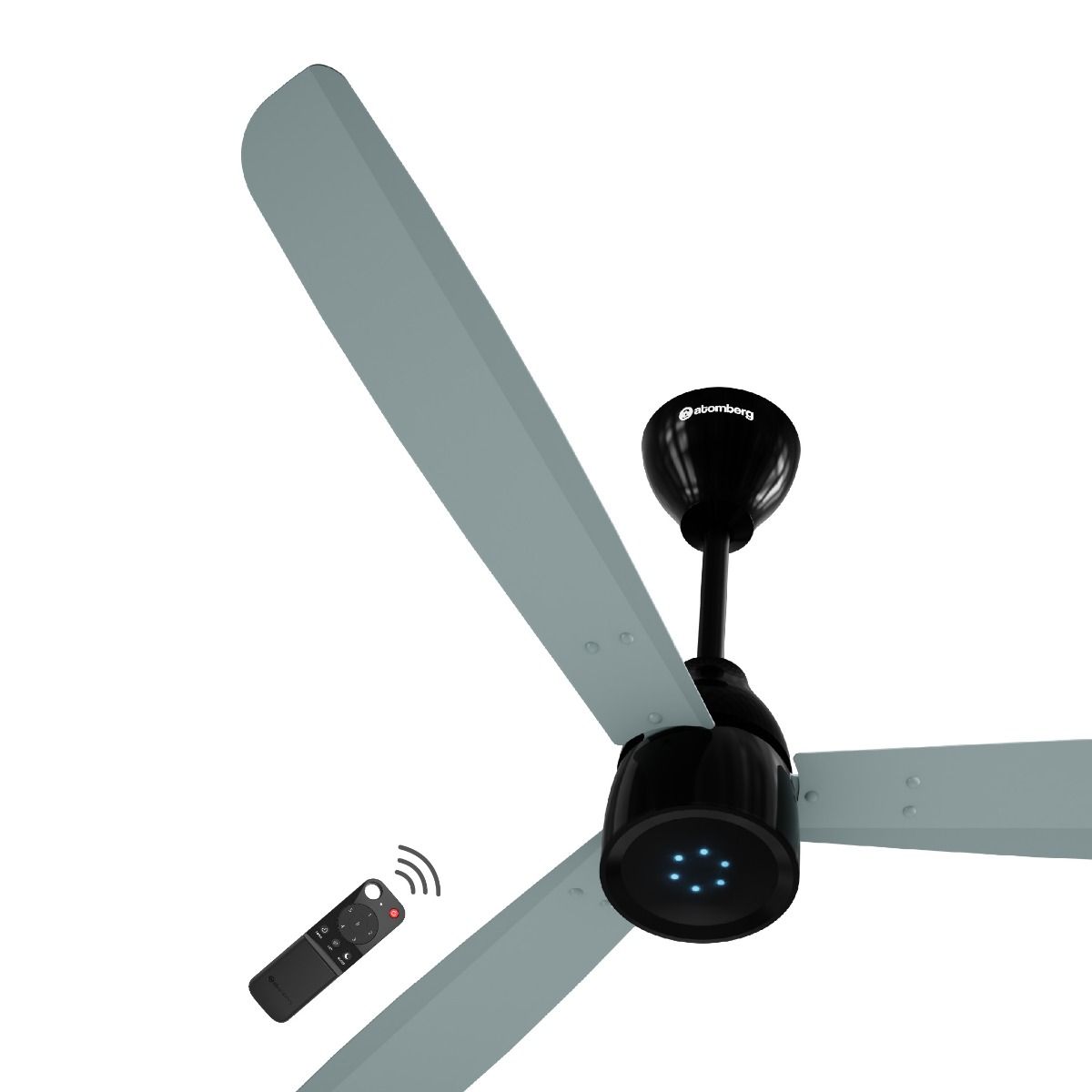
Credit: atomberg.com
Benefits Of Smart Ceiling Fans
Smart ceiling fans bring new features to homes. They make life easier and more comfortable.
These fans use technology to improve how you control air and save energy.
Enhanced Comfort Control
Smart fans adjust speed and direction automatically. This keeps the room at the right temperature.
You can set schedules to match your daily routine. The fan works exactly when you need it.
Energy Efficiency Gains
Smart fans use less power by running only when needed. This lowers your electricity bills.
They help reduce heating and cooling costs by moving air well. This saves energy in your home.
- Automatic speed adjustment based on room temperature
- Scheduled operation to avoid waste
- Energy use monitoring for smarter decisions
Remote And Voice Operation
You can control smart fans from anywhere using a phone or tablet. No need to get up.
Voice control works with smart assistants. Just say commands to turn on or change speed.

Credit: www.amazon.in
Key Features Of Smart Fans
Smart ceiling fans bring new comfort and control to any room. They connect with your devices to work better than regular fans.
These fans have features that help save energy and fit your lifestyle. You can adjust settings easily and automate tasks.
Adaptive Speed Settings
Smart fans change their speed based on room temperature or air quality. This keeps the room comfortable without manual changes.
The fan can run slower when the room is cool and speed up when it gets warmer. This saves energy and lowers noise.
- Automatic speed adjustment
- Responds to temperature changes
- Improves air circulation efficiently
Scheduling And Timers
Set schedules for your fan to turn on or off at certain times. This helps keep your room fresh without wasting power.
You can use timers to run the fan only when needed. This feature fits your daily routine and saves electricity.
- Program on/off times
- Use timers for short runs
- Match fan use with your habits
Integration With Smart Home Systems
Smart fans connect with devices like Alexa, Google Home, or Apple HomeKit. You control fans by voice or apps easily.
Integration allows fans to work with other smart devices. For example, they can start when you turn on lights or adjust with your thermostat.
- Voice control through smart assistants
- App control from smartphones
- Works with other smart devices
Choosing The Right Smart Fan
Smart ceiling fans bring comfort and control to your home. Choosing the right fan helps you enjoy these benefits easily.
Consider factors like device compatibility, design, size, and budget before buying a smart fan.
Compatibility With Devices
Your smart fan should work well with devices you already use. Check if it connects with your smartphone or voice assistant.
Popular systems include Alexa, Google Assistant, and Apple HomeKit. Make sure your fan supports the system you prefer.
- Works with your phone app
- Supports your voice assistant
- Connects via Wi-Fi or Bluetooth
Design And Size Considerations
Choose a fan size that fits your room well. A too-large or too-small fan may not cool properly.
Look for designs that match your room style. Fans come in many shapes and finishes to suit your decor.
- Measure your room size first
- Pick a fan blade span that fits
- Choose a color and style you like
Budget And Long-term Savings
Smart fans may cost more at first but save money later. They use less energy and last longer.
Think about your budget and how much you want to save on power bills over time.
- Compare initial price and features
- Check energy efficiency ratings
- Consider potential electricity savings
Installation And Setup Tips
Smart automation for ceiling fans adds comfort and convenience to your home. Setting up these fans is simple with the right steps.
This guide covers basic wiring, app setup, and how to fix common problems.
Wiring Basics For Smart Fans
Turn off power at the breaker before starting any wiring work. Safety is important.
Smart fans usually have wires for power, neutral, ground, and communication. Connect each wire to the matching terminal.
- Black or red wires connect to the power supply
- White wires connect to neutral
- Green or bare wires connect to ground
- Follow the fan’s wiring diagram carefully
App Configuration Steps
Download the fan’s official app from the app store. Create an account if needed.
Connect your phone to the fan’s Wi-Fi or Bluetooth signal. Follow app instructions to link the fan.
- Open the app and select “Add Device”
- Choose your fan model
- Enter Wi-Fi details to connect the fan to your network
- Test fan controls like speed and light settings
Troubleshooting Common Issues
If the fan does not respond, check the power connection first. Make sure the breaker is on.
If the app cannot find the fan, confirm your phone is on the same Wi-Fi network. Restart the fan if needed.
- Reset the fan by turning power off and on
- Restart the app or your phone
- Update the fan’s firmware via the app
- Consult the user manual for error codes
Maximizing Energy Savings
Smart automation for ceiling fans helps save energy and reduce bills. Using technology, fans run only when needed.
Automated fans adjust speed and timing to match room conditions. This leads to less wasted power and more comfort.
Optimal Usage Patterns
Setting fans to run at the right times cuts energy use. Fans should run slower when rooms are empty or cooler.
Use schedules to turn fans off during low activity. Adjust speed based on how many people are in the room.
- Run fans only when rooms are occupied
- Lower speed during mild weather
- Use timers to avoid running fans all day
Combining Fans With Hvac Systems
Fans and HVAC can work together to save energy. Fans help spread cool or warm air faster and more evenly.
Using fans with air conditioning can let you raise the thermostat a few degrees. This reduces HVAC power use.
- Turn on fans to help cool rooms quickly
- Raise HVAC thermostat by 2-3 degrees with fans on
- Use fans to circulate heat in winter, lowering furnace use
Using Sensors And Automation
Sensors detect movement and temperature to control fans automatically. Fans run only when needed, saving energy.
Automation adjusts fan speed based on room temperature. This keeps rooms comfortable without extra energy use.
- Motion sensors turn fans on or off with room use
- Temperature sensors adjust fan speed automatically
- Smart controls learn user habits to optimize fan use

Credit: atomberg.com
Future Trends In Smart Fan Technology
Smart ceiling fans are changing how we cool our homes. They use technology to work better and save energy.
New trends are making smart fans more useful and eco-friendly. These changes will shape the fans of tomorrow.
Ai-driven Climate Adaptation
AI helps smart fans learn from the room’s temperature and humidity. Fans adjust speed and direction automatically.
This means the fan keeps the room comfortable without needing manual changes. It also saves electricity.
- Detects changes in weather and room conditions
- Adjusts fan speed for better comfort
- Reduces energy use by running only when needed
Enhanced Connectivity Options
Smart fans will connect with more devices and apps. This improves control and customization for users.
Fans will work with voice assistants, smartphones, and home automation systems. This makes managing fans easy and quick.
- Supports Wi-Fi, Bluetooth, and smart home hubs
- Works with voice commands and mobile apps
- Allows scheduling and remote control
Sustainable Materials And Designs
New smart fans use eco-friendly materials like bamboo and recycled plastics. This lowers environmental impact.
Designs focus on energy efficiency and durability. Fans last longer and use less power, helping the planet.
- Materials from renewable or recycled sources
- Energy-saving motors and blades
- Modern designs to improve air flow
Frequently Asked Questions
What Is Smart Automation For Ceiling Fans?
Smart automation for ceiling fans allows remote control via apps or voice assistants. It enhances convenience and energy efficiency by scheduling and adjusting fan speed automatically.
How Does Smart Ceiling Fan Automation Save Energy?
Smart ceiling fans optimize usage by adjusting speeds based on room temperature and occupancy. This reduces unnecessary power consumption and lowers electricity bills effectively.
Can Smart Ceiling Fans Integrate With Home Automation Systems?
Yes, smart ceiling fans can connect with platforms like Alexa, Google Home, and Apple HomeKit. This integration enables seamless control alongside other smart home devices.
Are Smart Ceiling Fans Easy To Install?
Most smart ceiling fan kits are designed for easy installation and retrofit existing fans. Basic electrical knowledge is helpful, but many models come with clear instructions.
Conclusion
Smart automation enhances ceiling fan convenience and energy efficiency. Enjoy cooler rooms with minimal effort. Automated fans adjust speed based on temperature. They help save on energy bills. Easily integrate with smart home systems. Voice control adds hands-free convenience. Set schedules for optimal comfort.
Automation brings simplicity to daily life. Upgrade your ceiling fan for modern living. Experience a smarter, more efficient home. Embrace the future with smart technology. Transform your home into a comfort oasis. Smart automation truly improves living spaces. Keep your home cool and energy-efficient effortlessly.
16 min read






