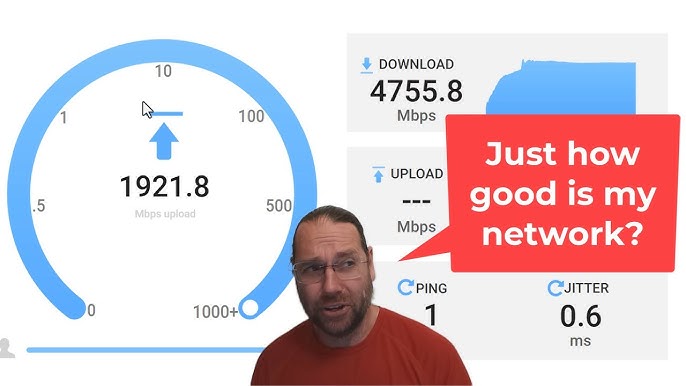Smart Button DIY automation offers simple, affordable control for your smart home devices. These buttons trigger scenes and accessories with a quick press.
Smart buttons like Onvis, SONOFF, and MOES provide easy ways to automate lighting, appliances, and more. Many work with Apple HomeKit, Alexa, Google Home, and popular smart hubs. Some models require hubs like Tuya Zigbee or SONOFF ZigBee Bridge, while others connect directly via Wi-Fi or Bluetooth.
These compact switches fit anywhere and often allow multi-key control for different actions. You can set schedules, control devices remotely, and activate scenes without complex setups. DIY smart buttons help customize your home’s automation with minimal wiring and tools. They suit beginners and tech enthusiasts who want quick, reliable smart control at a low cost. Choosing the right button depends on compatibility, features, and your smart home system.
Onvis Smart Button

The Onvis Smart Button is ideal for tech-savvy homeowners and Apple enthusiasts looking to streamline their smart home experience. If you use Apple HomeKit and want an intuitive, compact device to control multiple scenes and accessories effortlessly, this 5-Keys Smart Switch is perfect for you. It is especially suited for those who appreciate automation and want to trigger actions with a simple press, all compatible with the latest iOS 17.4 or later.
Pros:
- Compact and sleek design in elegant white, measuring only 2.17 x 0.79 x 2.17 inches.
- Supports up to five programmable keys for versatile scene control.
- Fully compatible with Apple HomeKit, enabling seamless integration.
- Automatically triggers accessories and scenes using Thread technology for faster and more reliable connectivity.
- Easy setup and intuitive user interface tailored for iOS devices.
Cons:
- Requires iOS 17.4 or later, limiting compatibility with older Apple devices.
- Limited color options, only available in white.
- May have a learning curve for users unfamiliar with smart home automation.
The Onvis Smart Button offers a compact yet powerful solution for managing your smart home environment. Its 5-Keys Smart Switch design allows you to assign different functions to each key, giving you quick access to multiple scenes or accessories with a single press. This flexibility enhances convenience and efficiency, reducing the need to open apps or use voice commands constantly.
Designed with Apple HomeKit compatibility in mind, the device leverages Thread technology to improve responsiveness and reliability when triggering connected accessories. Its sleek white exterior and small footprint make it easy to place anywhere in your home without drawing attention. Overall, the Onvis Smart Button combines modern design with robust functionality, empowering users to personalize their smart home setup effortlessly.
Wireless Zigbee Smart Button

The Wireless Zigbee Smart Button is ideal for tech-savvy homeowners and smart home enthusiasts looking to enhance their home automation experience. If you want a compact, versatile remote control that seamlessly integrates with popular platforms like Tuya, Home Assistant, Homey, and Hubitat, this device is designed for you. Users who already have a Tuya Zigbee Hub or plan to set one up will find this 4-way remote control button switch especially useful for managing multiple smart devices or creating personalized scenes.
Pros:
- Compact and sleek design with a white finish that fits any home decor
- Supports 4-way control for multiple smart devices or scenes
- Compatible with major smart home ecosystems like Tuya, Home Assistant, Homey, and Hubitat
- Wireless and easy to install without complicated wiring
- Reliable Zigbee protocol ensures fast and stable connectivity
Cons:
- Requires a Tuya Zigbee Hub to function, which adds to initial setup cost
- Limited color options, available only in white
- May have a learning curve for beginners unfamiliar with Zigbee or smart home hubs
The Wireless Zigbee Smart Button offers a compact and efficient way to control multiple smart home devices using a single remote. Its 4-way button design allows users to trigger different scenes or devices, reducing the need for multiple remotes or app navigation. With dimensions measuring just over 6 inches in length and a sleek white finish, it blends effortlessly into any room while providing tangible control right at your fingertips.
Thanks to its compatibility with a wide range of popular smart home platforms, this button is highly versatile. Whether you’re managing lights, blinds, or other Zigbee-enabled devices, you can customize your smart home experience to fit your lifestyle. The reliance on the Zigbee protocol ensures low power consumption and reliable communication, enhancing the overall responsiveness and convenience of your automated home system.
Onvis Smart Button

The Onvis Smart Button is ideal for tech-savvy homeowners and Apple enthusiasts who want a seamless way to control their smart home devices. If you are looking to simplify your home automation setup with a compact, versatile switch that integrates smoothly with Apple HomeKit, this device is perfect for you. It is especially suited for users who prefer hands-free or remote control of multiple smart accessories and scenes in their home environment.
Pros:
- Supports 5 customizable keys for versatile control options
- Compatible with Apple HomeKit ensuring smooth integration
- Enables automatic triggering of accessories and scenes
- Compact and sleek white design fits any decor
- Utilizes Thread technology for reliable and fast connectivity
- Requires iOS 17.4 or later ensuring up-to-date software features
Cons:
- Limited to users within the Apple ecosystem
- May require technical setup for optimal use
- Smaller size may be difficult to locate or press for some users
The Onvis Smart Button features five programmable keys that allow users to set specific actions or scenes, making it easier to manage multiple smart home devices at once. Its compatibility with Apple HomeKit means it integrates seamlessly with iOS devices, giving users full control through the Home app or Siri voice commands. This makes managing your smart home not only intuitive but also highly efficient.
Thanks to the incorporation of Thread technology, the device ensures a stable and low-latency connection between your smart home accessories. This improves response times and increases reliability compared to traditional wireless connections. Additionally, its compact and minimalist design means it can be placed anywhere without disrupting your home’s aesthetic, delivering both function and style.
Sonoff Zigbee Switch

The SONOFF Zigbee Switch SNZB-01P is an ideal choice for tech-savvy homeowners and smart home enthusiasts looking to enhance their automation setup. If you want a reliable, wireless push button that can easily create smart scenes and trigger connected devices through the eWelink APP, this product is designed for you. It is especially suitable for those already using or planning to use the SONOFF ZigBee Bridge to integrate multiple smart devices seamlessly.
Pros:
- Supports three control options for versatile device management
- Enables the creation of smart scenes for automation
- Compact and wireless push button design for easy installation
- Works seamlessly with the eWelink APP for convenient control
- Comes in a 2-pack for added value
Cons:
- Requires the SONOFF ZigBee Bridge to function
- Limited to Zigbee-compatible smart home ecosystems
- Small size may be easy to misplace without a fixed installation spot
The SONOFF Zigbee Switch SNZB-01P features a compact size with dimensions of 0.7 inches in height and 1.8 inches in both width and length, making it unobtrusive and easy to place anywhere in your home. Its wireless push button design allows users to effortlessly trigger connected devices or create customized automation scenes without the hassle of wiring. By connecting through the SONOFF ZigBee Bridge, the switch integrates smoothly into your smart home network, ensuring responsive and reliable control via the eWelink APP.
With support for three different control options, this switch offers flexibility in how you manage your smart devices. Whether you want to turn on lights, activate appliances, or set up complex automation scenes, the SNZB-01P lets you do so with just a press of a button. The product’s compatibility with the widely used Zigbee protocol guarantees low power consumption and stable communication, enhancing your home automation experience without frequent battery changes or connectivity issues.
Sonoff Minir4m Matter Smart Switch

The SONOFF MINIR4M 10A Matter Smart Switch is ideal for homeowners and tech enthusiasts looking to seamlessly integrate smart automation into their living spaces. If you want a reliable, universal DIY module that works effortlessly with popular voice assistants like Alexa and Google Home, this smart switch is designed for you. It suits those who prefer a compact, easy-to-install solution for controlling their home appliances remotely and enhancing convenience.
Pros:
- Compact design with dimensions of 0.74 x 1.8 x 2.5 inches, perfect for tight spaces.
- Supports up to 10A current, suitable for various household devices.
- Compatible with Alexa and Google Home for voice control.
- Universal DIY module, allowing flexible installation and customization.
- Enables smart home automation with reliable Matter protocol support.
Cons:
- Requires some technical knowledge for installation as a DIY module.
- Limited to 10A load, not suitable for high-power appliances.
- Single pack only, may need multiple units for larger setups.
The SONOFF MINIR4M smart switch boasts a compact and lightweight design, making it an unobtrusive addition to your home automation system. Its universal compatibility allows it to integrate with a wide range of devices, giving users the flexibility to control lighting, fans, or other appliances effortlessly. With support for the Matter protocol, it ensures enhanced interoperability and future-proof smart home connectivity.
By working seamlessly with Alexa and Google Home, this smart switch enables hands-free operation, which adds convenience and accessibility to everyday tasks. Users can create customized automation routines or control devices remotely via a smartphone app, improving energy efficiency and comfort throughout the home.
Broadlink Wireless Smart Button Scene Switch

The BroadLink Wireless Smart Button Scene Switch is ideal for homeowners and tech enthusiasts looking to simplify and enhance their home automation experience. This device is perfect for those who want an easy, wireless method to control multiple smart devices and activate customized scenes with just a press of a button. If you seek convenience and seamless integration without complex setups, this smart button fits your needs perfectly.
Pros:
- Compact and sleek white design that blends well with any home decor
- Enables quick activation of multiple home automation scenes with a single press
- Wireless functionality eliminates the need for complicated wiring
- Compatible with a variety of smart home devices for versatile control
- Manufactured by Hangzhou BroadLink Technology Co., Ltd., ensuring reliable quality
Cons:
- Dimensions are not specified, which might affect placement decisions
- Limited color option available (only white)
- Requires a compatible smart home ecosystem for full functionality
The BroadLink Wireless Smart Button Scene Switch offers a seamless way to manage your smart home environment. Its wireless design allows users to place the button anywhere convenient, giving you control at your fingertips without clutter or complex installations. By pressing the button, you can instantly trigger pre-set scenes that might include adjusting lighting, controlling appliances, or managing security systems, enhancing comfort and efficiency.
Additionally, this smart button supports customization, enabling users to tailor scenes according to their lifestyle and preferences. The device’s compatibility with various smart home products ensures that it can fit into existing setups without hassle. Overall, the BroadLink smart button is a practical and stylish solution for anyone looking to elevate their home automation experience with simplicity and reliability.
Rodot 10a Kr2201wb Wi-fi Wireless Smart Basic Switch

The RODOT 10A KR2201WB Wi-Fi Wireless Smart Basic Switch is ideal for homeowners and tech enthusiasts looking to upgrade their living spaces with smart technology. If you want to control your home appliances remotely via smartphone or voice commands without the hassle of complicated installations or additional hubs, this switch is designed for you. It’s perfect for users seeking compatibility with popular platforms like Alexa and Google Home Assistant, enabling seamless integration into existing smart home ecosystems.
Pros:
- Compatible with Smart Life APP for easy remote control
- Supports voice commands via Alexa and Google Home Assistant
- No hub required, simplifying setup and reducing costs
- Compact dimensions (Height: 0.90551″, Width: 1.5748″, Length: 2.55905″) fit most switch boxes
- DIY module support allows customization and enhanced functionality
- Reliable brand and manufacturer support from RODOT
Cons:
- Requires stable Wi-Fi connection for optimal performance
- May have limited compatibility with some less common smart home systems
- Basic switch design may lack advanced features found in premium models
The RODOT 10A KR2201WB smart switch delivers robust wireless connectivity, allowing users to effortlessly manage lighting and appliances from anywhere using the Smart Life APP. This remote access capability not only enhances convenience but also contributes to energy savings by enabling users to turn devices off when not in use. Its compatibility with major voice assistants like Alexa and Google Home means hands-free operation is always at your command, making daily routines smoother and more efficient.
Furthermore, the switch’s no-hub-required design simplifies installation, making it accessible even to those new to smart home technology. Its compact size ensures it fits neatly into existing switch boxes without the need for rewiring or additional hardware. The added support for DIY modules offers tech-savvy users the flexibility to customize and expand their smart home setup, providing both versatility and scalability for future upgrades.
Moes Fingerbot Plus Smart Button Pusher

The MOES Fingerbot Plus Smart Button Pusher is ideal for tech-savvy homeowners and office users who want to automate their existing manual switches without any wiring. If you are looking to upgrade your space with smart technology while maintaining the original switch functionality, this device is perfect for you. It is especially suitable for those who use or plan to integrate smart home ecosystems like Alexa or Google Home.
Pros:
- No wiring required, making installation simple and mess-free.
- Touch control upgrade for more intuitive manual operation.
- Compatible with the Smart Life App for easy remote management.
- Works seamlessly with Alexa and Google Home when paired with the MOES Tuya Bluetooth Hub.
- Supports timer control to automate daily routines.
- Sleek white design that fits any modern decor.
Cons:
- Requires the MOES Tuya Bluetooth Hub for full smart home integration.
- Limited to pushing buttons and may not support all switch types.
- Bluetooth connectivity range may affect performance in larger homes.
The MOES Fingerbot Plus offers a smart and convenient way to automate traditional switches without needing to alter your home’s wiring. Its upgraded touch control allows users to manually operate the device with ease, while the integration with the Smart Life App lets you control your switches remotely from anywhere. This flexibility ensures you can customize your home automation setup to your lifestyle, enhancing comfort and energy efficiency.
By adding the MOES Tuya Bluetooth Hub, you unlock compatibility with popular smart assistants such as Alexa and Google Home. This means you can use voice commands to control your switches, schedule timers, and create automation scenarios that simplify daily tasks. The compact and minimalist white design blends seamlessly into any room, maintaining the aesthetic appeal of your living or workspace.
Tocabot Smart Switch Button Pusher

The TOCABOT Smart Switch Button Pusher is ideal for homeowners and renters looking to modernize their living spaces without rewiring. Those who want to automate their existing rocker or button switches easily, especially users who prefer a tool-free installation process, will find this device perfect. It suits tech enthusiasts who appreciate Bluetooth connectivity and app-based scheduling for convenience and energy efficiency.
Pros:
- Bluetooth Light & Appliance Switch Bot enables remote control via app.
- Supports app scheduling and one-tap automation for ease of use.
- Comes with 3 interchangeable arms to fit various switch types.
- Tool-free installation makes setup quick and simple.
- Compact and white design blends well with most home decors.
Cons:
- Requires Bluetooth connection, limiting remote control range to within Bluetooth proximity.
- May not be compatible with all switch designs beyond rocker/button types.
- Dependent on smartphone for scheduling and automation features.
The TOCABOT Smart Switch Button Pusher is engineered to bring smart home convenience without the hassle of complicated installation. Its Bluetooth-enabled design allows users to control lights and appliances remotely through an intuitive app, providing flexibility and energy savings. The inclusion of three interchangeable arms ensures compatibility with a variety of rocker and button switches, making it a versatile choice for different households.
Moreover, the device’s tool-free installation means you can set it up in minutes without professional help or damaging your walls. The ability to schedule actions and automate tasks with just a tap enhances daily routines, giving users control over their environment effortlessly. This combination of features makes the TOCABOT Smart Switch Button Pusher a practical and user-friendly addition for anyone looking to upgrade their home with smart technology.
Smart Button

The arre Smart Button with Matter & Thread Support is ideal for tech-savvy homeowners and smart home enthusiasts who want seamless control over their smart accessories. If you use Apple Home/HomeKit or Samsung SmartThings ecosystems and seek a compact, versatile control device, this smart button is perfect for you. It’s designed for those who value convenience, compatibility, and modern smart home integration.
Pros:
- Compact and lightweight design for easy placement anywhere
- Supports Matter and Thread protocols for enhanced connectivity
- Compatible with both Apple Home/HomeKit and Samsung SmartThings
- Simple and intuitive one-touch control of multiple smart devices
- Reliable performance from a trusted brand, arre home LLC
Cons:
- Limited to controlling smart home accessories compatible with supported platforms
- May require initial setup and integration time for beginners
- Small size might be easy to misplace if not mounted securely
The arre Smart Button boasts a sleek, compact form factor with dimensions of just 1.57 by 1.57 inches and a height of 0.43 inches, making it unobtrusive and easy to mount anywhere in your home. Its support for the latest Matter and Thread standards ensures reliable, low-latency communication across a wide range of smart devices, future-proofing your smart home setup. Users can effortlessly control multiple smart accessories through a single button press, streamlining daily routines and enhancing convenience.
With compatibility spanning both Apple Home/HomeKit and Samsung SmartThings platforms, the arre Smart Button provides great versatility for users invested in different smart home ecosystems. Its intuitive operation eliminates the need for smartphones or voice commands in certain scenarios, making smart home control quick and accessible. Overall, this device offers a perfect blend of functionality, ease of use, and cutting-edge technology for modern smart homes.
Frequently Asked Questions
What Is The Onvis Smart Button And Its Main Features?
The Onvis Smart Button is a 5-keys smart switch compatible with Apple HomeKit. It triggers accessories and scenes automatically using Thread technology, requiring iOS 17. 4 or later. It offers easy automation and seamless integration for smart home control.
How Does The 4-way Zigbee Smart Button Work?
The 4-way Zigbee Smart Button works as a remote control for smart home devices. It supports Tuya, Home Assistant, Homey, and Hubitat platforms, requiring a Tuya Zigbee Hub to operate. It enables wireless control of multiple scenes and devices.
What Devices Need The Sonoff Zigbee Switch For Automation?
The SONOFF Zigbee Switch requires a SONOFF ZigBee Bridge. It supports creating smart scenes via the eWelink app. This wireless push button triggers connected devices with three control options, enhancing smart home convenience.
Can The Sonoff Minir4m Work With Alexa And Google Home?
Yes, the SONOFF MINIR4M is a universal DIY smart switch module. It supports Alexa and Google Home voice control. It offers a reliable smart home automation solution compatible with multiple platforms.
How Does The Moes Fingerbot Plus Improve Smart Button Control?
MOES Fingerbot Plus is a no-wiring smart button pusher with touch control. It works with the Smart Life app and becomes Alexa and Google Home compatible when paired with the MOES Tuya Bluetooth Hub.
What Makes The Arre Smart Button Stand Out In Smart Homes?
The arre Smart Button supports Matter and Thread protocols. It controls smart home accessories and works with Apple HomeKit and Samsung SmartThings. This ensures a future-proof, versatile smart home experience.
Conclusion
Choosing the right smart button for your DIY automation can transform your home into a smart haven. These devices offer simplicity and convenience. They work with popular platforms like Apple HomeKit, Tuya, and Google Home. This ensures seamless integration with your existing systems.
Whether you need a button to trigger scenes or control multiple devices, there’s an option for you. From Onvis to SONOFF, each product offers unique features. Some require specific hubs, while others work independently. Consider your needs and compatibility requirements.
This will help in making an informed decision. With options like the MOES Fingerbot Plus and TOCABOT Smart Switch, installation is straightforward. No complicated wiring needed. These smart buttons not only enhance your home’s functionality. They also offer peace of mind.
Enjoy the simplicity of controlling your home with just a tap. Embrace the future of home automation today.
35 min read