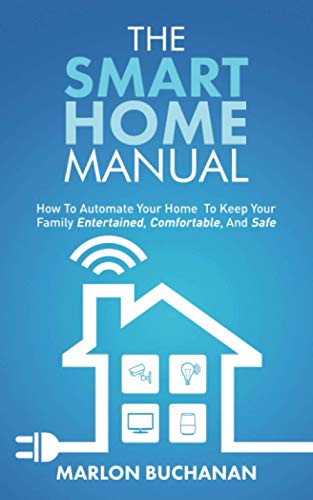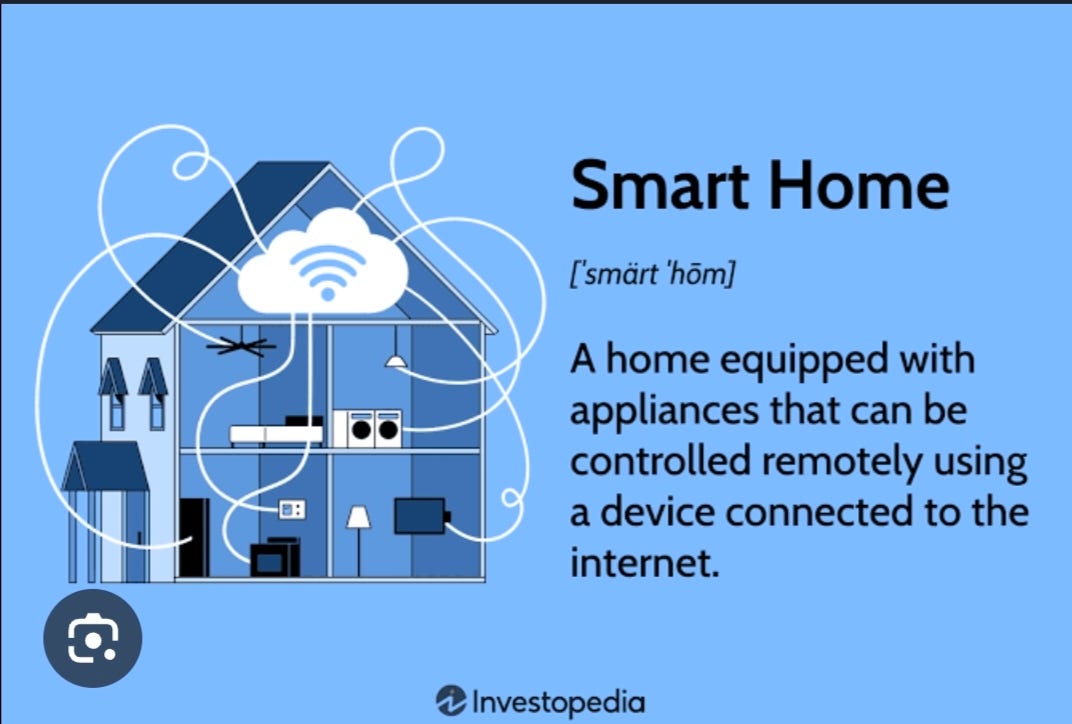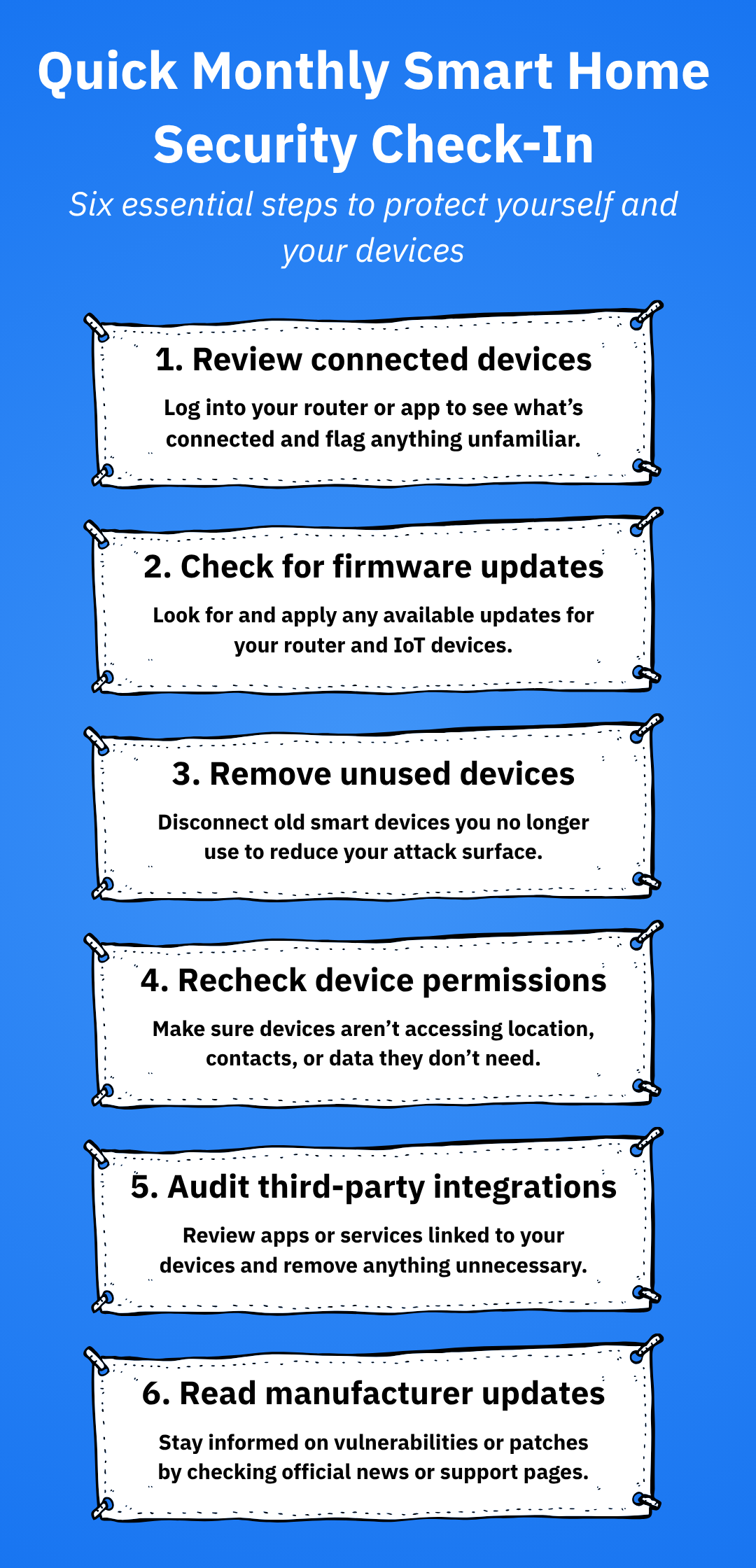How to Automate Your Home Without a Hub Using Wi-Fi Devices (2025)
If you want to upgrade your home with smart lighting, voice control, and automation—but don’t want to deal with smart hubs or complex wiring—you’re not alone Smart Home Automation.
In 2025, hubless smart home automation is easier than ever, thanks to powerful Wi-Fi-based devices that work directly with Alexa, Google Assistant, and Siri.
This guide will show you how to create a seamless DIY smart home setup without a hub, all while staying budget-friendly and beginner-friendly.
What Is a Smart Hub (and Why You Don’t Need One)?
A smart hub connects smart devices (especially Zigbee/Z-Wave) to your network. Examples include Samsung SmartThings, Home Assistant, and Apple Home Hub Smart Home Automation.
While hubs offer advanced automations, many people prefer to avoid them due to:
-
Extra cost
-
Complexity
-
Need for additional apps
💡 Luckily, most Wi-Fi smart devices in 2025 connect directly to your home Wi-Fi, eliminating the need for a separate hub.
Benefits of a Hub-Free Smart Home
✅ Easier to set up
✅ Works with existing Wi-Fi
✅ Fewer apps, no bridges
✅ Budget-friendly
✅ Perfect for apartments, dorms, and small homes
Top Wi-Fi Smart Devices That Don’t Need a Hub
These devices connect directly to your router and are controlled via mobile app and voice assistants.
🟢 1. Smart Plugs
Best Models: TP-Link Kasa, Meross, Govee
Price Range: $10–$25
🔌 Use to control lamps, fans, coffee makers Smart Home Automation.
Voice command:
“Alexa, turn on coffee machine.”
🔵 2. Smart Bulbs
Best Models: Sengled Wi-Fi, Wyze Bulb, Govee RGB
Price Range: $10–$20
💡 Change color, brightness, and automate schedules.
Automate bedtime:
Lights fade out at 11 PM automatically.
🟡 3. Smart Light Strips
Best Models: Govee Wi-Fi Light Strip, Daybetter
Price Range: $20–$40
✨ Add mood lighting behind TVs, desks, or kitchen counters.
Sync with routines or music.
🟣 4. Wi-Fi Security Cameras
Best Models: Blink Mini, Wyze Cam v3, TP-Link Tapo
Price Range: $20–$60
📹 Monitor your home and get mobile alerts, no hub required.
🔴 5. Wi-Fi Smart Switches
Best Models: Treatlife, Leviton, Gosund
Price Range: $20–$40
🧠 Great for automating existing light circuits. Smart Home Automation
Some models support no-neutral-wire installs.
🟤 6. Video Doorbells
Best Models: Blink, Ring Wired, Eufy Wi-Fi Doorbell
Price Range: $50–$100
See and talk to visitors remotely from your phone. Most offer cloud or local storage options.
Voice Assistants That Work Without Hubs
All major assistants support Wi-Fi smart devices natively:
-
Amazon Alexa (Echo Dot, Show, Flex)
-
Google Assistant (Nest Mini, Hub)
-
Apple Siri (HomePod Mini)
🗣️ You can control lights, plugs, thermostats, and more with just your voice.
Best Automation Ideas Without a Hub
Even without a central hub, you can create smart routines using your voice assistant’s app.
🔄 Example Automations:
-
Morning Routine: 7:00 AM → Lights on + coffee plug ON + news briefing
-
Night Mode: 10:00 PM → All lights off + security camera ON
-
Away Mode: When you leave → Lights off + doorbell notifications ON
-
Sunset Lighting: Lights on at sunset using Alexa/Google routines
How to Set It Up (Simple Steps)
Step 1: Choose Your Ecosystem
Pick Amazon, Google, or Apple as your voice platform.
Step 2: Install and Set Up Devices
-
Plug in smart plugs or bulbs
-
Connect to your 2.4GHz Wi-Fi
-
Use manufacturer’s app (e.g., Kasa, Wyze) Smart Home Automation
-
Link devices to Alexa, Google, or Siri
Step 3: Create Routines
Use the voice assistant app to automate device behavior based on:
-
Time of day
-
Motion (if supported)
-
Device status
-
Voice triggers
Tips to Maximize Performance
✅ Use a strong router with good 2.4GHz coverage
✅ Name your devices clearly (“Bedroom Lamp”)
✅ Use automation to reduce manual commands
✅ Avoid mixing too many brands/apps
✅ Update firmware regularly for security and stability
Limitations of Hubless Smart Homes
🟠 While great for beginners, hubless systems may have:
-
Less advanced automation options
-
Slight delay if cloud-based
-
Limited offline control if Wi-Fi is down
-
No Zigbee/Z-Wave device support
🧠 If you ever want more control (multi-room sensors, complex logic), you can add a hub later like SmartThings or Hubitat.
Final Thoughts: Go Hubless, Stay Smart
You don’t need a central hub to build a powerful and functional smart home in 2025. With today’s Wi-Fi-enabled smart plugs, bulbs, switches, and cameras, you can control your home with your phone or voice—no extra equipment required.
It’s the fastest, cheapest, and most beginner-friendly way to get started Smart Home Automation.
🎯 Want Device Recommendations?
Visit SmartAndSecureHome.com for our favorite Wi-Fi-only smart devices, setup walkthroughs, and budget automation bundles.
8 min read